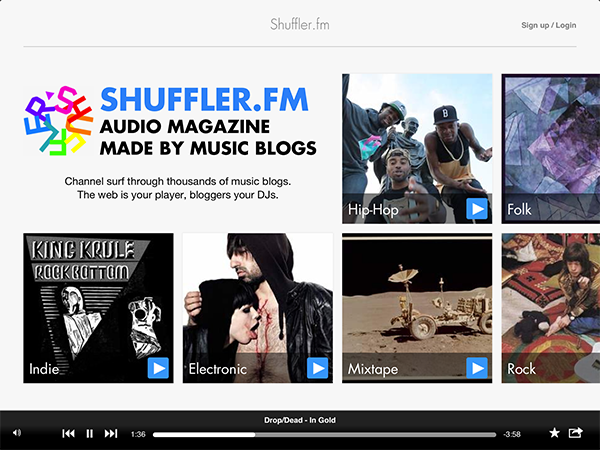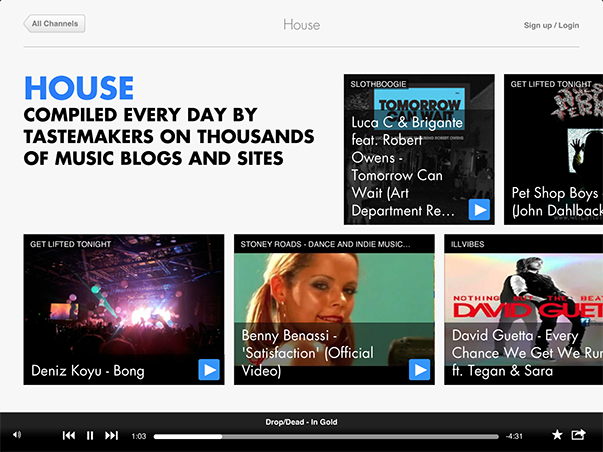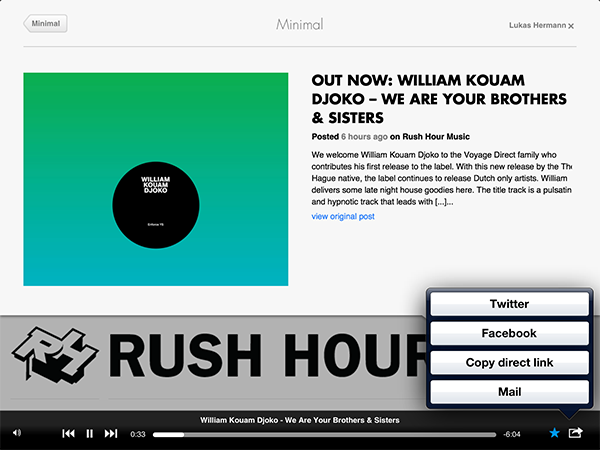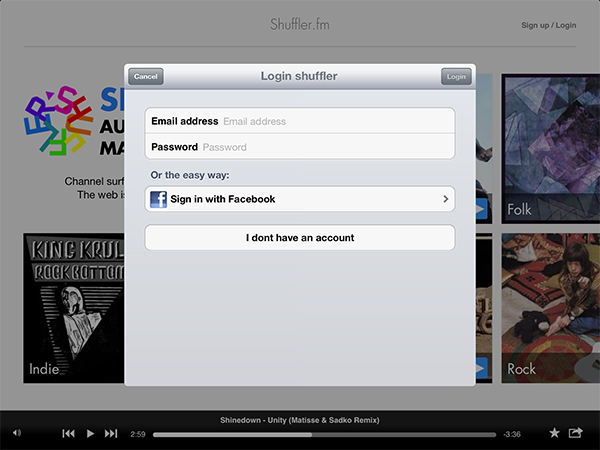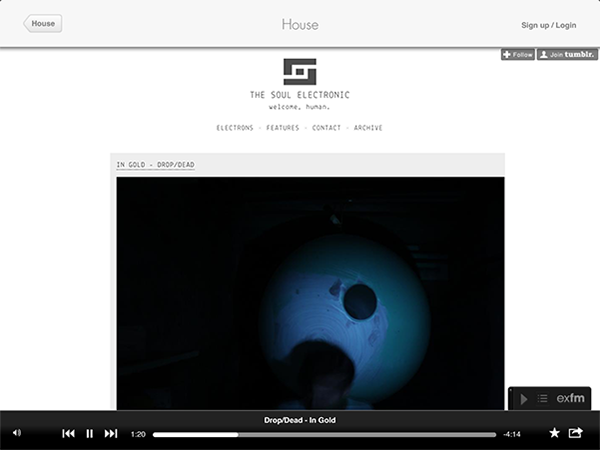About a month and a half ago, I published a post about the current state of music making and discovery on the iPad. In the first part of that post I listed, described, and analyzed some prominent apps for discovering new music on the iPad. I concluded that these apps are state of the art when it comes to discovering music. Last week, while searching for music integration features for a music blog I run as a side project, I stumbled upon shuffler.fm. And after using it for some days now, I wish I could rewind time and add this service to the list in my music editorial, because it does something the other apps like Aweditorium or even radio apps like Tuner do not offer: it combines genre-specific music discovery with reviews and critical opinion.
Shuffler.fm is actually a web app built to serve a different purpose: enabling music blogs to make up a blog radio stream, which can be played back using a browser player interface anywhere on their site. The published content is then curated and displayed online by shuffler.fm as a collaborative music magazine. Examples of renowned music blogs using Shuffler.fm include the Decoder magazine or Potholes in my Blog. To load songs into your blog’s playlist, you use the shuffler.fm website. There you can create an account, add a blog you want to use the service on, and then add songs to your blog playlist by faving them. I won’t dive in deeper into this feature, since firstly the target audience for this is pretty small and many of you probably don’t have music blogs, and because the iPad app’s interface and features are way cooler than those of the website (which performs poorly and sometimes isn’t reliable enough).
Okay, now what happens when you launch the shuffler.fm app for iPad and what is so special about it? For users who want to discover new music, the music posted by blogs with shuffler.fm is presented as a news stream and becomes the user’s resource when starting the app. The interface displaying this stream works as follows: on the app’s main screen appears a horizontal list of equally sized squares, each leading to music of a specific genre, indicated with a photo, a play button and a large text title. The available genres are more or less endless. You will find everything from common ones like Rock, Indie or Electronic to very specific (sometimes even weird) ones like Underground Hip-Hop or Female Vocalists. Tap on a genre box and up come the newest posts about music of the genre you selected — again in a horizontal list, but this time in differently sized rectangles. The field titles now contain the artists and songs the connected new posts are about.
Now if you tap a song that looks interesting, two things happen. Firstly, a music player bar comes up in the bottom, containing play/pause, forward and backward, shuffle and repeat buttons, volume control and sharing option. The song is played via streaming — system-wide, so you can switch to other apps and still listen to the music coming out of shuffler.fm. My current version of the shuffler.fm app unfortunately crashed a bit too often when you hit the forward button in the multitasking panel. Secondly, the window changes and displays the post of the respective music blog about the song you are hearing using a stripped-down version of the web page focusing on the text and images. With one slide upwards, you can switch to the actual post, opened via an in-app browser.
When you have an account on shuffler.fm, you can also login using the panel in the top right corner of the screen. For the iPad app it is basically useful for one specific reason: favorites. Using the music player bar at the bottom, you can star songs as your personal favorites (you can also do this in your web browser and on sites with shuffler.fm players — the faved songs are automatically synced to your account). If you collected some, you can always reach them via the “My Favorites” panel in the app’s main screen on the very left, just below the title header. Just like in the genre-specific listening mode you can switch between faved tracks at any time. This way you listen to your shuffler.fm favorites as if they were a playlist, which is very neat.
As you can see, shuffler.fm is a very special way of music discovery, and in my opinion a very democratic one, for several reasons, but mostly because genre-specific search is great for people obsessed with one special style of music. Nevertheless, no genre is displayed preferentially in terms of its square size. Visually, the intention is to get users to try to discover music in all of its various genres. Every genre gets displayed equally compared to other, even if it might be a rather “minor” one. This way the app’s design, which also makes good use of whitespace, maybe opens the user’s mind for new listening habits.
You also shouldn’t forget that at the same time it is an extensive, well-curated resource of great music blogs. Not only that you can listen to a lot of great music you possibly never heard of before, you can also instantly read other people’s thoughts about pieces of music. And if you really like what you read and want to save it for later, copy the direct link to the song on shuffler.fm or open the website in your iPad’s or desktop browser. It’s really easy to find new, reliable sites which focus on specific genres. For me this is definitely the best feature of shuffler.fm: it not only curates great music, but also great music journalism, something that is very hard to find these days.
Concluding I can only repeat the words from the beginning: I’m glad, I have found shuffler.fm. It is one of the best ways to discover music without much effort, not just on the road, but also at home. It’s easy to use, features a nice UI, and because of its playlist-like, endless run through the last adds and your favorites, I can just plug my iPad into my stereo and shuffler.fm is able to entertain me for many hours. And best of all: it is a completely free download from the App Store.