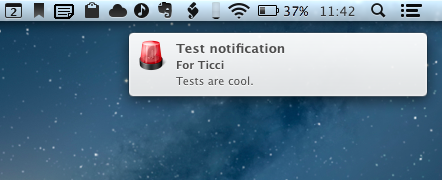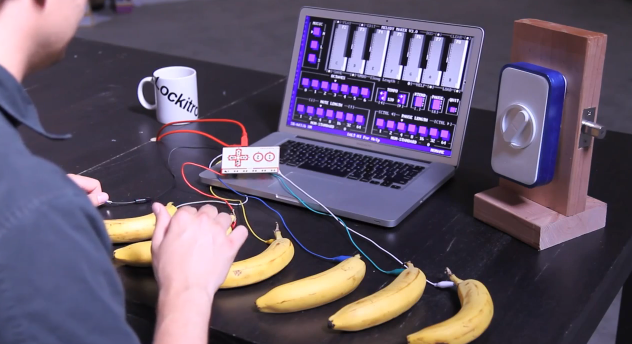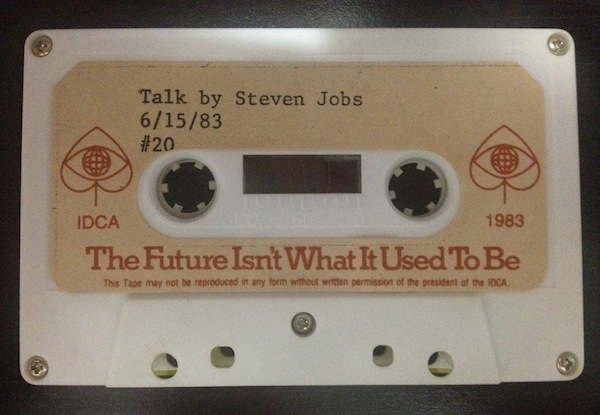Lockitron has today announced a new product that promises to let you unlock and lock your house door using only an iPhone. The new Lockitron is available now for pre-order at $149, and the first batch will ship in March 2013.
The Lockitron is essentially an add-on for your door and an app for iOS and Android. The Lockitron device attaches (through a quick installation process) to most through-hole and cylindrical deadbolts, although the company also says it’ll be possible to install a Lockitron on interconnected deadbolts and mortise locks. Once installed, the Lockitron is able to communicate with your local WiFi network, allowing you to set up your account for remote control and wireless access. With your credentials up and running on the device, you’ll be able to lock or unlock your door using an app that talks to the Lockitron using WiFi. The Lockitron will simply unlock the door after you tap on the “unlock” icon in the app.
Because it transforms a deadbolt lock in an interconnected device, the Lockitron turns your door into a piece of software that has all the advantages that apps have to offer. For instance, you can “invite” friends to be able to unlock your door using the app; you can receive push notifications for door unlocks; and in a co-working space, you can assign colleagues to unlock the office’s door using the app and manage them from a web interface. If you don’t have a smartphone to run the Lockitron app, the company says the service will also work with SMS.
Lockitron runs on AA batteries that, according to its creators, last for one year; when they run low, Lockitron will send you a message. What happens when the Lockitron runs out of power (either because of batteries or for a power failure that cuts WiFi access) is interesting. If you can’t use the Lockitron, regular keys can still be used as the front part of the lock remains unaffected. However, if you have a device with Bluetooth 4.0 – such as the iPhone 4S and iPhone 5 – you can unlock the Lockitron by simply walking next to it. Lockitron says they’re considering adding NFC support on Android as well for WiFi-free access.
If you lose your phone, you can prevent people from using the Lockitron app by disabling your account remotely.
Last, Lockitron features an Arduino-compatible controller that, with some programming skills, will allow you to build custom patterns to unlock your door. For instance, in the promo video embedded below you can see a guy unlocking the device by tapping on bananas connected to a controller to play a specific melody. That’s pretty cool.
Personally, I’m a big fan of home-automation and digital improvement systems that leverage software to make the places we live in more connected. However, like the Nest thermostat, I’m worried about compatibility. The Lockitron seems like a very US-oriented product, and I doubt I’ll be able to make it work with my door.
You can read more details about the Lockitron at the official website. Check out the promo videos below.
Read more