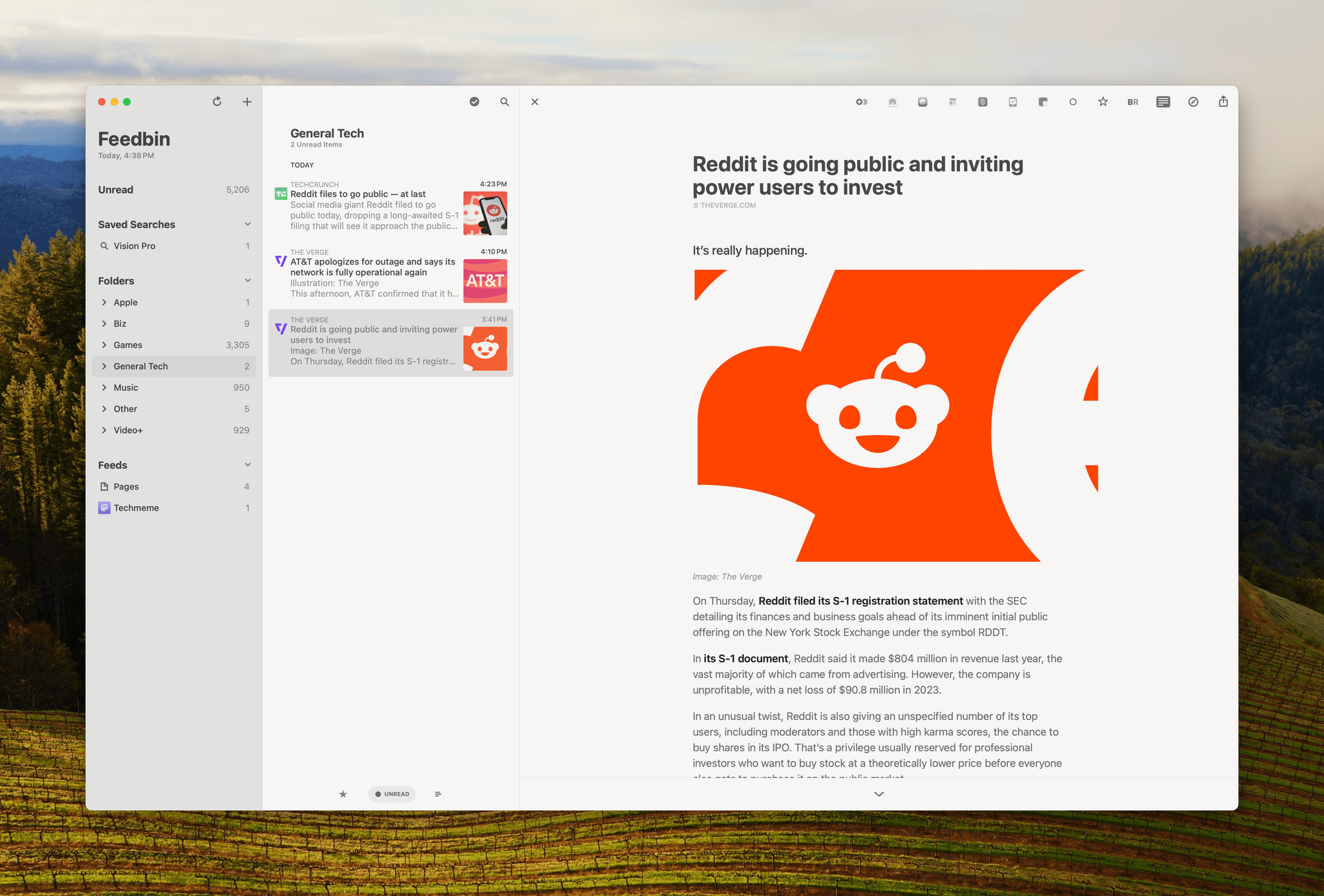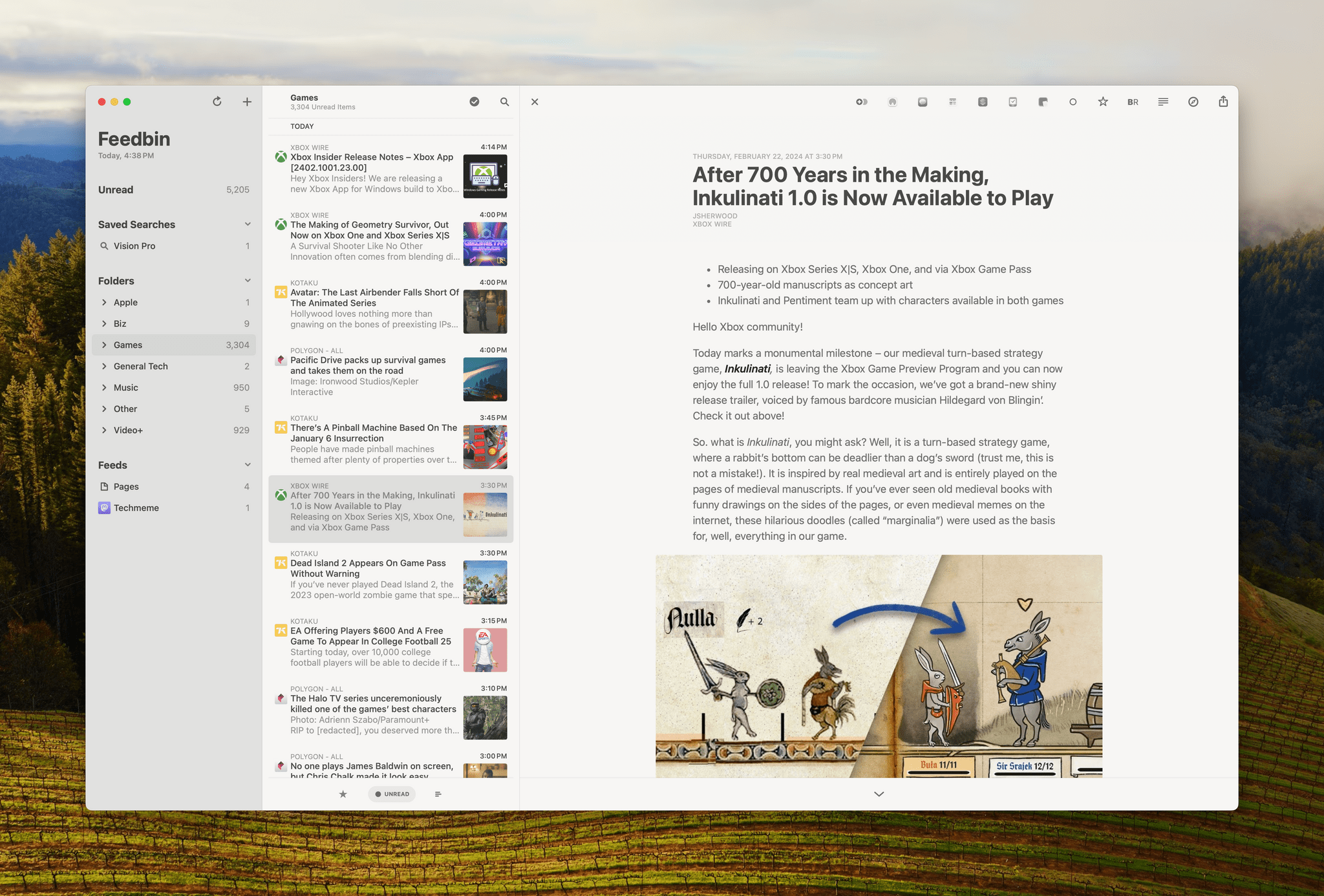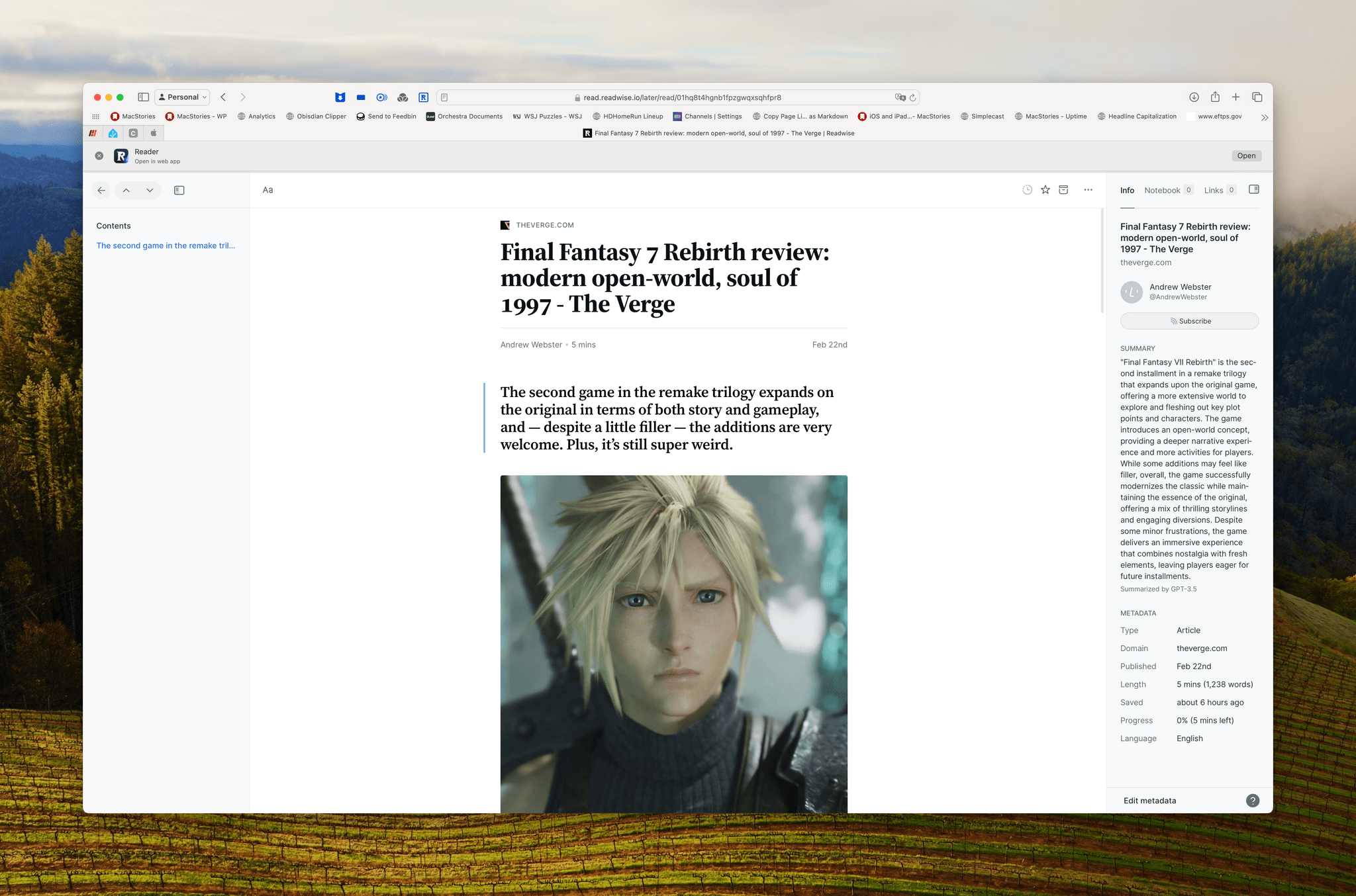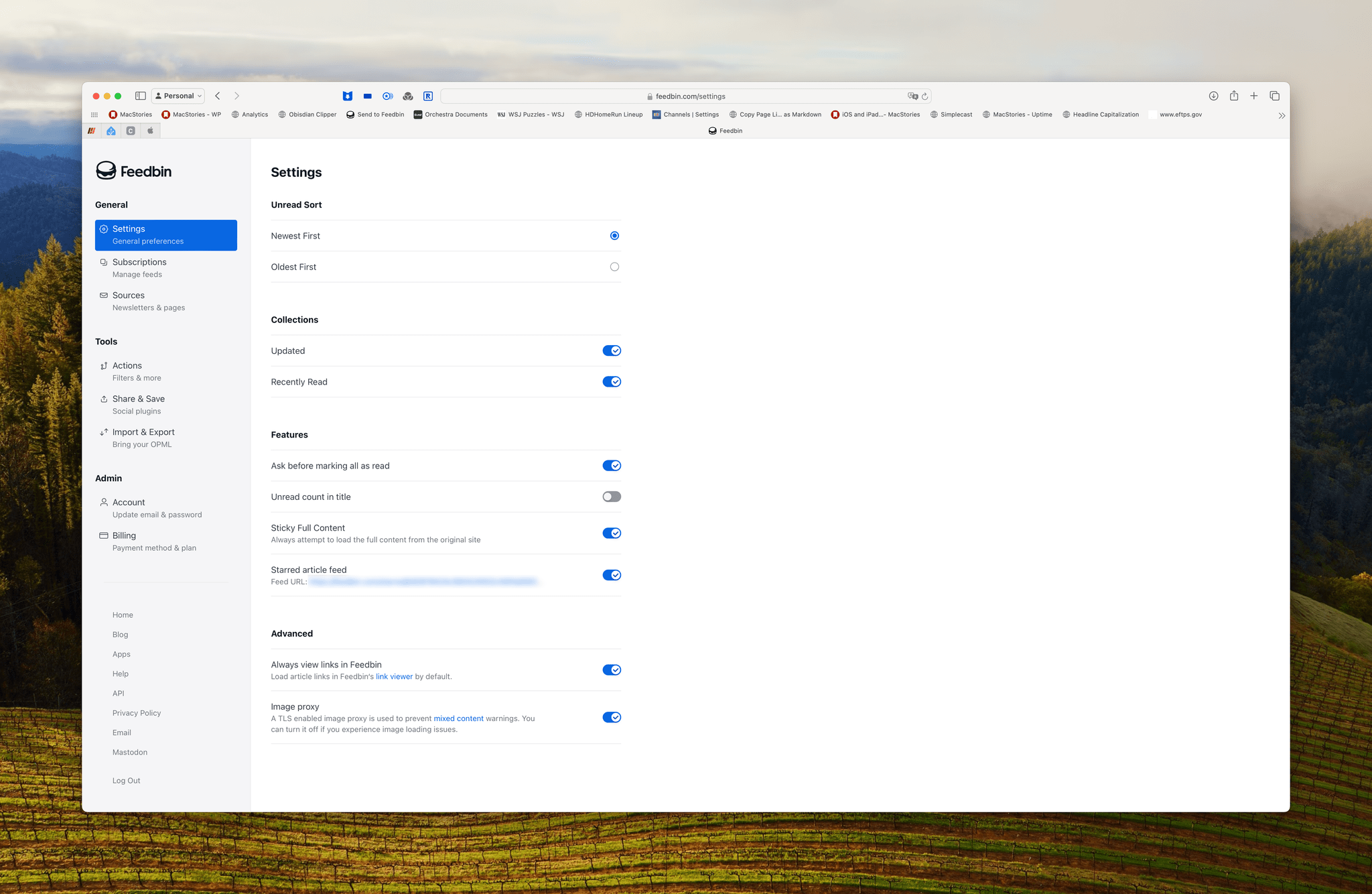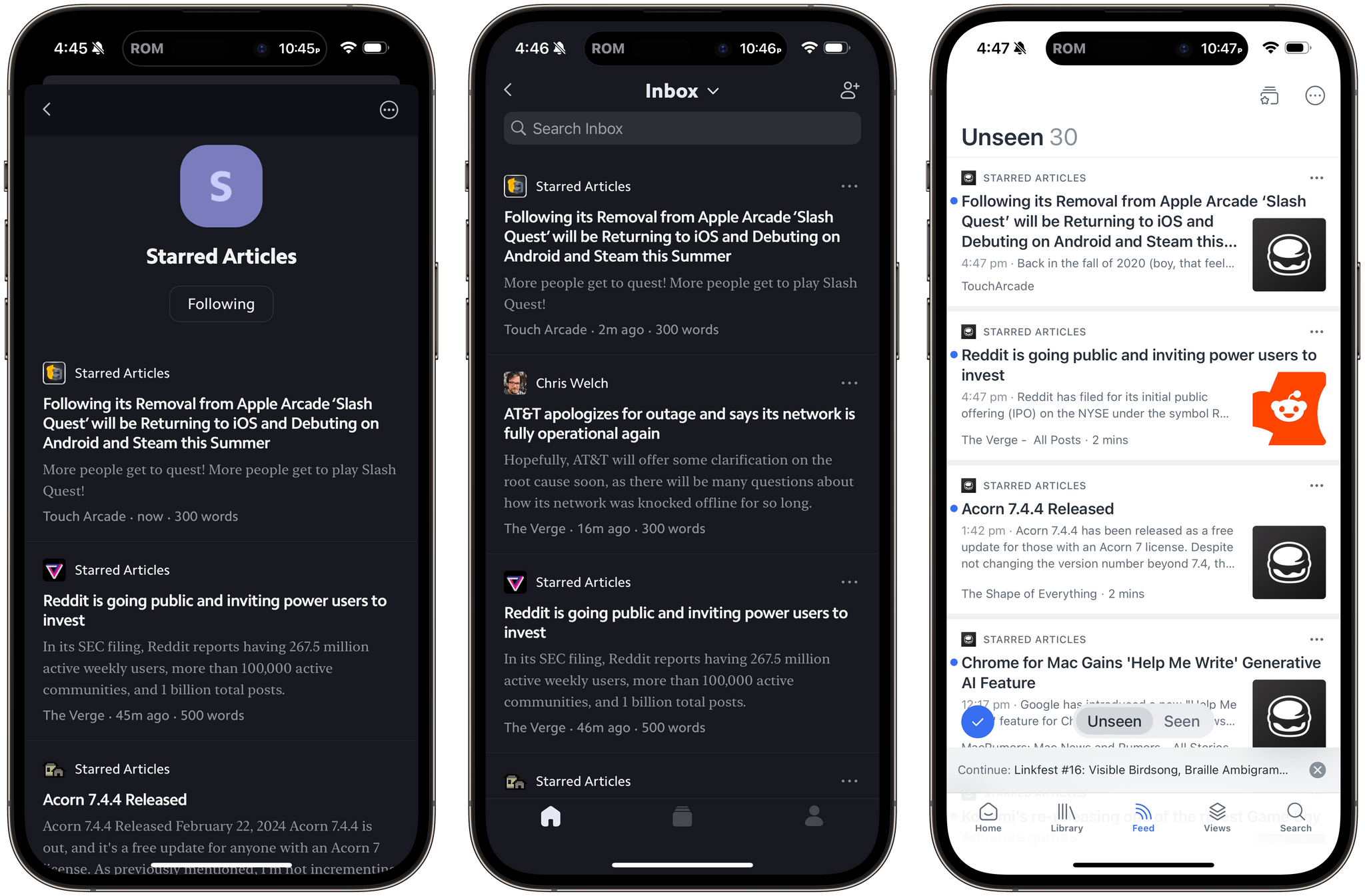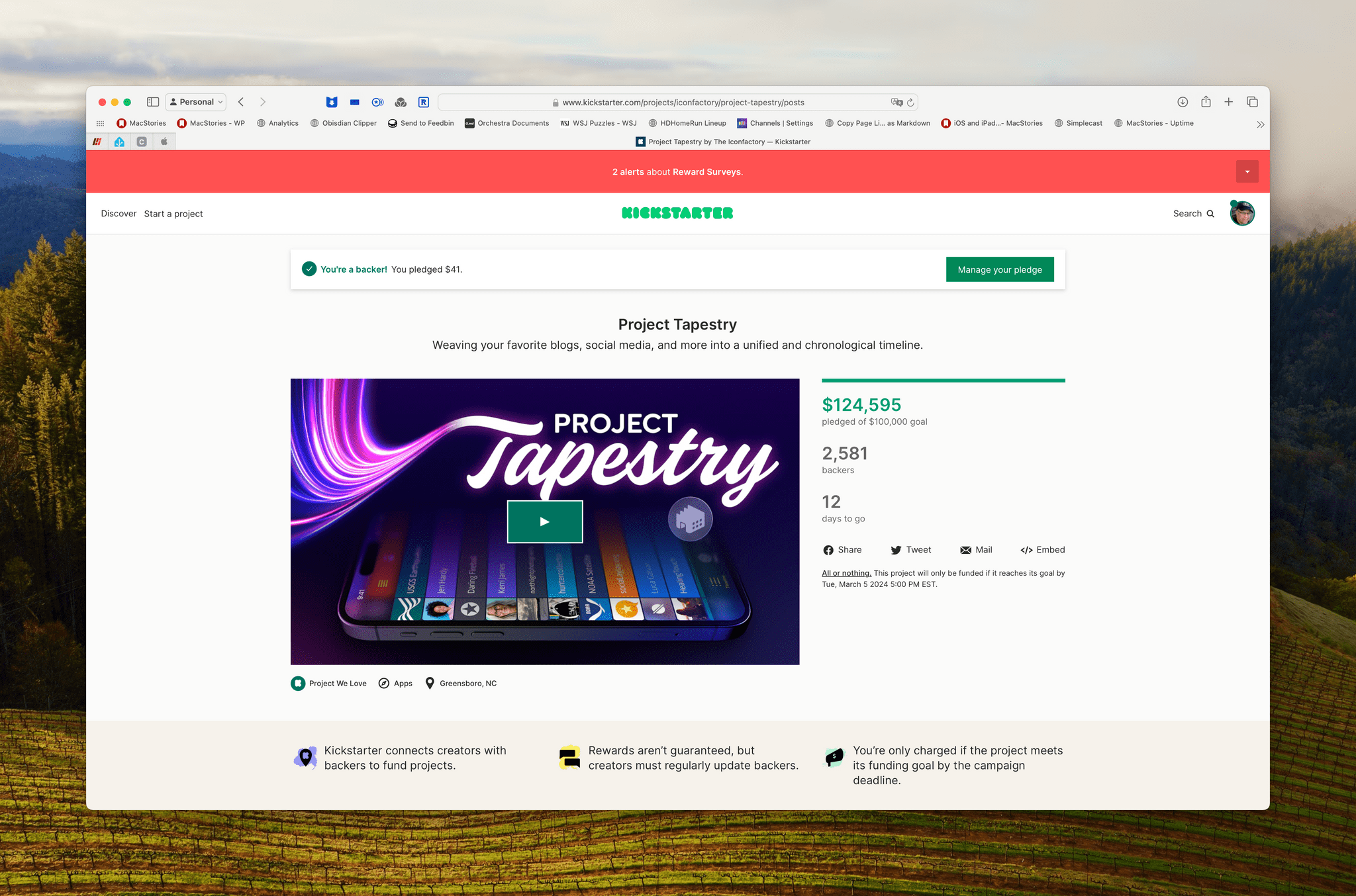I follow about 180 RSS feeds, and I skim through all of my tech feeds every day, looking for interesting news, angles, opinions, and inspiration. A lot of what I see is repetitive, but I’ve gotten very good over the years at speed-reading snippets of stories and homing in on the interesting ones. Some stories get read right away because they’re time-sensitive in some way. However, I have other things to do besides read the web, so I rely heavily on read-later apps to save many of my finds.
That context is important because although some of what I save is what I’d classify as ‘leisure reading,’ most of it isn’t. It’s information processing, and given my other obligations, speed is important. As a result, what I value most are:
- The design of my RSS reader
- The speed with which I can save stories for later
- Access to my saved articles for anywhere
- The tools available in my read-later app for organizing everything
I’m a long-time Reeder user. I’m also a fan of lire, Unread, and ReadKit, but it’s the reading experience of Reeder that always pulls me back. I’ve used Matter as my read-later app of choice for nearly two years for similar reasons. The app’s reading experience is excellent, which counts for a lot when you have a big stack of articles to read. Recently, though, I’ve been revisiting Readwise Reader, which I didn’t like much in its early beta phase but has improved significantly since, even though I still think they’re trying to be too much to too many audiences for their own good. I’ve also been testing a surprisingly effective home-grown read-later setup that I’ll share in next week’s issue of the Club MacStories Monthly Log.
The trouble with Readwise Reader and Matter is that few RSS clients support them. There’s always the share sheet to fall back to on iOS and iPadOS, but that’s not a reliable solution on the Mac, where Matter’s share extension has been broken on and off again and Readwise doesn’t have one at all. Too often, I’ve found myself having to think too much about what the device I’m using supports, often resorting to opening articles in Safari and using a browser extension. None of that is the end of the world, but it adds more friction than I want, so I started looking for a solution.
Now, it just so happens that both Matter and Readwise Reader support RSS feeds. I could have moved all my RSS feeds into one of them, but I didn’t, and I don’t recommend it. Neither service updates feeds as frequently as a traditional RSS client or has many of their features. However, it’s still useful for following a handful of RSS feeds, which gave me an idea.
You see, I like to poke around the various RSS sync services periodically to see how they differ from each other. For the most part, I prefer a simple sync service that’s fast and reliable. I don’t need fancy add-on features. For example, I tried Feedly for a year, which has features that extend the utility of RSS, but they aren’t available in third-party apps, meaning I’d have to use their app, which isn’t great, or their web app.
So, last fall, I settled on Feedbin, which offers a solid core RSS sync experience and a handful of other features, like saved searches and sending random articles to Feedbin, both of which show up in apps like Reeder.
Most recently, though, it was another feature of Feedbin that caught my eye. If you go to the service’s settings, you’ll find a personalized feed of every article that you’ve marked with a star, similar to the personalized feeds Club MacStories+ and Premier members can create. Now, I’ve never been into adding stars to articles, but it gave me an idea. What if stars could be the flag that pipes articles into Matter or Readwise Reader? As it turns out, it works perfectly in Reeder as well as other third-party RSS clients.
This is a big deal because if you use Reeder on a Mac or iPad, you can simply hit the ‘S’ key to add a star, and on the iPhone, you can assign the star to a swipe gesture. That’s about as fast as it gets.
On the Matter and Readwise Reader side, all you need to do is add your personal ‘Starred’ feed to the app, and a short time after something is marked with a star, it appears in those services’ web apps and iOS and iPadOS apps. Neither is as fast at pulling new starred articles as a traditional RSS reader, but by definition, I’m saving these articles for later. So, by the time I’m ready to sit down to read, everything is ready for me in my read-later service in a neat reverse-chronological inbox, from which I can read or manage my queue.
Then, at the end of the day or whenever I take a reading break, I sit down with my read-later app and catch up on everything I saved. Some articles get tagged and saved for the Club MacStories newsletter and others are set aside for linking on MacStories or archived in my read-later app or tagged in Raindrop.io for easy retrieval later. It’s been the perfect system because it doesn’t require anything but arrowing through headlines and tapping the ‘S’ key now and then, which makes fast work of a long list of articles.
All of this brings me to something that I’ve been thinking about in connection with RSS and ActivityPub. I really hope we see more personalized feeds like Feedbin’s integrated with apps and services. I’d like to see The Iconfactory’s Tapestry app allow me to create a feed of everything I mark as a favorite or bookmark in the app. The same goes for the update to Reeder that Silvio Rizzi announced recently. However, even music apps, podcast players, browsers, media trackers, and anywhere you save some sort of favorite or bookmark, generate lists that could become personal feeds. With rich metadata, those feeds could then be incorporated into a blog, shared on Mastodon, or even fed to a friend’s smart home display like an Amazon Echo.
RSS has been good to the publishers who embraced it and stuck with it. Now it’s time for developers to help individuals leverage the same power to share their finds with the world in a low-friction, open way.