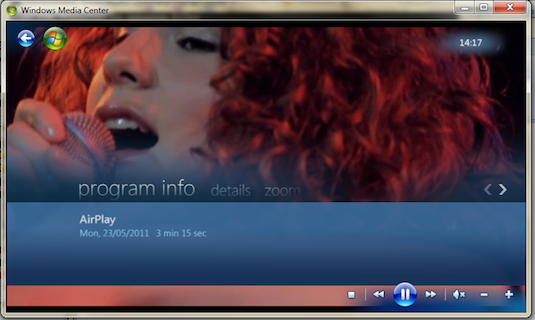We’ve seen a multitude of hacks that have enabled AirPlay streaming to a variety of platforms that aren’t officially supported by Apple. The latest hack, by Thomas Pleasance, lets you AirPlay straight to Windows Media Center.
To get this working all you’ll need is Apple’s Bonjour service installed (most of you will have already done this) and Pleasance’s Media Center add-in. Then just jump on your iPhone or iPad and stream video or pictures over to it – music support isn’t yet included.
If you’re new to AirPlay hacks, you might want to check out some of the following hacks that we have previously covered: AirServer or BananaTV for iOS to OS X, AirTuner for iOS to iOS, BananaTunes for AirPlay Music streaming or AirPlay support in XBMC.
You can download Thomas Pleasance’s AirPlay for Media Center add-in here.
[Via Engadget]