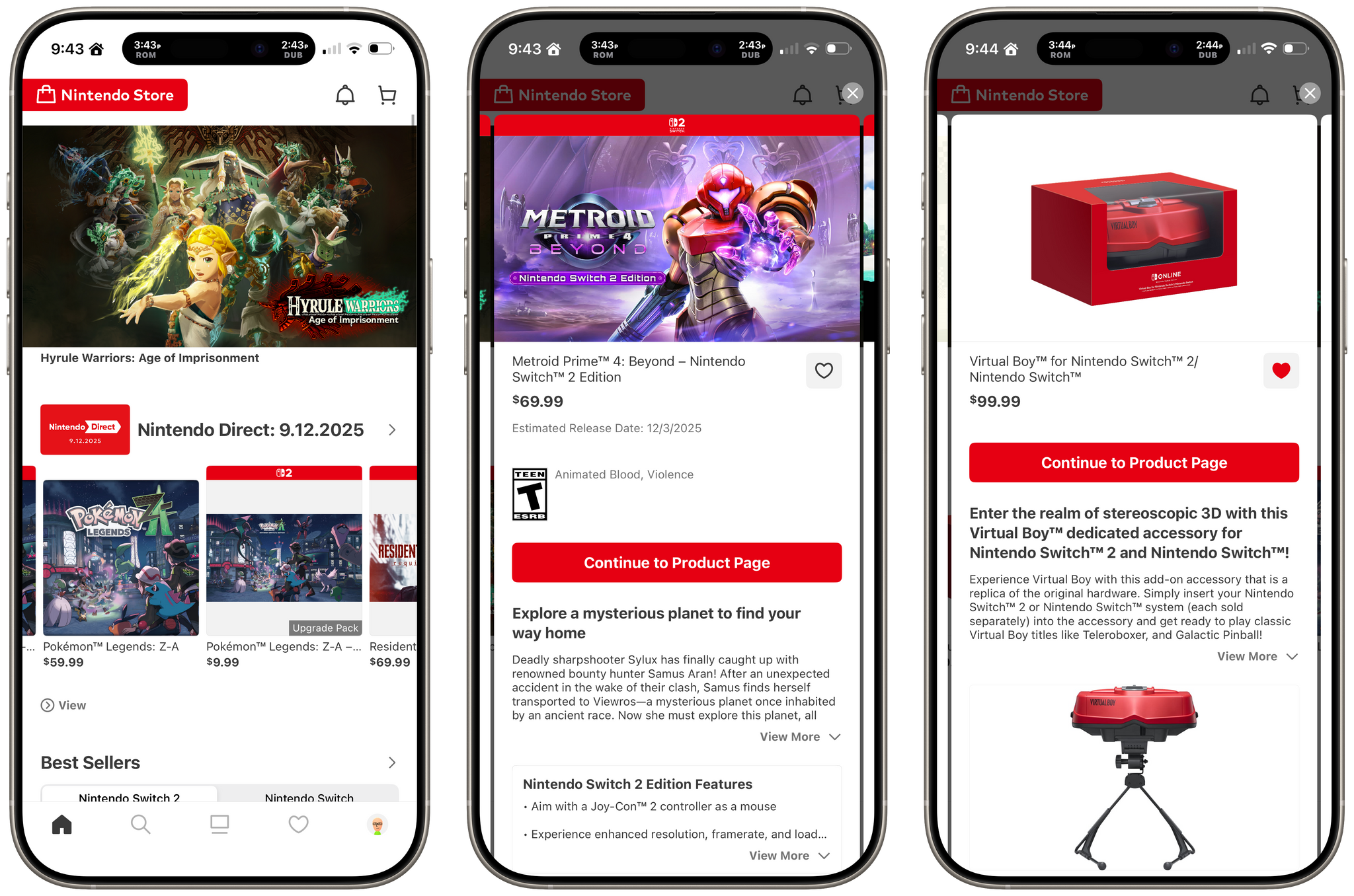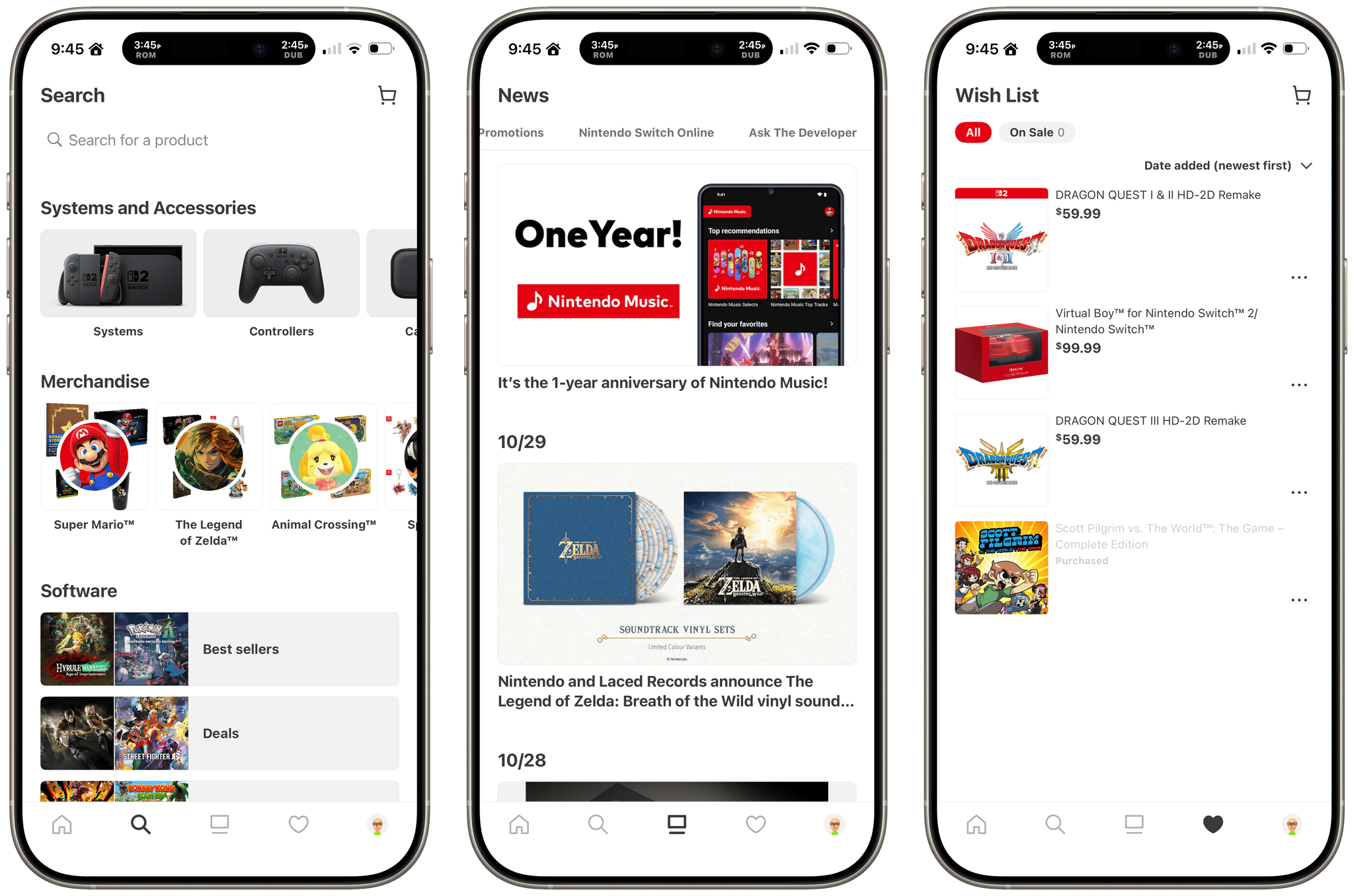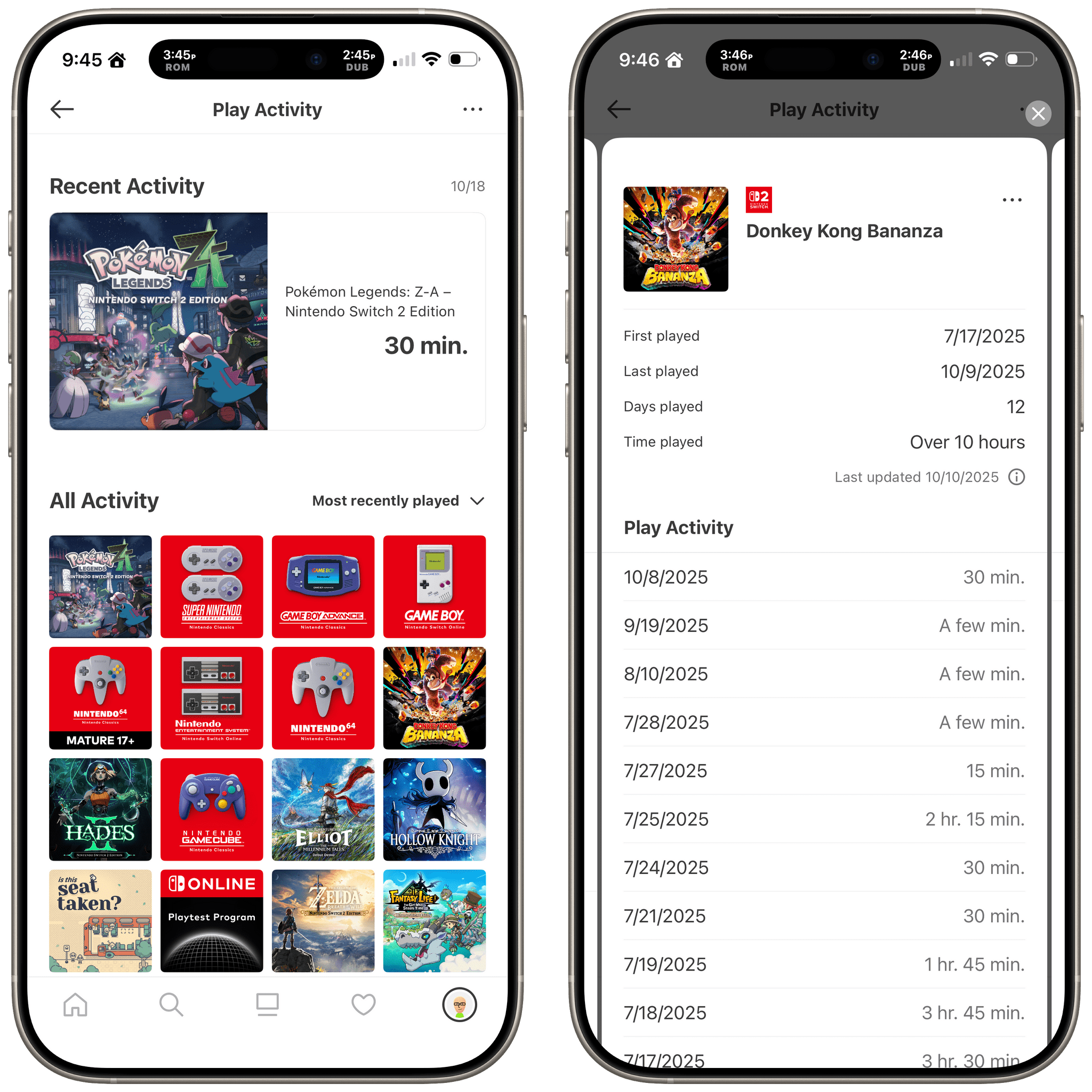Nintendo fans in Japan have had a “My Nintendo” storefront app for everything Nintendo for five years. Now, it’s finally here for the rest of us, rechristened Nintendo Store for iOS and iPadOS. With the release of the Switch 2, the Nintendo eShop’s performance is much better than before, but it’s still not a great experience to navigate, which is why I was so excited to dive into the new app.
If you’ve ever shopped on Nintendo’s website, the new app will look familiar. The home tab is a mix of featured games, consoles, and accessories, a best sellers list, sales, and other collections. The app also includes tabs for:
- Search, which pre-populated lists for hardware, franchise merch, games, and more;
- News, which features upcoming games and other announcements;
- Wish List where products you’ve marked as favorites show up; and
- Your Profile, where you can check your Play Activity by game title.
When you’re ready to purchase something, the transaction happens in a Safari view controller rather than as an in-app purchase, and the process is smooth, especially if you already have a Nintendo account. The app also has extensive notification settings for everything from game releases and sales to check-in events and app updates, which can be individually turned on or off.
There’s nothing in the Nintendo Store app that you can’t find elsewhere on the web or eShop on the Switch. However, the experience of having it all available in a single app that you can use when you might not have your Switch nearby or want to navigate Nintendo’s website is a convenience I’m glad is now available.
The Nintendo Store app is available as a free download on the App Store for the iPhone and iPad. The Nintendo Store app is available on Android, too.