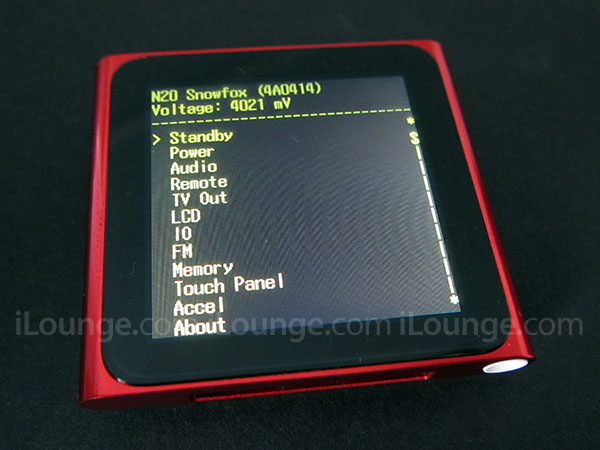The guys over at iLounge have been doing a little digging into their new iPod nano and they have discovered that it contains a secret diagnostic mode called iTerm. If you fancy a peek, then you need to reset the iPod by pressing and holding the sleep and volume down buttons until the Apple logo appears. Once that happens, you have a choice. If you want to enable Disk mode, which will give you a retro iPod black and white screen, and, as the name suggests, makes the iPod visible to a computer as an external USB drive, you need to hold down both volume buttons during the reset.
If, however, you fancy a bit of a snoop around the diagnostic mode, you need to hold down all three buttons during the reset. This will bring up a message saying “iTerm: iPod Display Console” and then you will be able to access all the lovely options by using the buttons on the iPod. There are a few more options than the older nano versions, these include options for testing power, audio, remote, TV Out, LCD, FM, Accelerometer and USB.
Also discovered was a hibernation mode which, after 14 hours of non-use, will cause the device to go into a low power mode.