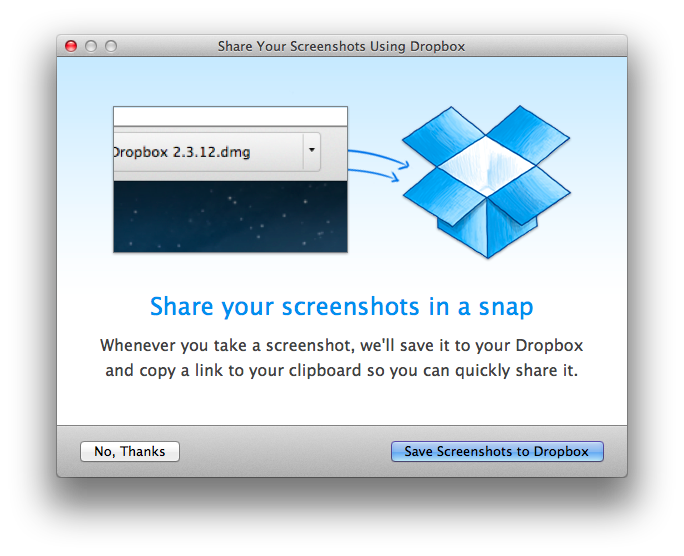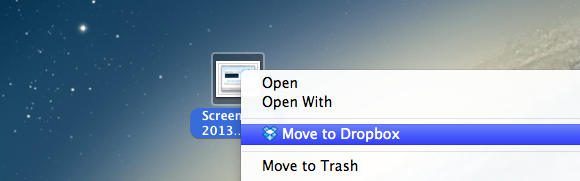Dropbox public betas – known on the company’s forums as “experimental builds” – serve as a field test for new features that are being taken in consideration for the app’s desktop clients. And while they don’t always see the light of day in the public release channel, they do help Dropbox collect feedback for future updates and revisions.
Today, Dropbox has released a new public beta for Mac that contains some noteworthy new functionalities to speed up the process of adding files to your Dropbox account through the Finder, and particularly images.
The first one, an automatic screenshot sharing feature, is somewhat reminiscent of tools like Droplr and CloudApp: once enabled in the Preferences, it will allow Dropbox to redirect every screenshot taken on OS X to a /Screenshots folder in your Dropbox, sharing that file and putting a public link in your system clipboard. While not as full-featured as the aforementioned third-party tools, automatic screenshot sharing could indeed make for a nice solution to quickly share screenshots on Twitter and IM – retaining control over files that are simply located in the Finder.
In line with Dropbox’s renewed focus on photos, an iPhoto import feature should let the app turn iPhoto albums and events into Dropbox albums also viewable on the web. In practice, I haven’t been able to test the import feature in spite of my MacBook meeting the requirements mentioned on the forums (iPhoto 7.0 or higher). Based on the description, it does seem like Dropbox wants to replicate the Everpix experience with an automatic desktop importer taking care of fetching files from iPhoto and organizing them in Dropbox albums.
The last new feature of the beta is a “Move to Dropbox” contextual menu that will show up “for most files or folders outside of your Dropbox”. Essentially, this allows you to right-click on any file or folder and quickly send it to your main /Dropbox folder, but without automatic sharing. In my tests, the menu worked as advertised.
Dropbox experimental builds should be taken for what they are: public betas from a company seeking feedback from its users. Features introduced in these builds are sometimes kept, often tweaked, occasionally removed and re-engineered for a future implementation. You can download today’s new experimental build here.