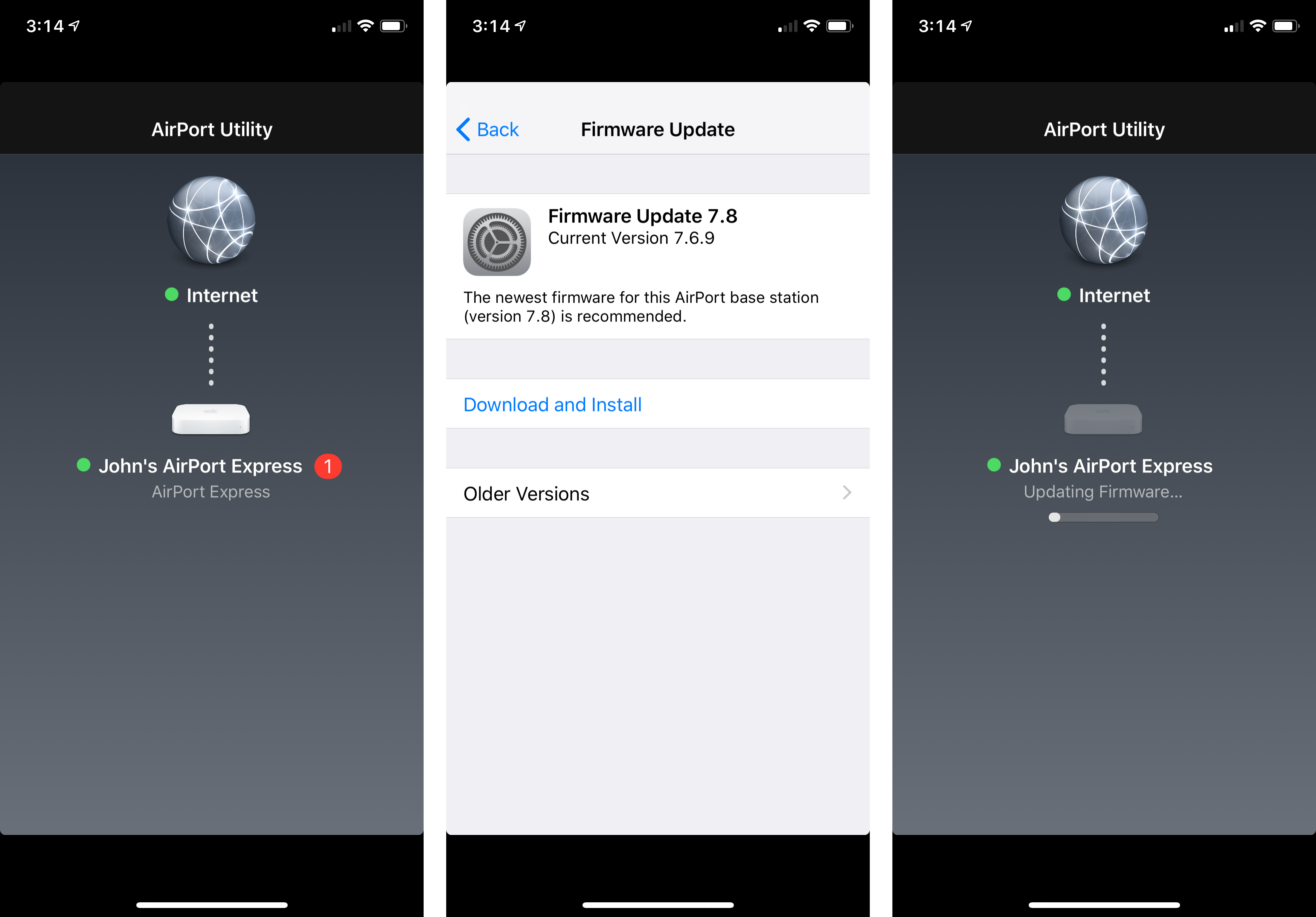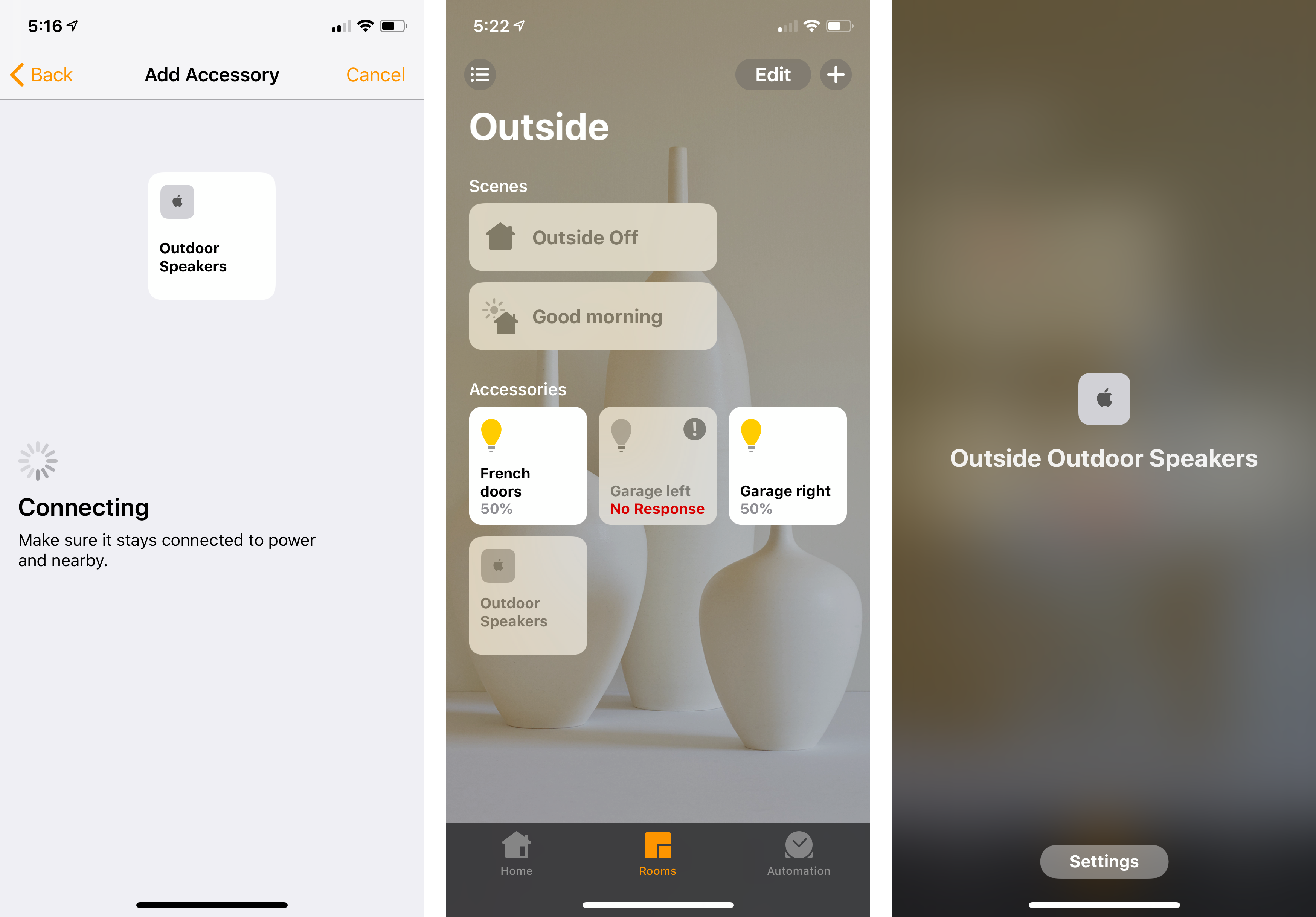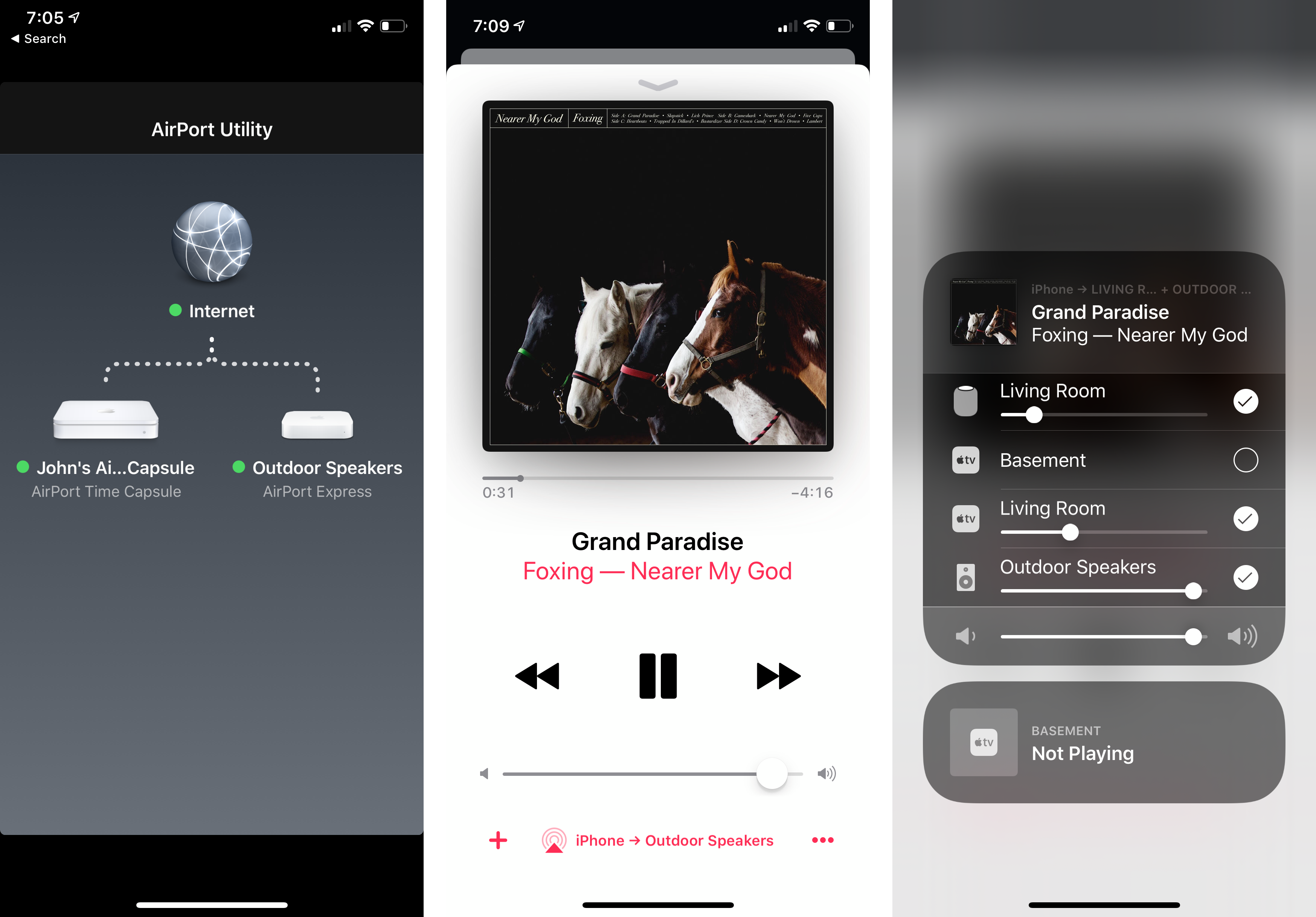Apple has released version 7.8 of the firmware for compatible AirPort Express WiFi routers to add AirPlay 2 support. Although there had been hints in iOS betas that the latest iteration of Apple’s peer-to-peer streaming technology was coming to the Express routers, its addition still came as a surprise since the routers were discontinued in April.
One of my favorite features of the AirPort Express is an audio out port that works with a 3.5mm analog or digital cable. Add an amplifier and speakers, and you’ve got a nice music streaming setup.
As soon as I heard about the new firmware, I had to try it. I have a Griffin 20 that was designed for use with the first generation AirPort Express that looked more like a MacBook power brick than an Apple TV. Unfortunately for Griffin, Apple changed the form factor of the Express in 2012, the same year its amp was released.
Still, I used the Griffin 20 and a first generation AirPort Express to drive speakers on the outside of my house for years. It was a simple way to enjoy music outside. It came with the downside that the original iteration of AirPlay had buffering issues, so I usually needed to leave my iPhone inside the house to stream. More recently, my six-year-old Express started to become flakey too.
I couldn’t update the first-generation Express to the new firmware, but I had a newer second-generation model in a box in my basement. I dusted it off, plugged it in, and updated the firmware using the Airport Utility app. I had to fiddle with my overly-complicated network setup to get it to work properly, but it didn’t take long before the Express was working.
The final step was to go into the Home app and add the Express as a new accessory. Because it predates HomeKit accessories, I couldn’t scan a code to add the Express. Instead, I added it manually using the ‘Don’t Have a Code or Can’t Scan?’ button in the Home app. Now, I have music playing perfectly synced on our back patio using the AirPort Express and in our living room using my HomePod and Apple TV. I also have the convenience of picking my outdoor speakers from the sources list in Control Center and using Siri to move music to those speakers without the buffering issues I experienced with the first version of AirPlay.
It’s a shame the AirPort Express was discontinued. Not every situation justifies the expense of a HomePod. Nor are those devices practical outdoors or in other environments. Fortunately, the AirPort Express remains an option for now if you already own one or can find a used or refurbished one for sale.