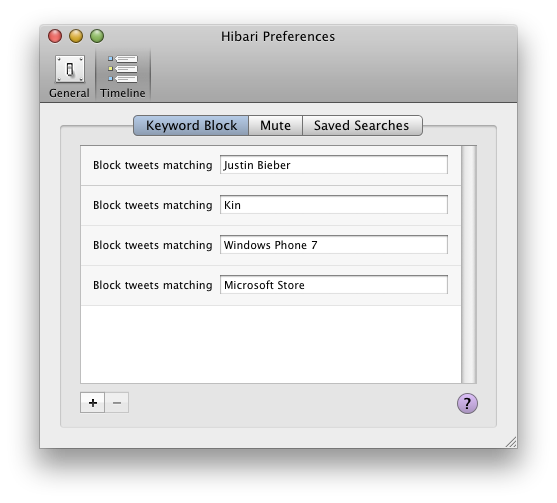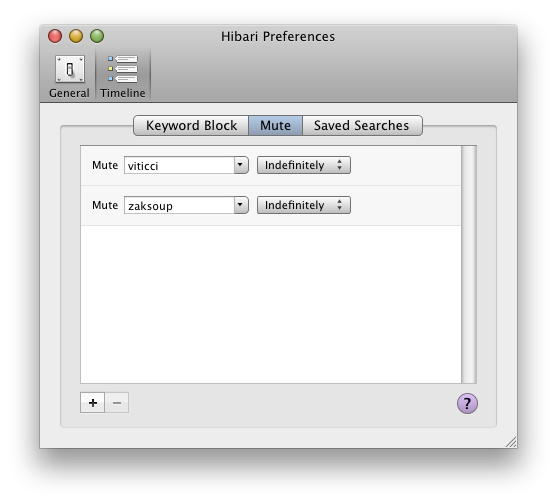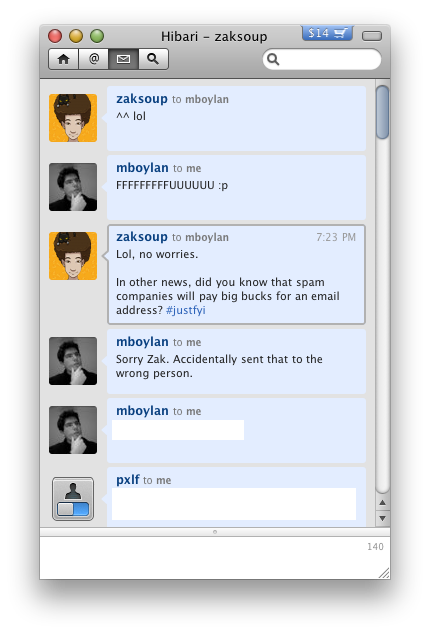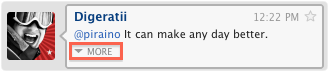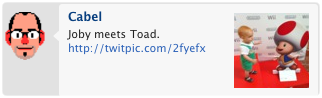It’s that time of year again. Another twitter client has come to challenge the mantle that Tweetie 1, the twitter app equivalent of StarCraft, has held since its release in April of ’09.
Hibari is a new twitter client from Victoria Wang, an indie software developer. Hibari boasts many impressive features that the people of twitter have been calling for since the Twitter API was announced. Perhaps the most impressive of these features is its ability to “block keywords”. What Hibari does is ask for you to input a series of keywords and then filters out all tweets that include the offending keywords.
Any offending tweets will be automatically hidden from your timeline (you can still view them on the twitter web view or in any other client). This is the first implementation of this type of filter that I’ve seen work so flawlessly. I’ve been using the app for 3 days now and I haven’t noticed anything missing from my timeline. The filter isn’t overbearing and it doesn’t make some of the mistakes other filters do.
Another much toted feature is the ability to mute, but not unfollow, a user. This is particularly useful for my followers who seem to get particularly annoyed at me for incessantly tweeting quotes from The IT Crowd at 11:30pm.
The one thing missing from this feature is the ability to set a timeframe for the mute. While there is an “option” for duration the only selectable option is “Indefinitely.” The developer has commented on their website that the duration feature will be coming soon in an update to the app.
The Hibari timeline is as simple as it gets, giving the same uncluttered feeling that Itsy and BlueBird both have. It takes a minimalist approach to displaying @mentions and Direct Messages. Rather than displaying them in a conversation is displays them in the same “stream of consciousness” view that the normal timeline has. I find this view to be disorienting and more cluttered than normal as it breaks the organization of a conversation if you are having more than one DM conversation at one time.
Hibari takes a similar “Only what’s needed” approach to displaying conversations in the normal timeline. It has a “more” button that displays one tweet in the convo at a time.
Another incredibly handy feature is the ability search only your timeline, rather than do a whole twitter search. I’ve used this too many times to count in the short three days I’ve had the app and it has saved my life a similar number of times. Not only is this feature much faster than a full twitter search, it is also limited to only the tweets in your timeline. You can finally find that tweet you know you saw three hours ago but just can’t seem to find in a quick perusal of your timeline.
Finally, Hibari displays the images from popular image tweeting services inline in your timeline. The problem with this feature is that it is incomplete. While the image is displayed in your timeline you cannot view the full version without opening up the link in your browser. The same goes for profile viewing. I am probably spoiled after all these months of using Tweetie for the Mac (which has both inline image and profile viewing), but I’ve come to expect these features as a standard in twitter apps.
My final thoughts: Hibari’s awesomely useful features like a mute button and tweet filter more than make up for the areas where it lacks, namely the absence of inline profile and image viewing.