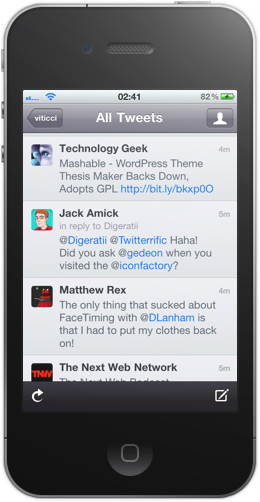A great update has been released for one of the best Twitter clients for iPhone and iPad: Twitterrific reaches version 3.0.1, which introduces a handful of new features, lots of iOS 4 improvements and even more bug fixes.
The guys over at the Iconfactory have introduced the much-requested timeline shortcuts on all iPhone models, together with useful options to tap on tweets and perform actions such as: triple tap to quickly fave a tweet, double tap to reply, tap & hold to copy avatar, tap & hold links. Also, iOS 4 devices get the possibility to tap links in the timeline, tap & hold tweet detail view,.
Bug fixes include “Refresh on Launch” in the Settings, fixed cropped text in retweets, graphical text fixes. Check out the full changelog and screenshots below, or go download the app here. It’s getting better and better on every release. (And here’s our review of Twitterrific 3.0 if you missed it)
Timeline shortcuts (all iPhones)
- Tap avatar to view profile
- Tap & hold for more actions (conversation, translate, etc.)
- Double-tap to reply (reply, DM, RT)
- Triple-tap to favorite
Link shortcuts (all iOS 4)
- Tap & hold @usernames and #tags to perform actions
- Tap & hold web links to perform actions (including Instapaper)
Links in timeline (iOS 4 with multitasking only)
IMPROVEMENTS:
- “Retweet with Comments” now uses “RT @username” format
- Uses web page titles as the subject line when emailing links from the mini browser
- Tap & hold tweet detail view for copy actions (all iOS 4)
- #hashtags now open in popovers when tapped for easy browsing (iPad)
- Emoji characters supported in the timeline (iPad)
- Increased timeout lengths for Twitter API connections to reduce errors
- Added feedback when tapping links (iPad)
- ‘Restore Purchase’ button to re-enable previous in-app upgrades
- Graphical tweaks to button appearance & placement throughout
- Added inline picture viewing for Mobypicture
- Reduced avatar flashing
BUG FIXES:
- Fixed a navigation bug that sometimes stranded users in the main timeline
- Trends, searches & lists update properly when coming to the foreground (iOS 4)
- ‘Refresh on Launch’ auto-refreshes the timeline on launch - via Settings App
- URL schemes work properly when Twitterrific is restored to the foreground
- URL’s copied with “Copy Link” can be pasted into the body of an email (iPhone)
- Fixed problems with “in reply to” & “retweeted by” meta text
- Retweet text no longer gets cropped
- Fixed several problems with VoiceOver support
- Crash issue resolved when viewing large TweetPhoto images
- Graphical text fixes in the accounts sidebar