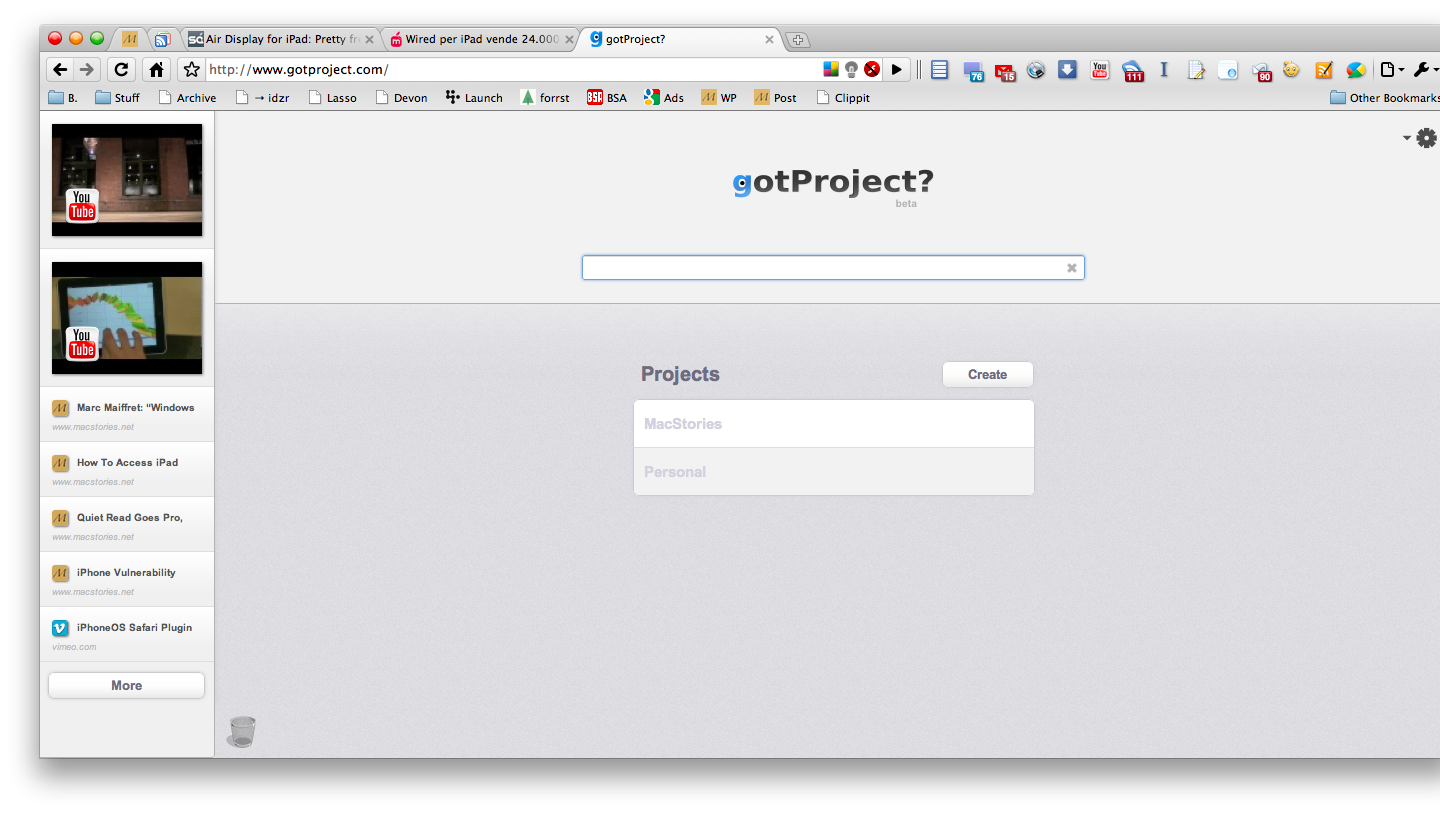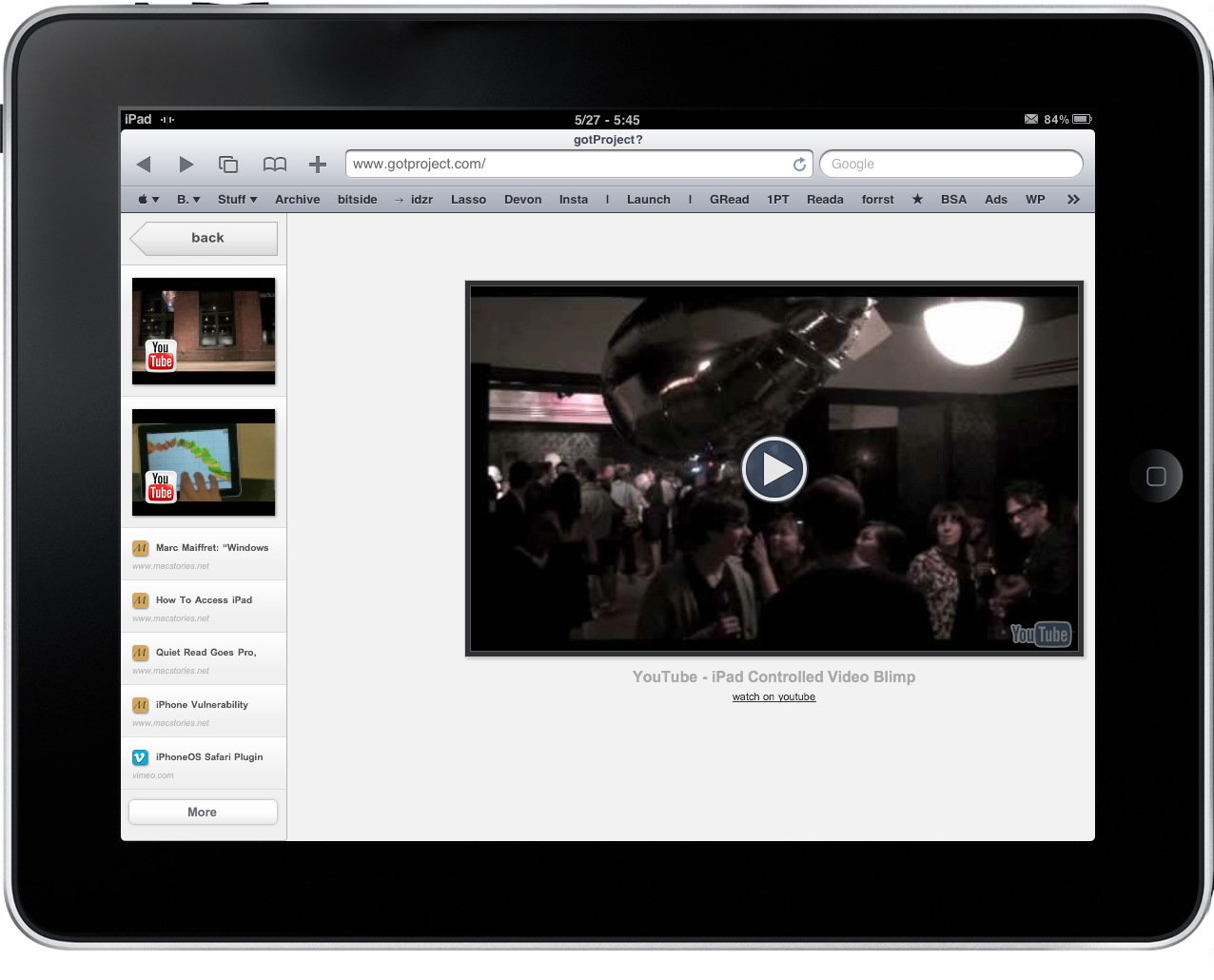If you think about it, there’s no way to easily share content between a Mac, an iPhone and an iPad. I’m not talking about documents and songs - you can use iTunes for that - I’m talking about web content, the stuff you stumble upon every single day on the internet. Articles, images, videos, quotes - where are they when you change your device? They are tied to each machine’s local storage and browser, and there’s no way to keep everything in sync. When you change your machine, content is lost.
So one would think the cloud is the perfect solution to this, and indeed it is. If I could manage to browse the web on my Mac, close the browser and find the same links, the same videos, the same anything again on the iPad screen - I’d be a happy man. I want to be able to browse and save content, have it organized and backed up, then synced to all my other devices.
GotProject is a new web application developed by a University of Colorado student that, through a clipper bookmarklet, allows you to save any kind of web content you like and access it later no matter the device you’re using. Cool thing is, it works excpetionally well on the iPad - touch gestures included.
With GotProject you can save bookmarks, formatted text, images, videos and organize them in folders (called “Projects”) by using drag & drop both on your desktop computer and iPad. The app is in its early stages of development, but I can spot a promising service when I see one and this one is surely something we should keep an eye on. The only thing you have to do to get started is head over gotproject.com and create an account, which requires less than a minute to be up and running. I appreciated the fact that you don’t have to go through a 5 minutes process to create it. After that, just drag the ClippIt bookmarklet to your browser’s toolbar (and sync with iTunes if you wanna install it on the iPad’s Safari) and you’ll be ready to start saving stuff as you browse.
Like I said, you can save anything you want with just a few clicks - two actually. What’s so great about the bookmarklet is that is smart enough to understand whether you’re visiting an article or watching a video and it changes accordingly to that kind of content. Videos are automatically pulled from a Youtube webpage and saved as videos to play inline later in the webapp, but you can also save videos embedded in - say - a MacStories post by hitting the bookmarklet and then click the video. The same “choose the element to save” process works for text, images and so on. A link to the source is saved anyway, so that you’ll never miss the original webpage.
I’m in love with the concept of this app: it’s a mix between a bookmarking software (Delicious, or Zootool) and a note taking application that sits in the cloud and allows you access your anything anywhere. The iPad compatibility is amazing, and you can even use multitouch gestures to drag items from the sidebar into the main view and move them to projects. I don’t remember seeing such a good implementation of multitouch in a webapp up until now.
GotProject is young and it shows great room for improvement. Let’s give a couple of months to the developer and I’m telling you - this app is going to be one of the best things that ever graced iPad’s Safari this year.