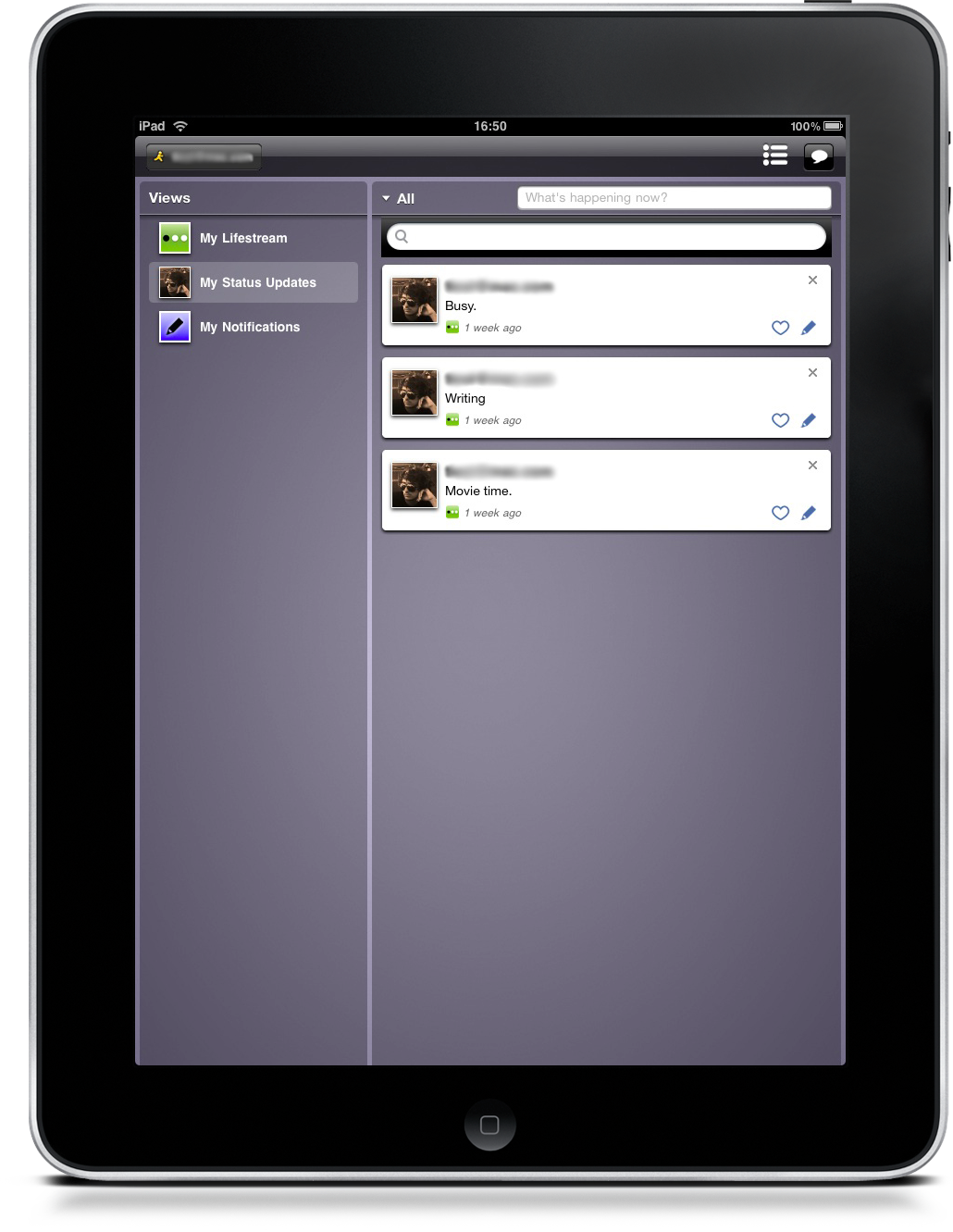When IM+ for iPad was announced and the first screenshots started coming out, I had some serious doubts regarding the interface and what the developers seemed to focus on at the time: overcrowding the iPad’s larger screen with tons of buttons and menus. It didn’t feel right, even if we didn’t have an actual device to test it on.
Fortunately, AIM for iPad was announced too, and after some weeks of testing, I can say this is the best IM client you can have on the iPad right now.
Unlike many IM clients for *insert any device here*, AIM for iPad is elegant. It’s got some UI awesomeness as well, but I think it’s elegant in the first place. The app doesn’t aim at giving you the ability to do God knows what actions, it’s basic to the core and functional for what an IM app should always be: talk with your buddies. The developers added support for the AOL lifestream, but honestly I think this is a very secondary feature, as you have to tap on a button to bring it up and, ultimately, does’t provide any real usefulness to the user. The Lifestream enables you to configure services like Twitter, Facebook and Foursquare to see all your status updates together, and I frankly don’t see what’s the point in this. If I want to use Twitter, I fire up Twitterrific. If the developers will remove this thing in the feature, it will be for the better.
That said, if you just want to talk, AIM for iPad is very good. It makes a clever use of popovers and landscape mode to simplify the interface and unclutter your chat space, which is a thing IM+ didn’t really care about. Your contacts are placed on the right, in a vertical sidebar. You can see profile pictures and names, and you cab even search for a specific contact (if you have many) by using the search bar on top. If you want to access your groups of contacts, just tap on the triangle and a popover with groups will allow you to pick up one and see only the contacts assigned to that group.
To start a conversation you just have to tap on a contact’s name, and the app will open a new tab in a left sidebar and the actual chat in the middle of the screen. If you tap on more contacts, more tabs will be opened in the sidebar and you can switch back and forth between them. It’s very simple and minimal, and I like it. Sadly you can’t import files in any way and there’s no support for emoticons, but I think all these issues will be addressed in the future updates.
AIM for iPad is free, it works fine and you can even customize the look of the app choosing from multiple themes. I’d say it’s a must have, but I guess you’ve already realized that. Go download it.