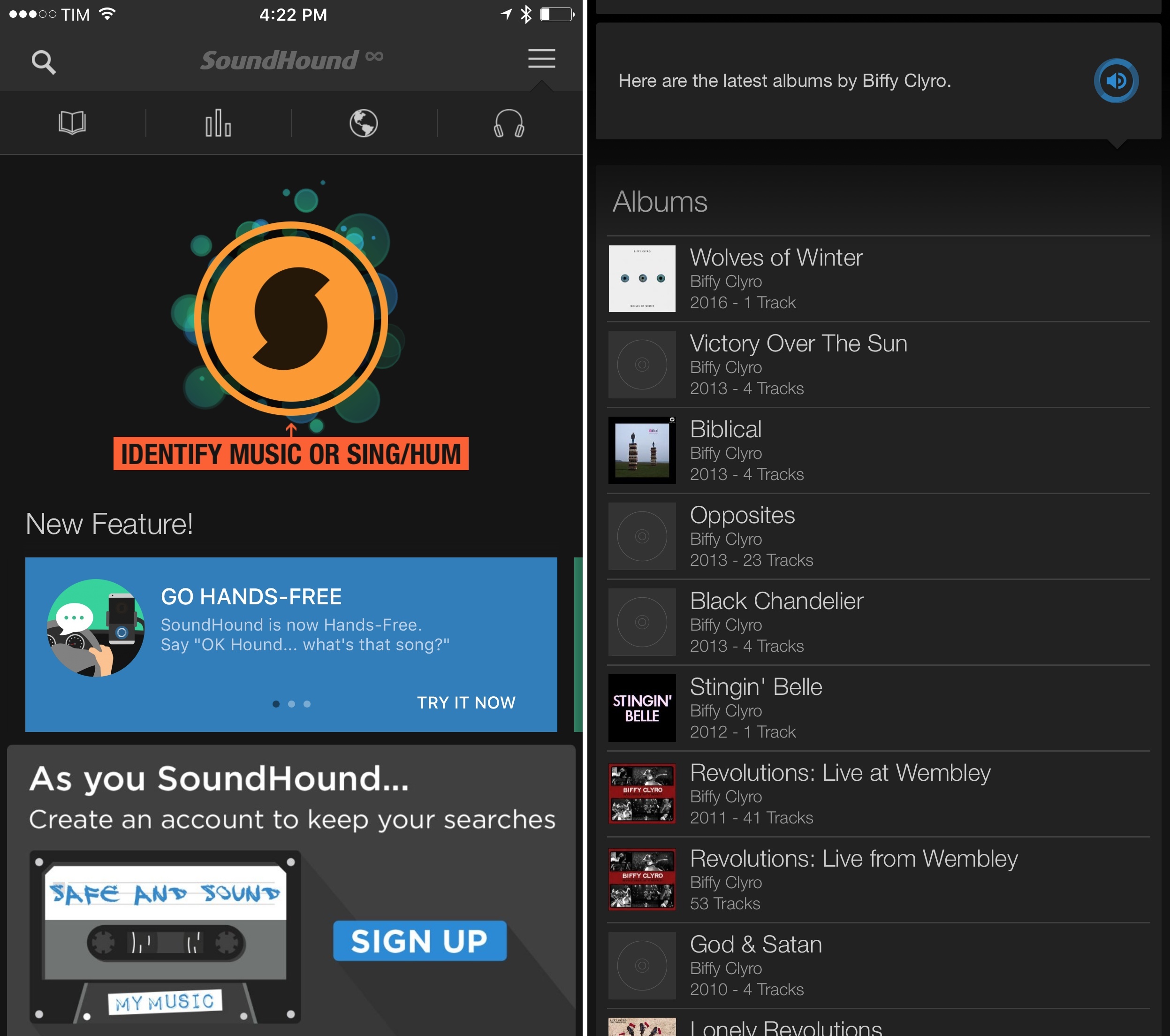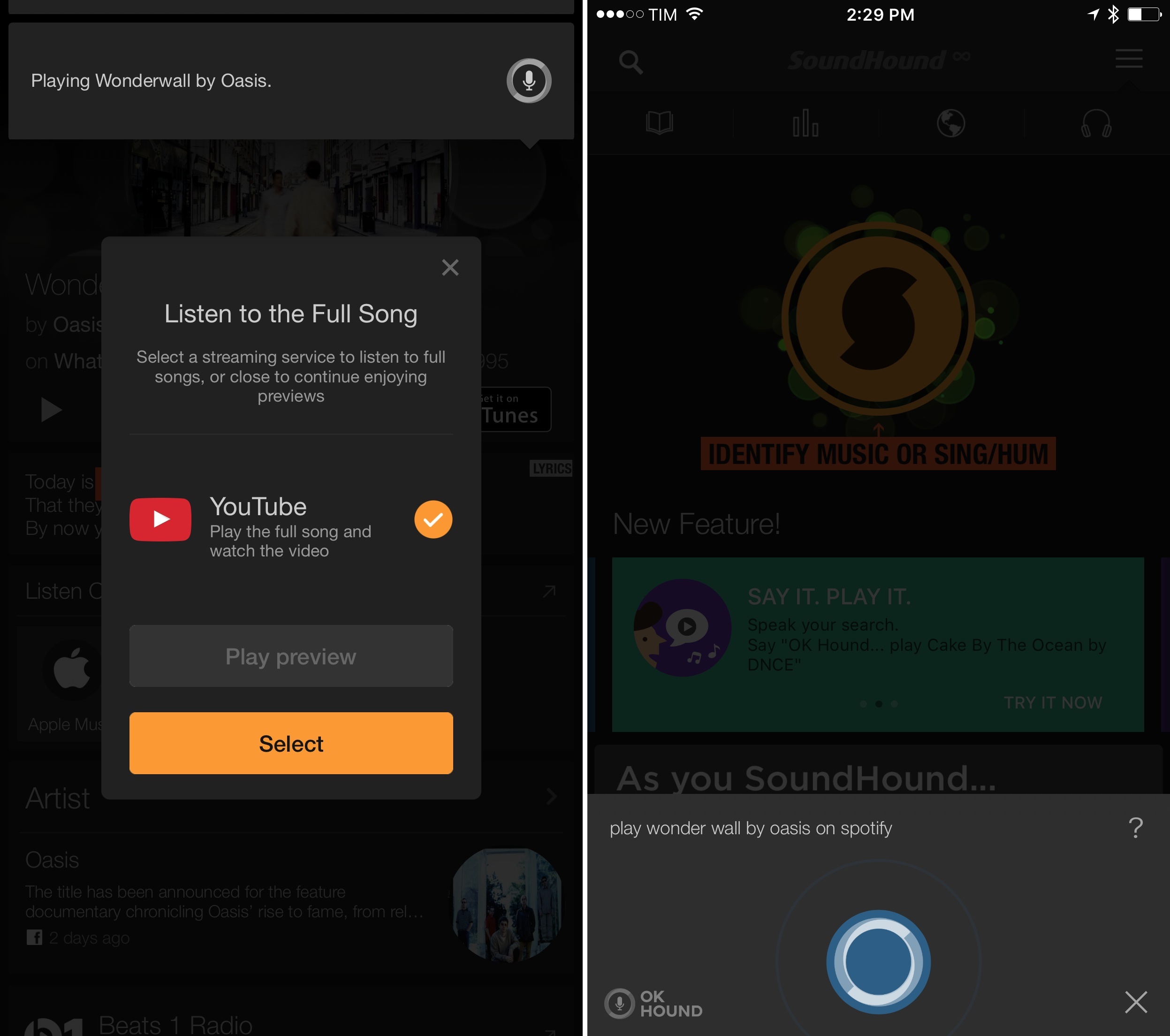It’s no surprise that SoundHound has been looking to expand beyond song recognition, but their latest update to the original SoundHound app for iOS is interesting for a couple of reasons.
Today, SoundHound has rolled out “OK Hound” – their take on hands-free voice activation to let the app look up stuff for you. Unlike the Hound app, “OK Hound” in SoundHound is focused on music playback and discovery. In the app, you can now ask questions such as “OK Hound, what’s Biffy Clyro’s latest song” or “OK Hound, play Wonderwall by Oasis on Spotify” and the app will either show results or take you to Spotify to play the requested song. You can also ask “OK Hound, what’s this song”, and SoundHound will start listening through the microphone to attempt to recognize a song.
In my tests today, “OK Hound” worked as advertised. Asking to play songs from Spotify didn’t stream from Spotify inside the app – SoundHound took me to the Spotify app, which started playing songs right away. The speed and quality of speech-to-text were comparable to the company’s Hound assistant, as I assume both SoundHound and Hound are using the same tech under the hood.
The problem with SoundHound and Hound, of course, is that despite their accurate and speedy assistants, they both suffer from the increased friction caused by the inability to set them as default options on iOS. Unless you’re spending most of your time inside SoundHound and Hound, it’ll always take you too many taps to jump from whatever app you’re using (or your Lock screen) into SoundHound and Hound and summon their respective assistants there. At that point, you’d be better off using Siri or 3D Touch on the Home screen icons of Spotify and Apple Music – something I’ve started doing a lot lately, especially to start searching for music.
Still, it’s fascinating to observe what SoundHound is doing with their technology. You can download SoundHound 7.1 from the App Store and try “OK Hound” for yourself.