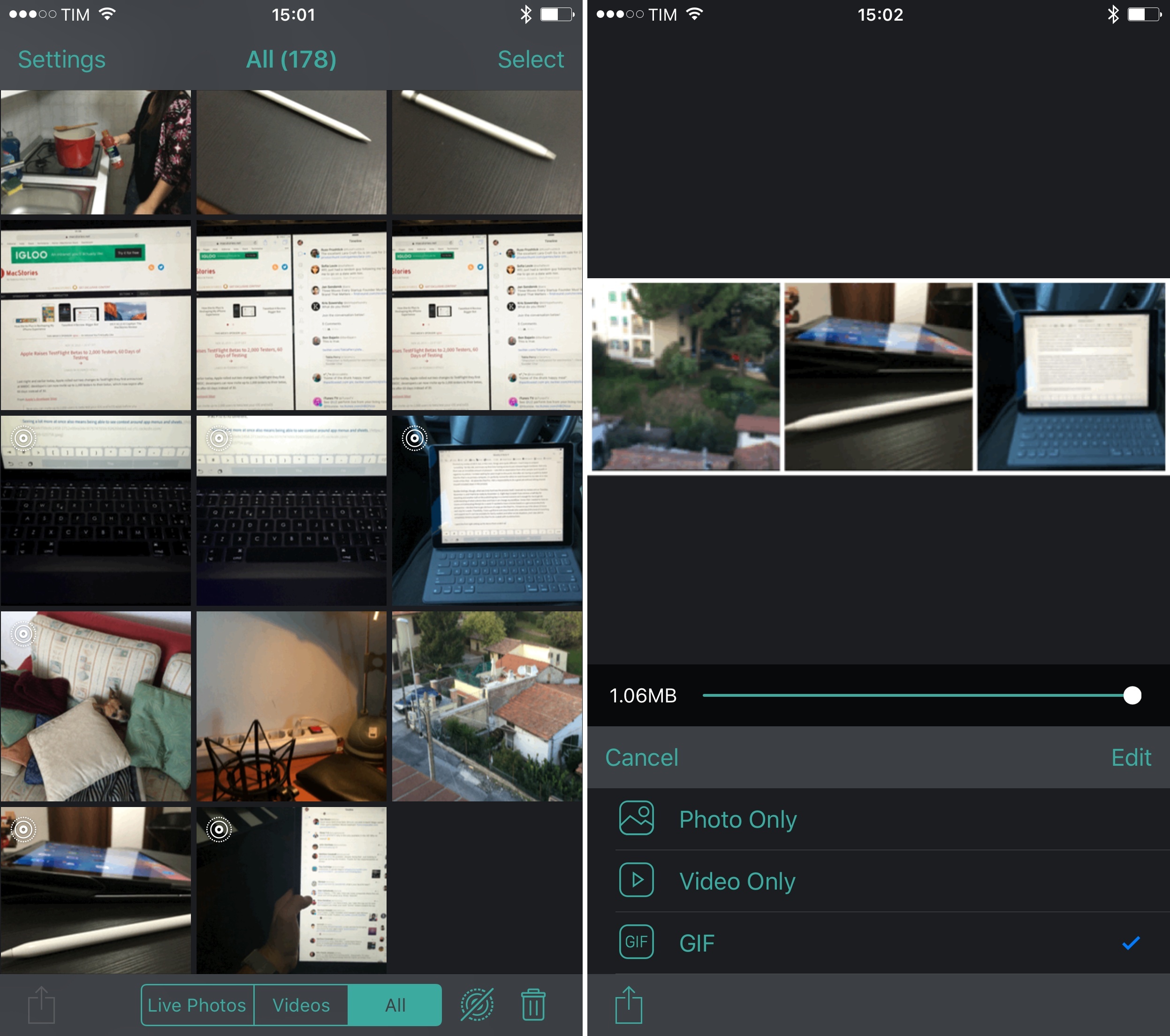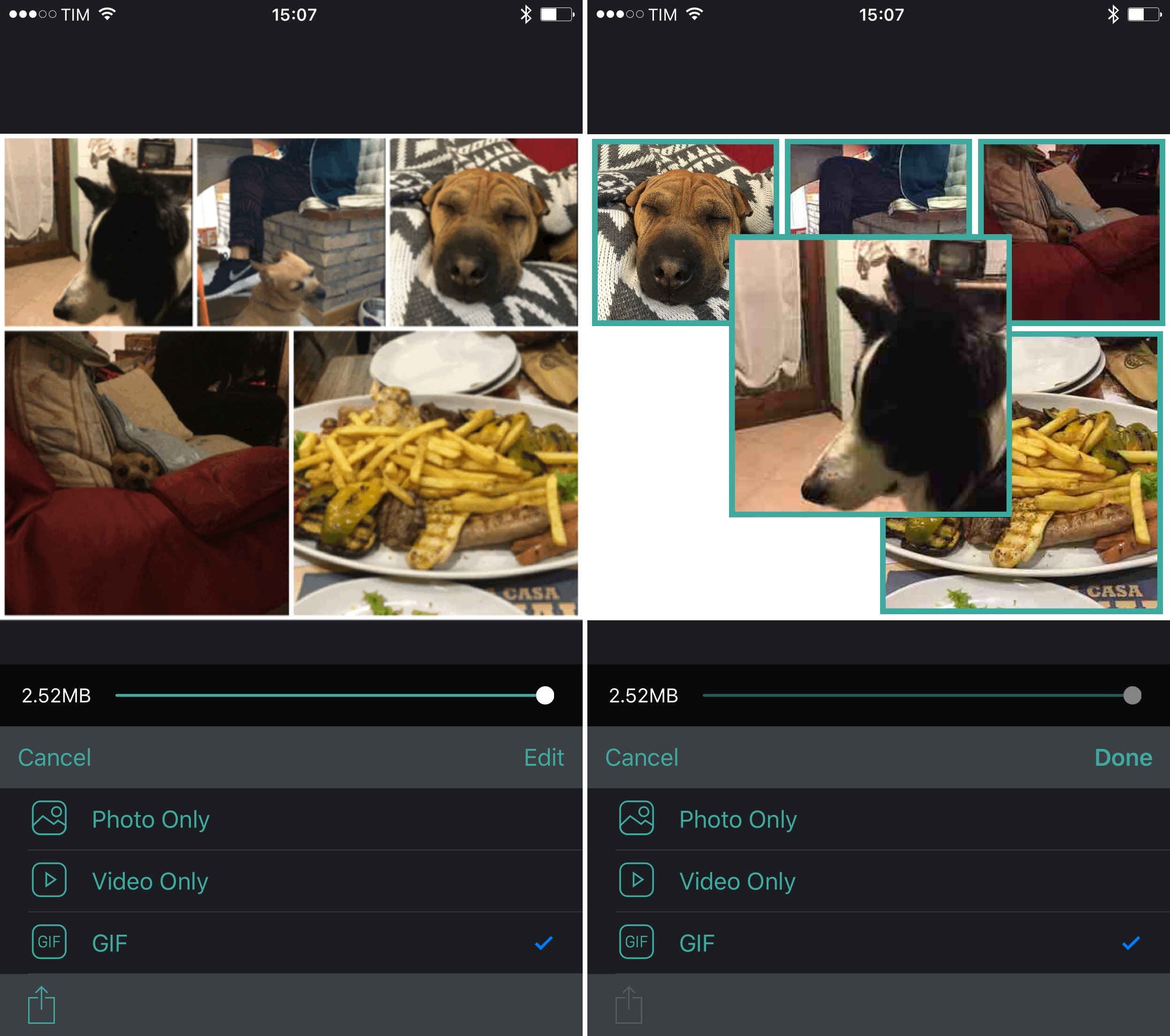As I’ve written before, I love Live Photos. They can capture the fleeting nature of a moment like nothing else can, and the integration with the well-known Camera UI is seamless. Unless I’m taking product shots for reviews, I always keep Live Photos enabled.
Apple doesn’t provide a lot of options to manage and export Live Photos from the Photos app, which is why third-party developers have stepped up to the challenge with dozens of utilities to export Live Photos as GIFs, clean up their videos, and more.
Alive, developed by Clean Shaven Apps (Dispatch, Due, Clips), is a new full-featured solution that combines management functionalities with handy exporting and stitching tools for Live Photos and traditional videos.
In the main screen, Alive shows a grid of Live Photos, videos, or both (combined) if you select the third tab at the bottom. If you’re on iOS 9.1 and those items have been downloaded from iCloud Photo Library on your device already, they’ll also animate in the grid to a nice effect. Upon selecting an item, you’ll get options to delete it from the local library, share it, or, if it’s a Live Photo, remove the video part and re-save it as a static image into the Photos app.
When you hit share, Alive presents you with a variety of choices before opening the share sheet. You can export as GIF, video, static image, or as a three-GIF mosaic with the same GIF starting at different times in succession. When you export a Live Photo or video to GIF, Alive shows you a preview at the top with a slider that lets you control the quality and size of the file, so you can adjust it downward if the resulting GIF is too large for services like Twitter and Facebook (though I’ve had no problems with most GIFs from my Live Photos, which I tweeted with Tweetbot). The slider/preview is a good system to tell what’s a good compromise between animation, file savings, and quality.
What’s even better is that Alive lets you batch select multiple items to either delete them, remove video from multiple Live Photos at once, or combine them in a grid. This is my favorite part of the app: videos and photos can be combined in a customizable grid (tap Edit and drag to adjust their placement) that even supports selecting a different static frame if you want to export videos as part of an image.
The ability to combine multiple animated photos in a single animated GIF has grown on me: when I want to capture a moment, I usually end up taking several Live Photos in a row; being able to relive multiple parts of the same moment from different angles with the simplicity of a shareable GIF is great. The same is true for combining multiple photos from, say, parties, vacations, or any other event where you end up taking a bunch of videos and Live Photos.
In my tests with Alive, I didn’t have any problems with removing videos from Live Photos or sharing GIFs to other apps. There are some issues that Clean Shaven Apps is working on fixing, such as rotation bugs on the iPad or the inability to share 3 MB GIFs on Twitter. In the future, it’d also be nice to have controls to set ranges for video and Live Photo conversion to GIF, so you could choose to extract a few seconds from an item and only convert those.
Thanks to its integrated approach, I’ve deleted every other Live Photo manager and converter from my iPhone and unified my workflow in Alive. The app conveniently packs multiple Live Photos tools in a single solution, and, thanks to iCloud Photo Library, all videos and photos sync to my iPad as well, so I can view a beautiful animated grid of my life’s moments on the iPad Pro’s large screen as well. If you often find yourself converting Live Photos and videos to GIF, or if you’ve been looking for a better way to manage Live Photos and videos from your local library, Alive is worth a try.
Alive is available for free on th App Store, with a $1.99 In-App Purchase to remove branding and ads, and to enable batch removal of videos from Live Photos.