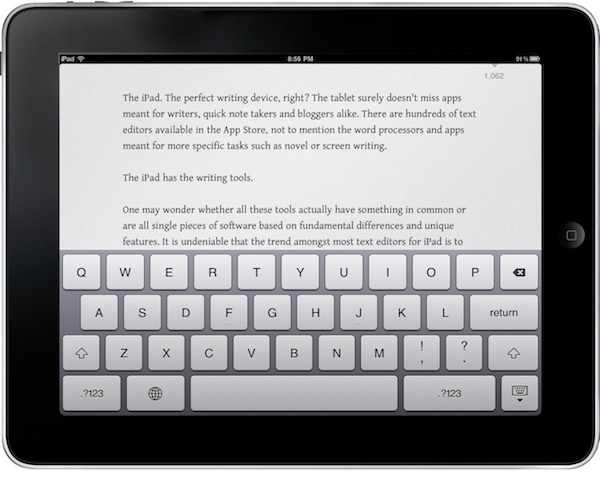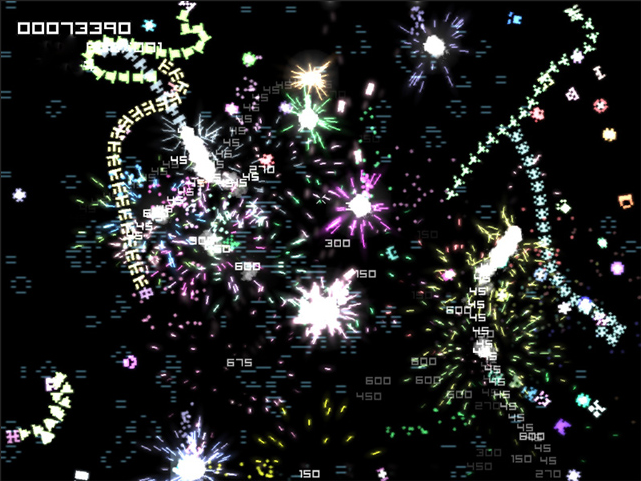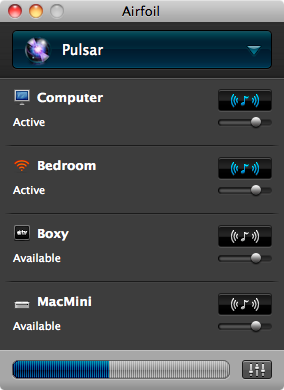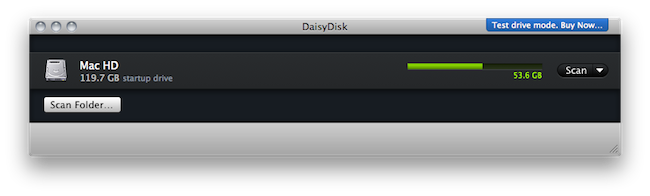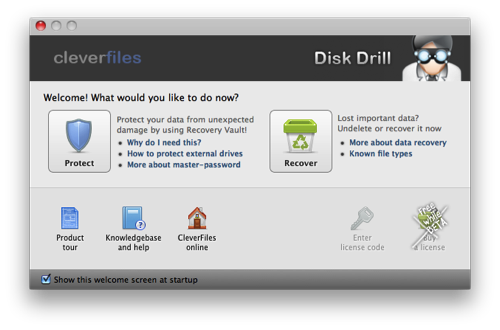The iPad. The perfect writing device, right? The tablet surely doesn’t miss apps meant for writers, quick note takers and bloggers alike. There are hundreds of text editors available in the App Store, not to mention the word processors and apps meant for more specific tasks such as novel or screen writing.
The iPad has the writing tools.
One may wonder whether all these tools actually have something in common or are all single pieces of software based on fundamental differences and unique features. It is undeniable that the trend amongst most text editors for iPad is to come with Dropbox sync capabilities. Of the “writing tools” mentioned above, the text editors rely on sync nowadays. And to good reason: it was a pain to save a post or note as a .txt file and manually manage it. Now everything happens in the cloud, in the background, automatically.
The Dropbox trend has lead to great apps: PlainText, Elements, IA Writer – just to name a very few. Writings, a new app released today by Italian developers Ludovico Rossi and Vito Modena, shares a feature set similar to other writing applications available in the Store, but comes with new functionalities and interaction methods that have made it stand out from the others on my iPad.
Writings makes composing text on the iPad a real pleasure. Read more