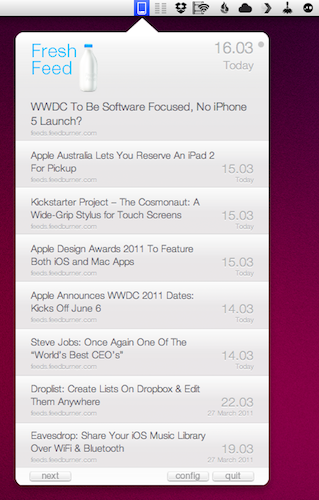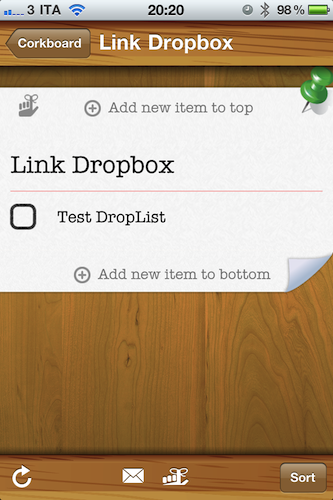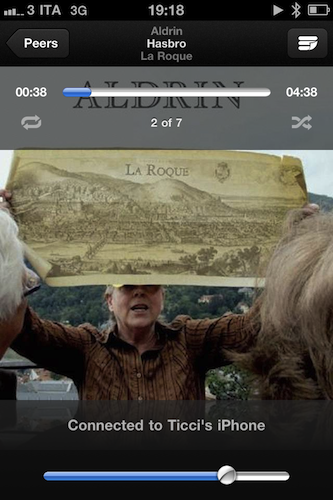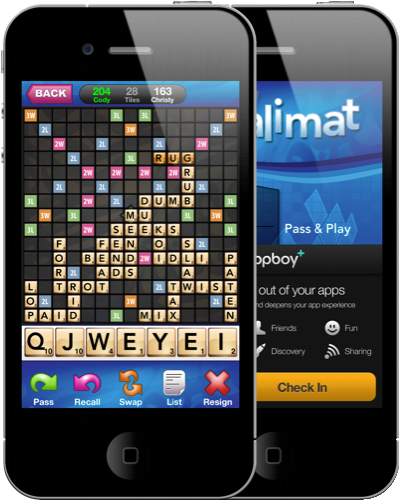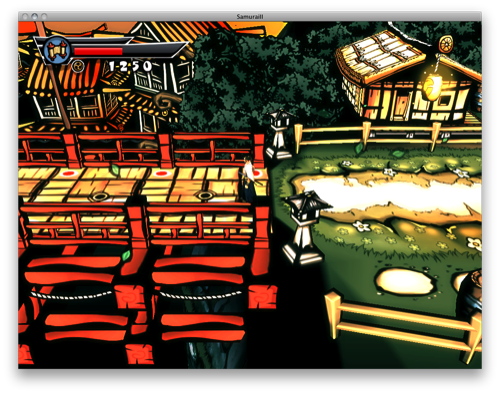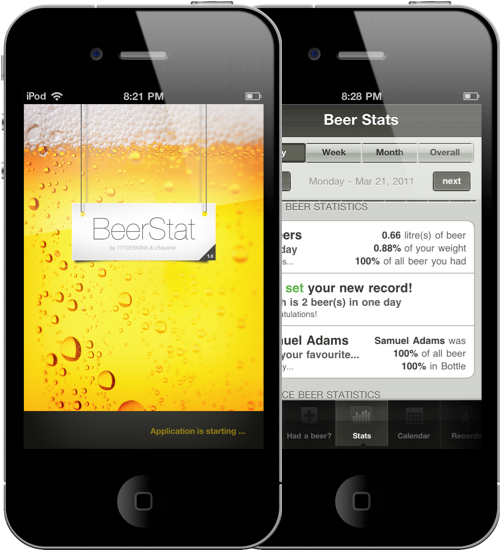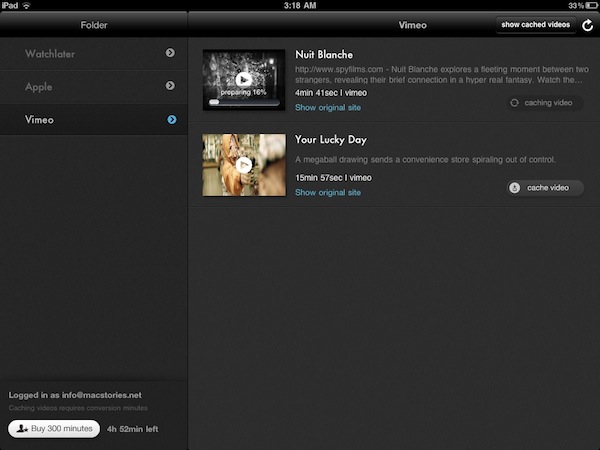There are many ways to consume RSS feeds on the Mac platform: when it comes to syndicating content from your favorite websites, apps like NetNewsWire and the Reeder beta come to mind, although many people simply prefer to keep an eye on Google Reader (the most used service nowadays to subscribe and follow feeds) in their desktop browser.
Over the years several alternatives have surfaced that enable users to read RSS feeds in different ways on the desktop. Fresh Feed, a free utility in the Mac App Store, does what many other apps have tried, but in a very elegant way: it puts RSS items in the menubar, and allows you to open them as new tabs in the browser. Where Fresh Feed really shines, in my opinion, is the user interface: it looks like a bigger iPhone app placed in the menubar, yet it doesn’t feel “weird” as several other Mac apps that try to resemble their iOS counterparts. Its “cells” for new RSS entries look sweet and polished. They’re chronologically ordered, but you can scroll with your trackpad to load as many articles as you can. A click on the “more” button loads the item in your desktop browser, automatically leaving Fresh Feed. To add new RSS feeds, you have to open the Preferences and paste a website’s feed URL.
There’s no option to set refresh times or auto-import feeds from Google Reader, unfortunately. If you just want to use Fresh Feed to stay up to date with the articles from a specific website, however, and not your entire Google Reader list, this might just be the app you need.
Looking forward to future updates with more features, Fresh Feed is a free download in the Mac App Store.