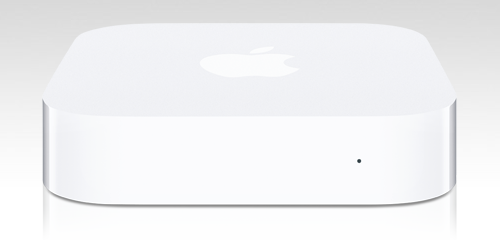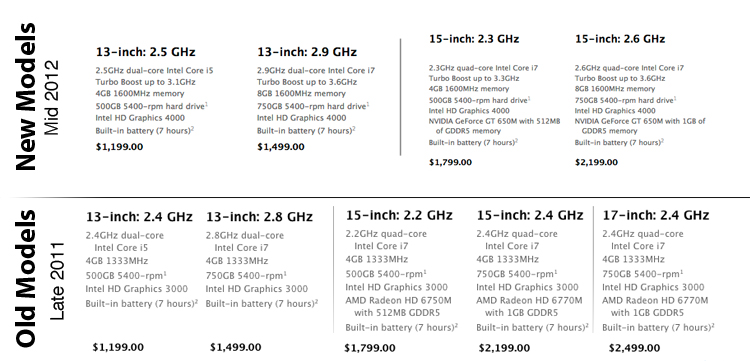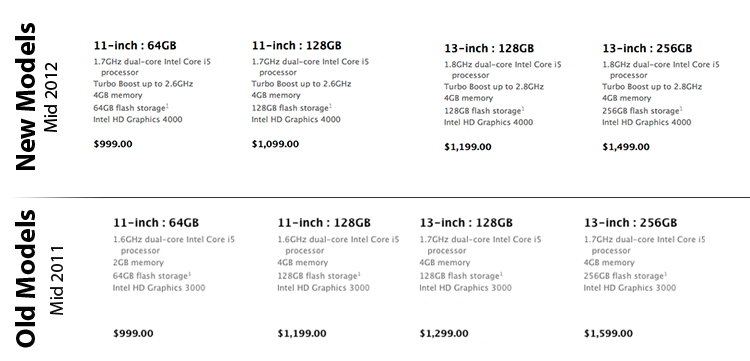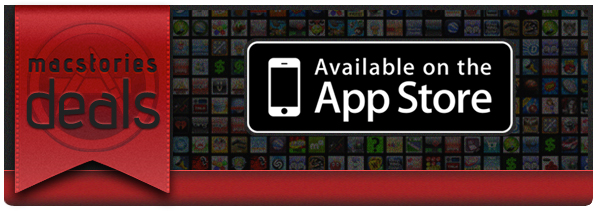Here are today’s @MacStoriesDeals on hardware, iOS, and Mac apps that are on sale for a limited time, so get them before they end!
Read more
Posts in mac
#MacStoriesDeals - Wednesday
#MacStoriesDeals - Tuesday
Here are today’s @MacStoriesDeals on hardware, iOS, and Mac apps that are on sale for a limited time, so get them before they end!
Read more
Aperture and iPhoto Libraries Now Unified in Retina Display Update
Touching on two very important photo editing updates today, Apple has released Aperture 3.3 and iPhoto 9.3, specifically targeting the MacBook Pro with Retina display. In this update, Aperture and iPhoto will now share the same libraries — this means that you can import images into iPhoto from your iPhone 4S, then edit specific images later in Aperture without having to import or duplicate images. The unified library should make life much easier for photographers wanting to get the most out of their images.
The Stealth Updates: New AirPort Express, New iPad Smart Case, Updated USB SuperDrive, and More!
WWDC 2012 is being good to us this year, bringing us new MacBook Airs, MacBook Pros, a brand new MacBook Pro with Retina Display, an updated Mac Pro, and major software updates with Mountain Lion and iOS 6. While we couldn’t ask for anything more under the tree, we still have plenty of unmentioned stocking stuffers to go through, such as a brand new AirPort Express, a completely new iPad Smart Case, an updated Apple USB SuperDrive, and some other goodies including a Thunderbolt to Ethernet adapter and some new MagSafes.
Mountain Lion is Coming Next Month: Here’s What We Know
While Apple’s Mountain Lion has been coolly waiting for its chance to pounce on Apple’s website, Craig Federighi announced at WWDC 2012’s opening Keynote that the next big cat will be available next month (no specific date given) for only $19.99 from the Mac App Store.
“With iCloud built right in and the new Notification Center, Messages, Dictation, Facebook integration and more, this is the best OS X yet.”
Mountain Lion brings OS X closer to iCloud thanks to a community of integrated apps and services that allow for seamless syncing of Mail, Notes, Reminders, Calendar events, Contacts, and Messages. In addition to these iCloud enabled apps and services (which we’ve long been familiar with), Apple is introducing Documents in the Cloud.
Documents in the Cloud is a new feature that integrates with Apple’s iWork suite and enabled third party apps to bring you documents that are stored in iCloud. In his demo, Federighi opened Pages which brought an iCloud-based document library. In Mountain Lion, Documents in the Cloud is enabled for Pages, Numbers, Keynote, Preview and TextEdit. The new document library browser provides a simple way to access recent documents no matter which device you access them from. Apple will be making available an SDK so developers can use this feature for their own apps.
Game Center, a brand new Safari with a unified search field, and AirPlay mirroring, and greater accessibility for China were also shown off. AirPlay mirroring lets you send up to a 1080p quality secure video stream or an audio stream to an AirPlay receiver as iOS devices can.
While we’re talking about applications, I should take the opportunity to say that Gatekeeper on the Mac is completely user controlled. Outed as a feature that protects you from bad guys (my words), users can decide whether or not to trust 3rd party applications from outside the Mac App Store. Gatekeeper itself will check for security updates in the background, and it provides kernel ASLR for protection against buffer overflow attacks. Overall, it’s a solid security update.
Mountain Lion itself has something aesthetic changes — a brand new glass dock is seated at the bottom of the display, and the Notification Center icon has changed from its preliminary circle to an icon representing a list of items in the menubar.
Notification Center received plenty of airtime, with service integration being demonstrated on stage. Notification Center is reminiscent of Growl, with banners sliding down from the upper right corner. Alerts stay on screen until you dismiss them, and additionally there’s an on / off switch for showing notifications. Notification Center is smart too — when connected to a project, the Notification Center will automatically shut off.
Given that you could dictate in iOS 5, it’s only right that the feature makes its way onto the Mac. Dictation really needs no explanation: “Anywhere you can type, you can now talk.”
Sharing in Mountain Lion is prevalent, with Twitter being used as the first example. Just like in iOS, a cute tweet sheet pops up that lets you quickly jot down your thoughts and send it off to share with your followers. Additionally, Facebook integration in OS X brings your friends and contacts closer than ever. Integrated in Mountain Lion just like with iOS 6, a single sign-in gives you access to share across a bevy of services including Twitter, Facebook, Flickr, and Vimeo. Facebook sharing lets you post to your wall, reply to a comment from an update displayed through the Notification Center, and directly update your Contacts with your friend’s information. To expound upon Notification Center, it displays updates from Twitter as well (for example, when someone mentions you in a tweet).
Power Nap is a feature we haven’t heard of before, letting your MacBook Pro with Retina Display or 2nd Gen (and above) MacBook Air receive data while it sleeps. All of the information you care about will be updated even before you open the lid — contacts, calendar events, emails, and other iCloud enabled services such as Find my Mac will work without user intervention. Even more amazing, your MacBook will be able to back up to Time Machine while in its Power Nap state. Supposedly, expected battery life should be maintained even when your MacBook is sipping power and downloading data while it’s asleep.
Customers who purchase one of Apple’s new MacBook Airs or MacBook Pros after June 11th will get a free update to Mountain Lion when it ships. Existing customers will be able to download it next month from the MAS. Today’s demo expounded what we already know, showcasing the rigidity of iCloud and new concepts that extends the Mac as an always active, lifestyle device. Mountain Lion’s integration with iCloud runs deep, and with over 1700 APIs available for developers, it’s a great release for developers and consumers alike.
Links
Apple Updates MacBook Pro Lineup: Ivy Bridge, USB 3, New Kepler GT650M, and More
Apple announced a major update to their MacBook Pro line at today’s WWDC 2012 opening keynote.
Featuring an nVidia GeForce 650M with the Kepler architecture and up to 1 GB of video memory, graphics performance improves over 60%. Connection possibilities include two USB 3.0 slots, FireWire 800, Gigabit Ethernet, a Thunderbolt port, audio line in/out (separated in the 15” model), SDXC card slot, and a 8x SuperDrive (they cancelled the Superdrive for the NextGen MacBook Pro with Retina display). In terms of wireless connectivity, Apple update the MacBook Pros to Bluetooth 4.0 and 802.11n as the remaining Wi-Fi standard.
The 13” starting model features a 2.5GHz dual-core i5 processor, 4GB of RAM, and a 500GB hard drive, starting at $1199. The second, bigger version comes with a 2.9GHz dual-core i5 processor, 8GB of memory and a 750GB hard drive starting at $1499.
The 15” starting model comes with a 2.3GHz quad-core i7. 4GB of memory, Intel HD4000 graphics and NVIDIA GeForce GT650M, and 500GB hard drive, starting at $1799. The upgraded 15” Macbook Pro features a 2.6GHz quad-core i7, 8GB of RAM, Intel HD4000 graphics and NVIDIA GeForce GT650M, and a 750GB hard drive starting at $2199.
Other extra configurations include faster i7 processors up to 2.7GHz, additional hard drive capacity up to 1TB, up to 8GB RAM, and SSDs up to 512GB. The 15” models can also get glare or antiglare displays with 1680-by-1050 resolution.
All these MacBook Pro models start shipping today. There is no 17” model. MacBook Pros, shipping today, come with Lion, and new customers will be able to upgrade to Mountain Lion for free. Below you can investigate the price and main hardware changes in comparison to the old MacBook Pro line (with the 17” model included). Past the break, we’ve also included the full press release.
Apple Announces New MacBook Airs: Ivy Bridge, USB 3, and More
Today at Apple’s WWDC 2012 Keynote, Phil Schiller announced the updated MacBook Air, featuring Intel Ivy Bridge processors, more RAM, a pair of USB 3 ports, faster flash storage for high speed performance (500 MBps read speed), 60% faster graphics, and an updated FaceTime camera that can record up to 720p.
The 11-inch base model MacBook Air starts with a 1366x768 display, 1.7 GHz dual-core i5 processor, 4 GB RAM, 64 GB of flash storage, Intel HD Graphics 4000, and 5 hours of battery life, starting at $999.
The larger 13-inch base configuration features a 1440x900 display, 1.8 GHz dual-core i5 processor, 4 GB RAM, 128 GB of flash storage, Intel HD Graphics 4000, and 7 hours of battery life, starting at $1199.
The MacBook Airs can be updated with a 2 GHz core-i7 processor (with Turbo Boost up to 3.2 GHz), 8 GB of RAM, and 512 GBs of flash storage.
The updated MacBook Airs start shipping today. Customers who purchase a MacBook Air will be eligible for a free upgrade to Mountain Lion when it’s released. You’ll find the full press release after the break.
#MacStoriesDeals - WWDC Monday
Today is the WWDC keynote, expect a lot of ‘can’t miss’ deals this week! We’ll keep updating this post throughout the day. Here are today’s @MacStoriesDeals on hardware, iOS, and Mac apps that are on sale for a limited time, so get them before they end!
Read more
#MacStoriesDeals - Friday
Here are today’s @MacStoriesDeals on hardware, iOS, and Mac apps that are on sale for a limited time, so get them before they end!
Read more