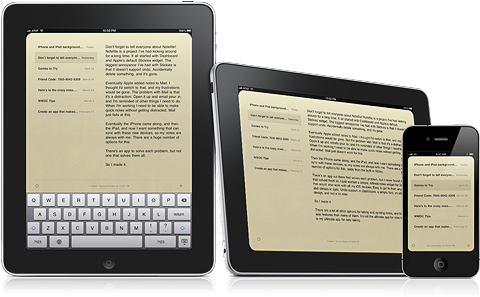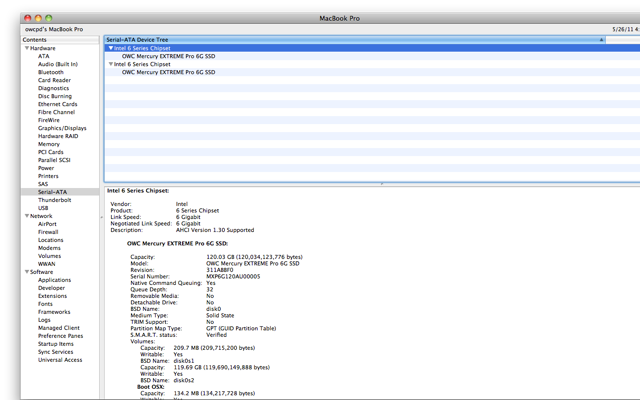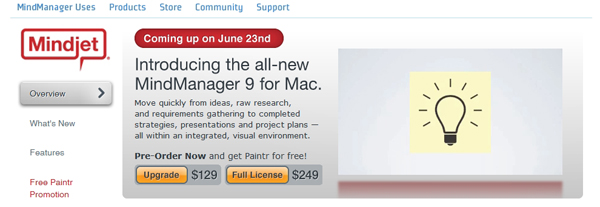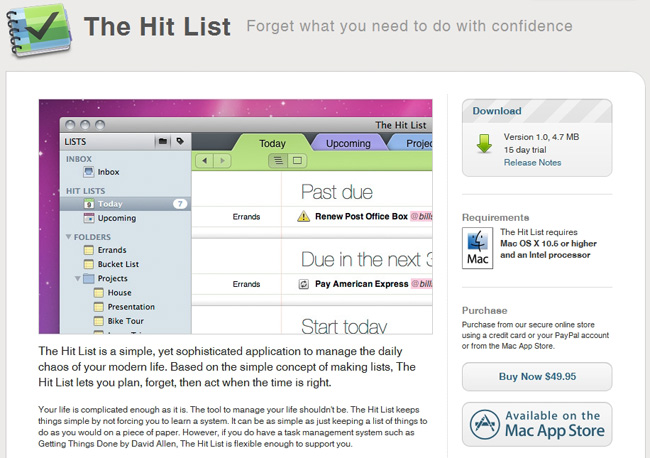It’s not too often we see really nice Dashboard widgets and iOS apps working in sync, but if you’re familiar with Deliveries for the iPad and iPhone, you’re already well aware that Junecloud are pros at providing seamless syncing. Notefile is their latest endeavor, which was heavily inspired by the desire to sync notes outside of Mail’s notes between Mac and iOS, as well the lack of undo in the Stickies widget. Notefile could be considered the much needed upgrade to Apple’s own Notes, delivering a better default font choice and syncing capabilities with a free Dashboard widget. I personally like the developer’s yellow stylings over the bright white backgrounds many note apps use for their text fields, which is why I often return to Notes’ legal pad. With Notefile, you get a simple, yet seamless syncing experience between all of your Apple devices in a familiar interface. There are no subscription fees asides from the $4.99 entry price for the iOS app, which I’d pay for the gorgeous icon alone. Simplenote writers won’t find Notefile to be a compelling alternative, but Notes users wanting near instant sync for quickly sharing ideas between their Mac and iPhone will find this to be a reasonable upgrade.
Posts in mac
Notefile by Junecloud makes a Splash on your Dashboard, iOS
New 2011 MacBook Pros Shipping with SATA 3.0 Connectivity in Optical Bay
If you were quick to purchase a new 2011 MacBook Pro with a Thunderbolt interface, you may be out of luck when it comes to your Optical Bay connection. With the first shipments of 2011 MacBook Pros, OWC has seen a silent update in consecutive shipments with a connectivity bump from SATA 2.0 to SATA 3.0, effectively changing the transfer rate from 3 Gbps to 6 Gbps to and from the optical bay. Multiple purchases of a 17” MacBook Pro by OWC revealed that not all of the new Macs were created equal as the possibility of getting a model that features a 6 Gbps optical baby connection is by chance (though more probable with a more recent purchase). Apple doesn’t include the spec upon purchase, which is understandable considering your CDs and DVDs should just work. The speed bump is important if you eventually want to scrap the optical bay for a second internal drive.
To check the connection on your optical bay, you simply need to open the System Profiler in your Utilities folder under Applications, and select Serial-ATA from the sidebar. You can check whether you do in fact have the speedier connection, and if not there’s certainly nothing to fret about unless you’re going to run two SSDs in RAID 0. OWC reported they got up to 1000 MB/s sustained from two of their 6G SSDs with the dual 6 Gb/s connections. Talk about fast! Although these tests were successful with 13” and 15” MacBook Pros, OWC does say that the 17” models didn’t always work in this configuration.
9 to 5 Mac’s Chris Zibreg writes that members on the Hardmac forum have reported similar findings, and it was unclear whether SATA 3 SSDs worked in optical bay interface. The Mac Performance Guide also notes that the 17” MacBook Pro may possibly have firmware issues with an additional 6G SSD in the optical bay as the negotiated speeds were dampened to 3 Gbps, but the next update to OS X could fix the issue in question. It’s suggested the recent OS X 10.6.8 beta solves the problem on 17” MacBooks, so those with the monster laptops may simply have to wait for the next update for a simple fix.
If you’ve purchased a new MacBook Pro, let us know in the comments what optical bay connection you have, and whether you’ll be taking advantage of an additional 6G SSD for a performance bump.
[via 9 to 5 Mac]
image via OWC
Pixelmator 2.0 Announced And Teased, Coming This Summer
The Pixelmator team has today revealed details of what is coming in Pixelmator 2.0, the next major version of Pixelmator. The popular Mac image editor will bring big new features in the 2.0 version, including Content-Aware fill, a healing tool, new and improved retouching tools and a smudge tool – many of which are advanced features included in (the much more expensive) Photoshop application from Adobe.
Drawing tools will be completely revamped in the 2.0 version, currently codenamed Chameleon, and allow users to create and edit vector shapes with precise tools. The drawing tools will include the Pen, Freeform Pen, Convert and Path Selection tools as well as tools to include pre-drawn shapes too. The full-featured drawing tools mean that there are fill, stroke and shadow options for shapes – all in all the Pixelmator teams say the new drawing tools will be very useful for creating web page elements and illustrations and various other items.
The Content-Aware Fill technology in Pixelmator 2.0 promises to “magically get rid of unwanted elements in images”, any of the selection tools or the Healing Tool will let you select a region of the picture and Pixelmator will “smartly and seamlessly” fill the area with nearby image content. Also in the retouching field, the new Sponge Tool will let users add or take away color from areas of an image, Burn and Dodge will let users alter the brightness and the Red Eye Tool will get rid of those pesky red-eye effects.
Other notable new features are the Smudge Tool for “smearing paint” which could be used by users to rub out blemishes and a cleaner user interface. If you are interested, be sure to jump over to the Pixelmator 2.0 ‘Sneak Preview’ page, which runs down a whole list of new features and shows off some screenshots. Pixelmator 2.0 will be available exclusively to the Mac App Store at a cost of $59 later this summer. However, if you purchase the current version of Pixelmator for $29, you will get a free upgrade to Pixelmator 2.0 when it is released.
Thunderbolt Shows its Speedy Side at Computex 2011 With Products from Promise and LaCie
Apple is trying to convince many that Thunderbolt is the next big thing when it comes to input/output technology, yet Thunderbolt-ready devices aren’t yet available to consumers who wish to utilize their new Mac’s Thunderbolt interface. Manufacturers have already announced a few Thunderbolt powered devices as seen on the NAB show floor, and at this year’s Computex, LaCie and Promise are demonstrating just how fast Thunderbolt enabled storage can be.
Promise demoed two storage systems branded as the Pegasus R4 and Pegasus R6 in four and six bay configurations respectively. These storage arrays have two Thunderbolt ports so they can be daisy chained to the same interface (up to six devices), although video output requires that the last connection be via DisplayPort. The arrays support RAID 0/1/5/6 and RAID 10, and support both 3.5” and 2.5” drives. While 6 Gbps drives are supported, only a transfer rate of 850 MB/s was noted in RAID 0 by AnandTech. With performing transfer rates at 633 MB/s in reading and 734 MB/s in writing, the Pegasus storage arrays aren’t too shabby when it comes to moving storage from your Mac to your hard drives, and speed and data-redundancy geeks can look for a late June release. Past the break, we have a quick video on Promise’s hardware demo and more on LaCie’s competitive alternative.
#MacStoriesDeals - Wednesday
Here are today’s @MacStoriesDeals on iOS, Mac, and Mac App Store apps that are on sale for a limited time, so get them before they end!
Keep your iMac Warm with this Italian Slipper
Unless you happen to be that Starbucks guy, your iMac doesn’t get the loving attention it needs. Unlike you warm blooded humans, those aluminum iMacs can get pretty chilly thanks to its bare aluminum flesh, and it’d be a shame for your work horse to catch a chill. Why not accent those cold metallic toes with the iMac Slipper? Made from vegetable tanned leather (that will darken overtime in sunlight) and 100% premium wool, the iMac Slipper by Hard Graft is designed to accent the iMac as both a fashionable desktop companion and conversation piece for the iMac stand. The iMac slips gently into the leather footrest, providing a soft cushion for it to stand on while you pound out those complicated code thingies and process those processor numbing Photoshop jobs. That’s the least you can do for your beautiful 27” right? No matter your constitution on the necessity of such an accessory, at least the Hard Graft fellows are honest in their product description.
OK, maybe you don’t really need one but isn’t it a really cool and unique way to customize your iMac or Cinema Display and show that you really care about the details?
Well played smart crafters of fine leather products. Well played. Surely this will bring some personality and color to your most well worn machines, and what better way to stand apart from your coworkers than by wrapping your iMac in a warm leather hide? For €29.00, the iMac Slipper can be yours.
MindManager 9 for Mac Coming June 23, iOS Versions Due Mid-June
What is “Mind Mapping?” Well, if you want to take your analog thoughts and put them into the digital world, Wikipedia tells us that “a mind map is a diagram used to represent words, ideas, tasks, or other items linked to and arranged around a central key word or idea. Mind maps are used to generate, visualize, structure, and classify ideas, and as an aid to studying and organizing information, solving problems, making decisions, and writing.”
MindJet, who makes MindManager, one of the premiere apps in the market selling 1.8 million copies worldwide, is scheduled to ship MindManager 9 next month. It will cost $249 for new customers and $149 for current users wanting to upgrade. New features will include a presentation mode, “quick entry,” WYSIWYG priting, dynamic content like schedules and web links, offline import/export for iWork and Office, plus project management mode. For more info, read the Mac press release here. Read more
#MacStoriesDeals - Tuesday
Here are today’s @MacStoriesDeals on iOS, Mac, and Mac App Store apps that are on sale for a limited time, so get them before they end!
Potion Factory’s The Hit List 1.0 Now Available
A unicorn has been born at the Potion Factory because The Hit List just went 1.0 and is ready for download via Potion Factory’s site (with a 15 day free trial) or the Mac App Store for $49.99. Back in 2009, people who purchased the MacHeist bundle got a license for the app when it was in beta and that license will still work today.
Many people doubted that it would ever see an official 1.0 release, but Andy Kim said “This, its iPhone companion app, and its sync service were the single most difficult undertaking of my life so far bar none. I hope that it won’t dissappoint and I hope that it will help you become more productive by taking the chore out of keeping track of what to do.”
More screens and iPhone news after the break.