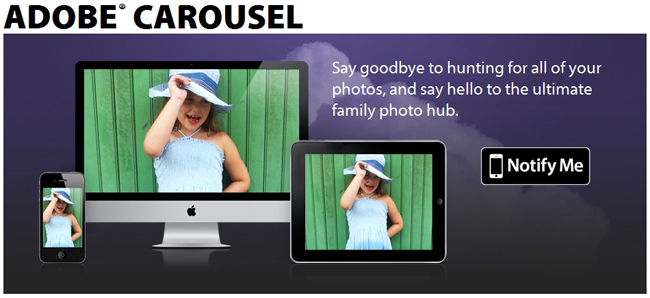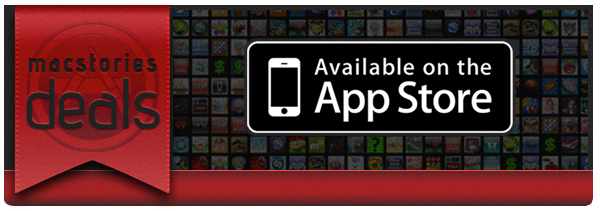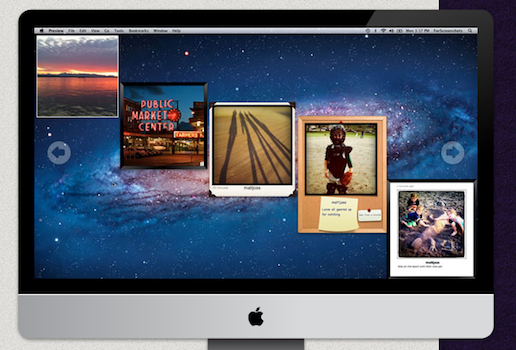Today Adobe introduced a new product that could bring photographers’ favorite Adobe app, Lightroom, to a reality; it’s called Carousel. Carousel could be Adobe’s answer to Apple’s Photo Stream service, although Adobe’s solution is not integrated into the OS like Apple’s iCloud service. Carousel will let you enhance and share all of your photos across your Mac and iOS devices (Android & Windows versions are in development).
Carousel “brings a highly tuned version of the Lightroom/Camera Raw engine to mobile devices, combining it with excellent multi-device syncing.” Other Carousel options are:
- You get access to all your images on all your devices.
- All edits are non-destructive: tweak a setting on one device & you’ll see the edit ripple through your other devices.
- It’s easy to collaborate with friends & family: people you invite to share a photo catalog can view photos, add new ones, apply adjustments and preset “looks,” and flag favorites.
- You can easily publish to social networks like Facebook, Twitter, and Tumblr.
The iOS and Mac versions are not yet available but based on John Nack’s blog post, it may have already been submitted to Apple. All the applications will be free but the service will be subscription based - $9.99 a month or $99.99 a year will get you unlimited storage and photos but if you’re an early adopter the price will be $5.99 a month or $59.99 a year.
The ability to edit your photos and have them sync everywhere is a feature that Apple’s Photo Stream does not currently have, it simply syncs photos taken with your iOS camera to the stream but it will be free.
Demo video after the break.