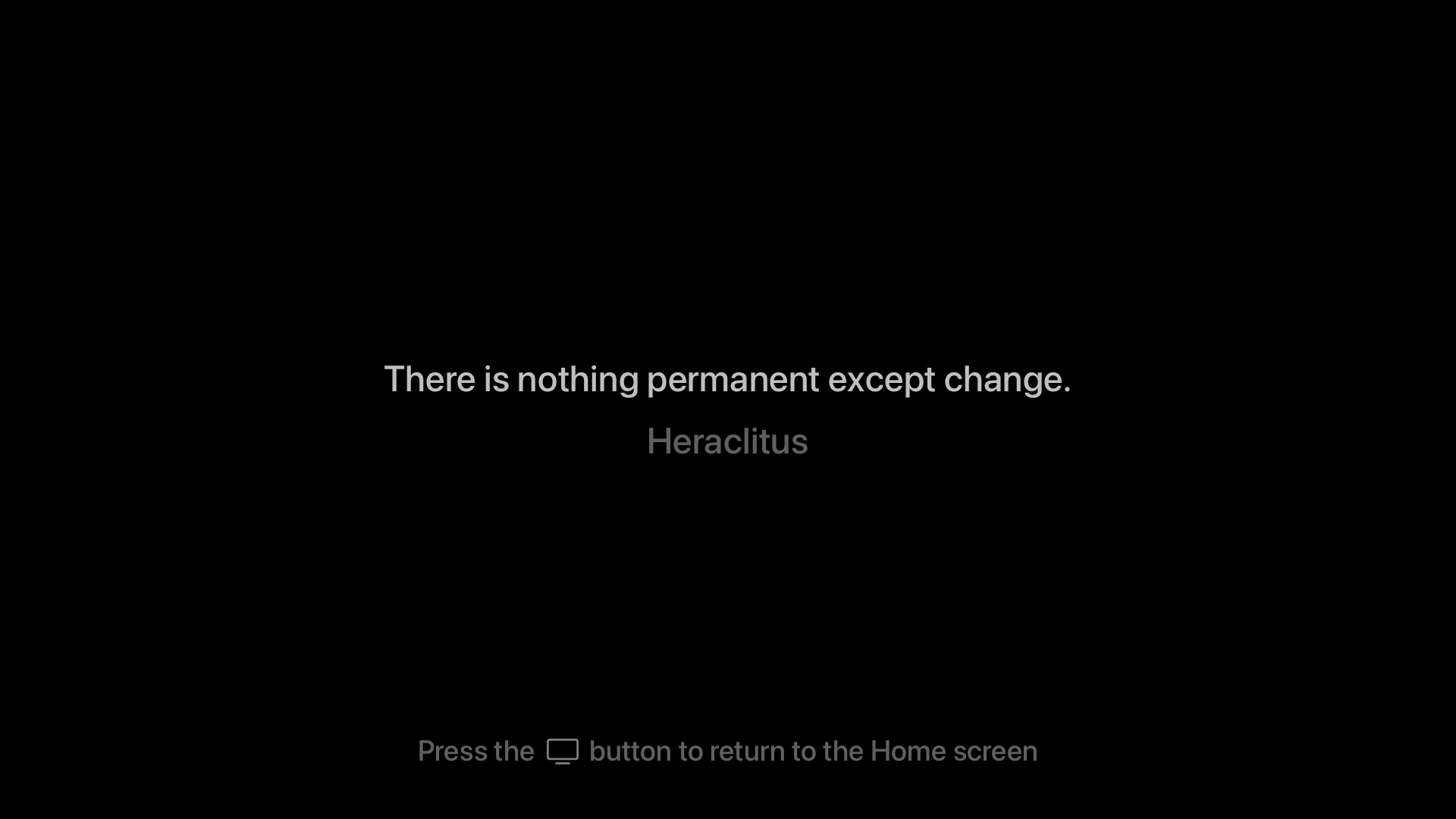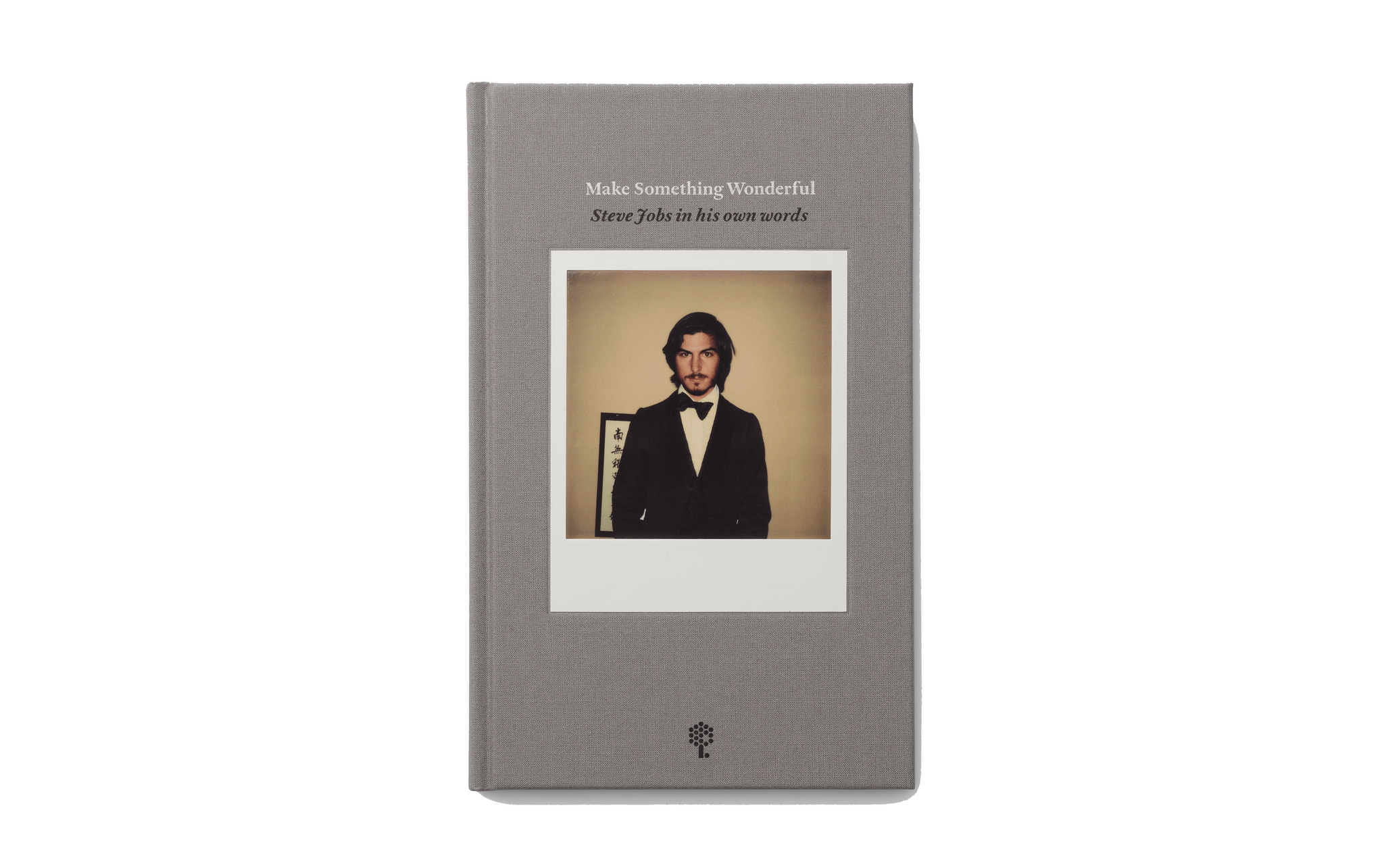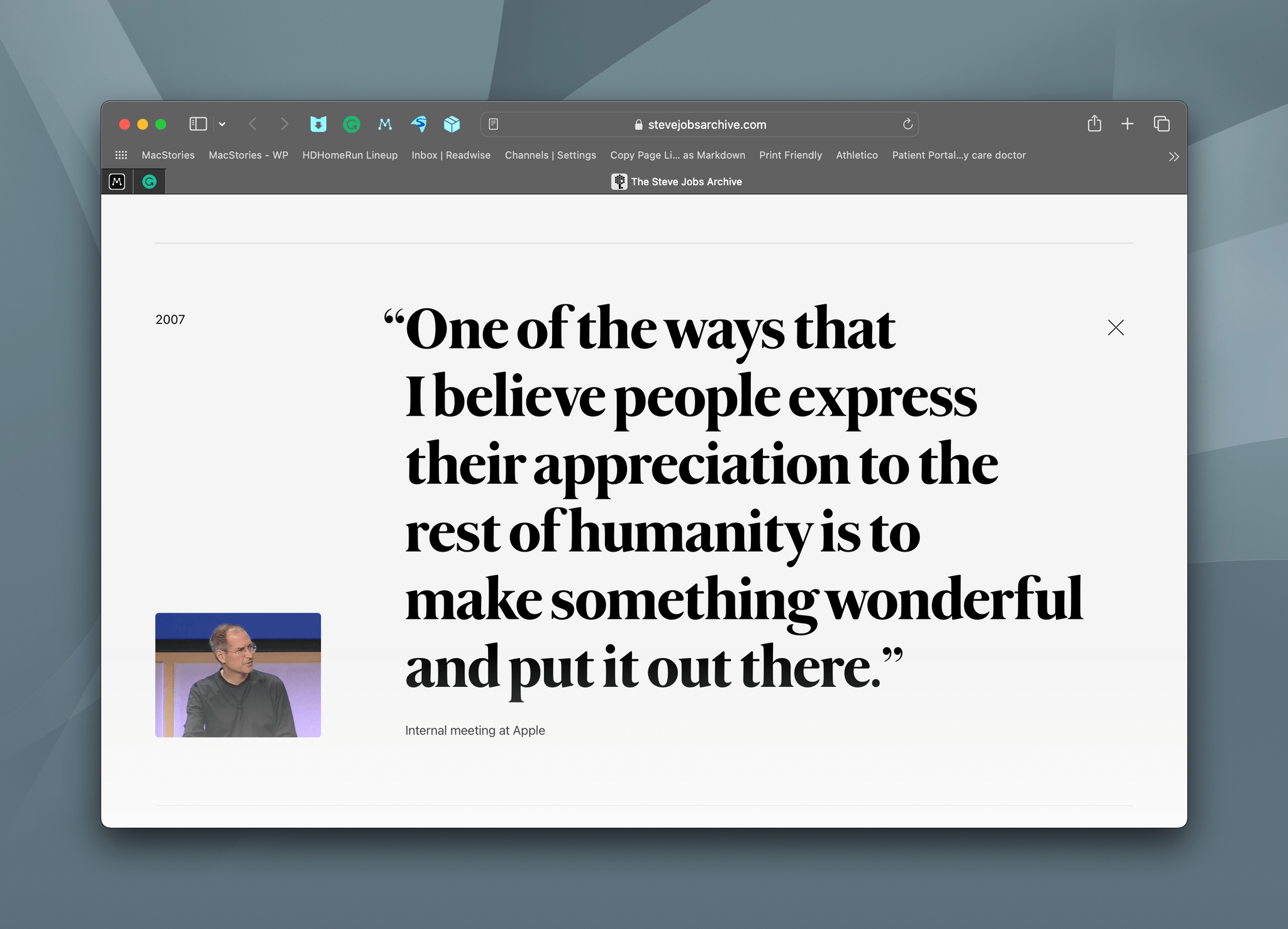Kirk McElhearn has been writing about classical music on Apple platforms for nearly 20 years, which makes his Apple Music Classical review on TidBITS a must read for classical listeners.
As McElhearn explains, searching for classical works is more complex than pop music:
You may want to listen to a specific work by a given composer, but also by one of your favorite performers. And, as you can see with the example of the Schubert sonata, work names are not always as simple as Bach’s Goldberg Variations. Metadata is the key to managing classical music.
Although McElhearn discovered some metadata oddities when browsing the Apple Music tracks from his library that showed up in Apple Music Classical, the company seems to have done a good job overall with curating the metadata for its new app.
Also, although the UI and experience of using Apple Music Classical is similar to Apple Music, there are important differences, including:
One useful feature is the ability to search within search results. After you’ve searched for something, pull down on the screen to reveal a search field. You can enter keywords in this field to further narrow your search. You can also access this search field in other lists. For example, go to Browse, tap Instruments, then tap Violin. Tap one of the options—Latest Releases, Popular Artists, or Popular Works—and you’ll see a list of results. Pull down, and you can search within that list.
If you’re just starting out with Apple Music Classical, I recommend reading McElhearn’s entire story, which does a fantastic job covering what works well and what doesn’t. Like a lot of people, though, McElhearn is left wondering why the app is iPhone-only:
The most perplexing thing about the Apple Music Classical app is how completely it is siloed. It’s only available for the iPhone, though you can install it on an iPad and zoom it to 2x. Not only is it not available on the Mac—the iPhone app isn’t even available for M-series Macs—but the enhanced metadata, using work and movement tags, is not visible in Apple Music on the Mac nor in the Apple Music app on the iPhone and iPad. It seems Apple is using two separate databases, which makes no sense. If the metadata is available—and work and movement tags are available on many albums in Apple Music already—why not let the other apps access them?
All this makes the Apple Music Classical app seem like an experiment. It’s quite polished for a 1.0 release, and, despite the issues that I’ve mentioned above that will irritate classical music fans, it’s a generally successful attempt to provide a better way to access classical music. Apple should be praised for paying so much attention to a genre that represents only 2–3% of the overall music market.
The unique needs of classical music listeners have never been well-served by the biggest streaming services. I’m with McElhearn in wondering about the limited roll-out of Apple Music Classical, and there are rough edges that are noticeable even for people who aren’t classical music fans. However, that doesn’t change the fact that Apple Music Classical is a step in the right direction. I hope Apple listens to the feedback from McElhearn and other classical music lovers and continues to improve the app.








](https://cdn.macstories.net/banneras-1629219199428.png)