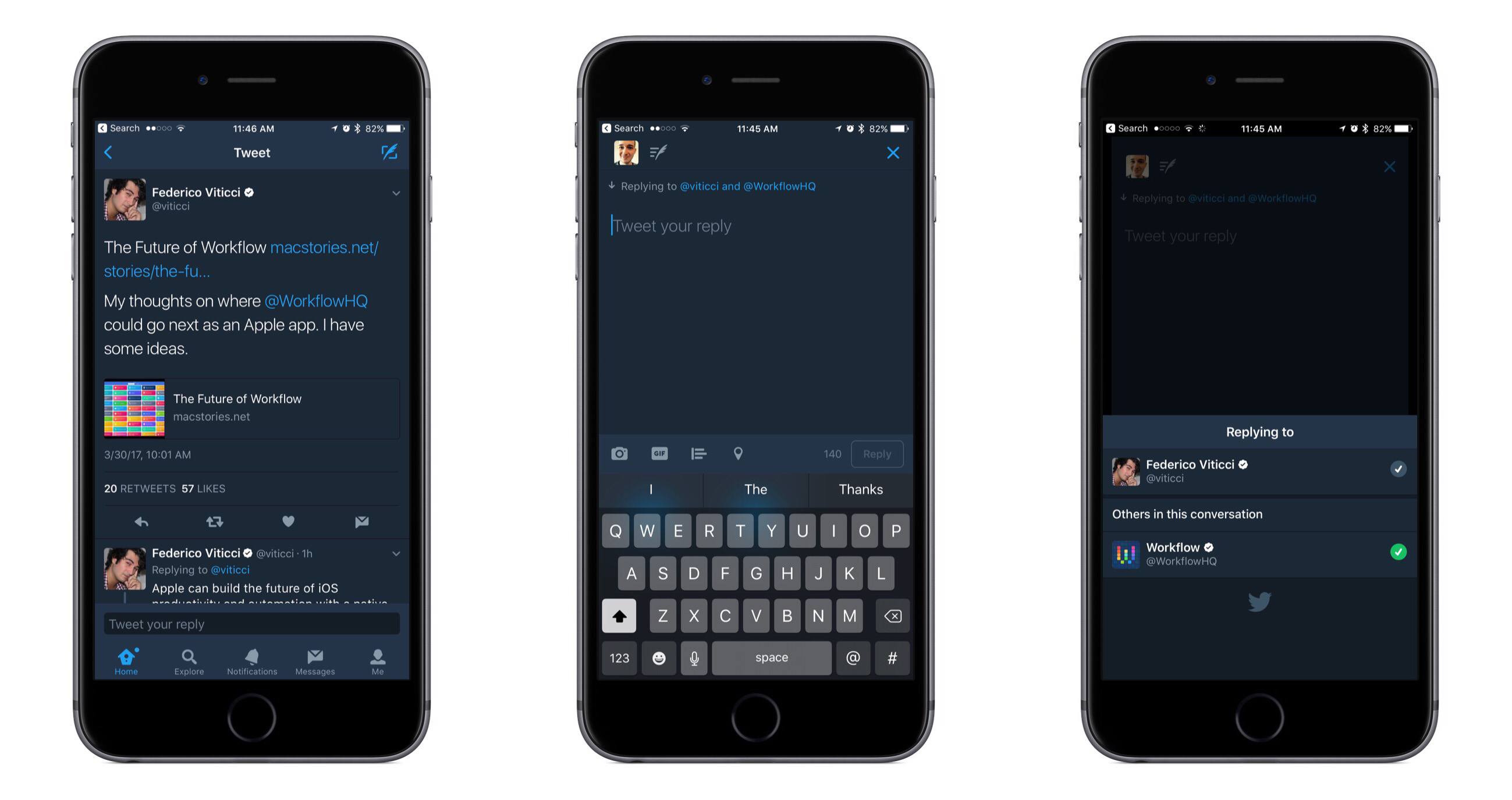Twitter today disclosed future plans for its API platform and published a public roadmap where developers can track the company’s progress.
One of the most significant changes announced is that later this year the company will be unifying its API platform, combining the strengths of its Gnip APIs with its more affordable REST and streaming APIs. This will simplify the platform and provide more powerful APIs at, in theory, lower costs to developers with smaller-scale needs – though pricing plans have not been announced at this point.
The announcement post contains many details on the API platform’s future, but a few specific things are highlighted which launch today or in the short-term future:
- Today, we launched the Account Activity API, which provides access to real-time events for accounts you own or manage, with delivery via webhooks.
- Today, we also launched a set of new Direct Message API endpoints that will enable developers to build on the new Direct Message features we recently announced.
- Later this year, we’ll launch a new set of tools that enable developers to sign up, access, and manage APIs within a self-managed account. This will including the ability to get deeper access and more features, all with a transparent pricing model.
- We’ll also be shipping a new Search API that provides free access to a 7-day lookback window with more sophisticated query capabilities and higher fidelity data retrieval than is currently available. We’ll also provide a seamless upgrade path to full-fidelity 30-day or full archive lookback windows.
Twitter’s openness regarding its plans should be an encouragement to anyone who depends on third-party Twitter clients like Tweetbot or Twitterrific. The Direct Message API, for example, will now support media attachments like the official Twitter app.
Although it may be some time before we see today’s announcements bring specific benefits to third-party apps, Twitter has had a rocky relationship with developers in the past, and today’s announcement is a sign of commitment to its API platform and developers.