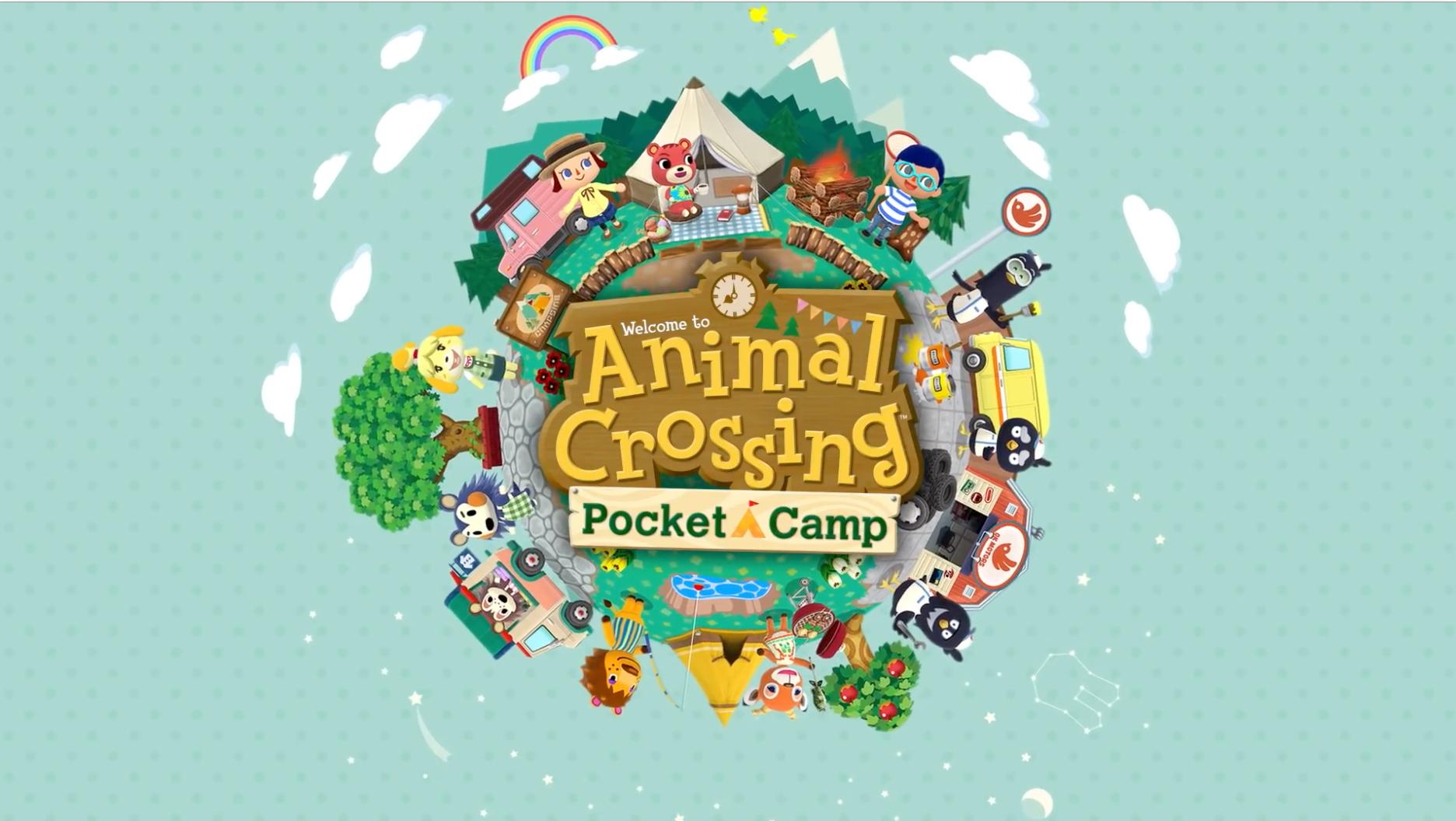There’s a debate raging in the halls of the Unicode Consortium, and the fate of creative expression hangs in the balance. Okay, maybe that’s a bit of an overstatement, but the same could be said of some of the concerns raised in the dispute over the ‘Frowning Pile of Poo’ emoji. The unhappy pile, depicted above in an Emojipedia mockup, is under consideration for inclusion in the emoji lexicon alongside the happier version next fall, which has some Consortium members steaming mad.
BuzzFeed News published a story about the controversy today. Two typographers, Michael Everson and Andrew West, are leading the lobbying efforts against the frowning poo. Author Charlie Warzel reporting on a memo that Everson sent to the Consortium:
“Organic waste isn’t cute,” Everson wrote, aghast that the technical committee would even deign to consider additional excremoji. “It is bad enough that the Emoji Subcommittee came up with it, but it beggars belief that the Unicode Technical Committee actually approved it,” he wrote. Everson continued:
“The idea that our 5 committees would sanction further cute graphic characters based on this should embarrass absolutely everyone who votes yes on such an excrescence. Will we have a CRYING PILE OF POO next? PILE OF POO WITH TONGUE STICKING OUT? PILE OF POO WITH QUESTION MARKS FOR EYES? PILE OF POO WITH KARAOKE MIC? Will we have to encode a neutral FACELESS PILE OF POO?”
West penned a note to the Consortium voicing similar concerns.
It’s not clear yet what will become of ‘Frowning Pile of Poo.’ Final decisions on next year’s new emoji are still months away. One thing’s for sure though, form a committee, and literally, anything can become a drama.