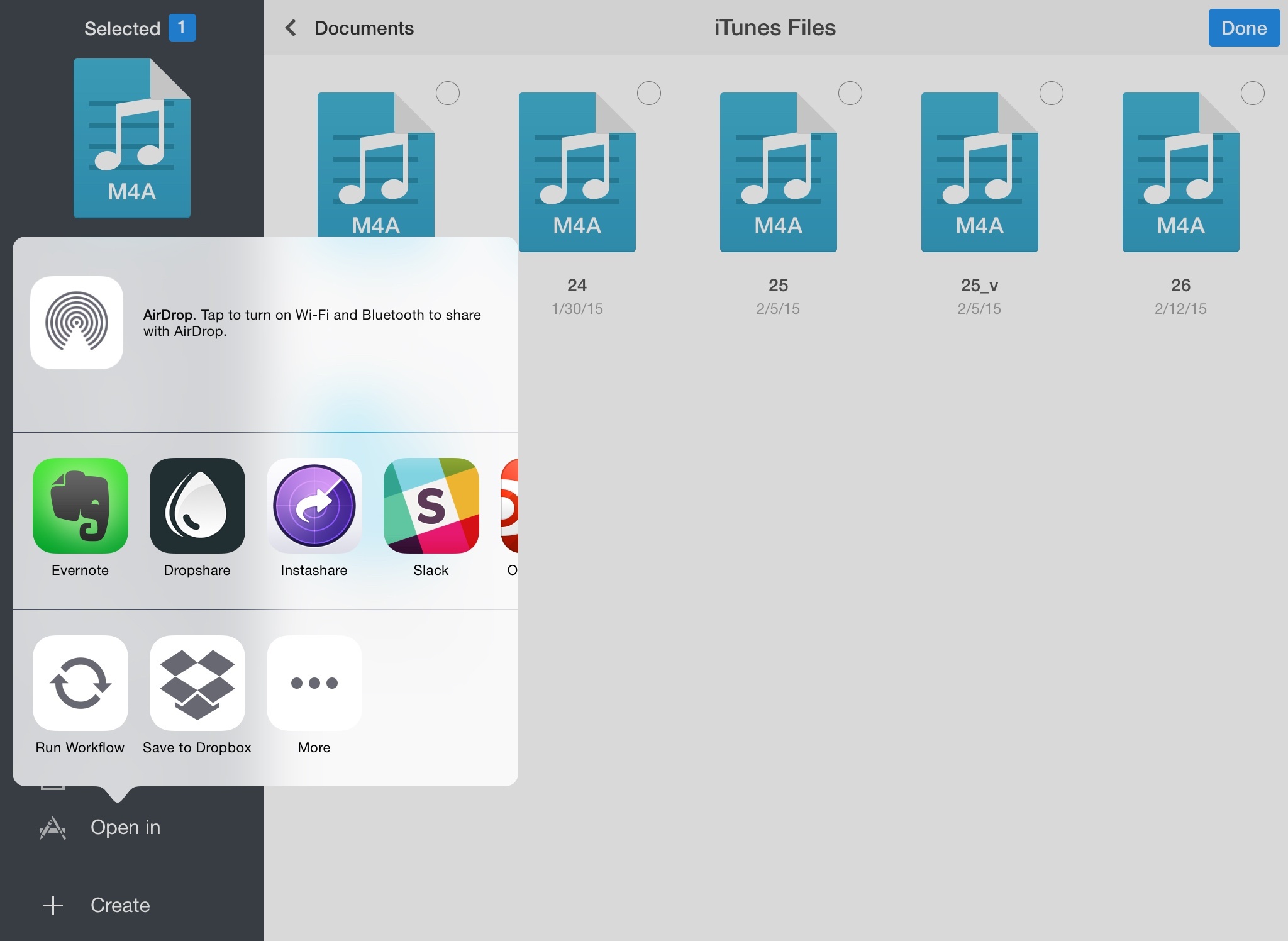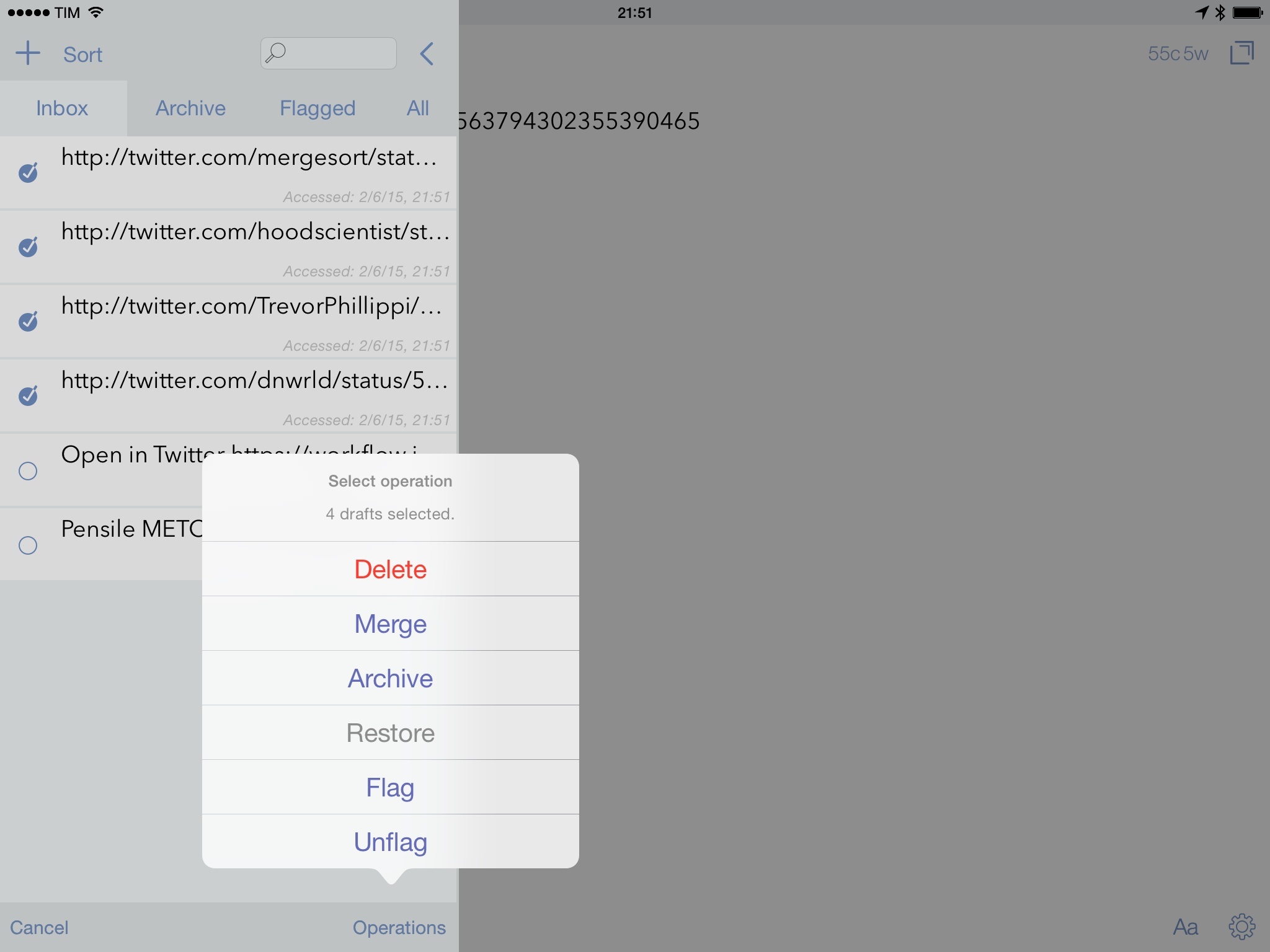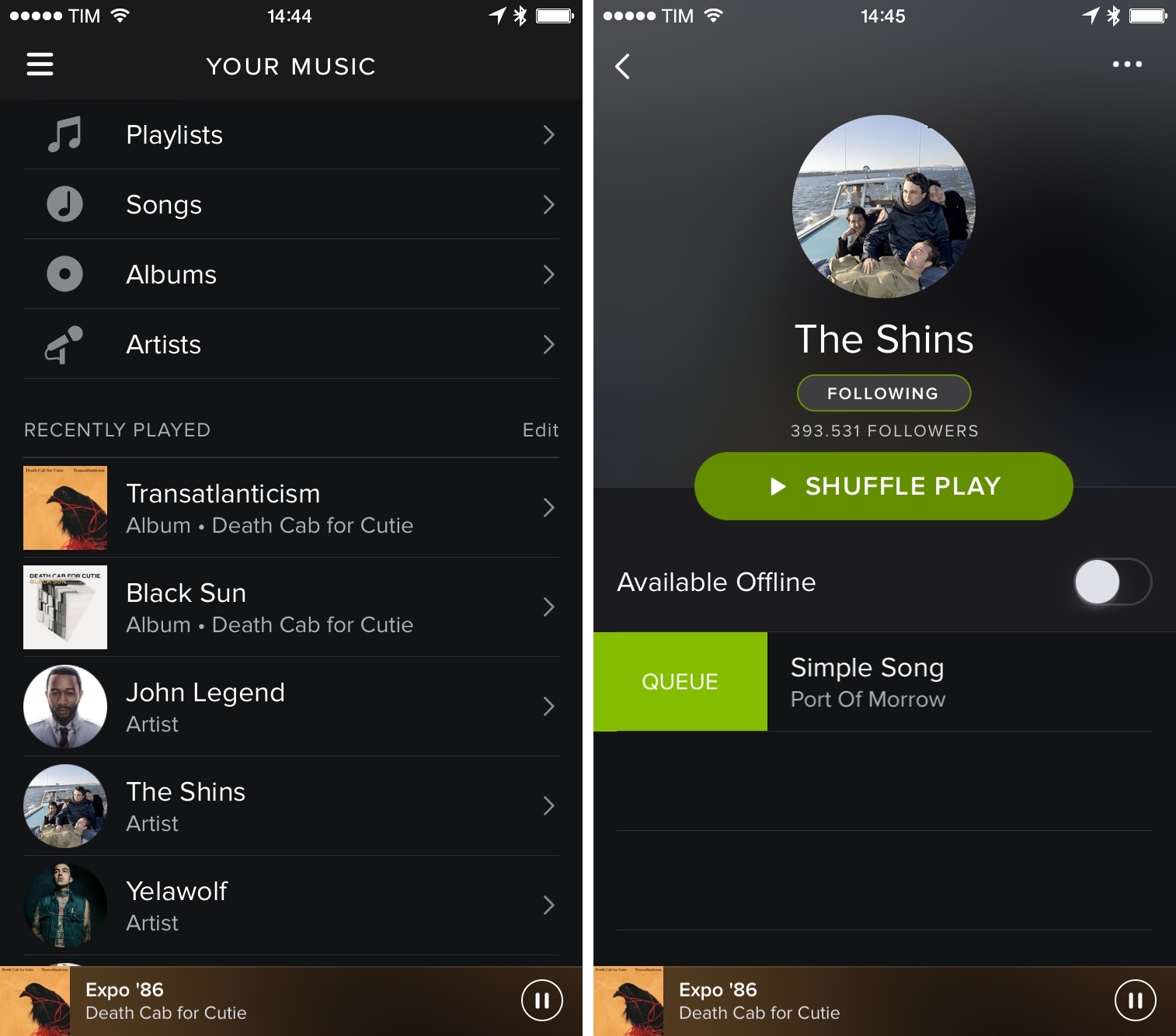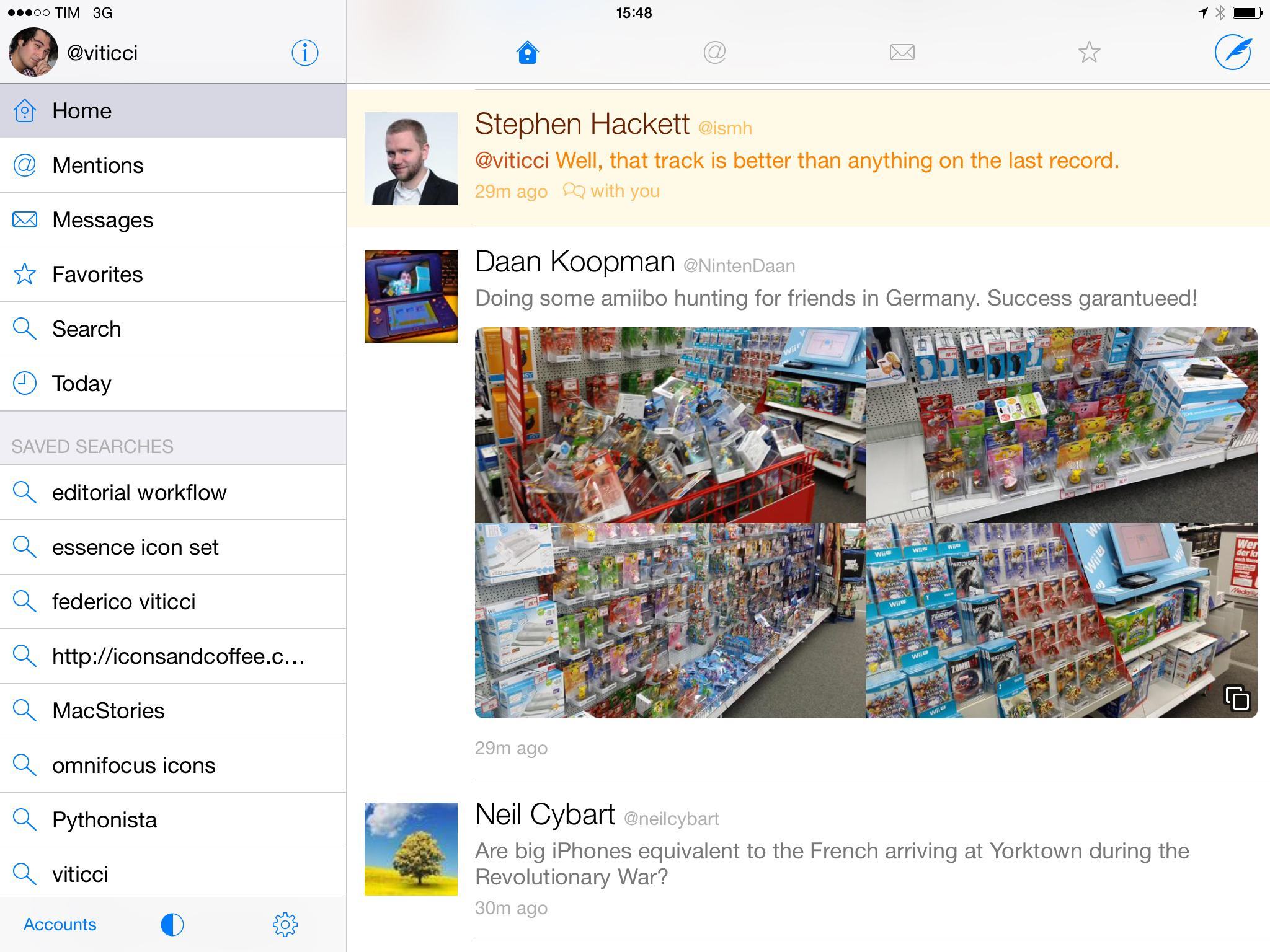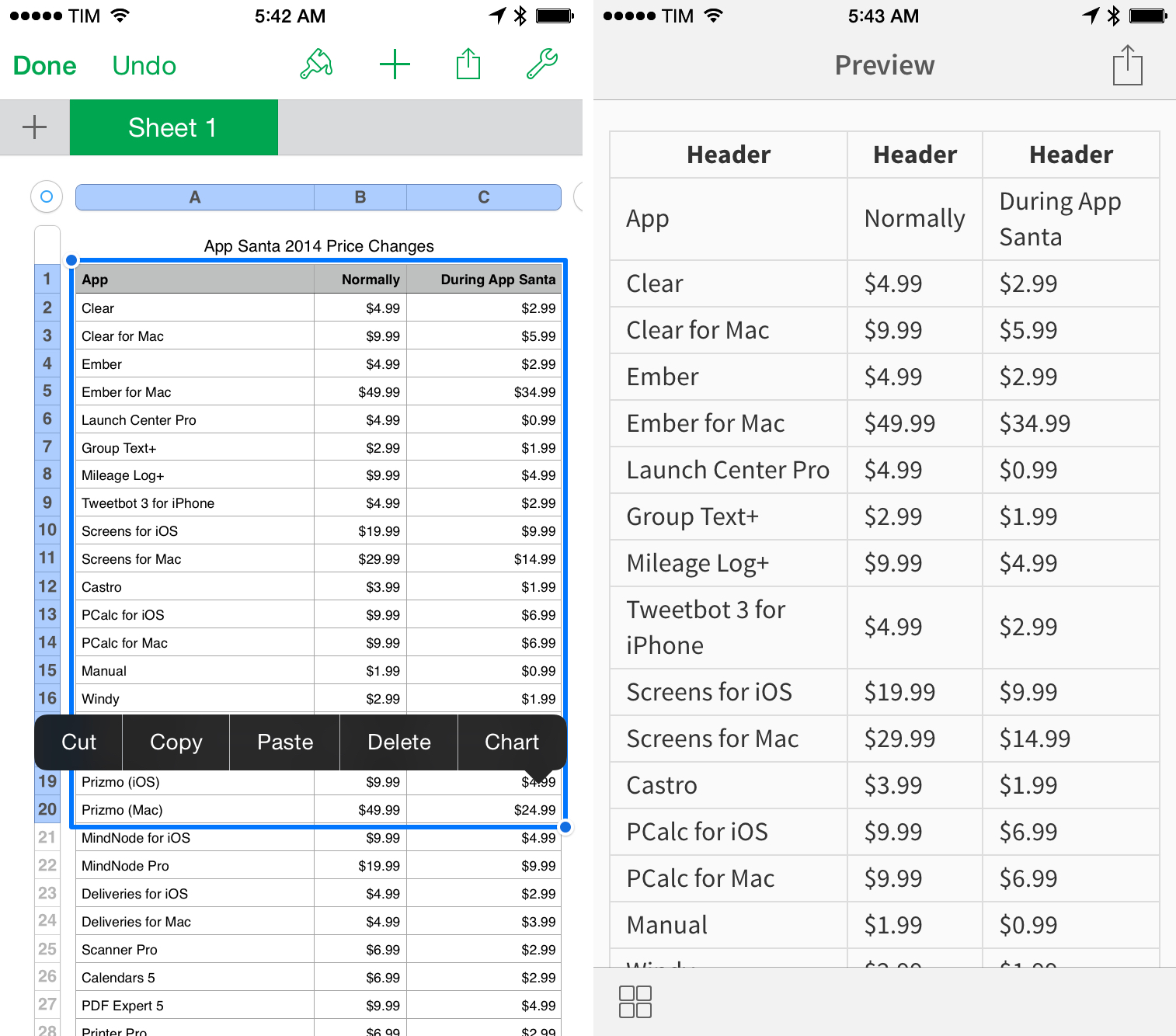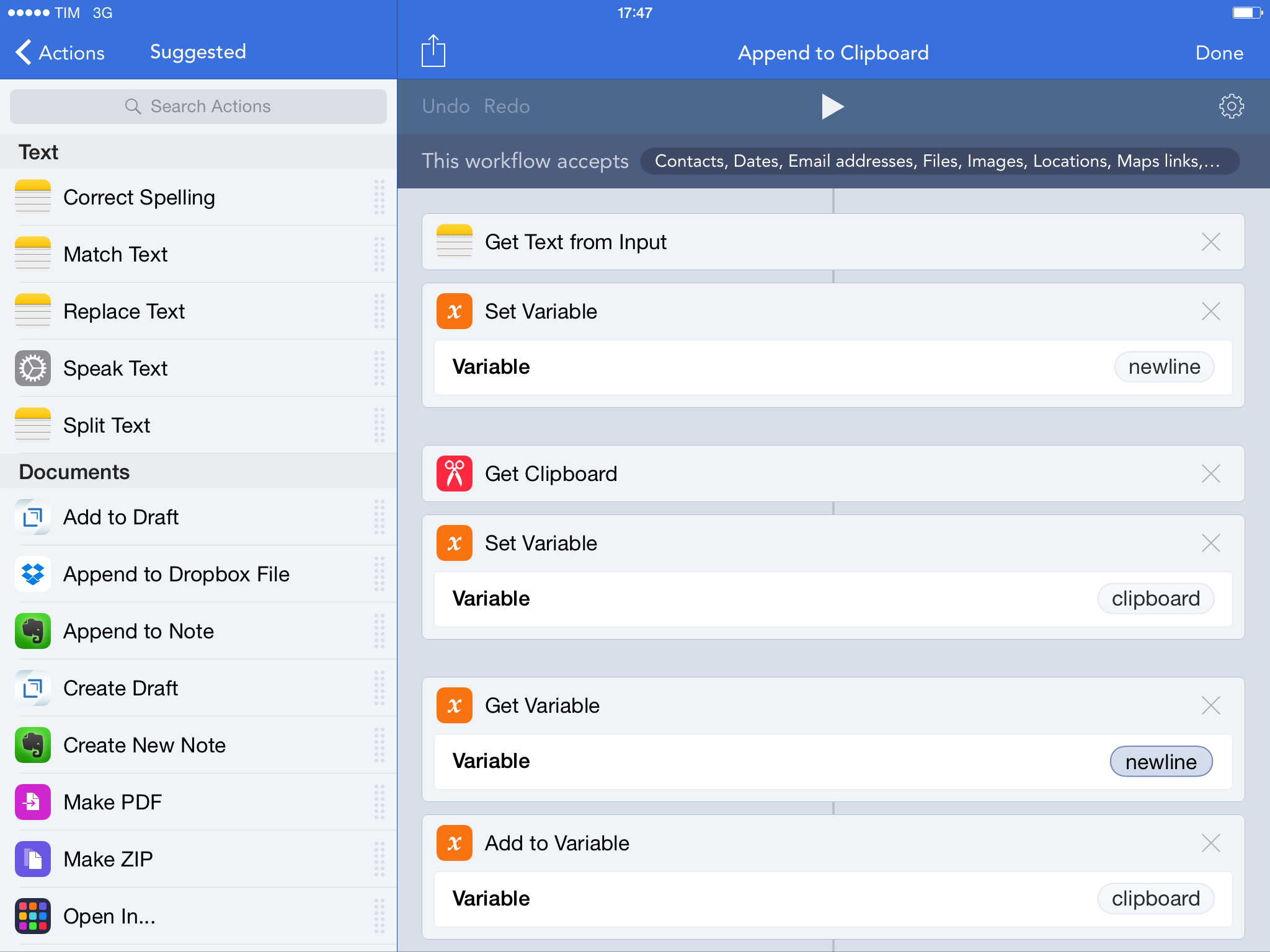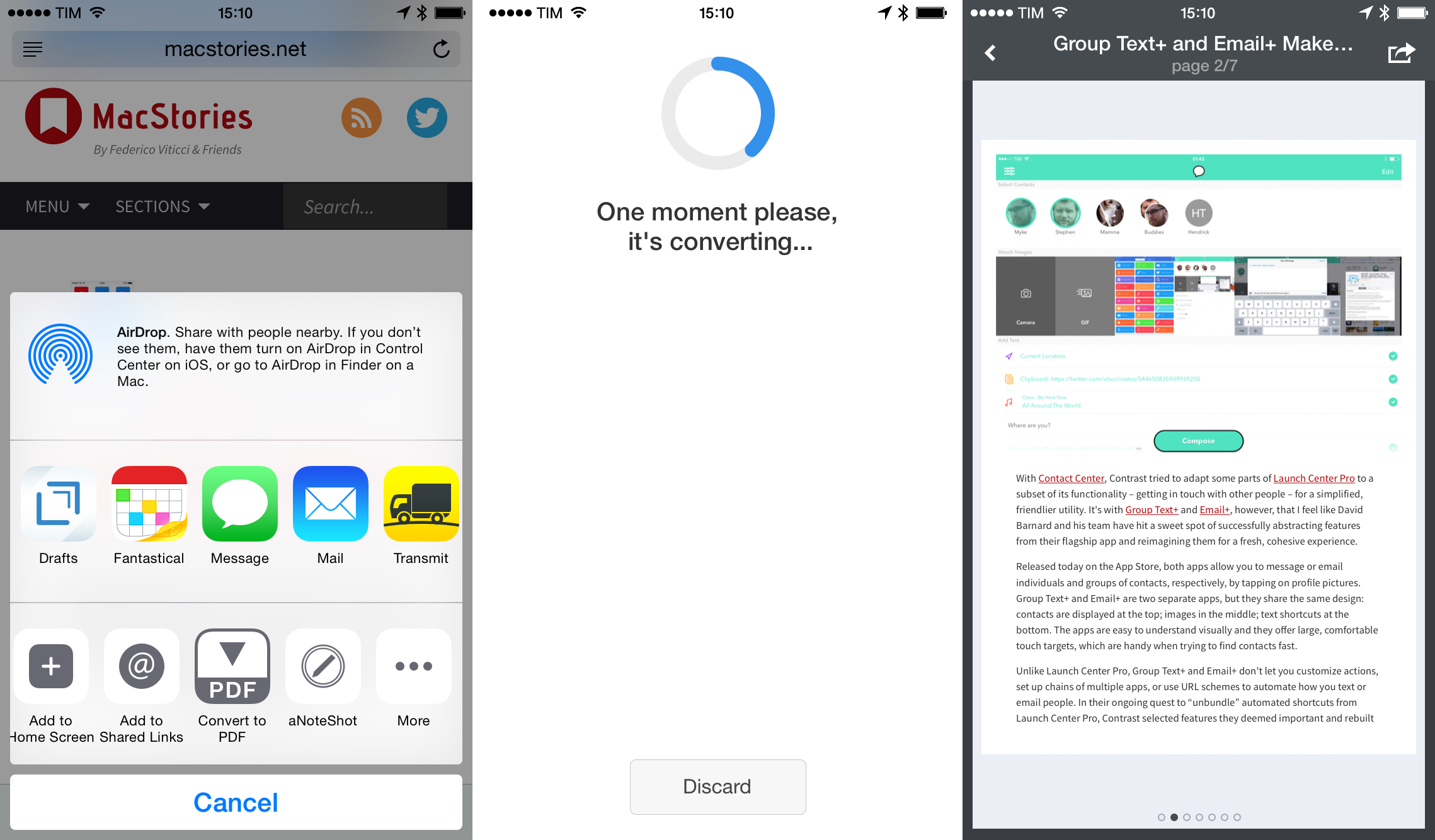Dropbox updated its official iOS client earlier today, adding the ability to save files to your account from any app using the iOS 8 share sheet.
Posts in iOS
Dropbox for iOS Gets Action Extension to Save Files from Share Sheets
Drafts 4.1 and Merging Notes
A few months ago, I wrote about trying to capture pieces of text via extensions and merging them in a single note. Given the lack of an iOS 8 extension capable of directly appending text to an existing note, I ended up using NoteBox, which worked well.
Today’s 4.1 update to Drafts contains, among a plethora of fixes and improvements, operations for drafts, which include a Merge mode. This enables me to go back to a single note-taking app on my devices as Drafts can now handle capturing text through the extension and merging of notes.
Spotify Gestures and History
For the past couple of months, I’ve been using Spotify again (I moved from Beats Music) because my girlfriend and I were looking for a Family subscription that wasn’t Rdio and I was interested in Spotify’s iPad app. Beats Music is still extremely dear to my heart, but I’m missing the ability to create a Family account and I find their iPad app to be inferior in terms of navigation and presentation to Spotify’s. When Apple fixes these aspects, I expect to reconsider a switch.
Twitterrific 5.9 Brings Media Improvements
In my in-depth look at Twitter clients for iOS from December 2014, I noted Twitterrific’s fantastic support for iOS 8 extensions and thoughtful design touches, but lamented the app’s lack of integration with modern Twitter media features. In particular, Twitterrific didn’t support multiple images in tweets and animated GIFs; compared to Tweetbot, Twitterrific didn’t have inline playback for popular third-party sharing services such as Vine and Instagram either.
With today’s 5.9 update, The Iconfactory has considerably improved their client’s media preview capabilities by bringing native integration with the aforementioned services and support for Twitter’s GIFs and multiple images. Furthermore, Twitterrific has gained minor but welcome changes such as the ability to save source tweets to Pocket and show a user’s mentions by long-tapping a profile picture.
Two New Options for Combining Screenshots
Readers of MacStories know how I like to present my screenshots. For the uninitiated, some context: screenshots from iOS apps that end up on MacStories are usually modified to have a clean status bar and, for iPhone apps, they’re usually presented side-by-side with various layouts. I like how screenshots are displayed on MacStories, and, combined with a new workflow to optimize the resulting images for our CDN, this gives me flexibility and considerable savings (for both costs and time). I can take better screenshots spending less time editing them and less money hosting them.
In the past couple of weeks, I’ve been playing with two new iPhone apps for combining screenshots on the iPhone – LongScreen and Tailor.
Pixel Picker iOS 8 Extension Picks Colors from Images in Any App
I sometimes need to pick specific colors from screenshots I take on my iPhone and iPad, and while I’m aware of the existence of more powerful color pickers for iOS, I’ve been using and liking Pixel Picker.
Developed by Muse Visions, Pixel Picker is a simple and free app for iOS 8 that uses an extension to bring up a color picker in the Photos app. Through an action extension, you can bring up Pixel Picker for any image in your library; the extension will take the selected image, put it in a popup, and display a picker you can move over the pixels you want to know the color of. Because the extension works for any image that can be passed to the iOS 8 share sheet, you can run Pixel Picker in any other app that can share images, such as Messages or Twitterrific.
You can pick pixels more precisely by zooming and panning on the image, and the extension will display the RGB code of the recognized color in the upper left corner of the popup window.
Unfortunately, Pixel Picker doesn’t come with a button to quickly copy the RGB value to the clipboard, nor does it offer additional options besides picking one color at a time. It’d be nice to save colors into personalized palettes, have different output values, or perhaps have a history of colors saves from the extension.
Pixel Picker is decidedly not for designers and developers who need a serious tool for web or app design. In spite of its limitations and barebones UI, Pixel Picker gets the job done for me. The action extension is simple enough and it works, and, while the app is free, you can unlock a $0.99 In-App Purchase to remove ads in the app (you never see them in the extension) and support the developer.
Pixel Picker is available on the App Store.
Workflow: Convert Spreadsheets to MultiMarkdown Tables
This is a proof of concept that I put together out of curiosity today, and it’ll likely break for some documents or Microsoft Excel, but it’s been working well for me, and I thought I’d share it.
I created a workflow that converts colums/rows copied from spreadsheets in Numbers and Google Sheets to a MultiMarkdown table.
Workflow Tip: Append Text to the iOS Clipboard
If you do any sort of note-taking or writing on iOS, you probably find yourself wishing you’d be able to copy separate bits of text in the clipboard simultaneously. While that’s still not possible because the iOS clipboard only supports one entry at a time, the process can be sped up with Workflow.
A few weeks ago, I wrote about how I was looking for an extension to append links to an existing note through the system share sheet. I eventually downloaded NoteBox, which has an iOS 8 extension that can quickly capture any string of text and that has a merge feature to collect separate notes into a single one. That wasn’t perfect, but it allowed me to collect dozens of tweets and prepare them for a blog post on MacStories in just a couple of minutes.
With Workflow, I came up with a better system that uses extensions and the ability to append text to the iOS clipboard. This is the workflow I use, which does three simple things:
- Receives input (text) from the Workflow action extension;
- Adds the input to your existing clipboard;
- Updates the system clipboard with the added input text.
In practice, this means that, using any app capable of showing the share sheet, you can add some text to your clipboard as a new line without convoluted steps of manual copy & paste. Want to add some tweets to a link you copied? In Twitterrific, run the workflow on those tweets and they will be added to the clipboard. Multiple links in Safari or RSS? Copy the first one as you’d normally do, then add more through the workflow. You won’t have to manually merge the contents of the clipboard as long as you use the Workflow action extension to append text.
I’m using this workflow every day to end up with a clipboard that contains multiple links, email addresses, or generic strings of text, and it’s been a great timesaver. You can download the workflow here.
PDF Converter Gets Universal Update
With iOS 8, Readdle updated their PDF Converter app for iPad with an action extension to quickly convert any webpage to PDF. While the same can be done with Workflow now, I like that PDF Converter saves documents automatically into the app, which can store them in iCloud Drive (and thus on all your devices) without even launching the app after a PDF has been generated.
PDF Converter was updated to version 2.2 yesterday with iPhone support – you can now “print” a webpage to PDF directly from Safari with the tap of a button without having to decide where you want to save the file. In the app, you can tap an iCloud Drive button to open the iOS 8 document picker and switch it to other document storage extensions, and you can also convert the contents of your clipboard or files from Dropbox.
If you don’t want to convert webpages or files, PDF Converter’s action extension shows up in the Photos app, which will let you convert images to PDF documents (handy if you, say, want to annotate screenshots with full-featured apps like PDF Expert).
PDF Converter 2.2 is available on the App Store at $2.99.