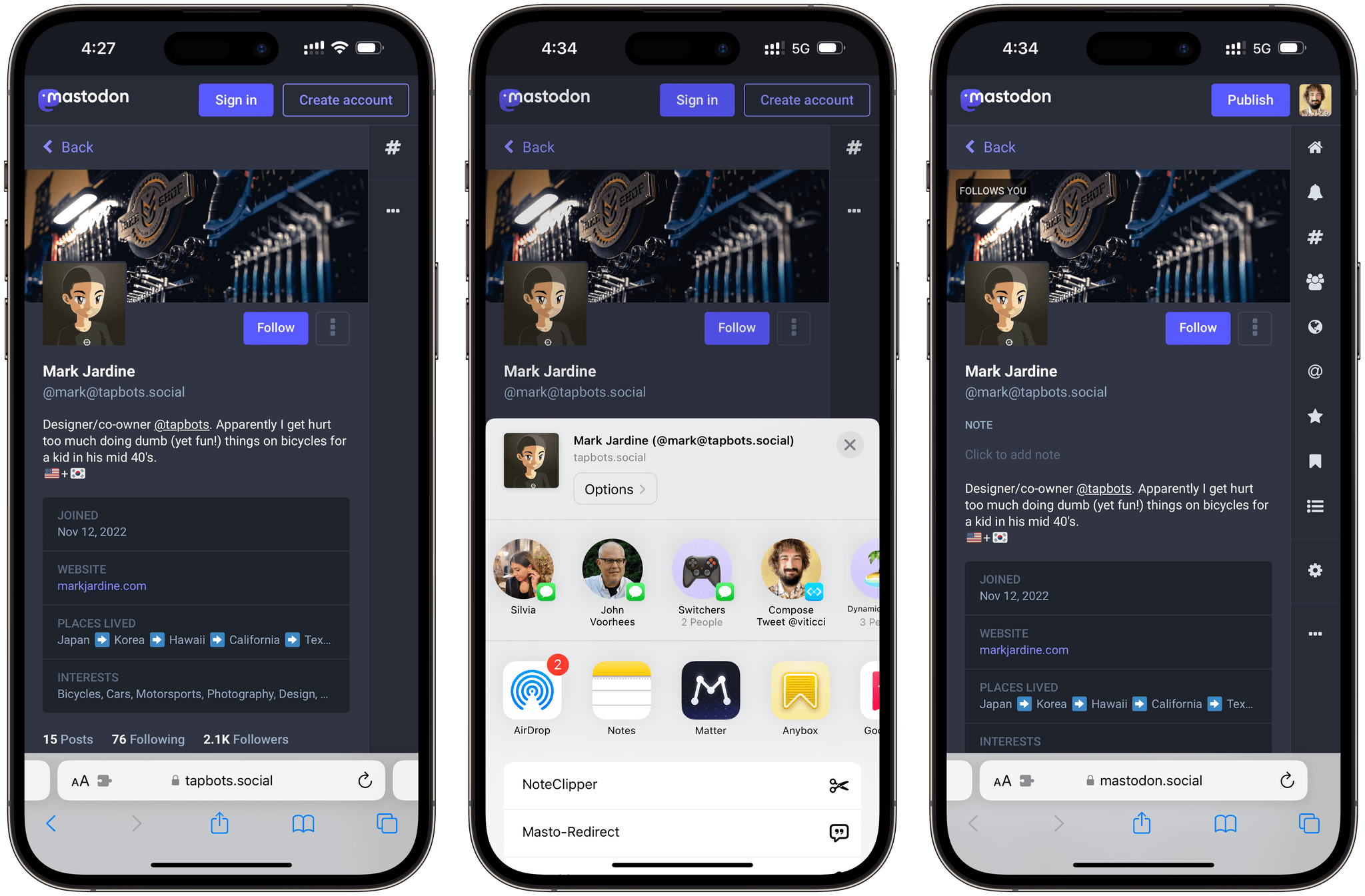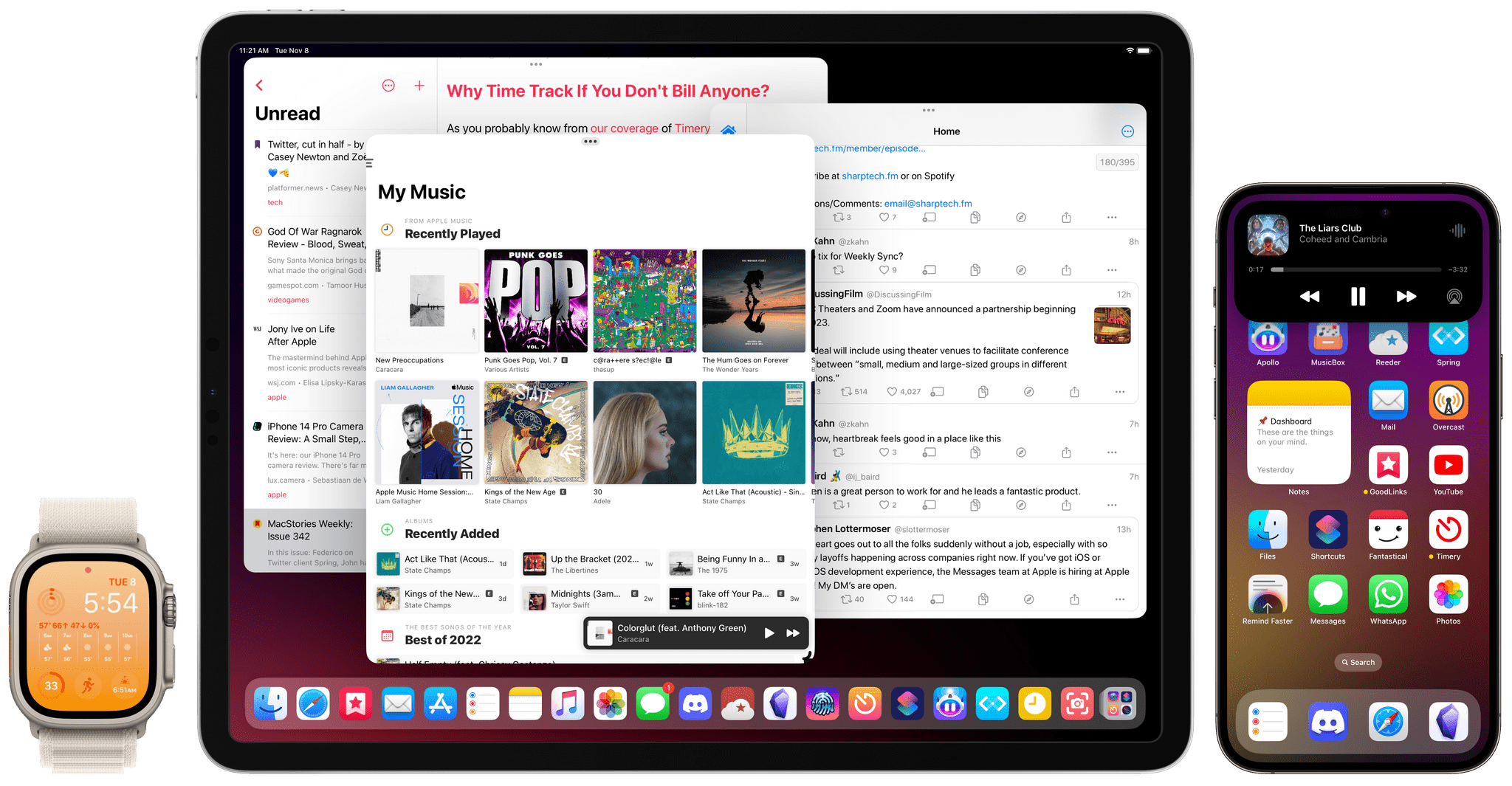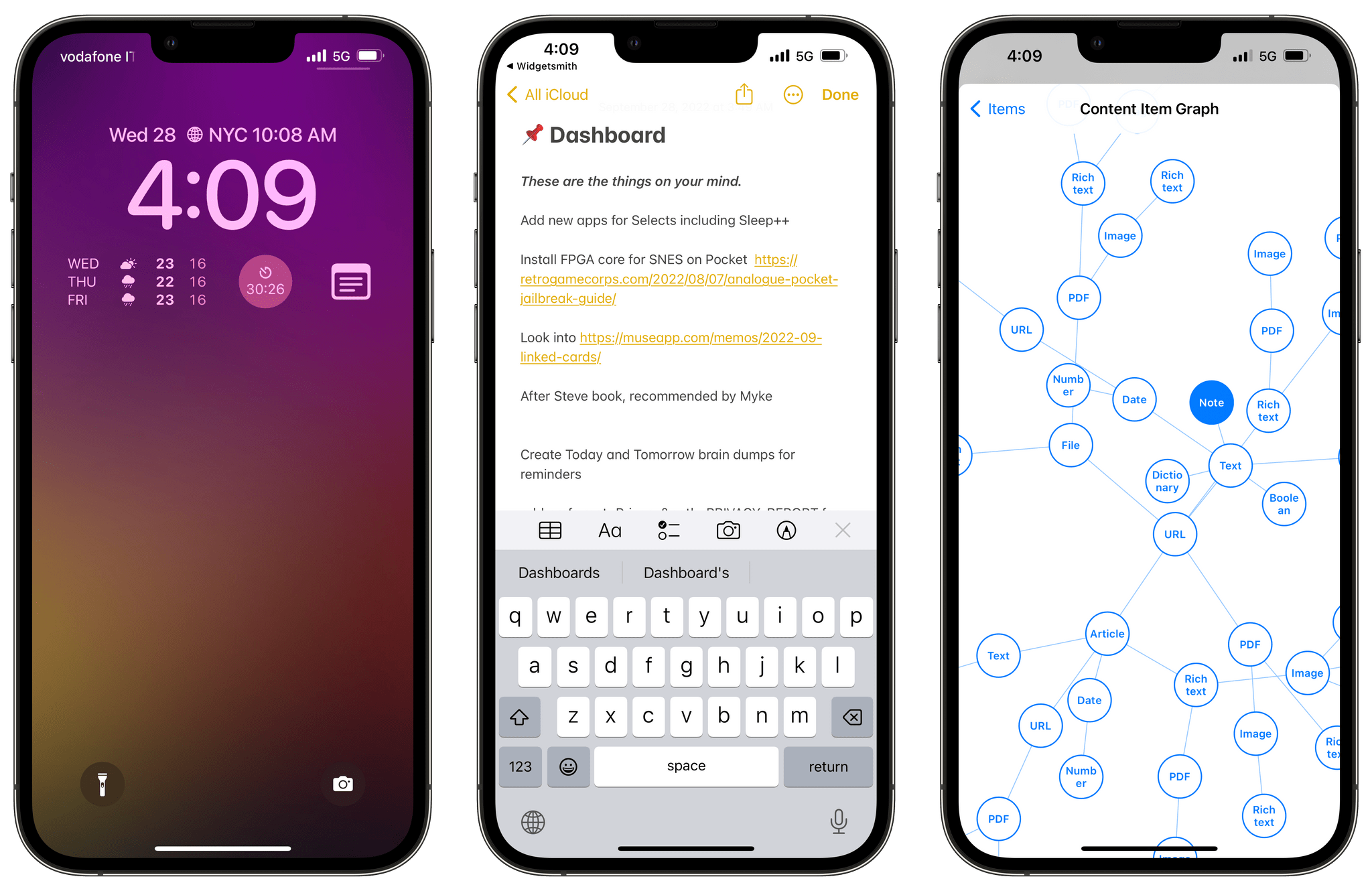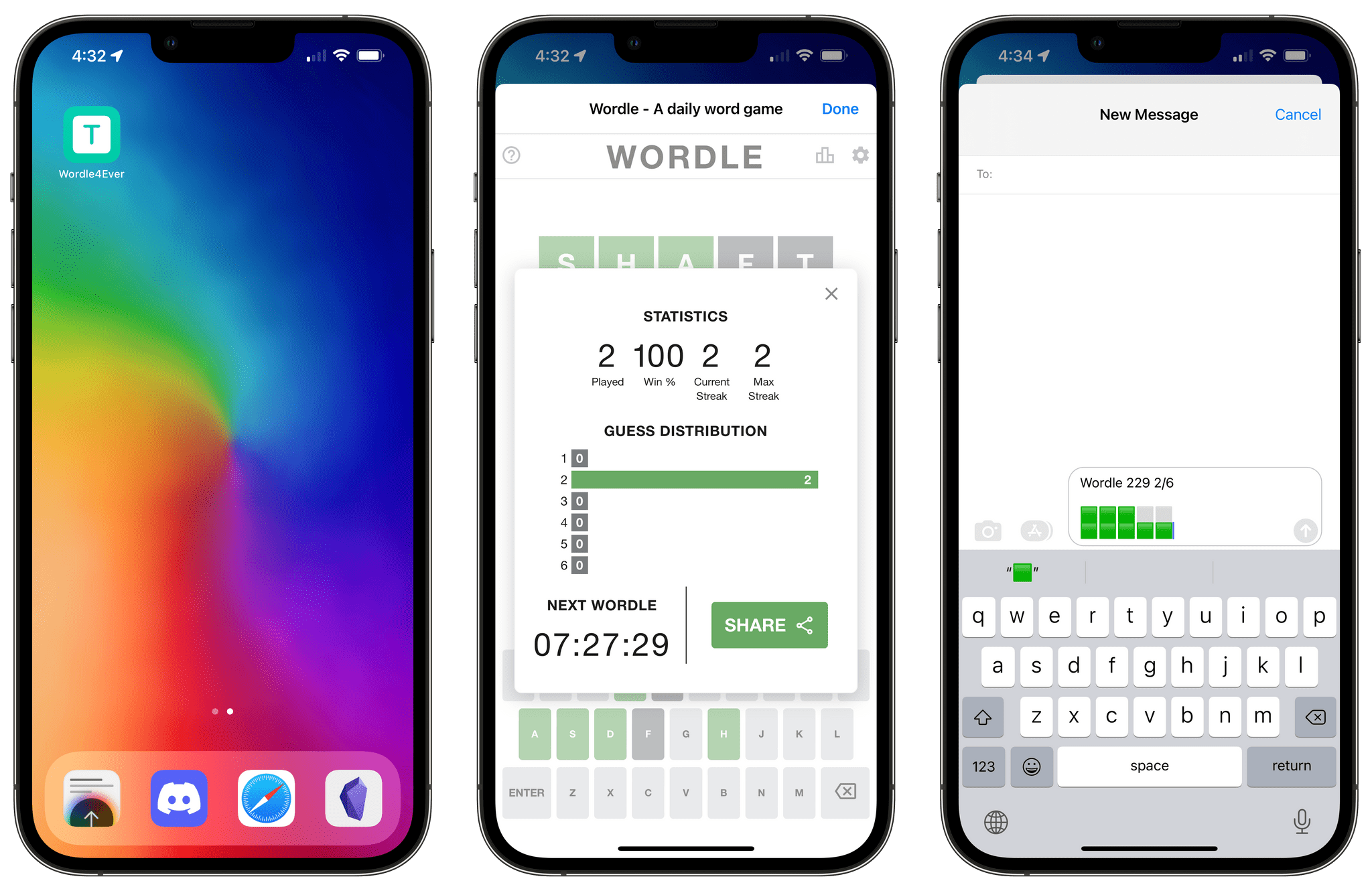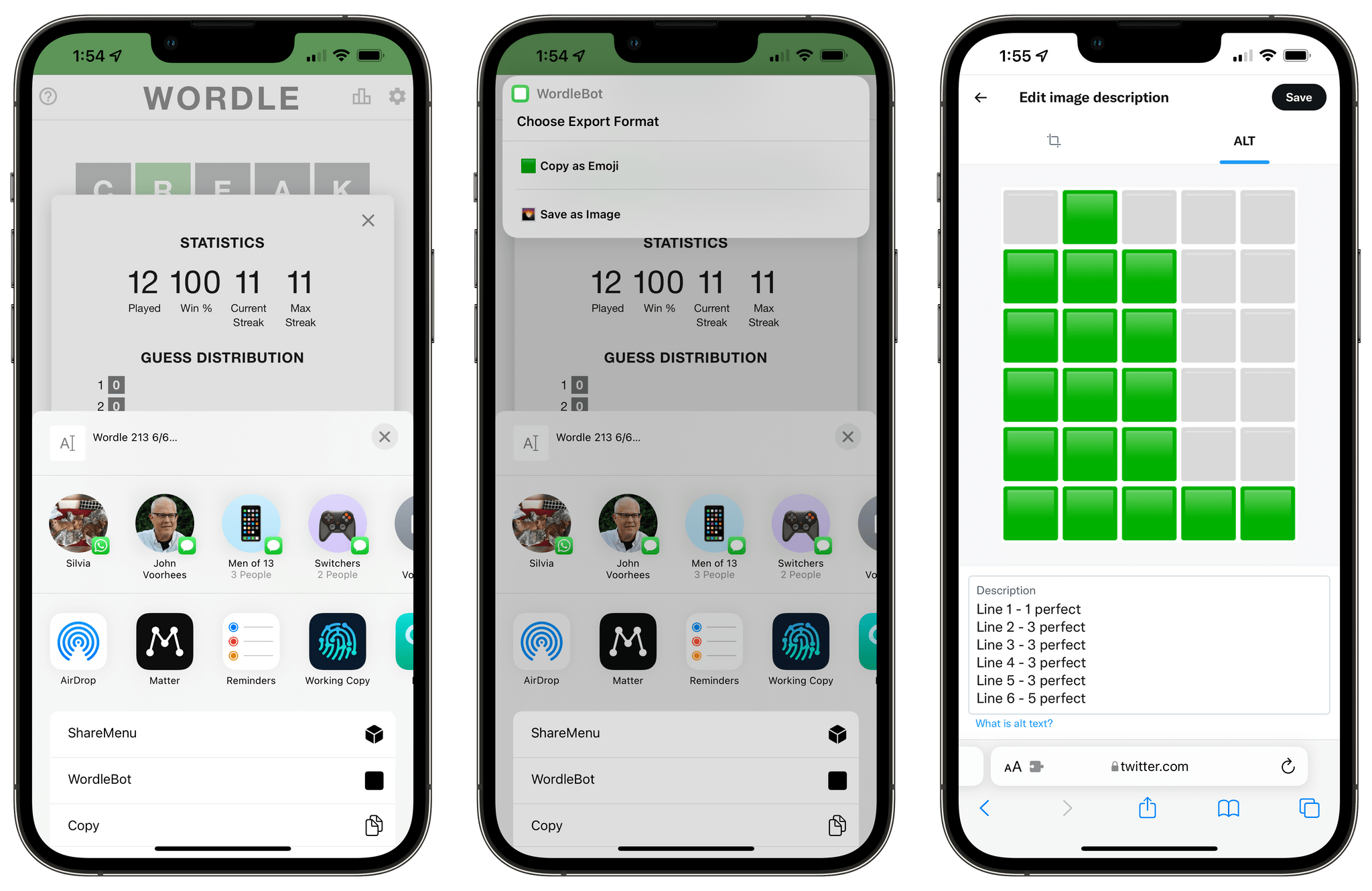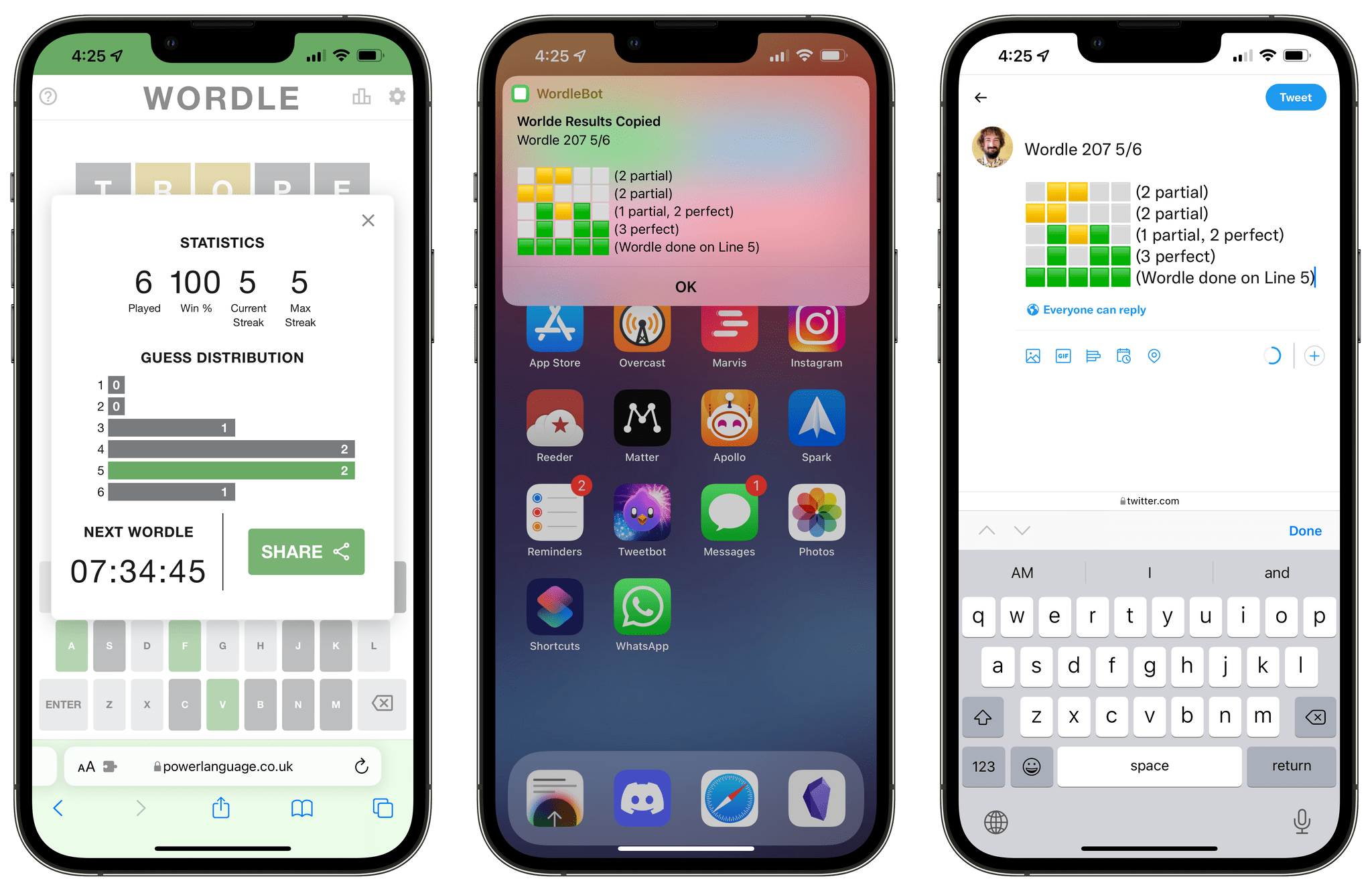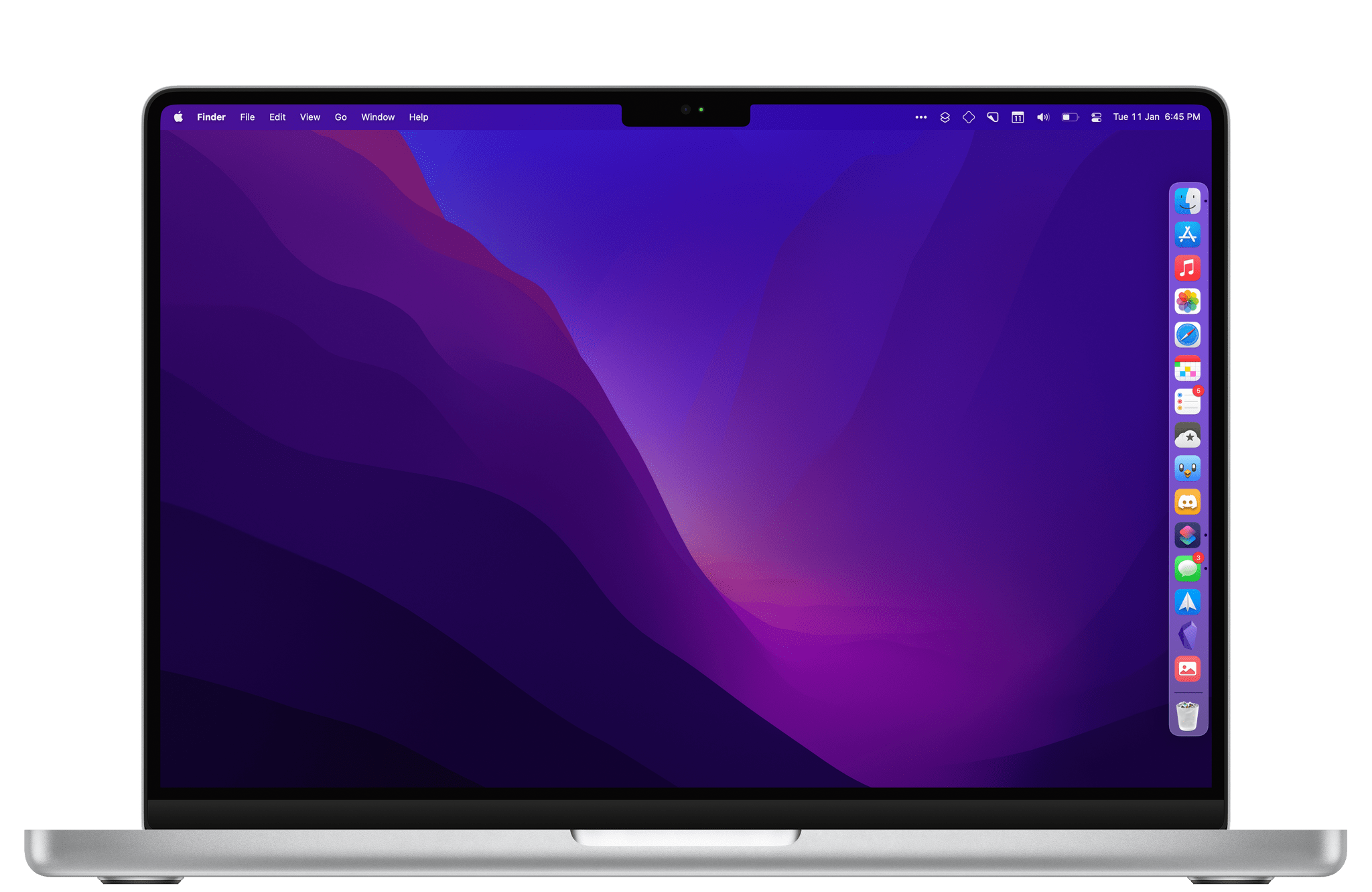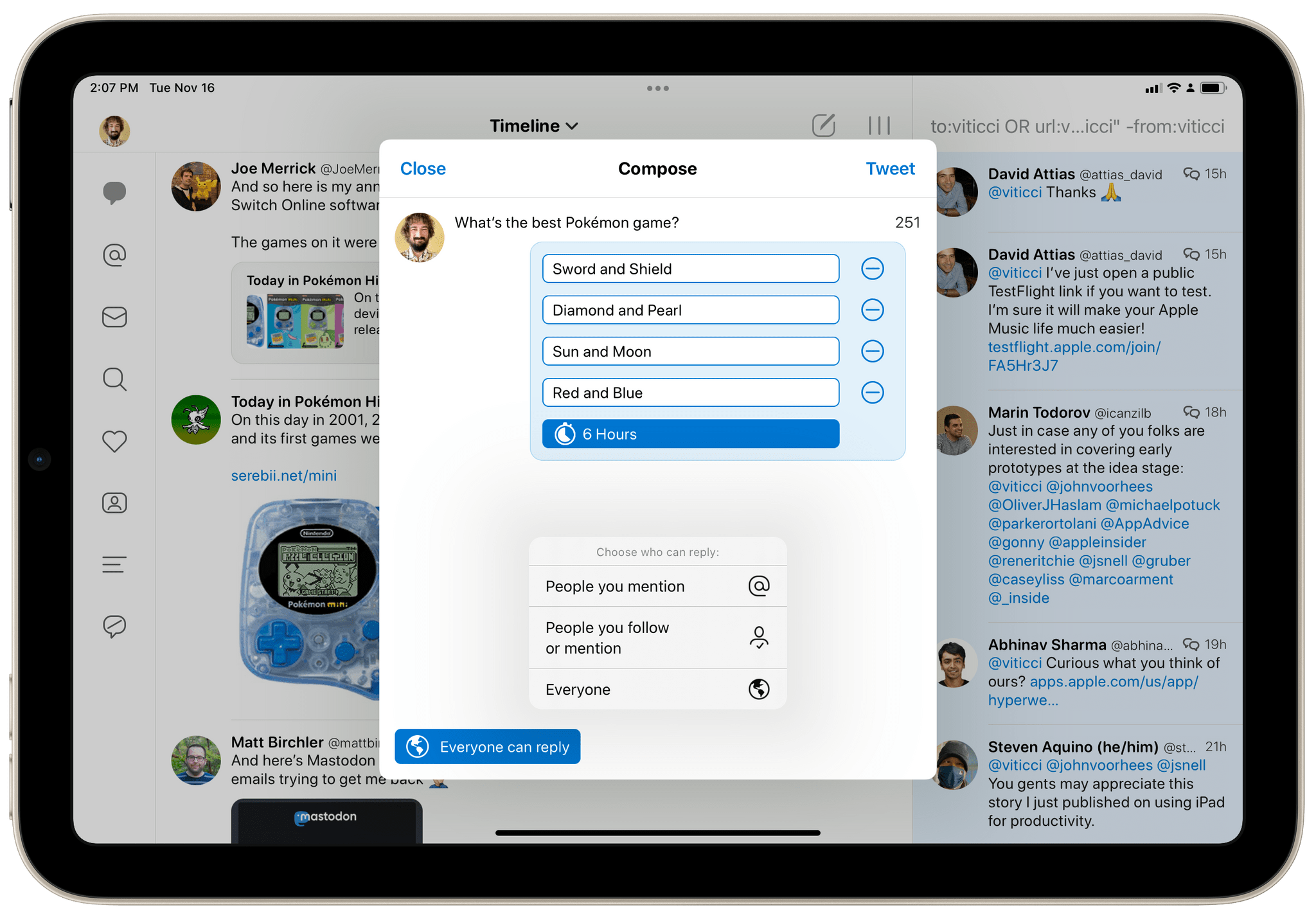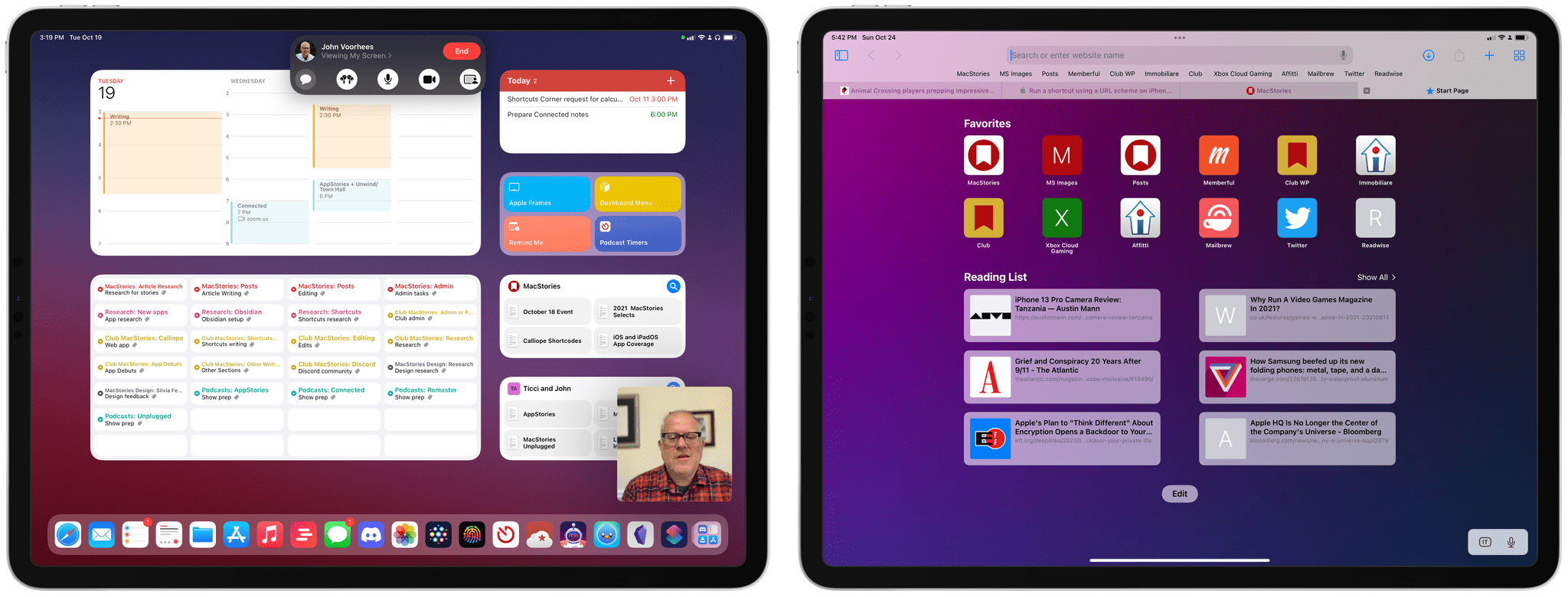Like many others over the past month, I’ve been thinking deeply about my experience with Twitter and whether I want to align my social media usage with the kind of platform Twitter is rapidly becoming. It’s a complex discussion (if my readers are still on Twitter, am I doing them a disservice by not using Twitter?), but in the meantime, I’ve decided to learn more about Mastodon. And in doing so, I came across an aspect of the service that I wanted to improve with a shortcut.
I created an account on Mastodon.social all the way back in 2018, and you can find me as @viticci there as well. I don’t want to turn this post into a guide to Mastodon (you can find an excellent one here), but, long story short, Mastodon is a decentralized service that is based on a federated network of instances. Essentially, there isn’t a single “Mastodon website” like, say, twitter.com; instead, there can be multiple Mastodon instances across different domains (hence why it’s “decentralized”) but, thanks to an underlying API, you can follow and be followed by people regardless of the instance they’re on. I can be on Mastodon.social, and you can be on Journa.host or Mastodon.online (different instances of Mastodon), but we can still communicate with one another via the protocol Mastodon uses. It’s like living in different countries but speaking the same language. You can read more about this here.