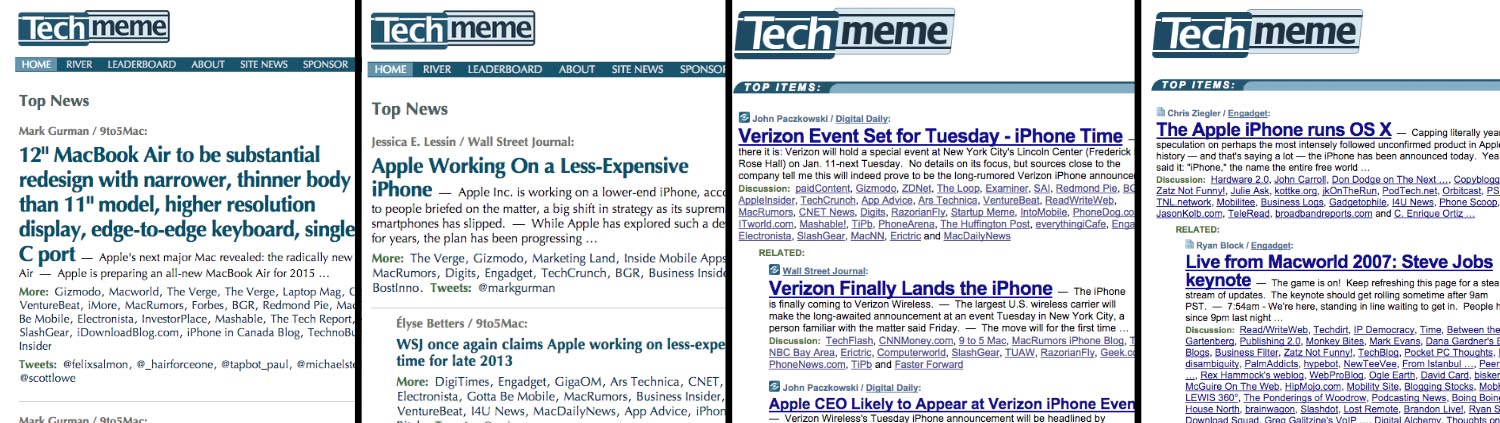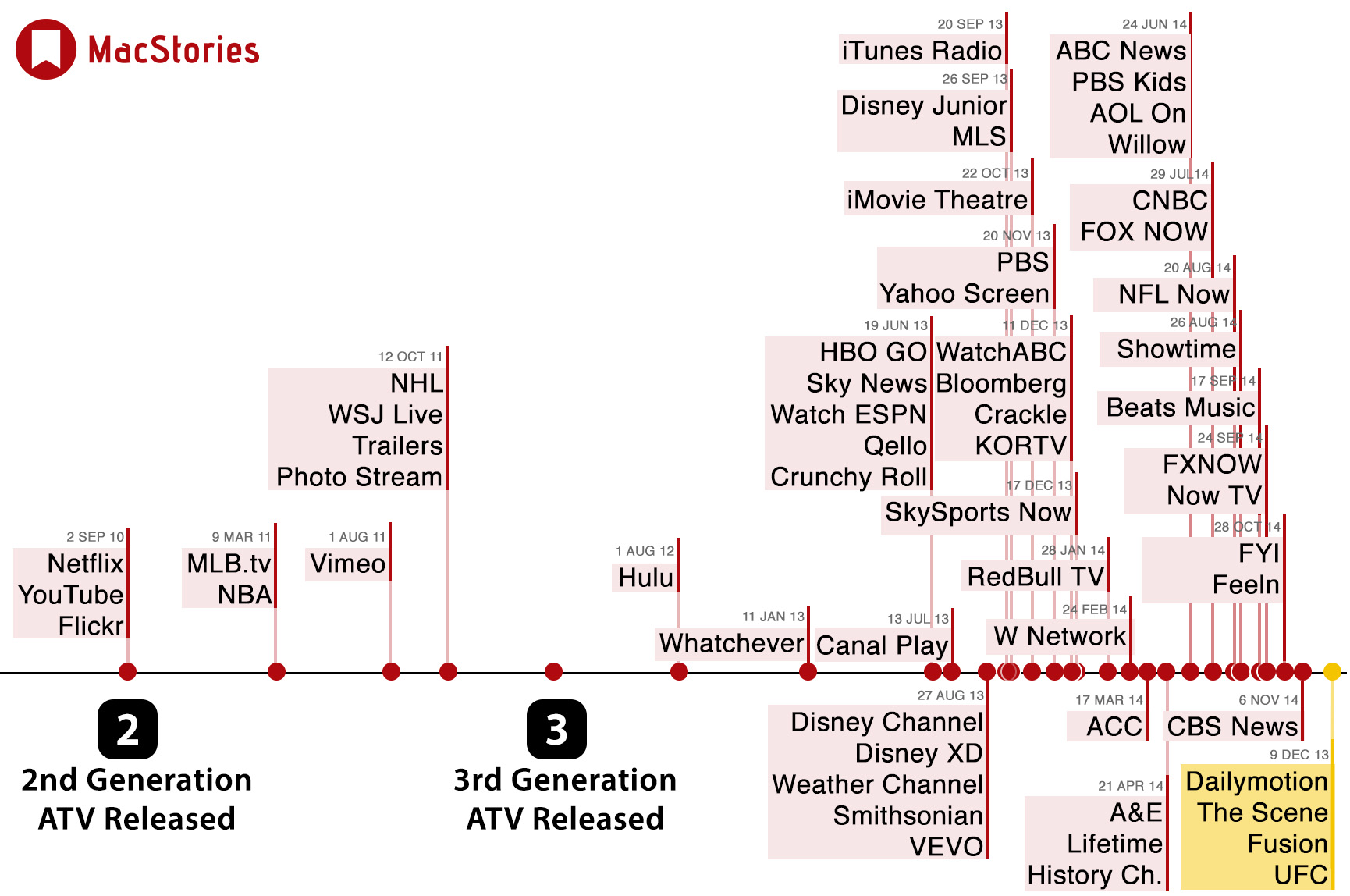Coinciding with Sunday’s Grammy Awards, Apple debuted a new iPad Air 2 advert with a focus on music creation. Featuring recording artist Elliphant, producer Riton, DJ The Gaslamp Killer and director So Me, the advert is a 60 second montage of the ‘All or Nothing’ remix being written, produced, performed and filmed on the iPad Air 2.
iPad is changing how we live, work, and create more and more each day. For recording artist Elliphant, it’s liberating her to make music in a radical new way. And whether she’s writing lyrics at home or recording on the road, iPad has become an essential part of her process. It was even used by director So Me to shoot this film.
Like most of Apple’s recent adverts, they’ve set up a page on their website with more information about the advert and those featured in it. As noted on the page, the apps featured in this advert are GarageBand, iMPC Pro, NanoStudio, Serato Remote and Manual Camera.
We’ve embedded the advert below, but you can also view it on Apple’s website and on YouTube.
Read more