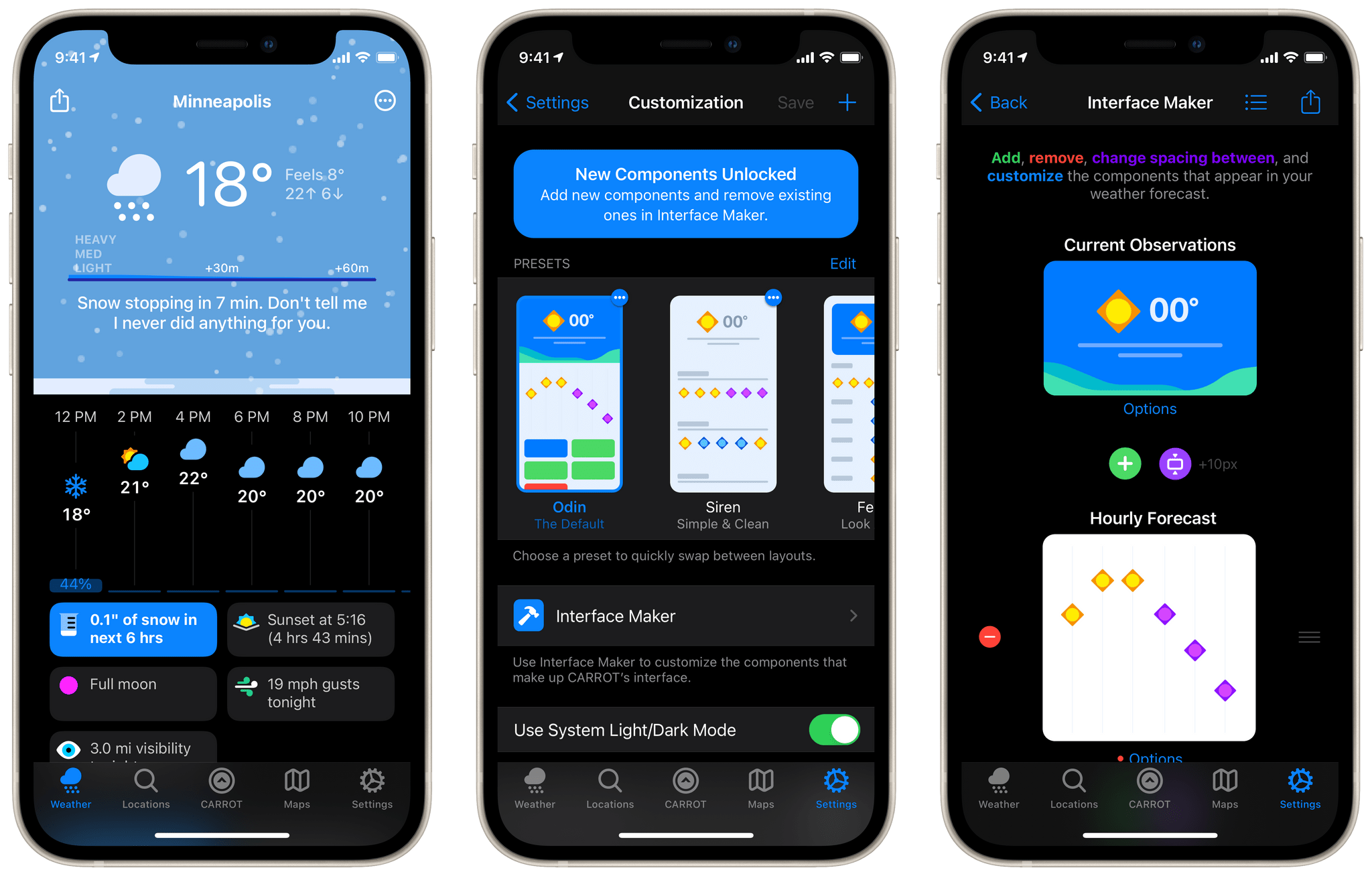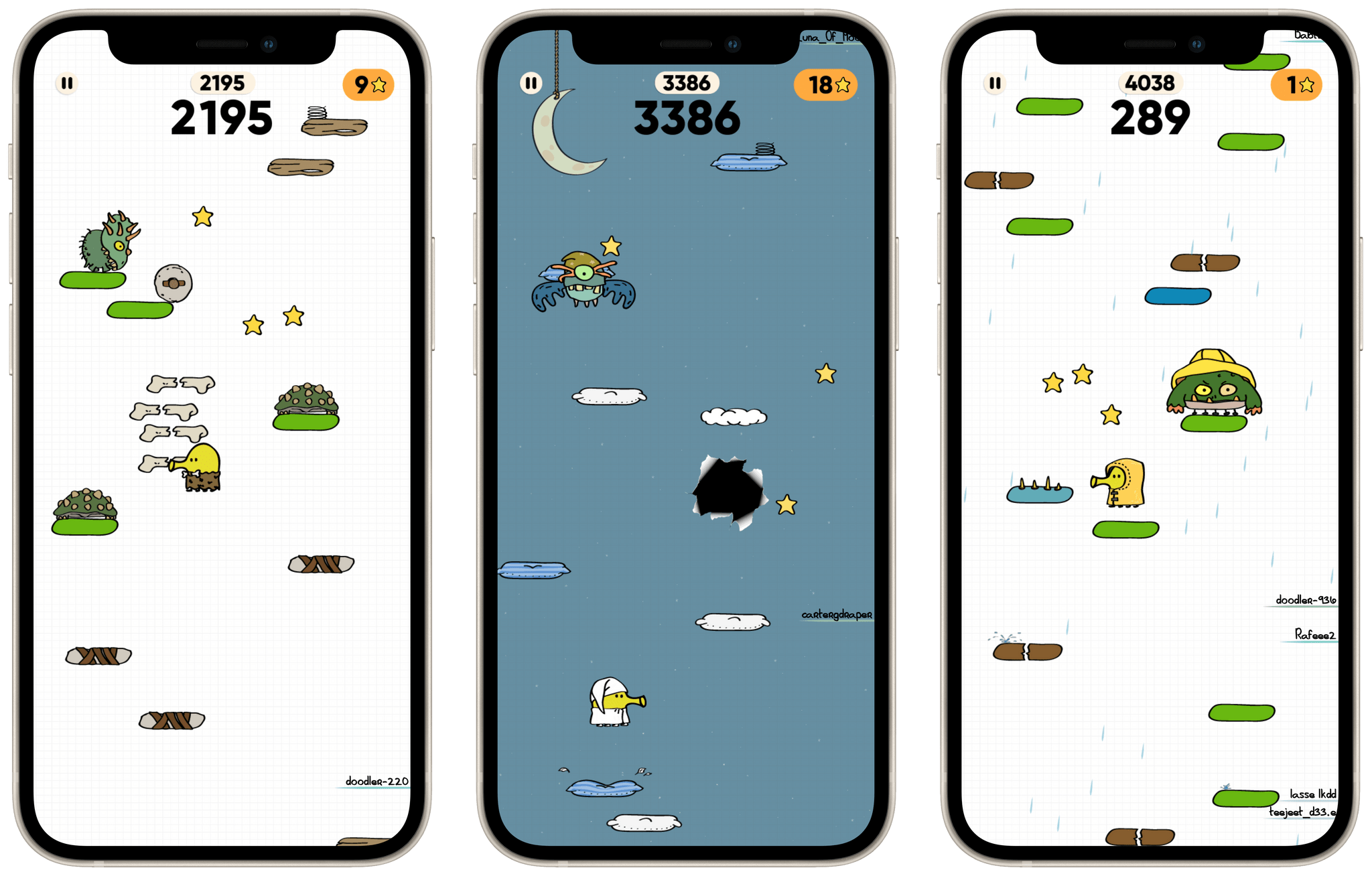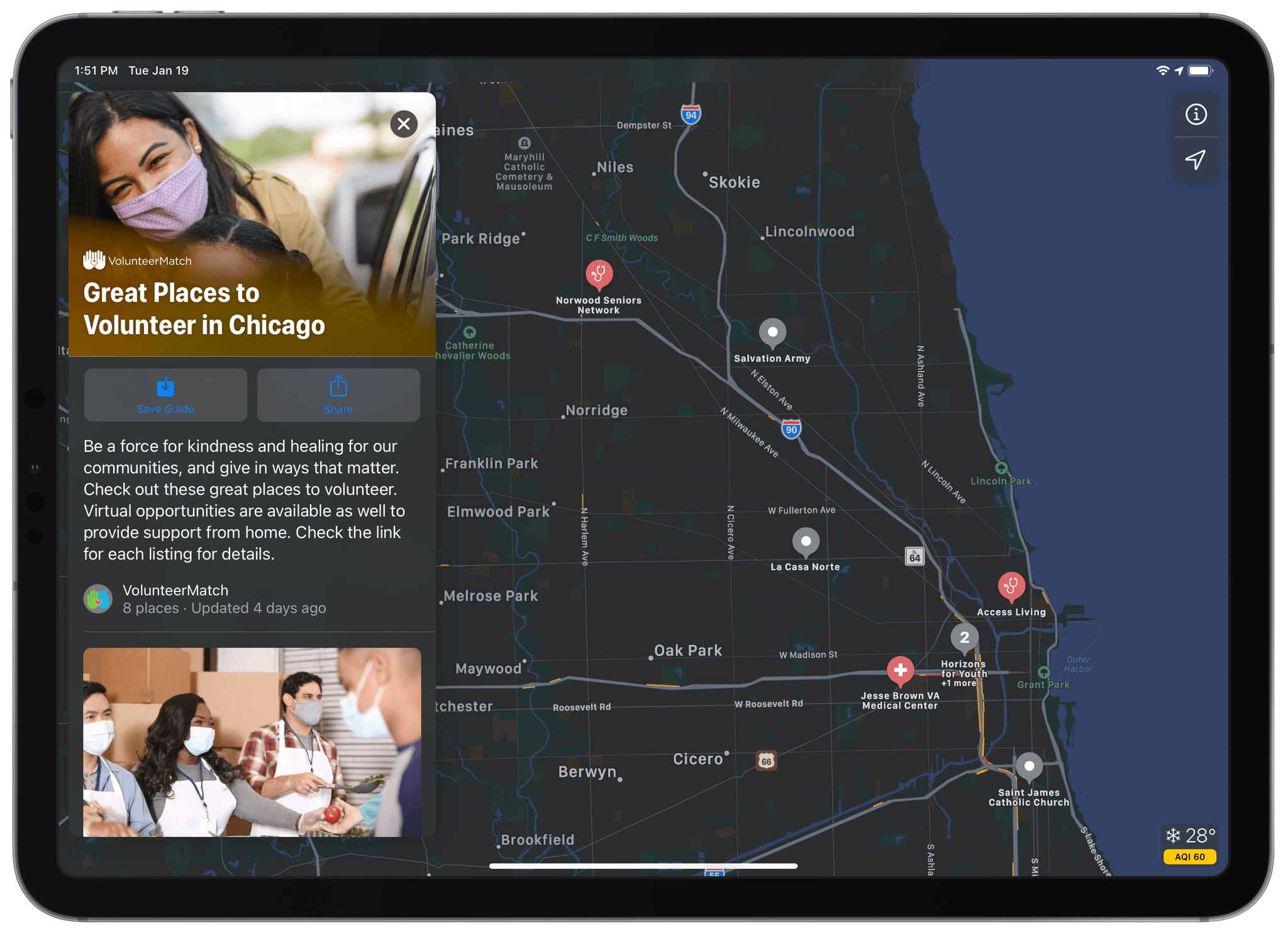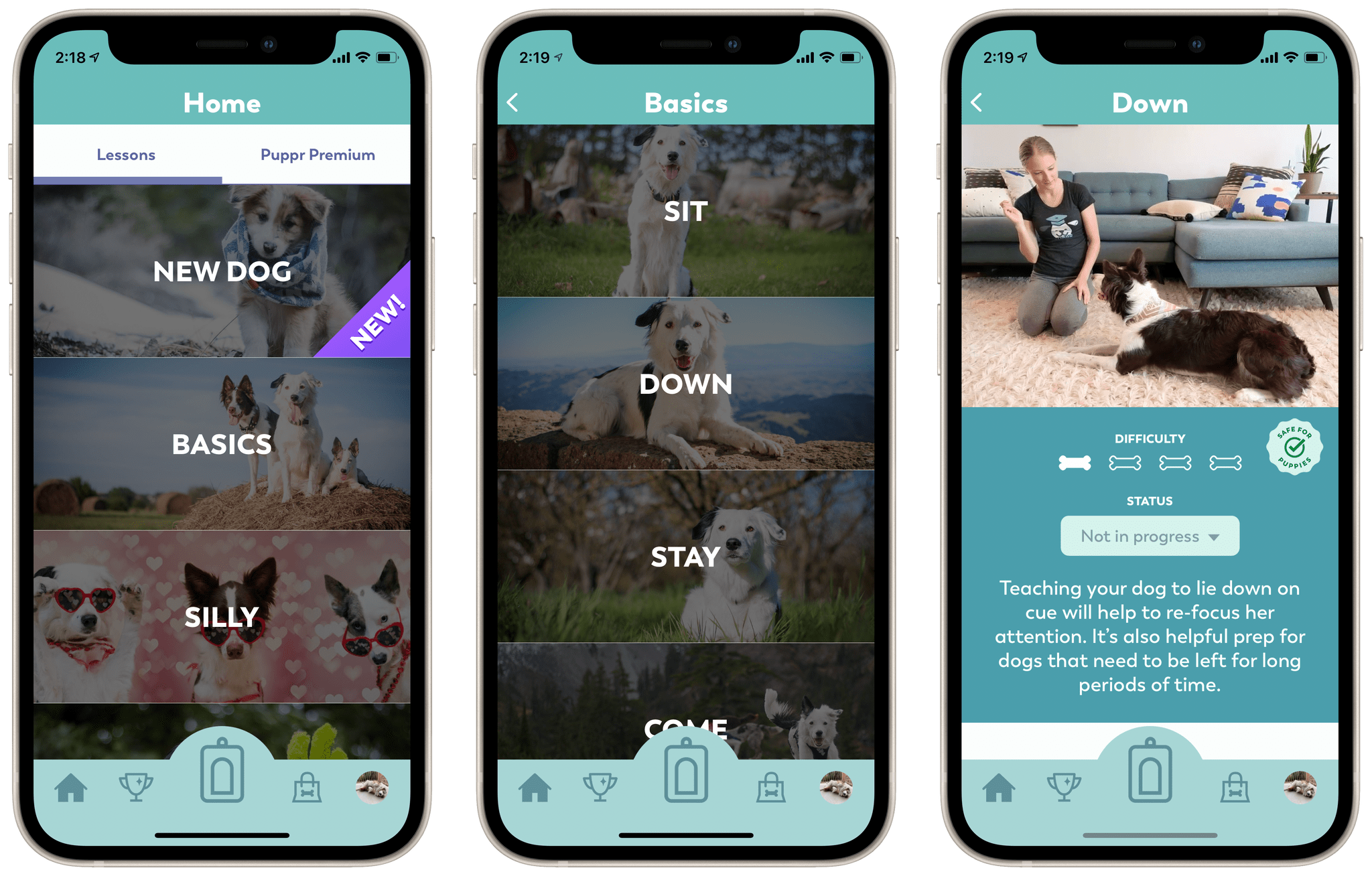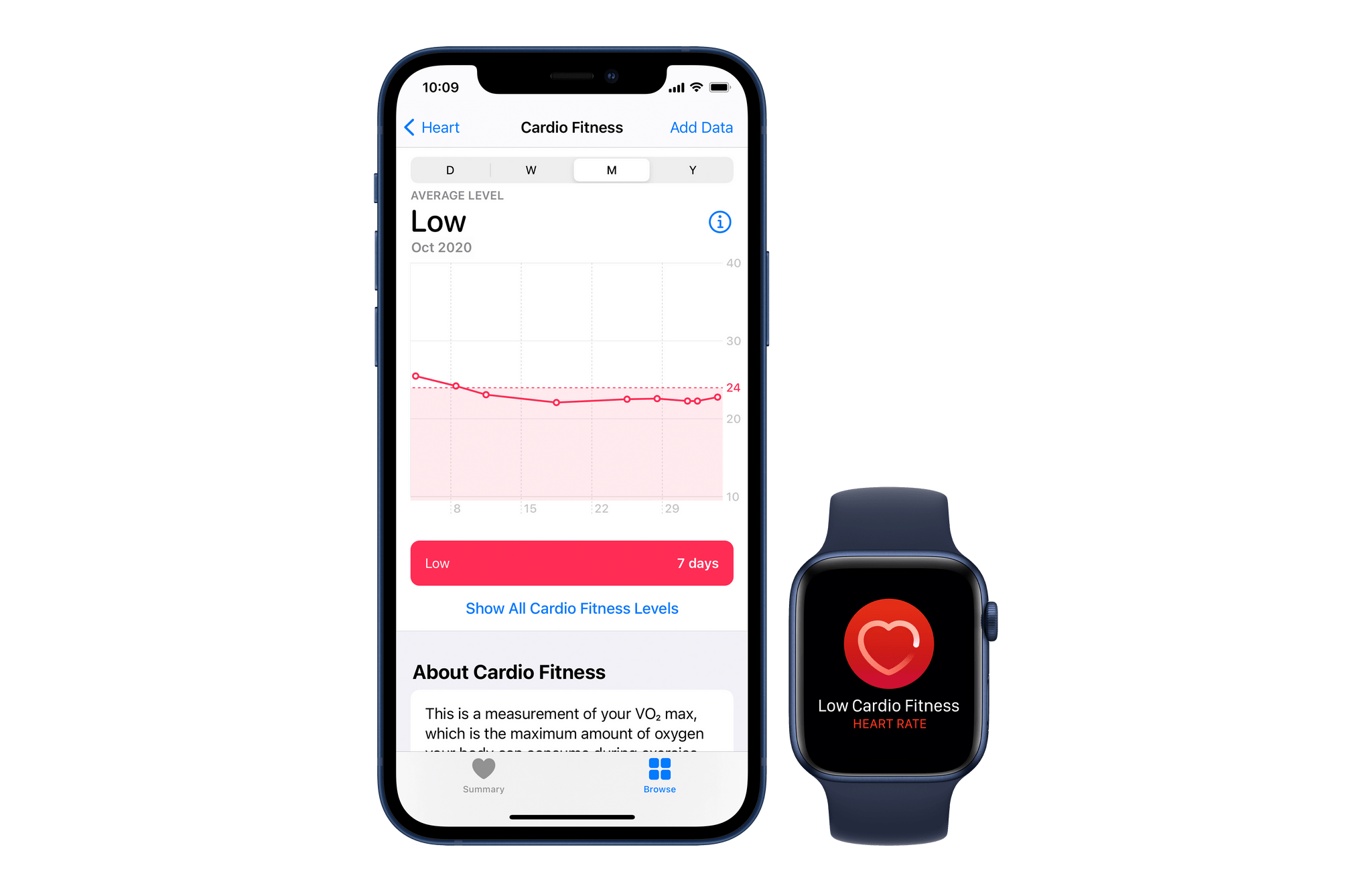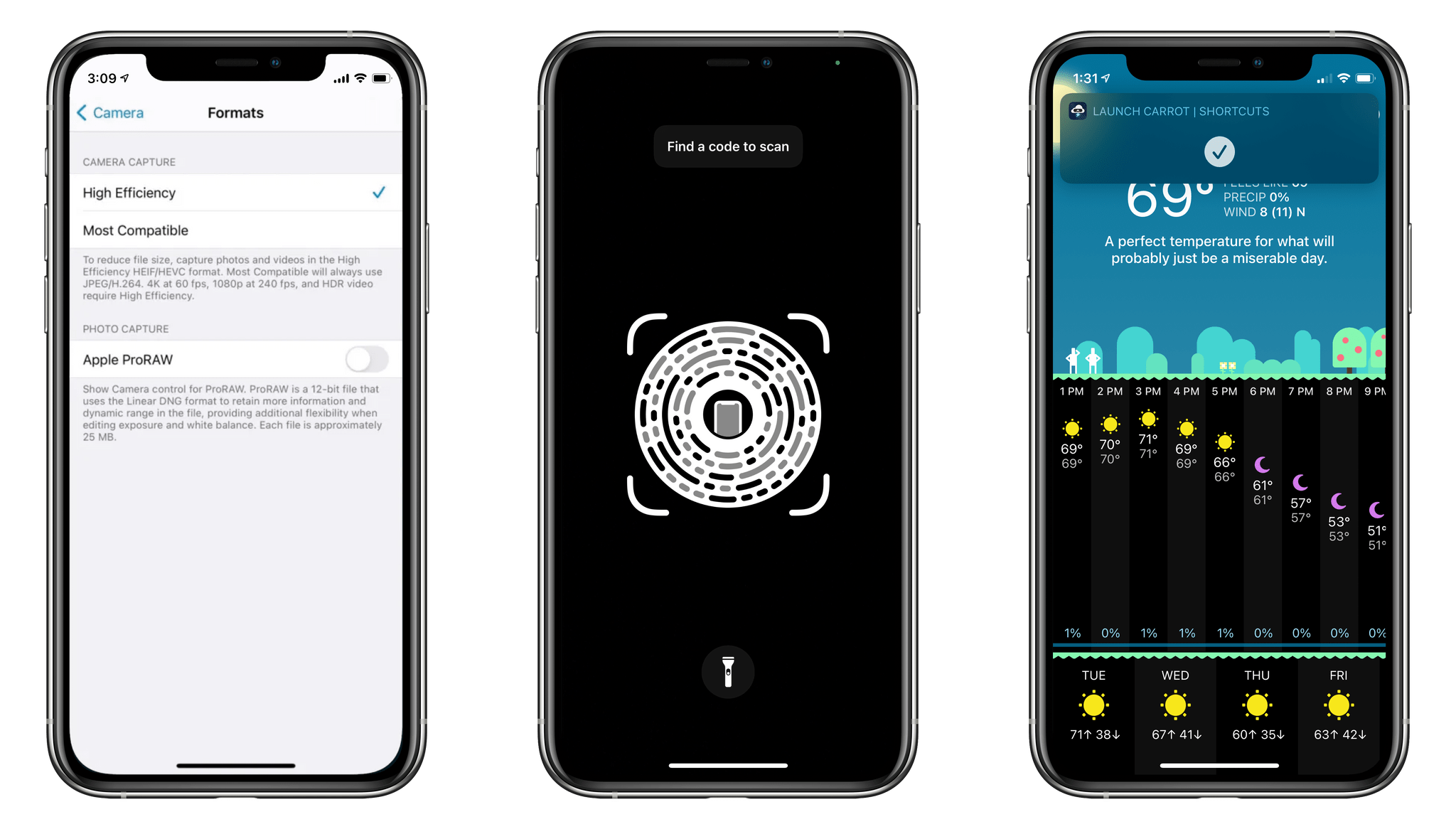CARROT Weather has been a MacStories favorite for years now. Just last month we named it the Best Watch App of 2020 in our annual MacStories Selects awards. One of the impressive features in CARROT’s Apple Watch app is the ability to customize the interface to display exactly the weather data that you’re interested in. With today’s release of CARROT Weather 5, developer Brian Mueller has brought that same concept to the iOS and iPadOS versions of the app. The major update also includes a host of new icon designs, snarky weather responses, achievements, and fun Easter eggs.
Doodle Jump 2 Review: A Modern Take on a Classic
As I wrote in a recent issue of MacStories Weekly, the original Doodle Jump is one of my all-time favorite iOS games. This classic features an adorable doodle (officially dubbed “The Doodler”) bouncing its way up what appears to be a sheet of notebook paper. The beautifully simple controls consist of tilting your device to maneuver The Doodler and tapping your screen to fire projectiles at the monsters and UFOs that are trying to put an end to your adventure. The game is, at its core, an infinite runner. The higher you jump, the higher you score, and that’s Doodle Jump.
Doodle Jump’s initial release was in 2009 — an astounding 12 years ago this April. With so much time having passed since the original, I never really expected to see a sequel. This felt especially true to me since the original Doodle Jump absolutely still holds up after all this time. As it turns out though, Lima Sky — the development studio behind the game — wasn’t done with ideas for the Doodle Jump world. Last month, Doodle Jump 2 was released, and fans of the old game will not be disappointed.
Doodle Jump 2 is instantly familiar to anyone who has played the original. The controls haven’t changed at all, nor has the core idea of The Doodler bouncing its way to ever-increasing heights. However, the game’s art and animations have been completely revamped, with tremendous results.
Apple Partners with VolunteerMatch to Feature Local Volunteer Opportunities in Apple Maps
iOS 14 introduced Guides into Apple Maps earlier this year. As we covered in our summer preview series, the feature surfaces local city guides from third-party sources. These are integrated directly into Apple Maps so that you can see the exact locations of the activities that the guides highlight. Since the initial release of Guides, Apple has continued to expand the feature, adding more guides and debuting support for more cities.
Recently Apple introduced a new set of Guides from VolunteerMatch. These are meant to expose local service opportunities, making it easier than ever to volunteer in your community. VolunteerMatch Guides in Apple Maps are available for Chicago, Atlanta, Washington DC, New York, New Orleans, Houston, Boston, Seattle, Miami, Los Angeles, and San Francisco. Each guide contains a variety of different opportunities to volunteer. When you find one that interests you, the Guide directs you to the VolunteerMatch website, where you can get more information and learn how to get involved.
I think Apple Maps Guides have a ton of potential to help people get more engaged in their cities. I’m pleased to see Apple continuing to push heavily on expanding this feature to more locations and new publishers. VolunteerMatch feels like a particularly great candidate, as seeing service opportunities directly on the map is such an easy way to spread awareness of them.
If you live in one of the cities mentioned above, or just want to check out the feature, you can access the VolunteerMatch Guides in Apple Maps from here on iOS, iPadOS, or macOS.
Puppr Review: Teach Your Dog New Tricks
I came across Puppr during its recent feature as Apple’s App of the Day and decided to give it a try. The app is a simple and fun instructional tool for teaching your dog new behaviors and tricks. Since I’ve been staying with my parents for the last couple of months, I decided to take it for a spin doing some training with the family dog.
Puppr’s Home view consists of a scrolling list of categories for dog lessons. You can start simple with the ‘New Dog’ or ‘Basics’ categories, but it quickly ramps up from there. Each category consists of a series of behaviors or tricks, and tapping one opens its details view. Within this view you can see a brief video of the trick in action with a real dog. There’s also a difficultly rating, a description, and a badge for whether it’s safe to teach this trick to puppies. Each trick includes a status dropdown which you can use to note that you’re in progress of teaching it to your dog, or that your dog has mastered it.
Jason Snell on the iPhone 12 Mini and Pro Max→
After a few months of use, Jason Snell has written a great article on the iPhone 12 line’s two outliers. Despite waiting for the shortfalls of a small phone to become apparent, the other shoe never dropped for him on the iPhone 12 Mini. Small phone aficionados won’t be disappointed by Apple’s long awaited return to devices in that size class. Similarly, for those willing to accept the enormous size, the iPhone 12 Pro Max is unafraid to deliver on the best an iPhone can be. As Snell describes, these products have rounded out the iPhone product line:
Apple’s one-size-fits-all approach to the iPhone worked for a very long time. But eventually the company realized that the iPhone needed to be more than a product—it needed to be a product line. And over the past few years, it’s been building out that product line—leading to late 2020 and its release of four distinctly different models in three distinct size classes.
The iPhone 12 and iPhone 12 Pro share a size, if not features. But bracketing them are the two outliers, each sharing a set of features with one of the 6.1-inch phones back at home base.
Don’t miss the full post over at Six Colors.
Headland Review: Fight Your Way Through a World of Imagination
Headland is a new game for iOS and Android by the award winning game studio Northplay. The game revolves around a young boy exploring a world of his own imagination; fighting enemies and hunting down the missing shards of his robot friend’s “imagination core.” I played through Headland over the last few days and found it to be a well-made and overall quite enjoyable experience.
I really like that Headland plays in portrait orientation. Most games like it run in landscape, which is fine, but it’s nice to have a change. On my iPhone Mini I can actually play Headland entirely one-handed, which makes the game feel more light and casual even though its gameplay is engaging. Playing two-handed on my iPad Pro was still fun though since I could support the device with a single hand and play with the other.
The key to this is the game’s excellent controls, which are intuitive and only require a single finger at any given time. To move your character, you place your finger anywhere on the screen and then rotate it. This is essentially a joystick movement control, but it works so much better because the joystick will appear underneath your finger wherever you place it. My struggle with most touch-joystick games is that I end up placing my finger off-center from the stationary joystick and then I move in an unwanted direction. This never happens in Headland.
Apple Releases Cardio Fitness Notifications for Apple Watch→
Our level of cardio fitness is a strong predictor of our overall health. With yesterday’s release of watchOS 7.2 and iOS 14.3, the Apple Watch now supports monitoring and alerting you when your cardio fitness level is too low over time. Per Apple’s press release on the feature:
With iOS 14.3 and watchOS 7.2, Apple Watch users can view their cardio fitness level in the Health app on iPhone, and receive a notification on Apple Watch if it falls within the low range. Breakthrough technology released in watchOS 7 allows Apple Watch to easily measure low cardio fitness, and today cardio fitness notifications empower users to be more active for dramatic long-term health benefits.
Microsoft Office 365 Updated to Support Apple Silicon and Big Sur→
Microsoft today announced updates to their suite of Microsoft 365 apps to support Apple Silicon, including design tweaks to match the look of macOS Big Sur:
We are excited to announce that starting today we are releasing new versions of many of our Microsoft 365 for Mac apps that run natively on Macs with M1. This means that now our core flagship Office apps—Outlook, Word, Excel, PowerPoint, and OneNote—will run faster and take full advantage of the performance improvements on new Macs, making you even more productive on the latest MacBook Air, 13-inch MacBook Pro, and Mac mini. The new Office apps are Universal, so they will continue to run great on Macs with Intel processors. The apps are not only speedy, but they also look fantastic as they have been redesigned to match the new look of macOS Big Sur.
Among the other changes, Microsoft’s Outlook for Mac can now be used with iCloud email addresses for the first time. The Apple Silicon update for Microsoft Teams isn’t ready yet, but they’re working on it:
Microsoft Teams is currently available in Rosetta emulation mode on Macs with M1 and the browser. We are working on universal app support for M1 Macs and will share more news as our work progresses.
Apple Releases iOS and iPadOS 14.3 with Apple ProRAW, App Clip Codes, Fitness+ Support, and Direct App Launches from Shortcuts
Today Apple released iOS 14.3, a mid-cycle update which includes quite a few very nice features. App Clip Codes were announced alongside iOS and iPadOS 14 at WWDC, so it’s good to see them finally making it out to the public. Similarly, Apple ProRAW was touted as a feature of the new iPhone 12 Pro cameras, but hasn’t been available to iPhone 12 Pro users until today (unless you were running the iOS 14.3 beta, of course). iOS 14.3 does include support for Apple’s impending Fitness+ subscription service, but as of this writing that feature is still disabled prior to the service’s launch.