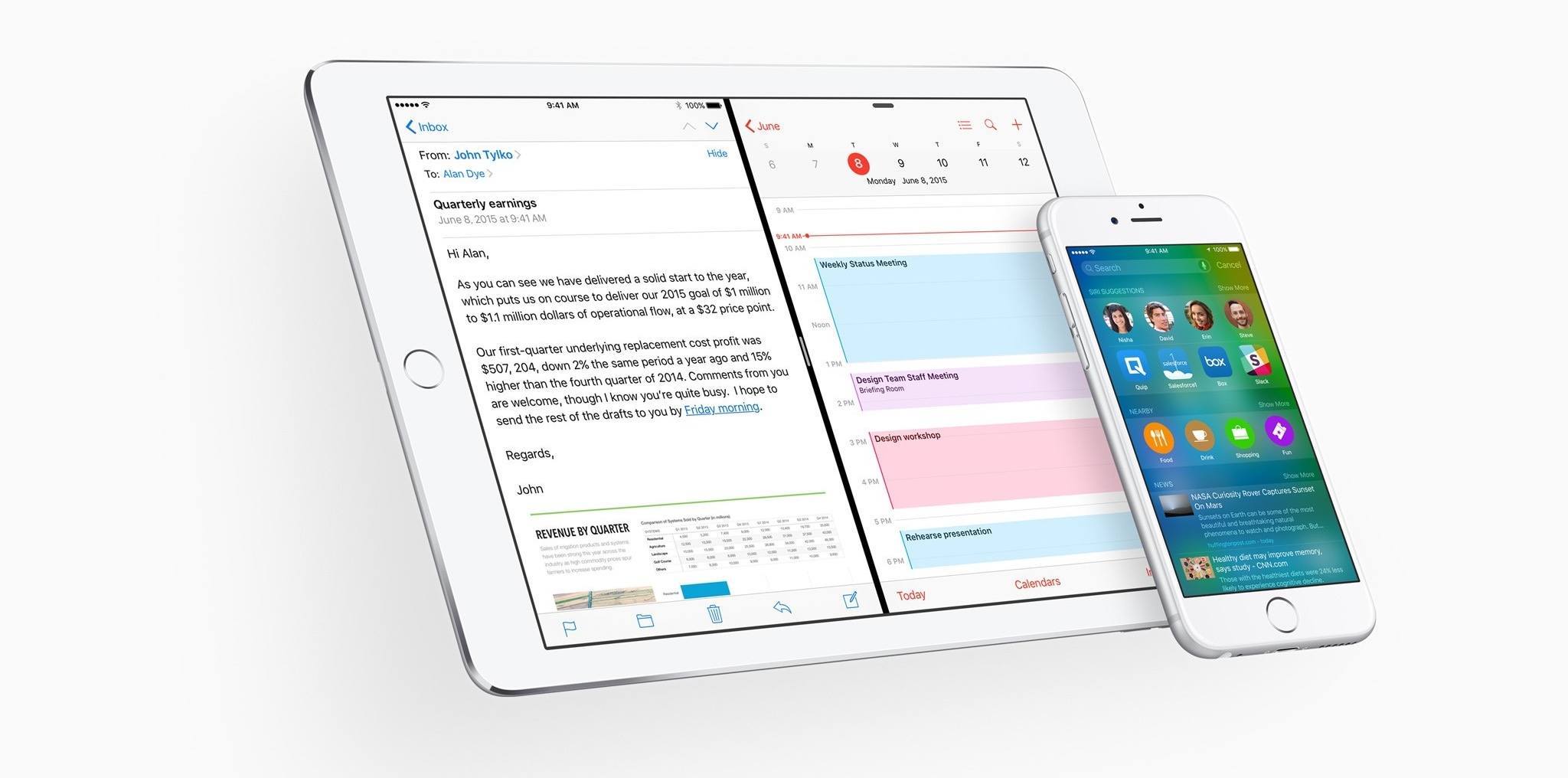Today, we published the second episode of Dialog Season 1 (called ‘Writers and Writing’) featuring the first part of a conversation with Daring Fireball’s John Gruber.
You can find the episode here or listen through the Dialog web player below.
I’d like to provide some context around this interview as John Gruber was one of the first names I thought of when my colleague John pitched the original idea for Dialog months ago.
When I started MacStories 10 years ago, Daring Fireball was one of my main sources of inspiration: I was incredibly fascinated by the idea that a single person – more than a blogger, a writer – could share his opinions about Apple and technology on a website that was so clearly attached to his name. Gruber’s columns and original in-depth software reviews were the blueprints upon which I modeled my writing for MacStories: at the time, I felt that, even though English was not my primary language, I could at least try to do the same, but for iPhone apps and the modern age of the App Store and iOS developers.
Of course, as I shared for our tenth anniversary coverage in April, MacStories’ style and scope changed throughout the years: I realized I didn’t want to run a single-person website anymore and we expanded to newsletters and, most recently, podcast production. However, two of the underlying principles that I observed in Daring Fireball a decade ago still inspire my work and MacStories to this day: MacStories is a website by Federico Viticci and Friends (it’s right there in the logo), and I want to publish longform, personal opinion columns in addition to news, app reviews, and links.
John Gruber and Daring Fireball created a framework for other independent online writers to follow in the late 2000s, particularly in the Apple community. From this very website to 512 Pixels or Six Colors, I genuinely believe we owe a lot to John Gruber’s experiments with online ads, sponsors, memberships, and merch – ideas that, in many ways, he pioneered over 15 years ago when it was uncommon and, to an extent, perhaps even frowned upon – to try and monetize an “indie site” on the open web.
In this week’s episode of Dialog, we asked John to tell the story of his first experiences as a writer (and later editor-in-chief) of the school newspaper at Drexel, where he majored in computer science. That intersection of programming and in-depth, opinionated writing ended up shaping John’s entire career as a freelancer, documentation writer at Bare Bones Software, and, finally, independent writer at Daring Fireball. In addition to contextualizing John’s experiences as a newspaper columnist and editor in the early 90s, in the interview we covered topics such as the role of luck and privilege, how Daring Fireball’s beginnings can be traced back to Apple’s renaissance with the iPod, and, of course, the business of writing online and how he sees the influence of Daring Fireball over the indie Apple community.
I’m happy we were able to interview John for this first season of Dialog, and I like how the entire conversation turned out. It’s inspiring to hear the backstory of Daring Fireball and the core ideas at the foundation of one of the most successful indie websites on the Internet. In Part 2 of this interview, out next week, we’ll continue to dig deeper into the business of Daring Fireball, how John makes a distinction between linked posts and regular columns, his podcast The Talk Show, and, of course Markdown.
If you haven’t subscribed to Dialog yet, now’s a good time to do so. You can listen to the first part of our interview with John Gruber here, and subscribe to Dialog so you’ll instantly receive Part 2 when it drops next week.