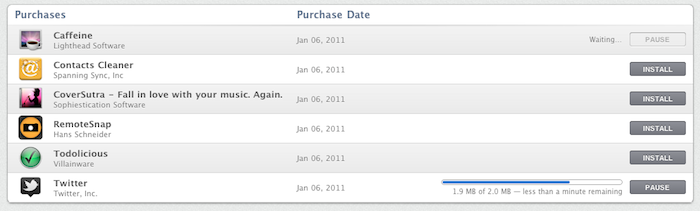With the Mac App Store, as promised by Apple, you can buy apps once and install everywhere. As long as you make sure all the computers you’re willing to install apps on are your personal Macs (and you’re not trying to pirate apps that don’t come with proper receipt validation), you can purchase apps on your first Mac, and then pass them along to as many machines as you want. From a user perspective, this is just great – although it sort of kills the concept of “family licenses” we were used to in pre-App Store days.
If you have downloaded some apps on your first machine, fire up the second one and log in the Mac App Store with the same credentials. Head over the Purchases tab, which is where Apple lists all the apps you’ve downloaded for free and bought and also happens to be one of the coolest features of the Mac App Store. If no Mac App Store apps are installed on the second machine, but you know you purchased some already, you will find a list of all those apps with an “Install” label next to them, inside a dark grey box. Those are apps you bought on the first machine with your account, and are ready to be downloaded for free again. Hit “Install”, and the apps will start jumping to your Mac dock.
The easy installation process of the Mac App Store, already discussed here, marks another, perhaps secondary, milestone for Apple: users don’t have to mess with .DMG files anymore. Until this morning, in fact, most of the apps we downloaded from developers’ websites came in these obscure things called .DMG we had to mount in the Finder, open, unmount and trash. We discussed the problem with Mac software installation in the past, too. Extracting an application from a .DMG file was not intuitive and was a procedure that created several problems for the average users such as constantly mounted .DMG files in the Finder, users unable to run apps after a logout because they didn’t take them out of a .DMG, applications scattered all over the place because .DMG files didn’t exactly force you to put apps inside the Applications folder (even though they tried to make it easy to do so). The problem with apps packaged inside .DMG archives was long-debated in the Mac community, and many developers tried to optimize the system in the past to get the best out of it and make sure users wouldn’t be confused. Some suggested that compressing applications inside a .zip archive was a better move, other sticked with .DMG and moved along. This ends (partially) today, with the Mac App Store.
I say partially because the Mac App Store doesn’t allow for trials and demoes, and users still can head over a developer’s website to “try before they buy”. That trial is still packaged inside a .DMG or .zip file. This means the issue is still alive and kicking somewhere, but the Mac App Store is already quickly putting it in the shadows of OS X history. A 1800% higher adoption rate on day one thanks to the Mac App Store isn’t a shabby result, after all. Looking forward, the Mac App Store is promising and the first numbers we’re getting show that there was a real need for a unified Store on OS X – we’ll have to wait and see how Apple replicates the success of the iOS App Stores in the long term.
Still, even if we don’t have any clear idea of the success of the Mac App Store or the stats that it will generate two weeks from now, one thing is for sure: the Mac App Store is offering a better way to install apps. With no .DMG at all.