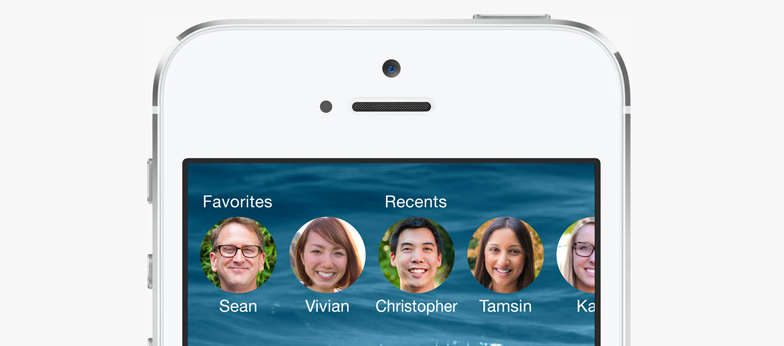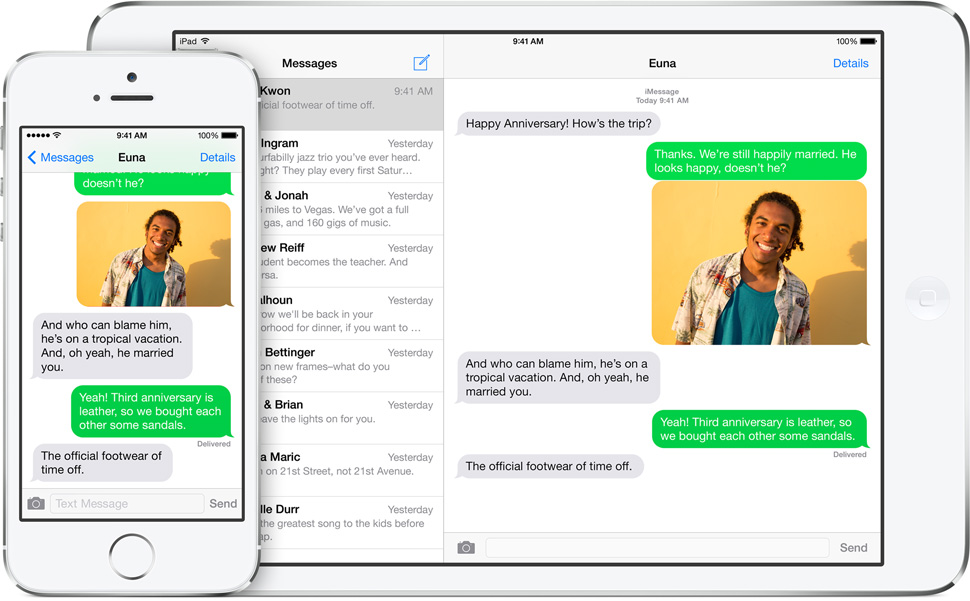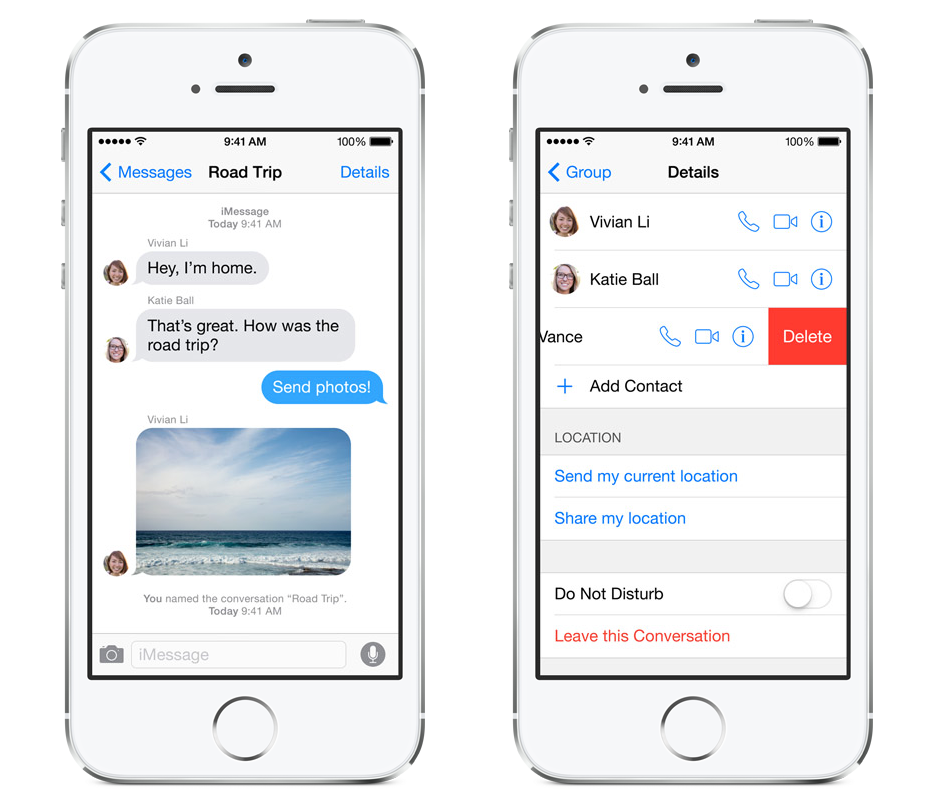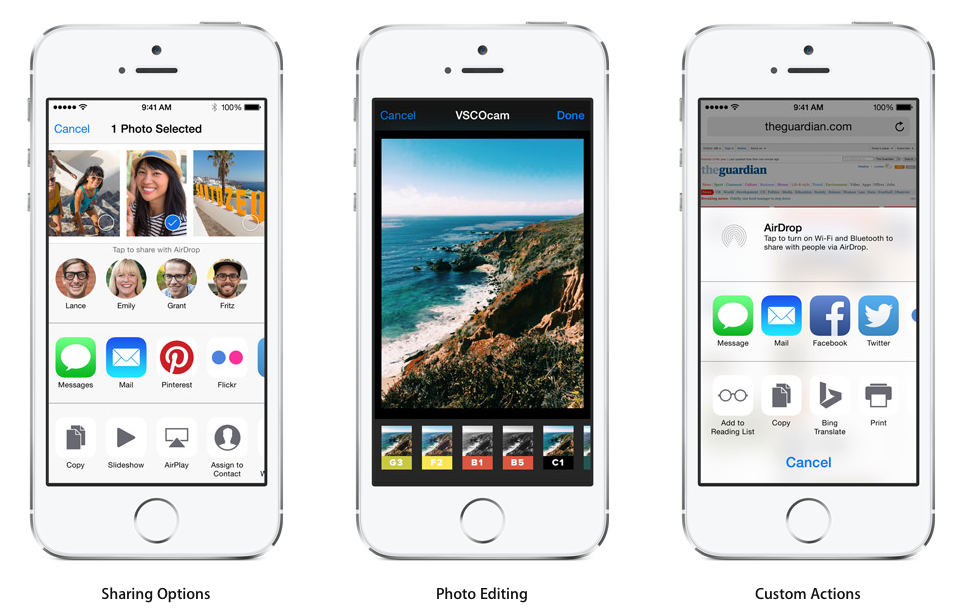iOS 8, the next major version of Apple’s mobile operating system, was unveiled earlier today at the company’s WWDC 2014 keynote. Shipping this Fall, iOS 8 focuses on refining the bold new look launched last year with iOS 7, but, more importantly, it puts the spotlight on new user features, apps, and developer technologies.
Apple CEO Tim Cook kicked off his iOS presentation noting that iOS 8 would be a “giant release” aimed at highlighting two different stories: end-user features and developer functionalities. The dual narrative of iOS 8 was the underlying theme of the entire segment, starting with improvements to existing iOS apps (Messages, Safari) and features like Notification Center’s Today view to the promising Extensibility APIs and HomeKit.
“iOS 8 offers simpler, faster and more intuitive ways to use your device with incredible new features like iCloud Photo Library, a new Messages app, the QuickType keyboard and an entirely new Health app,” said Craig Federighi, Apple’s senior vice president of Software Engineering. “We’re also giving developers amazing new tools to make managing your health and your home from your devices an integrated, simple and secure experience.”
Design
iOS 8 keeps the same design language of iOS 7 and brings welcome refinements and additions – especially for iPad users.
Inspired by OS X Mavericks, iOS 8 notifications will be actionable, allowing you to instantly respond to a notification with embedded controls. By pulling down on a notification banner in iOS 8, you’ll get an extended interface with a text field to quickly reply to a text message or “Decline” and “Accept” buttons for Calendar invitations. With this new interactivity for iOS banners, you won’t have to constantly jump between apps to act on incoming notifications, resulting in a faster, smoother experience when using an iOS device with multiple apps.
Interactive notifications will also be available on the Lock screen (swipe to reveal action buttons) and third-party developers will be able to add support for interactive notifications in their apps with the iOS 8 SDK. Apple showed screenshots of a possible Facebook app for iOS 8 on stage, noting how it would be possible to like or comment on Facebook posts directly from a notification.
The Multitasking view – accessible by double-tapping the Home button – has kept the familiar cards design of iOS 7 and, in iOS 8, it will be enhanced with shortcuts for people you’ve recently talked to. A gallery of profile pictures will be available at the top of the view, showing photos of recent contacts; if you want to see your Favorite contacts instead of recent ones, you can swipe to change to your Favorites. In both cases, you can tap contacts to bring up shortcuts to call, text, or FaceTime them.
Apple has focused on designing iPad interfaces that take advantage of the larger screen with iOS 8 – admittedly, one of the weakest spots of iOS 7 last year. The new Safari for iPad, for example, will feature a birds-eye view of your open tabs with large thumbnail previews, stacks for tabs from the same websites, and large lists of iCloud Tabs from all your devices. The iPad will also get the Safari sidebar first seen in OS X Mavericks with access to Bookmarks, Reading List, and Shared Links.
Continuity
A big feature of OS X Yosemite and iOS 8, Continuity isn’t a new app but rather a set of tools and features to help you achieve a consistent and continuous experience when using multiple devices and switching from an iOS device to a Mac and vice versa.
Introduced on iOS last year, AirDrop will be compatible with OS X thanks to iOS 8 and Yosemite. Cross-compatibility for AirDrop between desktop and mobile devices was one of the most requested features in Mavericks and iOS 7, and iOS 8 will solve the problem elegantly by relying on the same seamless approach to file sharing.
Handoff (not to be confused with an old iPhone app carrying the same name) will allow you to pick up exactly where you left off after switching to another device.
Now you can start writing an email on your iPhone and pick up where you left off when you sit down at your Mac. Or browse the web on your Mac and continue from the same link on your iPad. It all happens automatically when your devices are signed in to the same iCloud account. Use Handoff with favorite apps like Mail, Safari, Pages, Numbers, Keynote, Maps, Messages, Reminders, Calendar, and Contacts. And developers can build Handoff into their apps now, too.
iOS 8 will make devices aware of each other and Handoff will enable a continuous experience by placing a shortcut on your iOS’ Lock screen or Yosemite dock to continue what you were doing. In Apple’s demos on stage, Continuity and Handoff looked impressively fast and simple, “handing off” Federighi’s activity across iOS and OS X in almost real time.
Continuity also means that users will be able to start and receive phone calls and text messages on any device thanks to interoperability between an iPhone and other iOS or OS X machines. Yosemite users will get the ability to pick up calls from an iPhone on their Mac (using their Mac as a speakerphone); on both the Mac and iPad, iOS 8 and Yosemite will allow to start a phone call from devices that aren’t actually phones – it’ll all work through an iPhone, whether it’s nearby or charging in another room. Phone continuity will always work through your existing phone number and, according to Apple, there will be “nothing to set up”.
The same idea applies to text messages and MMS, which aren’t part of iMessage and aren’t stored in iCloud. With iOS 8 and Yosemite living together under the umbrella of Continuity, text conversations with friends who don’t use an iPhone (as Federighi called them, “green bubble friends”) will be available in the Messages app on all your devices; similarly, iPad and Mac users will be able to compose SMS and MMS and send them using an iPhone – wirelessly – thanks to Continuity.
And for those times when a local WiFi connection isn’t available, a new Instant Hotspot feature will make it easier than ever to connect to another device’s hotspot powered by cellular network.
With the new Instant Hotspot feature, you’ll see the name of your device in the list of Wi-Fi networks in Settings. Just select it and you’re connected. And when iPad isn’t using your phone’s network, it intelligently disconnects to save battery life.
Continuity aims at removing friction in the Apple ecosystem, pushing users (and developers) towards a single, continuous experience across multiple OSes and devices with a focus on context awareness, presence, iCloud, and apps.
Messages
The built-in Messages app will be enhanced in iOS 8 with useful improvements to group messaging and new ways to share media and location with your friends.
For group threads, iOS 8 will let you rename threads, add and remove people at any time, and set up a Do Not Disturb mode for individual threads. It doesn’t look like Apple will go as far as offering the more advanced time-based muting options found in other messaging services, but the single On/Off switch will be a great addition to group chats in Messages nonetheless. iOS 8 will also allow you to leave threads at any point in time – a more drastic way of dealing with conversations you no longer care about.
In the actual message threads, iOS 8 will come with a Details button to open a separate view containing options for location-sharing (with time settings) and a new attachment view to browse all the photos and videos that have been shared in a conversation. Previously, you had to scroll through entire conversations to make attachments appear in a dedicated list with small previews; in iOS, all photos and videos will be automatically presented with large thumbnails without having to scroll through conversations.
A feature that wasn’t demoed on stage but that is going to make photo sharing faster in Messages is the revamped photo picker. In a layout reminiscent of AirDrop and the system share sheet of iOS 7, the iOS 8 photo picker in Messages will feature a scrollable gallery of recent Camera Roll items at the top.
Quick media sharing will also be a focus with Messages and iOS 8. A microphone button has been added to compose box, allowing you to quickly record audio clips inside the Messages app and send them over iMessage. And to make sure you can share audio snippets as quickly as possible, iOS 8 will come with a long-tap/swipe up shortcut to record and send in a matter of seconds. The same “quick sharing” interface will work for videos as well:
The new Messages app lets you share what you’re seeing almost as you’re seeing it. Quickly send a video of your brother’s first time paddleboarding. Or your dad joining the fire dancers at the luau. When you do, you’ve said so much more than “Having fun on our vacation.” And you’ve said it in seconds.
“Quick” will be key for listening to audio clips shared in the Messages app, too. Taking a clue from the “raise to speak” option previously exclusive to Siri, “raise to hear” in Messages for iOS 8 will let you listen to shared clips naturally, like a phone call.
QuickType and Keyboards
With iOS 8, Apple will address one of the common complaints from Android switchers: lack of flexibility in the software keyboard. The initiative will be twofold: predictive typing with context-sensitive suggestions; and, possibility to install system-wide custom keyboards.
iOS 8 brings the biggest changes to the keyboard since the very first iPhone. Now you can tap to choose the perfect suggestion for your next word. And for the first time, third-party keyboards will be available. Typing as you know it might soon be a thing of the past.
QuickType is the name of Apple’s new technology that will offer word suggestions when typing. To the end-user, QuickType will appear as an extra keyboard row with tappable buttons for word suggestions; if you’ve ever used Android keyboards or iOS apps like SwiftKey, the system will look familiar. Apple’s QuickType will, unlike other alternative keyboard apps, offer contextual suggestions based on what and whom you’re replying to: the system will learn your writing style and how you write to different people in different apps, providing suggestions that are automatic but also tailored for your experience.
In a conversation with a close friend who asked about going out to a dinner or movie, for instance, QuickType will offer informal suggestions based on the message that was just received, thus displaying buttons for “dinner”, “movie”, or perhaps “sounds good”. In conversations with your boss, however, QuickType will switch to a more formal set of contextual suggestions, learning how you usually refer to work-related topics and names by looking at previous conversations. Apple wanted to stress that all processing and learning will be done locally on a device, with no keystrokes ever leaving iOS to the company’s servers or any other private information being shared in the cloud.
iOS 8 will also bring one of the most popular features of Google’s Android – the ability to install third-party keyboards that replace the official Apple one. On the iOS 8 website, Apple is showing a Swype-style keyboard in screenshots; both Swype and SwiftKey have already announced that their keyboards – not sandboxed apps – are being worked on for iOS 8. If necessary, third-party keyboards will be able to request network access, which will bring up a permission dialog for end users.
QuickType with predictive text will launch in 14 countries, and Apple promises that the feature will “learn the way you communicate, get to know your favorite phrases, and suggest a logical next word” over time.
Apple demoed a few additions to Mail for iOS 8 today, most notably a new way to quickly switch between a draft and your inbox by pulling down the message you’re composing and viewing other messages before going back to typing.
New data detectors have been added for contacts, restaurant reservations, and flight information in your email messages; when iOS 8 will recognize one of these bits of data, it will display a banner at the top of the message with a shortcut to add a contact to the Contacts app or a dinner to your Calendar.
Mail for iOS 8 will also make it quicker and more convenient to act on messages with Mailbox-like gestures. By swiping left on a message, you’ll get a new menu with shortcuts to flag, delete, and do “more”; keep swiping, and the message will be instantly deleted. And for users who prefer messages to stay in their inbox and mark them as unread to remember them later, iOS 8 will have a gesture for that (swipe right).
Spotlight
Following the major revamp for OS X Yosemite, iOS 8’s Spotlight will gain new features that go beyond local searches for data and apps. In iOS 8, Spotlight will retain the same interface and activation gesture, but it’ll become a full-featured Internet search utility with support for points of interests, Wikipedia results, iTunes Store content, news, movie information, and more.
The new Spotlight for iOS will show rich snippets for search results: apps will be displayed with icons and ratings, while Wikipedia entries will come with summaries and theaters nearby will include showtimes. Like OS X Yosemite, the Spotlight search technology will also be available in Safari, bringing search results and snippets alongside usual Google search suggestions for queries.
Photos
Annoying limitations with storing photos in iCloud are going away with iOS 8 in favor of a simpler system called iCloud Photo Library. With 5 GB of free storage, iCloud Photo Library will store all your photos (and videos) at full resolution, in their original format (including RAW files), accessible from any iOS device (and the web).
Every photo you take will be on all your devices and each device will have access to the entire iCloud Photo Library. Apple will offer cheaper plans for more storage: 20 GB will be priced at $0.99/month, 200 GB will be $3.99/month, and plans up to 1 TB of storage will be available as well. A new Photos app for OS X Yosemite is currently in development and will be released in early 2015.
The iCloud Photo Library will keep the same structure of the existing Photos app for iOS 7, organizing photos in Moments, Collections, and Years and letting you manage photos in albums and shared streams. Thanks to a new search feature, you’ll be able to find specific photos from your library based on location, date, or album; there will be suggestions, and Apple showed examples for photos “taken a year ago today” (a popular feature of photo management apps like Everpix and Picturelife) or the ones taken inside your house.
Photo editing will undergo a few changes in iOS 8, too, with smarter controls for cropping, lightning effects, straightening, and more; during the keynote, Apple highlighted how automatic photo enhancements should be enough for most users who want to quickly retouch and enhance a photo, although manual fine-tuning will still be possible. For users who like effects but not the Apple-provided ones, iOS 8 will enable developers of third-party photo editing apps to make their effects available as extras in the Photos app – one of the many Extensibility features of the new OS.
Apple didn’t demo the feature on stage, but a new time-lapse mode will be added to the iOS 8 Camera, too:
Capture the experience of the sun setting, a city street bustling, or a flower blooming with the new Time-lapse mode in Camera. iOS 8 does all the work, snapping photos at dynamically selected intervals. The result is a video showing an accelerated sequence of the photos over time. Just set up your device to shoot what you want. Swipe to select Time-lapse mode, tap the Record button, and let Camera record as long as you choose.
iCloud Drive
iOS 8 apps with iCloud integration will no longer store their files in a silo: instead, those documents will be stored in iCloud Drive and made available to other apps for collaboration and editing.
With iCloud Drive, Apple is effectively killing the problem of duplicates created by the Open In menu by exposing iCloud document libraries to third-party apps and letting them read and write on each other’s files with an iCloud Drive panel.
The panel will always display compatible documents from apps that can be opened and edited in your current app, and it will save edits back to the original file/app without creating duplicate copies.
For example, you can create a drawing in a sketching app, then open it in a paint app to color it in. Or create a chart in one app and place it in a slideshow using a presentation app. No more making copies or importing documents from one app to another. It’s a whole new level of collaboration between apps.
iCloud Drive will feature a search bar, “app folders” with icons, and it’ll allow OS X users to drop any folder or document (not necessarily stored or created in an app) from the Finder into a new iCloud Drive area.
Family Sharing
Introduced as an “easy way to share what’s important”, the built-in Family Sharing functionality of iOS 8 will let you set up your family and their iOS devices in a shared environment that, for up to six family members, will facilitate sharing of purchases, reminders and calendar events, location, and photos.
For iTunes content, Family Sharing accounts will get access to purchases made by a family member without having to log into iTunes with the same Apple ID; the same credit card will still be used, but each family member will keep their own Apple ID and won’t have to switch to another account to redownload purchased items for free.
A Family layer will be added to built-in apps like Calendar, Reminders, and Photos, as well as Find My Friends for location tracking and updates. For kids who want to buy paid content from the App Store, Family Sharing will activate a permission dialog that, before charging a credit card, will send a request to a parent’s device, who will then be able to review the purchase and authorize it.
App Store Improvements
Speaking of the App Store, iOS 8 will bring important changes aimed at enhancing app discoverability, search, marketing strategies, and purchase mechanisms for users and developers alike.
A new Explore section will allow users to browse the App Store and access sub-categories for specific kinds of apps, which will likely be powered by the curation efforts of the App Store editorial team from the past couple of years. Imagine being able to easily find “apps for writing” or “document managers for PDF files”, and you get the idea. With over 1.2 million apps on the App Store, consumers are finding it increasingly hard to find the right app at the right time, and Explore may provide a solid solution to the discovery problem of the App Store.
Search will be enhanced with related search suggestions (which Apple started testing earlier this year), trending searches, and a new layout for scrolling results vertically rather than horizontally.
On product pages, apps previously selected by Apple will get a new Editor’s Choice badge and developers will be able to produce short videos to advertise their apps and games in motion. Trailers, called “app previews” by Apple, were first tested with Clumsy Ninja last year, and they should prove extremely useful to convey an app’s design and feature set in ways that static images can’t.
On the developer side, app makers will get the ability to collect and sell multiple apps together as a bundle, choosing to offer a discounted price for customers who purchase multiple apps at once. Following the acquisition of TestFlight earlier this year, Apple will be revamping the testing process of “beta” apps as well, allowing developers to manage work-in-progress apps and testers with a new interface integrated with the App Store and Apple ID services.
Health
A new system app in iOS 8, Health will provide a dashboard of all your fitness and health data collected from the many apps and devices created by third-party developers and hardware makers over the past few years. Before Health, Federighi noted, all that data used to live in silos with no unified and cohesive view; with iOS 8, he added, users will get a single place with a profile of their activity and stats, while developers will receive new APIs and frameworks to integrate with Health.
The new Health app will be capable of tracking different types of data:
Heart rate, calories burned, blood sugar, cholesterol — your health and fitness apps are great at collecting all that data. The new Health app puts that data in one place, accessible with a tap, giving you a clear and current overview of your health. You can also create an emergency card with important health information — for example, your blood type or allergies — that’s available right from your Lock screen.
With HealthKit, a new developer technology, third-party apps will access each other’s health and fitness data so that, for instance, your favorite calorie-tracking utility will inform a fitness app about your daily calorie intake and a sleep tracker will communicate and exchange data with a different health-tracking tool.
HeathKit allows apps providing health and fitness services to access shared health-related information in one place. A user’s health information is stored in a centralized and secure location and the user decides which data should be shared with your app.
Your app can access any shared health-related information and can provide information about the user without you needing to implement support for specific fitness-tracking devices. Information can come from devices connected to an iOS device or manual entry by the user.
Users will remain in control of the personal data that’s being shared. Apple is working on solutions to let apps send data directly to doctors over the Internet, so that possible issues may be discovered more easily, leading to earlier diagnoses.
App Extensions
With iOS 8, Apple will (finally) provide tools for third-party apps to collaborate with each other by exposing specific features as system-wide custom actions, injecting widgets into Notification Center, or providing a storage location that can be accessed by other apps. Inter-app communication has long been at the top of wish lists of iOS users willing to get the most out of their apps, and iOS 8’s Extensibility will bring new features to do more with less app-switching.
With custom actions, you’ll have “apps as features” available outside of their own sandbox: the Pinterest app could offer a Pinterest clipping tool for Safari, displaying a custom-designed sheet for saving items into one of your Pinterest boards; the Bing app will give you a Translate extension for the browser, which will translate text in Safari without needing to open the Bing app.
There’s endless potential when it comes to increasing iOS functionality while removing friction at the same time: imagine Evernote providing a web clipper that doesn’t take you out of Safari or Tweetbot becoming a custom action when you want to share what you’re reading in Instapaper. Instead of displaying multiple apps at the same time, Apple is using the power of apps to extend iOS while retaining the OS’ simplicity.
Similarly, iOS 8 apps can offer widgets to be loaded into Notification Center’s updated and extensible Today view. In Apple’s demo, an eBay widget was shown, displaying ongoing bids in the Today section and allowing for user interaction to submit new bids. For apps that provide quick updates or handle brief tasks, iOS 8’s Today View should act as a smarter Dashboard – context-aware and updated in real-time.
App Extensions aren’t limited to sharing services and widgets: apps will get an option to provide replacement keyboards to iOS; a new document picker “grants your users access to files outside your app’s sandbox” – thus enabling users to edit the same document in multiple apps because it’s shared between apps without unnecessary duplicate copies.
And More…
There are hundreds of other features and developer technologies in iOS 8 that will make the operating system more efficient and provide developers with building blocks to create entirely new categories of apps.
Enterprise additions. VIP threads in Mail with notifications on the Lock screen, automatic reply for Exchange, free/busy status in Calendar, and third-party document providers are just a few of the Enterprise features that will further extend iOS for business users in terms of productivity and device management.
Siri. Apple’s voice-based assistant didn’t get much stage time during today’s keynote, but the company announced a few interesting additions. Notably, support for more languages in dictation, a new hands-free mode for activation (just say, “Hey Siri”), and Shazam song recognition integrated with Siri.
Touch ID. Developers can use Touch ID to let users authenticate into their apps securely and quickly. Touch ID will unlock Keychain data with a user’s fingerprint, which will always be protected and stored safely in the Secure Enclave of the iPhone 5s.
HomeKit. A new framework to bring rationality to automated devices for the connected home, HomeKit will offer a common network protocol to let iOS apps control compatible locks, lights, cameras, plugs, switches, and more. Users will be able to group multiple devices in scenes, there will be Siri integration (“Siri, turn off the living room lights”), and developers will get APIs to create actions for HomeKit-enabled devices in their apps.
Compatibility and Availability
iOS 8 will drop support for the iPhone 4 and it will run on the following devices:
- iPhone 4s
- iPhone 5
- iPhone 5c
- iPhone 5s
- iPod touch 5th generation
- iPad 2
- iPad with Retina display
- iPad Air
- iPad mini
- iPad mini with Retina display
iOS 8 will be available this Fall, for free; some features may not be available on older devices.
Links
First Impressions
iOS 7 was the new foundation; iOS 8 wants to elevate Apple’s ecosystem to higher levels of efficiency.
This was my impression while watching today’s keynote: iOS 8 is going to deeply affect the way I work on my iOS devices, communicate with friends and family, and keep track of information and stats about my well-being. Even more than iOS 7, there will be no going back after iOS 8.
With App Extensions, iOS 8 is going to reinvent several aspects of the apps and workflows I use every day to get work done on my iPad. I still have to read the documentation in detail, but Custom Actions appear to be exactly what I was wishing for: apps as features, instead of multiple windows on screen. The entire idea of iOS 8 Extensibility is based on the principle of doing more with less friction and annoyances, and I’m glad that Apple has recognized the potential of enabling system-wide visual services while keeping iOS’ simplicity and familiar one-app-at-a-time model. I believe this is the right way to do it.
HealthKit and HomeKit look like the beginning of something much bigger that will likely be revealed in its entirety in the near future. Right now, leveraging other developers’ apps and devices is a clever choice and a good investment: it gives Apple headroom to test these new data aggregation services, it gives users time to get accustomed with these concepts, and it builds another foundation on which Apple may or may not build upon with their own health and connected home products.
For photo management and iCloud, it seems like Apple did the right thing by getting rid of Photo Stream’s obtuse limitations and making iCloud storage cheaper with new tiers. It remains to be seen whether the Photos app will be able to handle huge photo libraries with years worth of collections, but I’m reasonably optimistic about the search feature shown today.
Apple picked a lot of iOS low-hanging fruit today. The company has clearly spent the past year trying to understand what needed to be improved after iOS 7, and today’s announcements show features that deliver on obvious weak points (photo storage, duplicate files, limited Spotlight), enter new territories for iOS software (extensions, Health, iCloud Drive), and surprise with a few unexpected appearances (custom keyboards, Family Sharing, Continuity).
Whether or not this is Apple responding to features already available on other OSes, it doesn’t matter. As long as those features are built with security, simplicity, and developer APIs in mind, what really matters is that iOS is getting better. More versatile and more powerful. Truly post-PC and part of a thriving ecosystem.
I’m still digesting all the news, but I think it’s safe to say that it’s going to be another interesting summer.