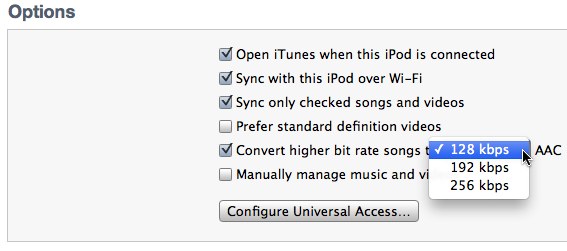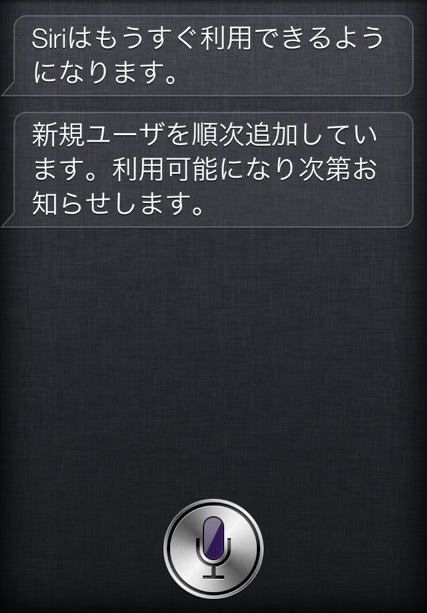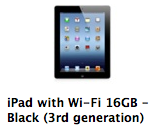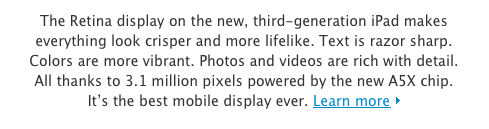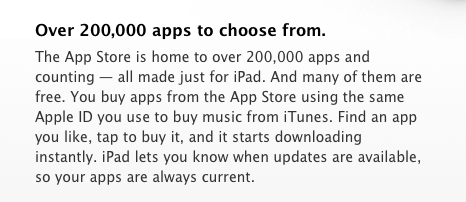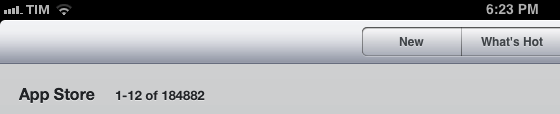Yesterday’s Apple event was packed with information and new product releases. From a new iPad to software updates and a new Apple TV, March 7th can easily go down in the company’s history as one of the biggest rollouts ever, perhaps only second to October 12th, 2011. In this post, we have collected some miscellaneous tidbits and pieces of information that we missed or only briefly mentioned in our coverage of the event.
The Verge suggests the new iPad has 1 GB of RAM, as previously rumored:
One piece of information that wasn’t mentioned, however, was RAM. Sources have informed us that Apple’s latest has indeed received an upgrade in that area as well, and will ship with 1GB of RAM — double that of its predecessor.
The new iPad is using Qualcomm’s MDM9x00 Baseband, according to AnandTech:
Now that the restore .ipsw images have been posted and are available for download, I took a peek inside and did a little bit of forensics. It turns out that Apple has gone with Qualcomm’s MDM9600, and has given the device codename Maverick (as opposed to Trek for MDM6610). This part still contains UE Category 3 LTE, CDMA2000 1x/EVDO Rev.A (and B), GSM/EDGE, and WCDMA/HSPA+ all the way through DC-HSPA+ 42 Mbps. It’s a 45nm 13x13mm part we’ve seen in numerous other 4G LTE devices thus far.
Stephen Hackett at 512 Pixels was first to report that OpenStreetMap has wrote a blog post claiming Apple is using OSM’s data with no credit, but not the tiles:
The OSM data that Apple is using is rather old (start of April 2010) so don’t expect to see your latest and greatest updates on there. It’s also missing the necessary credit to OpenStreetMap’s contributors; we look forward to working with Apple to get that on there.
It looks like iTunes 10.6 now lets you keep apps on a device, if you don’t want to sync them with a computer.
Also new in iTunes 10.6: automatic conversion of songs to more bit rates. Obviously, unless you want to save space or are converting from a lossless format, transcoding music isn’t generally a good idea.
iTunes 10.6 was released yesterday, and there’s one new feature which will, I think, please a number of the readers of this blog. As you may know, when you sync an iPod, you can have iTunes automatically convert your music files to a lower bit rate, so you can save space on a portable device. Previously, the only choice you had was 128 kbps. But iTunes 10.6 offers three choices: 128, 192 and 256 kbps.
Square’s Louie Mantia has created a nice iOS app icon template that also works with icons for the new iPad.
AirPlay Mirroring on the new iPad continues to be 720p, but AirPlay video streaming is 1080p to a 3rd gen Apple TV, 720p to a second-gen Apple TV. Video mirroring and video out support 1080p.
New iPad has a “Built-in 42.5-watt-hour rechargeable lithium-polymer battery”; iPad 2 has a “Built-in 25-watt-hour rechargeable lithium-polymer battery”.
Missing some movies from your new iTunes in the Cloud? CNET says Fox and NBC Universal will soon join other providers:
AllThingsD reported yesterday that Fox and NBC Universal are holdouts and that the reason has to do with exclusive licenses that those studios have with Time Warner’s HBO. This is the same contractual obligation that plagued the UltraViolet platform from signing some of the labels. HBO has exclusive licensing rights for electronic sales of films from NBC Universal, Warner Bros. and Fox. This is a minor holdup my film industry sources said.
As Shawn Blanc notes, the only way for Apple to give the idea of a Retina display is to make non-Retina screenshots look blurry and fuzzy.
As a sign of the times, the iPhoto for iOS app icon doesn’t contain a camera, but just a lens.
Apple published a support document on “Siri: Japanese language availability”, saying:
After updating to iOS 5.1, Japanese customers will be prompted to enable Siri. During the initial rollout, availability may be limited and Siri may not be immediately usable.
Apple is calling the new iPad in a variety of ways. On its website, the company uses “iPad”, “the new iPad”, “third-generation iPad” and “iPad (3rd generation)” depending on what section you are visiting. Apple PR says it’s simply called iPad.
Unless they are calling it “the new iPad”, Apple (as usual) prefers to call the device “iPad” – without “the” – in almost every sentence. Example:
Now for the first time, you can share the high-speed data connection on your iPad. If your carrier supports it, iPad can act as a personal hotspot for connecting up to five devices — such as a MacBook Air, an iPod touch, or another iPad — over Wi-Fi, Bluetooth, or USB.
The new Apple TV has a single-core A5 chip.
Apple says there are over 200,000 apps for iPad, but the App Store (as of today) disagrees.
MacStories’ March 7th Coverage
In case you missed it, you can catch up on our iPad keynote coverage with these links:
- This Is The New iPad: Our Complete Overview
- The Apple TV Gets A Refresh: New UI, 1080p Playback, Available on March 16 [Photos]
- New iPad & Tablet Comparison Chart
- Apple Releases iOS 5.1 [Direct Links, Screenshots]