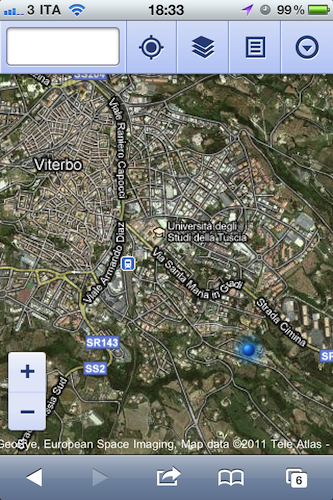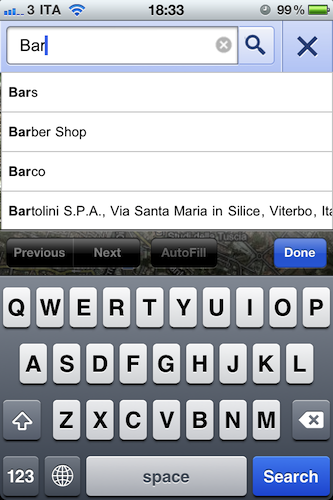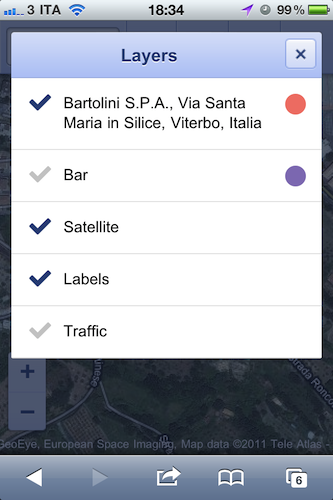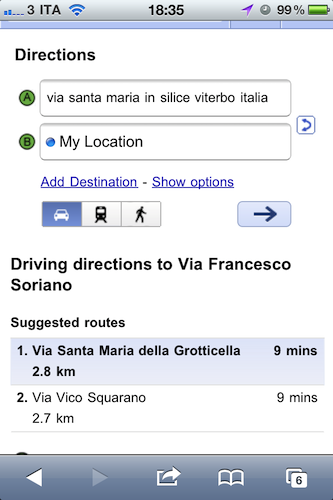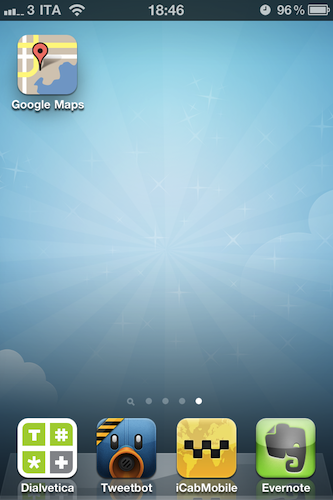Announced a few minutes ago on the official Google Mobile Blog, the Maps web app for iOS and Android devices has gone under a major update that enables new features and menus when viewed on mobile browsers. As Google reports, 40% of Maps usage happens on mobile browsers, and that’s why the company decided to update the maps.google.com website to offer a more consistent experience across smartphones and tablets. The changes, however, are exclusive to the web app and we can’t see anything new on the native Maps app for iOS, which uses Google’s backend but is developed by Apple.
The new Maps website displays a bar on top to get your current location, enable and disable layers like satellite, labels, traffic and points of interest, and another button to get directions to a specific location or learn more about places that support additional information and photos (like restaurants). Provided you give Safari access to your location, you can easily get directions as you would on a desktop browser, sign out of your Google account and access the “My Maps” interface from Google.
Now, when you visit maps.google.com on your phone or tablet’s browser and opt-in to share your location, you can use many of the same Google Maps features you’re used to from the desktop.
The new features include:
- See your current location
- Search for what’s nearby with suggest and auto complete
- Have clickable icons of popular businesses and transit stations
- Get driving, transit, biking, and walking directions
- Turn on satellite, transit, traffic, biking, and other layers
- View Place pages with photos, ratings, hours, and more
- When signed into your Google account, access your starred locations and My Maps
You can try new Maps mobile website by heading over to maps.google.com on your iOS or Android device. Check out more screenshots below.