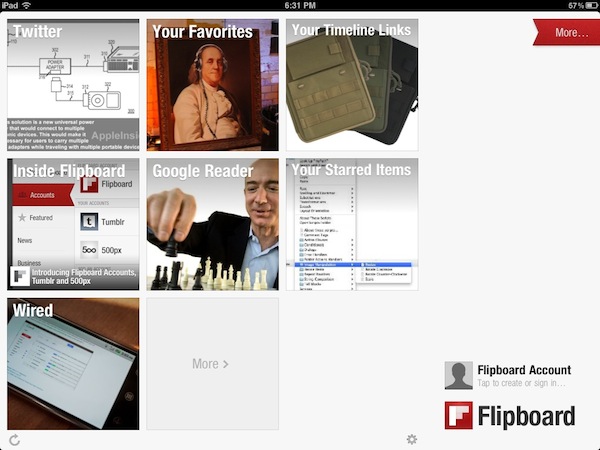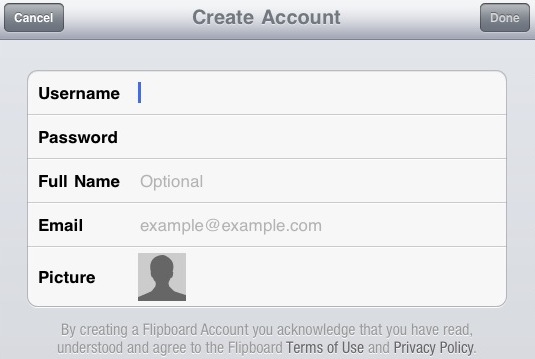The latest version of Flipboard for iPad, 1.6, is out in the App Store and, alongside support for Tumblr and 500px, it brings a new option to create a “Flipboard Account” and start storing your favorite content in the cloud. With the upcoming release of Flipboard for iPhone, or for those users who share an iPad in the family, accounts will be the easiest way to load a user’s existing sources, subscriptions and social accounts without having to start over every time. The feature is already enabled on the iPad app, and it takes a very few steps to create an account. Enter a username, password, email and real name, and Flipboard will create an account for you. The app is even smart enough to fetch a profile picture from the services you’ve already configured, such as Twitter or Facebook.
Starting today, you can sign up for a Flipboard Account. With Accounts, your reading preferences stay with you no matter how you access Flipboard. For example, families and friends who share an iPad can log into Flipboard and find their favorite sections. And when Flipboard comes to the iPhone, accounts ensure that your Flipboard is configured exactly as you like it, with your favorite reading sources already saved and your social networks connected.
I tested Flipboard’s account management feature, and it worked flawlessly. I was able to create an account, log out after a few minutes and, upon logging into Flipboard again, all my sources and social accounts were pulled from the cloud with no errors, in seconds.
Flipboard has been previously rumored to be considering a web app, and accounts would certainly come in handy to easily load a user’s reading material on any platform. Flipboard for iPhone should be coming out any week now, and the company was reportedly considering deeper integration with TV Shows and Movies as well.