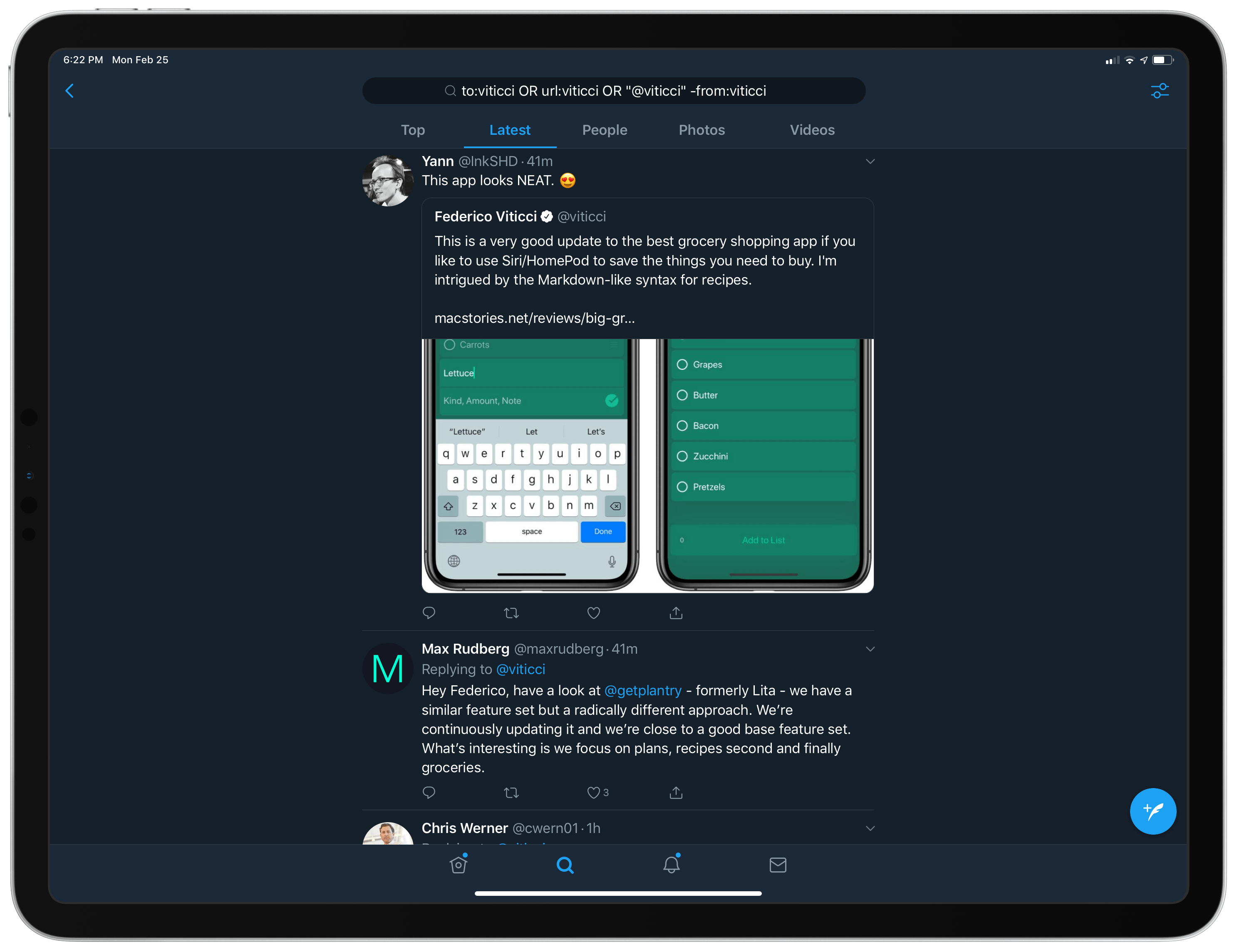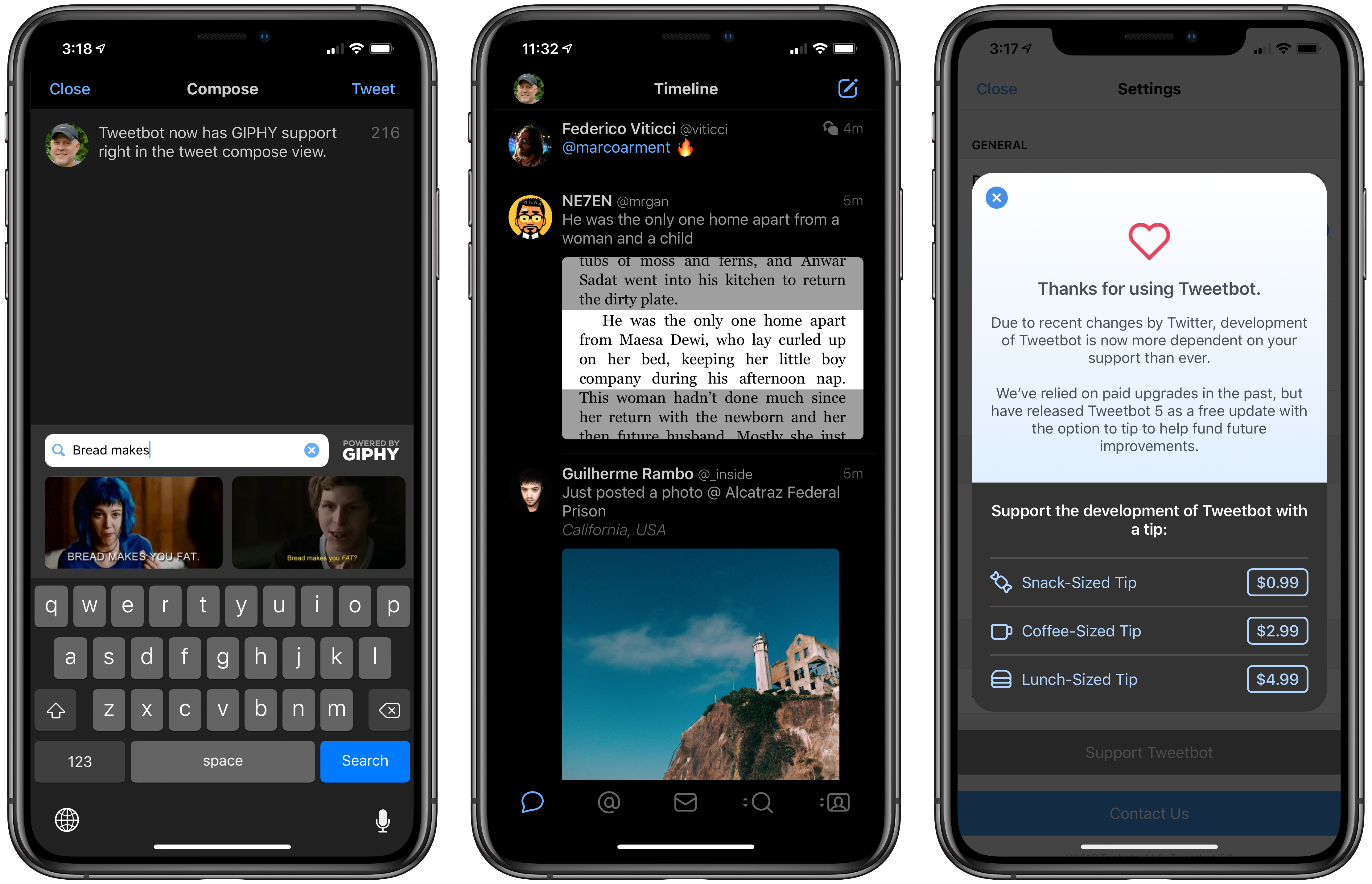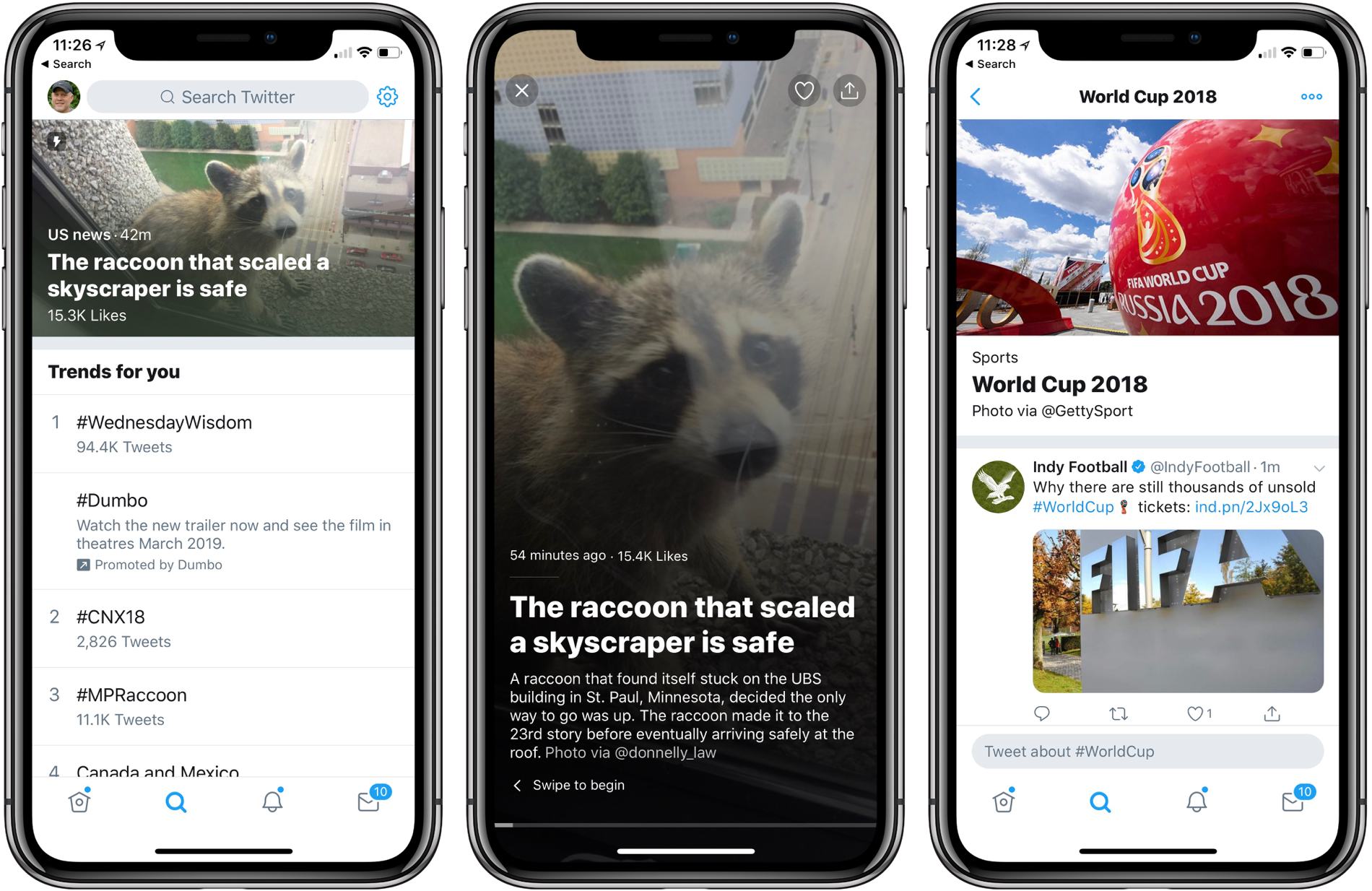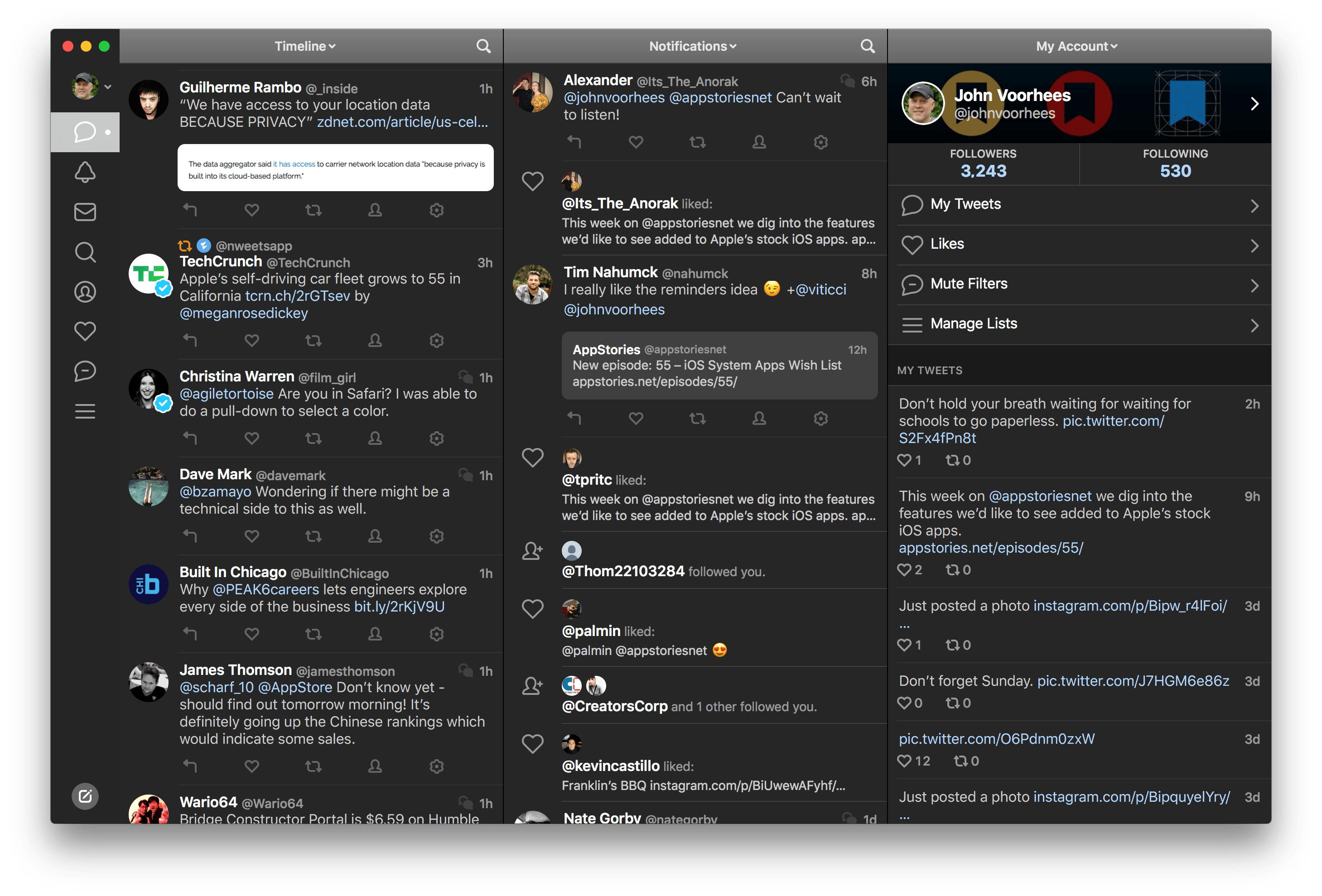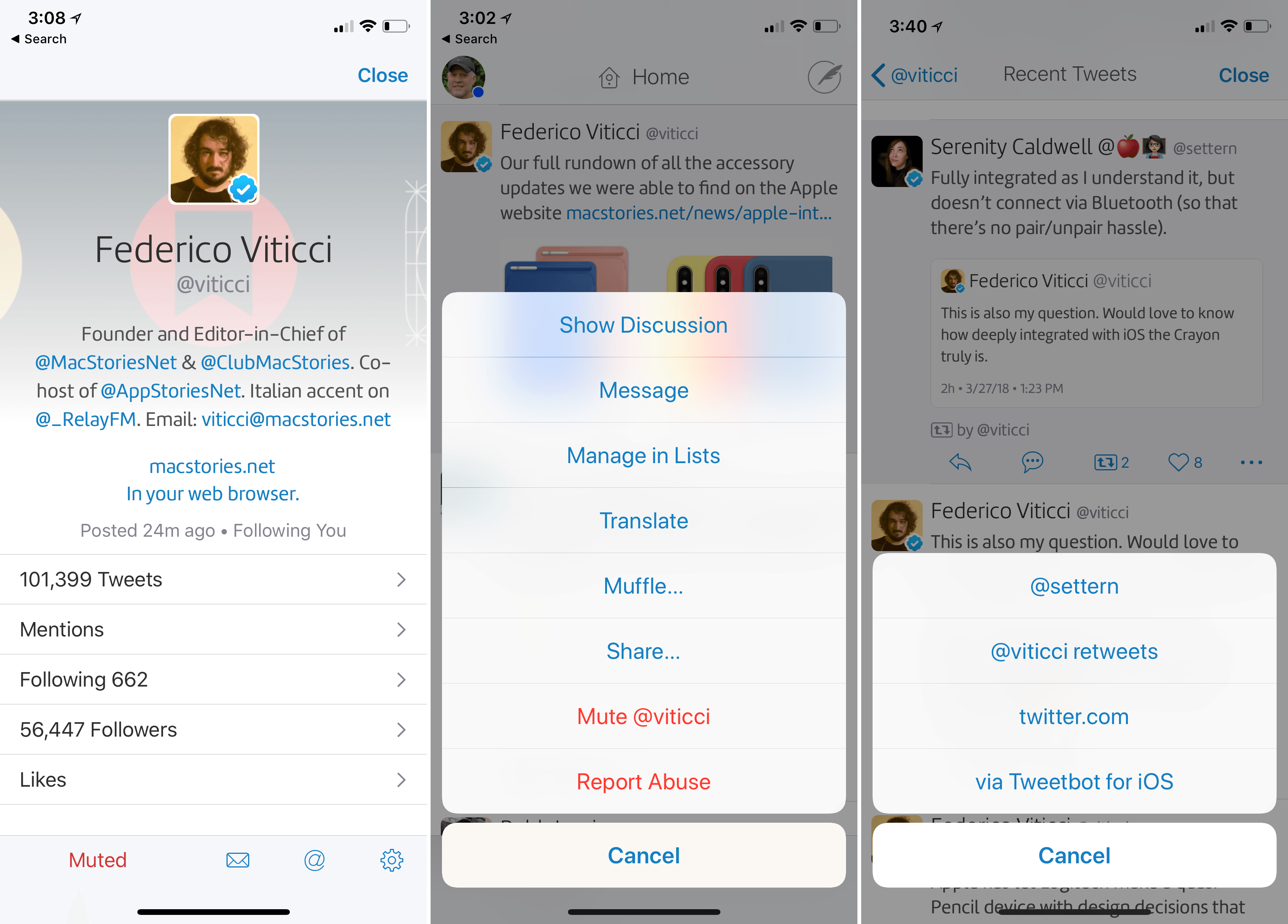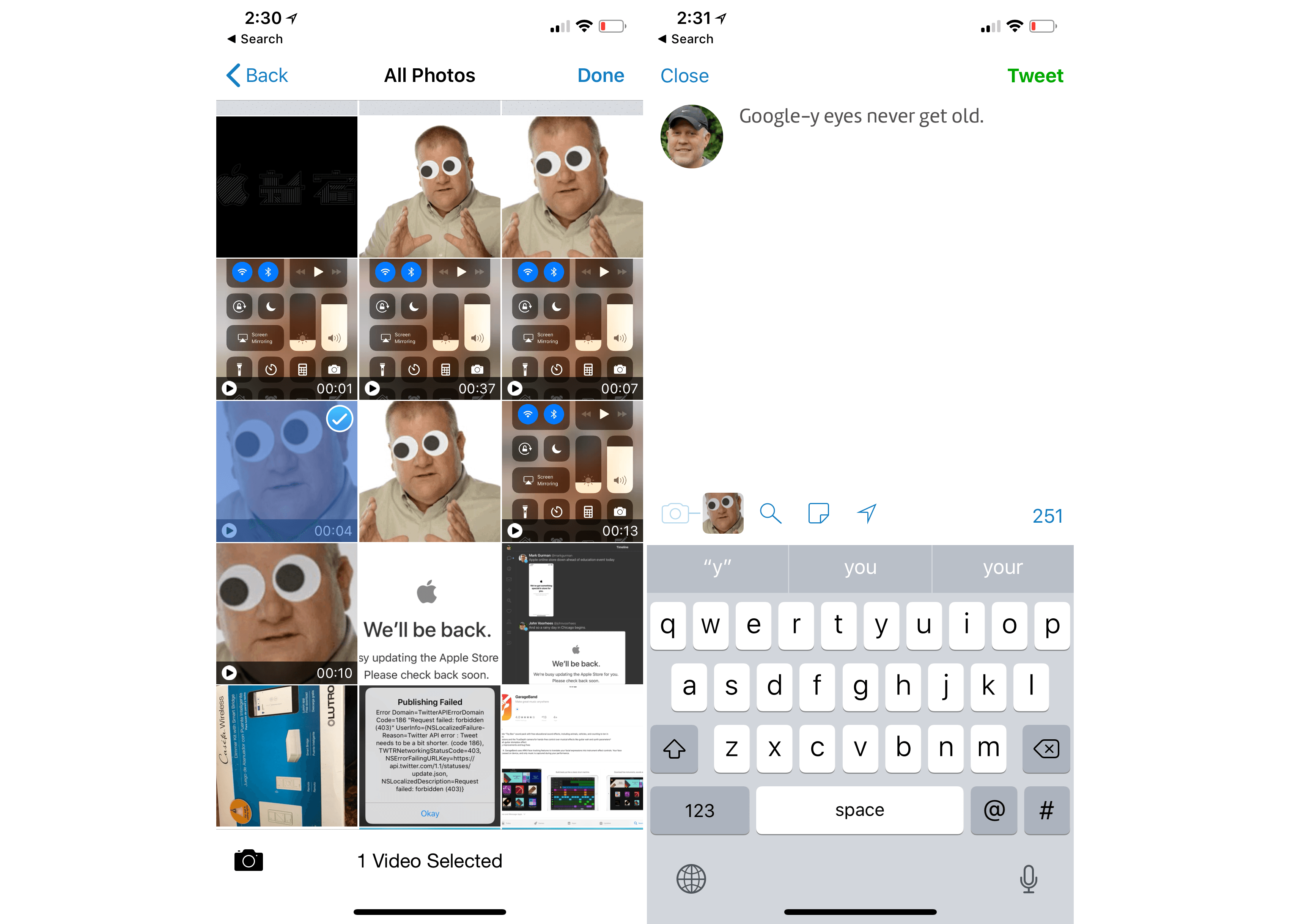Every few months, I like to use Twitter’s official app for iPhone and iPad for a while and reassess its advantages over third-party clients, as well as its shortcomings. This is something I’ve been doing for several years now. While I’ve often come away unimpressed with Twitter’s native offerings, switching back to Tweetbot or Twitterrific after a couple of days, it’s been a week since I started using the official Twitter app on my iPhone and iPad again and I don’t find myself craving Tweetbot’s UI design or timeline as much as I thought I would.
Posts tagged with "twitter"
Using a Twitter Saved Search to Read Replies, Mentions, and Quoted Tweets in a Single View
Twitter Testing Reply Buttons, Presence Indicators, Ice Breakers, and More→
In an interesting move that highlights Twitter’s recent efforts to develop its product more openly, soliciting feedback from its user base, the company invited The Verge’s Casey Newton to a meeting where it shared details on a handful of new features it’s working on.
A new design that more clearly indicates how to reply to tweets was one project in the works. Current prototypes resemble the sort of UI found on Facebook and Instagram, with a reply button indented underneath tweets. Related to that change, and in another modeling of other popular social networks, the UI for threads is being worked on to better resemble a conversation rather than a string of individual tweets.
hey Twitter. we’ve been playing with some rough features to make it feel more conversational here. presence and reply threading. still early and iterating on these ideas. thoughts? pic.twitter.com/3U3NvpHWPy
— sara haider (@pandemona) August 31, 2018
One of my favorite ideas from those shared with The Verge was something Twitter calls “ice breakers.” Newton writes:
Another feature Twitter is considering is a twist on the pinned tweet designed to promote conversations. The company showed me a design that would let you pin an “ice breaker” to the top of your profile to let people know you wanted to talk about something specific. The company’s design director, Mike Kruzeniski, told me it could help Twitter users channel their followers’ enthusiasm into discussions they wanted to have — whether it be about a new project, a current event, or some other item of interest.
The current implementation of pinned tweets is fine, but I love the idea of conversation starter tweets that can be changed up over time as users’ interests and desires for connection change.
Finally, presence indicators and status indicators are two similar features that would, respectively, let the world know when you’re online and ready for conversation, and share a status within your status such as “at WWDC19.” While I’m generally not a fan of presence indicators, according to Newton Twitter’s will be entirely optional, which I appreciate. If the feature were used sparingly enough, it could be a replacement for the standard AMA (“ask me anything”) tweets that are common when a user is free and open for conversation. Most likely though, Twitter will activate presence indicators by default for all users, making that specific use case doubtful.
None of these changes are set in stone, so be sure to make your voice heard if you feel strongly about any of them. As Twitter’s Sara Haider told Newton:
“Coming up with a product in a silo and dumping it on people is not going to work,” she said. “Some people are going to love it. Some people are going to hate it. We want to understand what people’s feedback is, and then tweak and iterate on the product.”
Tweetbot 5 for iOS Brings a Redesign, Dedicated GIPHY Support, and a New Dark Mode
Tweetbot 5 for iOS is out with a new look that more closely resembles the latest Mac version, which was redesigned in May. Tapbots has also added a handful of additional features, some of which mirror additions to the Mac version and others of which are unique to iOS.
Twitter Announces News Features, Opt-Out Push Notifications, and Redesigned Moments
Twitter has begun introducing a series of features aimed at highlighting the news and events of the day. The company has also updated how Moments are displayed in the official Twitter app. According to Twitter, the goal of the changes is to make it easier for users to follow the news without having to know which accounts, hashtags, and Moments to follow.
Current events is the primary focus of the new Twitter features, many of which will not be rolled out for weeks or months according to a Twitter blog post. The Explore tab now includes breaking news stories displayed as captioned image banners across the top of the section. Tapping into a story opens a collection of images, video, and tweets in a horizontally scrolling narrative.
Below the highlighted story, Explore is divided into separate sections according to topic. My sections include ‘Trends for you,’ and ‘Today’s Moments’ followed by topical tabs like Software Engineers, Gal Godot, Technology Journalists, and Indie Game Developers. The quality of the content of each section is hit or miss. As you can see from the screenshot below, Twitter’s definition of ‘Software Engineer’ is loose and I got a section full of tweets about Gal Godot because, as Twitter helpfully explains, I liked an MKBHD tweet that mentioned her.

Twitter could use some help figuring out who is a software engineer, and adding a section dedicated to Gal Godot after I liked one MKBHD tweet mentioning her is a bit of a stretch.
In the coming months, Twitter plans to add breaking and personalized news at the top of users’ feeds similar to the sports news feature that the company introduced in 2017. Twitter has said that it plans to start sending users push notifications based on their interests in the coming weeks too. From Twitter’s blog post, it appears these will be turned on by default requiring anyone who doesn’t want to see the notifications to turn them off:
Now we’re experimenting with sending notifications to you based on your interests (like who you follow and what you Tweet about), so you won’t miss a beat. You can always turn off these notifications by going to your recommendations settings and toggling to not see news.
Twitter is also changing Moments to scroll vertically like your timeline and adding a dedicated World Cup page.
None of these changes has a meaningful impact on my Twitter use because I use a third-party client, but they still bother me. I prefer to manage what I see on Twitter myself. Twitter may think it knows what I want to see, but judging from the suggestions in my Explore tab today, it’s ability to do that is questionable. Also, the addition of notifications that will be turned on by default strikes me as tone deaf considering current efforts of companies like Google and Apple to help users better manage notifications.
For now, the changes are contained mainly in the Explore tab. It will be interesting to see how users react when the changes spread to targeted news in their timelines and they begin receiving push notifications about raccoons climbing skyscrapers.
Twitter Announces New End-of-Life Date for APIs and Pricing That Affects Third-Party Apps
In April, Twitter delayed a transition to a new API that was expected to have a significant impact on third-party Twitter clients like Twitterrific and Tweetbot. The delay came in the wake of an outcry from users of third-party Twitter clients prompted by developers who banded together to encourage users to complain to Twitter about the API changes that were set to take effect on June 19, 2018. Today, Twitter announced that those changes would go forward on August 16, 2018 – about two months later than originally planned.
Yesterday, in an interview with Sarah Perez of TechCruch, Paul Haddad of Tapbots, the maker Tweetbot, said:
“Twitter has a replacement API that – if we’re given access to – we’ll be able to use to replace almost all of the functionality that they are deprecating,” he explains. “On Mac, the worst case scenario is that we won’t be able to show notifications for Likes and Retweets. Notifications for Tweets, Mentions, Quotes, DMs and Follows will be delayed one to two minutes,” Haddad adds.
He also says that Tweets wouldn’t stream in as they get posted, but instead would come in one to two minutes later as the app would automatically poll for them. (This is the same as how the iOS app works now when connected to LTE – it uses the polling API.)
In addition to announcing transition date, Twitter announced pricing for its new API, and it’s expensive. A subscription covering 100-250 users will cost $2899/month, which works out to over $11 per user for 250 users. Anyone with over 250 users, which would include all the major third-party Twitter clients, is advised to contact Twitter for enterprise pricing. However, the pricing on the API’s lower tiers doesn’t leave much room for optimism.
Third-party clients that can’t or don’t want to pay those prices will have to make do without timeline streaming and push notifications for likes and retweets. Other notifications will be delayed approximately 1-2 minutes according to statements by Haddad to TechCrunch.
For its part, Twitter has made it clear, that the functionality of the old APIs will not be coming to the new APIs:
“As a few developers have noticed, there’s no streaming connection capability or home timeline data, which are only used by a small amount of developers (roughly 1% of monthly active apps),” writes Twitter Senior Product Manager, Kyle Weiss, in a blog post. “As we retire aging APIs, we have no plans to add these capabilities to Account Activity API or create a new streaming service for related use cases.”
We contacted The Iconfactory, the maker of Twitterrific, and Tapbots,1 the maker of Tweetbot, to ask about the impact of the API changes on third-party clients and Twitter users. According to Iconfactory developer Craig Hockenberry:
A lot of functionality that users of third-party apps took for granted is going away. That was the motivation for the apps-of-a-feather.com website - to soften the blow of this announcement.
Hockenberry elaborated that The Iconfactory has reached out to Twitter regarding enterprise pricing for the new APIs, but says that he doesn’t anticipate the pricing will be affordable absent a significant discount.
On the one hand, this latest blow to third-party Twitter clients may be something that some users, including me, are willing to tolerate. On the other hand, this is yet another example of third-party client hostility demonstrated by Twitter stretching back at least five years that doesn’t bode well for the long-term viability of those apps. I asked Hockenberry what he thinks the changes mean to third-party Twitter apps. His response:
Long term, I don’t think there will be any apps other than the official one. I also don’t think Twitter realizes that many long-time users, who are highly engaged on the service, are also the people who use third-party apps. These folks will look elsewhere for their social media needs.
Given Twitter’s repeated hostility towards third-party clients, that’s a hard sentiment to argue against and one that gets my attention more than Twitter’s announcement. I can live with the latest changes to Twitter’s API, but if third-party developers conclude that their time and resources are better spent elsewhere, I expect the end of the Twitter I know and use today is closer than I thought.
- As of publication of this post, Tapbots has not responded to our inquiry. ↩︎
Tweetbot 3 for Mac Review
Tapbots has released Tweetbot 3 for Mac, which overhauls the app’s design, provides greater flexibility to manage multiple columns and navigate different parts of Twitter, and includes a dark mode. For the first time since it was introduced in 2012, Tapbots has also made version 3.0 a separate paid app, which means that existing and new users alike will have to pay $9.99 for the update.
Twitter Delays Transition to New API That Threatens Third-Party Clients
Last April, Twitter announced that it would deprecate parts of its API that third-party Twitter clients rely on for their apps. Originally, Twitter planned to replace the functionality with a new Account Activity API on June 19, 2018. The trouble is, Twitter hasn’t provided third-party developers with access to the new API, which jeopardizes core functionality of those apps.
With the API transition looming, the makers of Twitterrific, Tweetbot, Talon, and Tweetings created a website to alert their users about the impact the changes to third-party Twitter clients:
After June 19th, 2018, “streaming services” at Twitter will be removed. This means two things for third-party apps:
- Push notifications will no longer arrive
- Timelines won’t refresh automatically
If you use an app like Talon, Tweetbot, Tweetings, or Twitterrific, there is no way for its developer to fix these issues.
We are incredibly eager to update our apps. However, despite many requests for clarification and guidance, Twitter has not provided a way for us to recreate the lost functionality. We’ve been waiting for more than a year.
The site encourages users to express their feelings about the situation to Twitter’s developer account with the hashtag #BreakingMyTwitter.
The response from unhappy Twitter users was swift. By the end of the day, Twitter announced that it would delay the API transition to an unspecified date in the future and provide at least 90 days notice to third parties before shutting down the old APIs.
As always, we’re committed to providing ample time to migrate. We will provide at least 90 days notice of deprecation date from when the Account Activity API becomes generally available to all developers. More specifics on timing to come.
— Twitter Dev (@TwitterDev) April 6, 2018
Although it is good news that Twitter’s transition to the Accounts API has been put off, it doesn’t solve the issues that it raises for third-party developers.
Tension between Twitter and third-party developers isn’t new. Still, when Jack Dorsey returned to Twitter as CEO in 2015, he said he wanted to repair relationships with developers. It’s impossible to know if this latest episode represents a strategic shift for Twitter or mere indifference toward third-party developers. Either way, it’s a shame to see third-party Twitter clients, which pioneered many features that users love, under threat yet again.
Twitterrific for Mac and iOS Adds New Muting and Muffling Features, Plus Video
Twitterrific, for iOS and the Mac, has a unique, fine-grained approach to what you see in your Twitter timeline using a combination of muffles and mutes. Muffles are rules that partially hide tweets from your timeline, while mutes hide tweets entirely.
With the update to Twitterrific for Mac and iOS today, The Iconfactory has migrated muffles of users that were set up as mutes to Twitter’s mute system. Mutes can be created from the action menu that’s accessible from any tweet or a user’s profile. With the new system, a mute created in Twitterrific will sync cross-platform to all copies of Twitterrific you use and also register as a mute with Twitter, so muted users’ tweets won’t show up on Twitter.com either. Muting prevents push notifications of a muted user’s tweets too.
All other muffle rules are unaffected by the change to mutes, but The Iconfactory has also extended the way muffles work. Any muffle can be applied to everyone in your timeline or just a specific person. For example, you can muffle all retweets, all retweets by a specific person, all retweets of a specific person’s tweets, or all retweets by a specific person of another person’s tweets. You can also muffle quoted tweets, quotes of particular tweets, or mentions of someone. There is a knowledge base article on The Iconfactory’s website that covers all the possibilities.
The Twitterrific update also adds support for video attachments to tweets. Videos must be less than 140 seconds long, but that’s the only limitation. On iOS, videos can be added from your photo library, if you long-press the camera icon, from any file provider, or with the app’s share extension.
The rate of updates to Twitterrific for the Mac and iOS continues to impress me and I love the addition of even more granular controls over my timeline that sync across iOS and macOS. If you haven’t tried Twitterrific in a while, it’s worth a look.
Twitterrific is available on the App Store for iOS and on the Mac App Store.
Twitter Launches Bookmarks Feature in New Share Menu→
Twitter had previously shared that it was working on a new feature, Bookmarks, which would let users privately save tweets for later. Today the company announced that Bookmarks have officially launched and are beginning to roll out to all users across iOS, Android, and Twitter’s mobile site.
As part of this launch, the Direct Message button previously available on every tweet is being replaced by a new Share button – hit Share, and you’ll see the following three options:
- Send via Direct Message
- Add Tweet to Bookmarks
- Share Tweet via…
The latter option will load the system share sheet on iOS.
Tweets added to your Bookmarks are available only for your private viewing, and they can be found by opening the app’s sidebar and hitting the Bookmarks menu option. You can see the whole process of how Bookmarks work in the tweet below.
Found something historic?
Don’t want to forget a joke?
Article that you want to read later?Save the Tweet with Bookmarks, and come back to it whenever you want. Only you can see your Bookmarks. pic.twitter.com/fM2QLcOYNF
— Twitter (@Twitter) February 28, 2018
Everyone will have their own purposes for using Bookmarks, but for my own use, I’m considering saving links shared on Twitter for reading later. Normally I do this by saving to Safari Reading List, but Bookmarks may be a simpler alternative. Also, anytime I come across a tweet I want to share with my wife at the end of the day, Bookmarks should be a perfect fit for that.