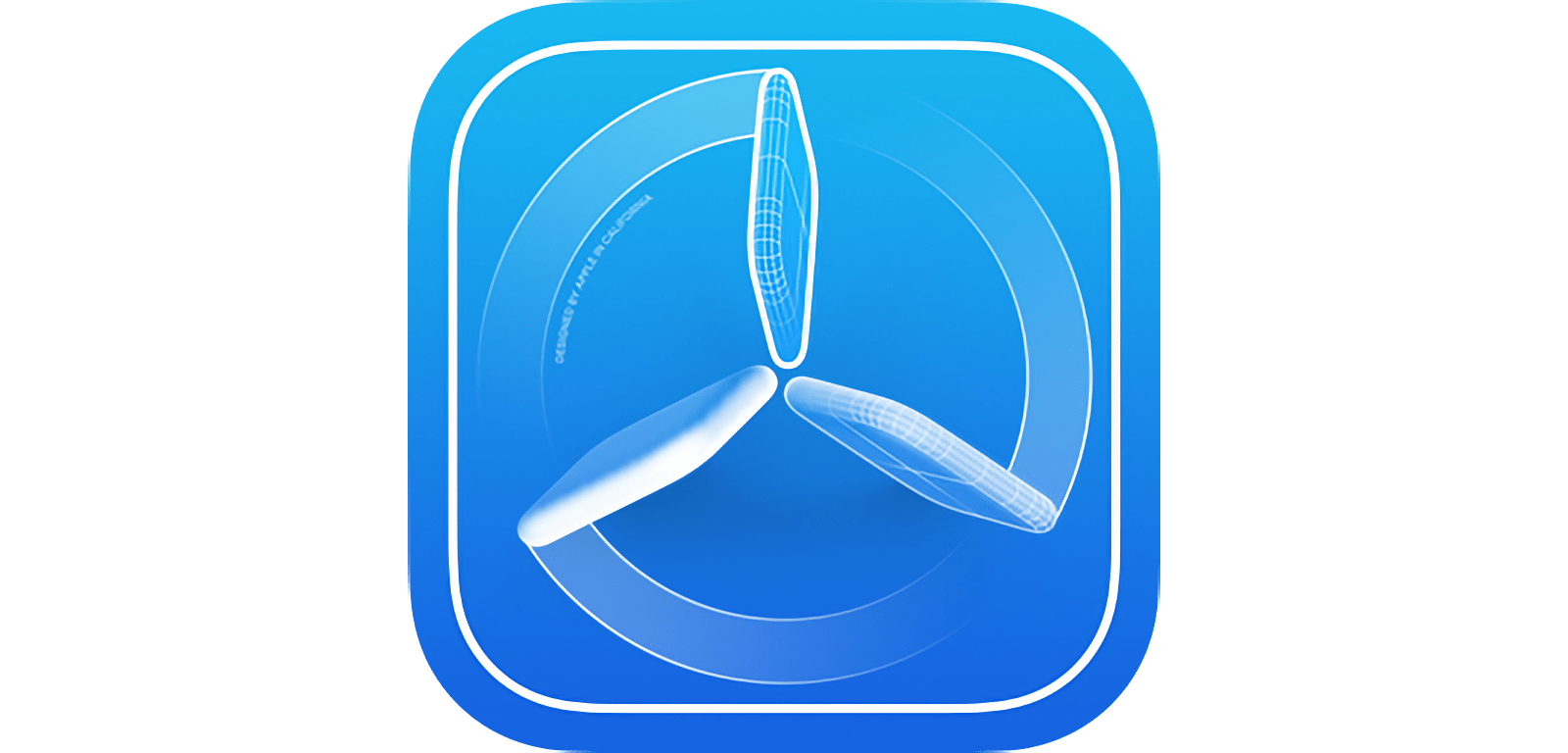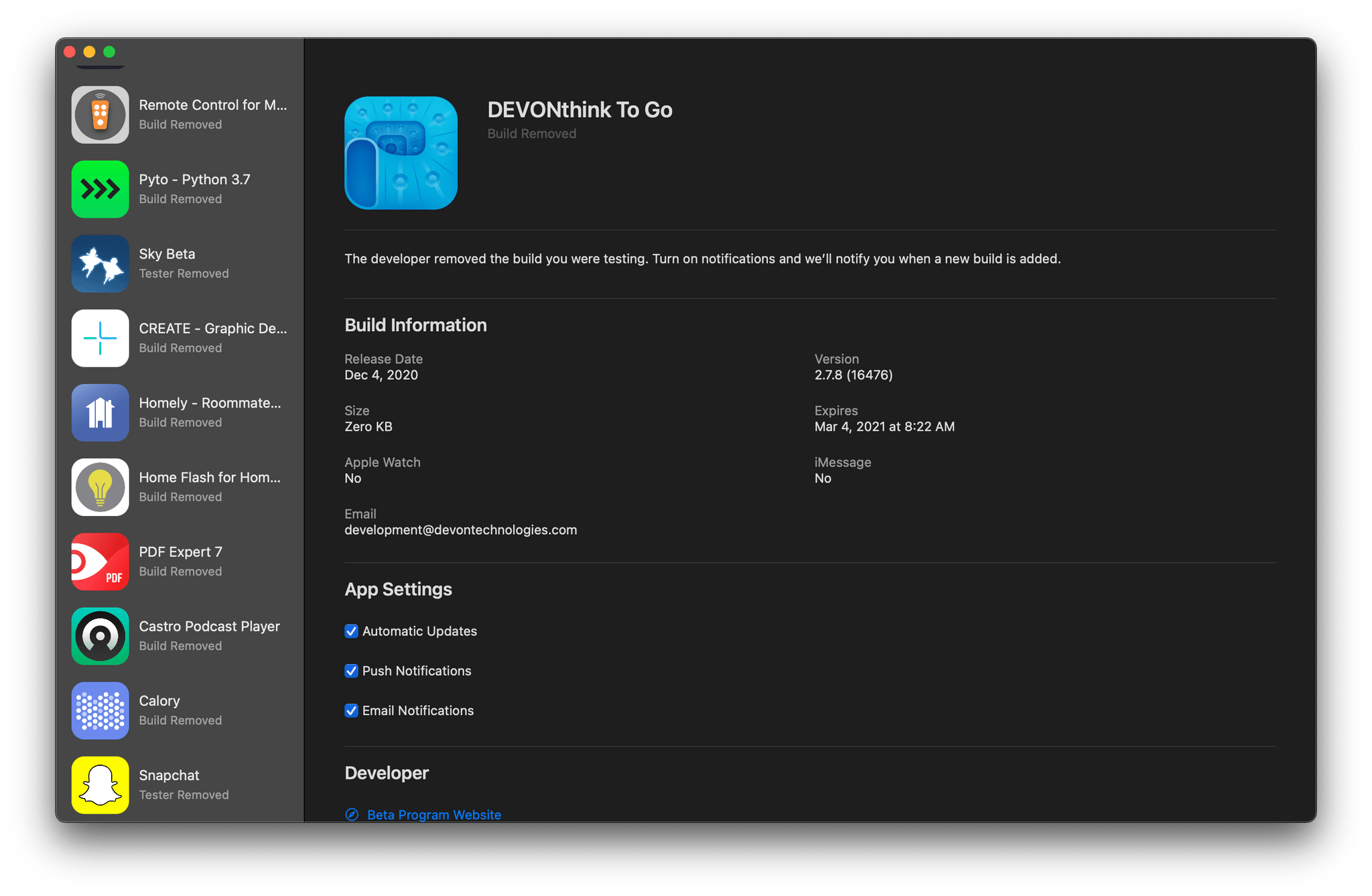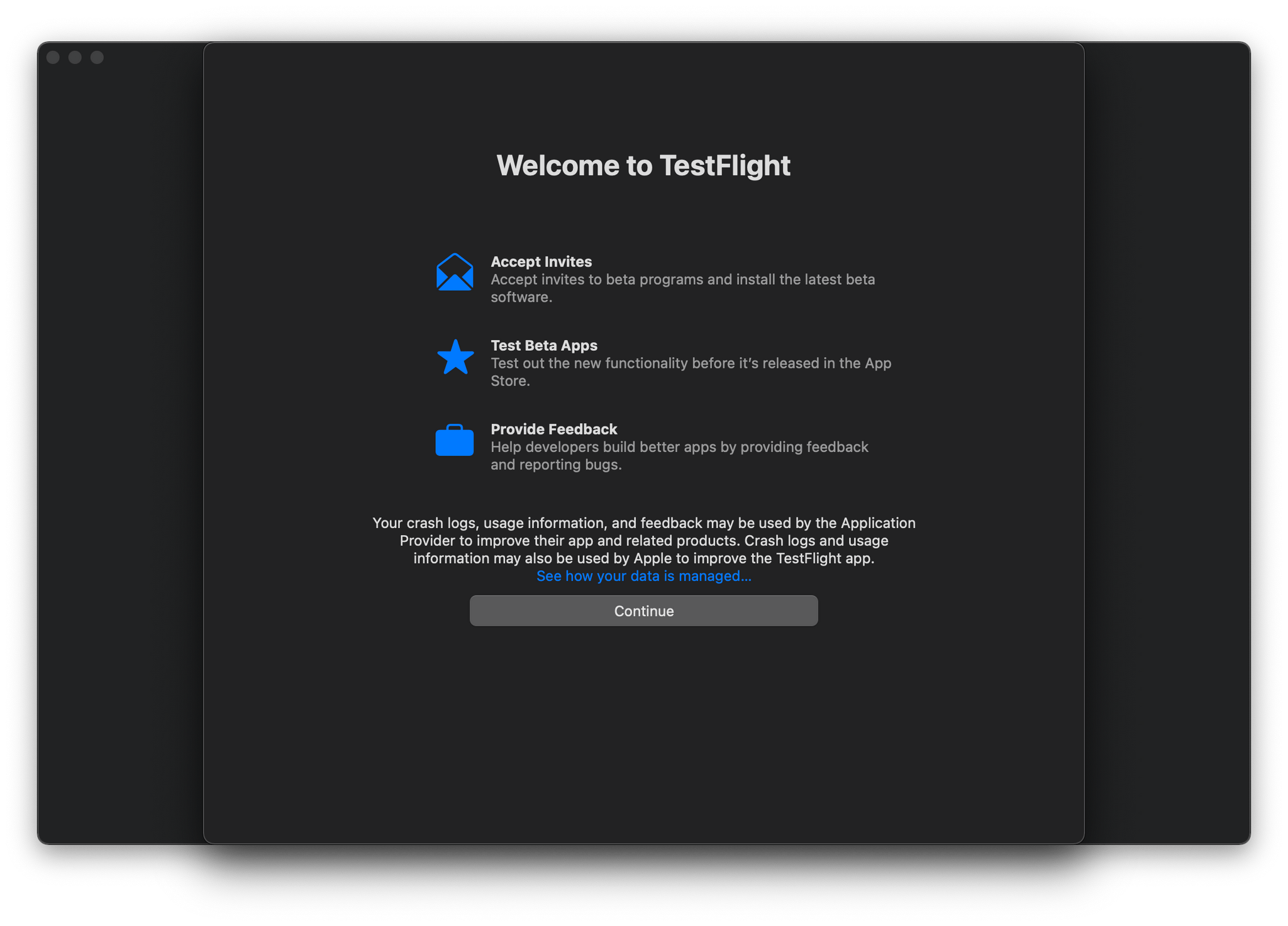I’ve been thinking about app scalability a lot lately – most recently in the context of TestFlight, which I find is incredibly frustrating to use, at best, and, on the Mac, often unusable. This isn’t a new problem for me, but I haven’t mentioned it much in the past because I’ve suspected that my experience is colored by the fact that I’m an outlier. But, outlier or not, the app deserves more attention than it’s been given.
Posts tagged with "TestFlight"
TestFlight’s Inability to Handle Large Beta Collections Needs to Be Fixed
TestFlight for Mac Has Finally Arrived
I’ve waited seemingly forever for TestFlight for Mac, so I’m pleased to report that a beta is finally available. The app was released late yesterday, so first thing this morning, I downloaded it and started testing.
Here’s what Apple’s developer news site has to say about its beta for testing betas:
Use the beta version of TestFlight for Mac to test your Mac apps. You can invite registered Apple developers to download this beta version and use it to test your apps on macOS Monterey beta 5. We’d also appreciate your feedback on TestFlight for Mac, which you can provide through Feedback Assistant.
I haven’t had a lot of time to spend with TestFlight for Mac yet, but I was pleasantly surprised to find that it was already populated with a long list of betas. I downloaded a couple of iPhone and iPad apps that are compatible with Apple’s M1 Macs, and the process was as simple and straightforward as using TestFlight on iOS or iPadOS. That said, this is still clearly a beta. The sidebar lists every single TestFlight beta in which I’ve ever been enrolled regardless of whether it has expired or is compatible with my Mac. Also, there’s no way to sort or search through betas. Instead, the order of the sidebar list appears to be random.
Still, this is an excellent beta 1. The app works for installing betas and provides a quick and easy way to send feedback to developers. I expect TestFlight for Mac to be adopted quickly because it’s a much better way to manage a large group of testers and to distribute builds to reviewers.
If you have a developer account, you can download TestFlight for Mac from the Applications section of the Beta Software Downloads page.
Apple Add Automatic Updates in TestFlight 3.0→
The addition of automatic updates in TestFlight is a notable improvement. This means that when you’re beta testing an application, the app will automatically update whenever a new version is released by the developer. Previously, you’d have to go to the TestFlight app and manually install updates.
For developers, this also means that it will be easier to ensure that all beta users are using the most up to date version of the app.
If you’ve ever been on a TestFlight beta, you know how great this feature addition is. Personally I fell out of the habit of checking for app updates once I enabled automatic updates in the App Store, so I’m quite excited that this change will help me stay up to date on the TestFlight betas that I’m running.
TestFlight is an App Store app, so make sure your version has been updated to 3.0 from there. Once it has been, launch the app and accept or decline the automatic updates dialog that should pop up on launch.