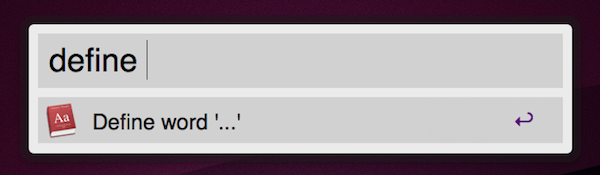Running iPad Apps On The Mac
Dave Winer:
Why didn’t I see this? One of my first wishes when I got my iPad was that this software would run on a Mac. I forgot that, and Uncle Steve said it the other way. The store is coming to the Mac. The store is coming to the Mac. That’s the sleight of hand. What he really meant to say is that IOS software is coming to the Mac. Or maybe it’s the IOS hardware I’m writing this on is running Mac software, kind of the way Carbon ran old lifeless legacy Mac apps. Which one is the “real” OS and which one is running in a compatibility box? I have a funny feeling that right now, as I type this on an AirBook, I’m using the compatibility box. Right?
The iPad can run apps from another iOS device, the iPhone. Will the Mac be able to run apps coming from iOS, even if the Mac is a machine running OS X? We don’t know. The thing is, if iOS is actually OS X coming back to the Mac after 3 years of mobile adventures (and if Lion is “OS X meets iPad”), then Winer’s option could make sense. Developers could adapt iPad apps to bigger screens with relative ease, though I don’t know how you’d be supposed to run apps requiring tilt controls on a desktop computer.
In the end, it’d be a cool feature – as long as you don’t pay attention to the trade-off. Mobile apps don’t make any sense on the desktop, not as we think. Perhaps Apple will prove us wrong. The way I see it, Jobs simply wants to reinvent the way Mac software is discovered and distributed; a Mac App Store doesn’t necessarily mean the App Store is coming to the Mac.