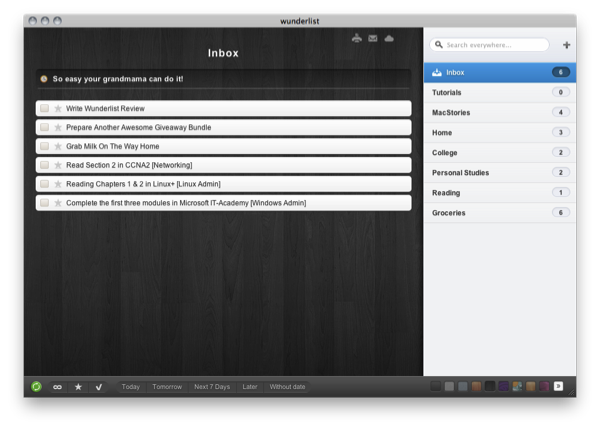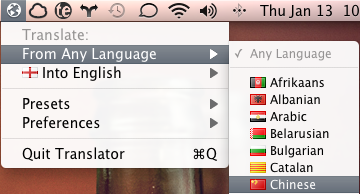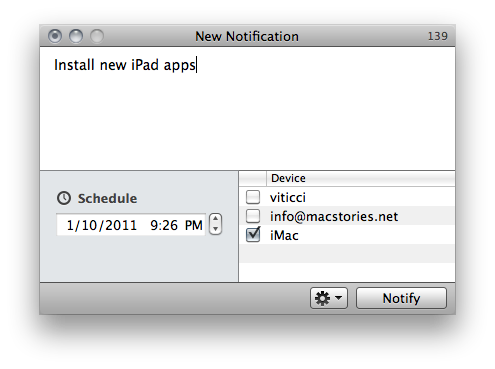I attribute Dropbox to a few successful college projects because of how easy it is to collaborate by sharing files. Everyone understood the concept that they can drop a file into a shared folder, and everyone could see it. However, when we get to delegating tasks or making sure everyone is on the same page, e-mail and Facebook messages can only get so much done. Wunderlist is the solution to both free personal and collaborative task management, easily rivaling some of the more common GTD apps available for OS X and other platforms. Intuitive syncing, low barrier of entry, and seamless integration with most of your devices finally delivers a solution to customers who want more than a task list, and want it for free.
Posts tagged with "os x"
Wunderlist Review: Untethered Task Management Freedom
The AppSumo Supercharge OS X Bundle Giveaway
It might be a brand new year, but that doesn’t mean your brand new Mac has to be left app empty. So we want to supercharge your OS X experience with four applications for a powerful Finder experience, smarter windows, and only the fastest downloader on your side of the MacStories Internet. We’re going to supercharge your Snow Leopard, and all you have to do is enter our giveaway for a chance at one of five bundles.
Handoff Pushes Web Pages From Your Computer to Any iOS Device
One of the features many users wish Apple implemented by default on OS X is the possibility to easily and quickly send any kind of content to iOS over the air. Through the Internet, in seconds, from a computer to the iPhone or iPad. We’re not talking “sync” here: I’m talking about web links, images, maps, phone numbers, Youtube videos “pushed” instantly to an iOS device. The other way around, from iOS to the Mac, would be welcome as well: instead of relying on third-party apps, one could save content and information to consume later on a Mac. Like a video you don’t want to watch while you’re out because, honestly, Instapaper wasn’t meant for video.
Luckily for us, a number of apps that enable OS X to iOS communication over the air have surfaced in the past years, and today we’re taking a look at a new one. The app / service is called Handoff, and it’s probably the simplest I’ve stumbled upon so far. It allows you send web links from your browser to the iPhone or iPad (the iOS app is universal) through a bookmarklet or extension. Read more
Translator Free Translates Webpages & Text On The Fly
When you run across a piece of text that you can’t translate, do you find yourself in Google Translate, copying & pasting the text, before trying to determine what was exactly said? Why not cut out the middle-man and download Translator Free for OS X? Available on the Mac App Store, Translator Free is a menubar application that allows you to drag and drop websites and text for immediately translation. If you’re visiting our friends at iSpazio for example, you can simply drag the favicon from Google Chrome into the menubar icon, and a new tab will open with the translated page. It’s very cool.
If you’re throwing Chinese insults at me, watch out! Never before have friends on Facebook Chat been caught off guard so quickly now that I suddenly have language-esque superpowers. You can highlight a piece of text, hold your mouse button down, and simply drag it to Translator Free for instant translation. A window will pop-up allowing you to compare the original and translated texts.
Free in the Mac App Store, students, researchers, and anyone coming across foreign text they’re not familiar with can find Translator Free useful without having to go through the web browser. You can catch some great tutorials on Translator Free’s homepage, and download it here on the Mac App Store.
Apptivate Assigns Keyboard Shortcuts To Just About Anything
A few days ago, I stumbled upon this new application in the Mac App Store called Apptivate, sold at $2.99. Reading through the app’s description, I learned that it was an easy tool to assign keyboard shortcuts to a variety of things on a Mac: apps, files, folders, Automator workflows and even Applescripts. It was a $2.99 purchase. I clicked the Buy button. Read more
Zune HD Can Sync To Mac While Windows Phone 7 Controls iTunes
While Microsoft isn’t officially advocating the Zune HD march onto OS X, a simple tweak to your Windows Phone 7 Connector software for OS X can add syncing capability in no time. With a little tweak of the .plist file, nate8nate over at Zuneboards discovered this terminal trick:
defaults write com.microsoft.Windows-Phone-7-Connector ZuneEnabled -bool YES
Nate was able to sync pictures and movies to his Zune HD – you might want to give it a try if you’re tired of syncing to that unused Windows box.
If you’ve upgraded to a Windows Phone 7 device, you might be happy knowing your iTunes playlists are now controllable over wifi. This isn’t an official Microsoft implementation, bur rather something you can add for $1.99 on the Marketplace. The WP7 Remote app not only has a pretty nice icon, but also turns your iTunes library into something terrible unique (or dare I say, Zune like?).
Notificant Delivers Notifications To All Your Macs, Through The Cloud
Notificant by Caramel Cloud is a new app available exclusively on the Mac App Store that provides an easy, fast and reliable solution to create and send notifications to all your personal Macs and a selected email address. The app is deeply tied to a cloud infrastructure – as the developers’ name suggests – and it allows you to forward as many notifications you want, at any given time. It’s one of those apps that doesn’t reinvent anything (notification apps have been around for a while, and we recently reviewed Alarms for Mac) but takes a simple approach and throws the advantages and speed of the cloud in the mix.
Basically, Notificant is a simple tool to sync reminders in the cloud. The app takes care of all the sync stuff and forwarding to your personal devices, you just need to write down entries, hit save and forget about it.
Happy Birthday! iTunes Turns 10
On January 9, 2001 Steve Jobs announced the first version of a new music player and organizer called iTunes at the Macworld Expo. Ten years later, iTunes has reached version 10.1.1 and it has evolved into media organizer and aggregator capable of storing music, movies, podcasts, apps, books, radio stations and playlists. Some say iTunes is bloated, and maybe it is. But truth is, it looks nothing like the brushed metal, young and tiny version we first saw 10 years ago.
iTunes has become the center of our “digital lifestyle”, a strategy Apple CEO Steve Jobs started in 2001 with the “Digital Hub” revolution. And looking back at those promises, there’s no doubt a single software running on our Macs has become the most important part of our workflow. We sync iPhones, iPods and iPads to iTunes, we store media in it, we stream content from iTunes to a variety of speakers and devices. Feature-rich or bloated, it’s undoubtedly deeply integrated with the Mac and iOS ecosystem.
So here’s to iTunes, and the digital lifestyle that’s now synced and stored on our computers and mobile devices. It’s been 10 incredible years, and we look forward to what’s next. Happy Birthday, iTunes. Read more
Mac App Store Now Open On The Web
Remember how Mac App Store links wouldn’t redirect to the web, instead opening the app? Now they do. It’s official folks: You can share links with your friends without having them worry about whether they have a Mac or a PC. Just in case the web preview annoys you by opening the actual app, you download the NoMoreiTunes Safari extension. On Google Chrome, just deny the pop-up message.