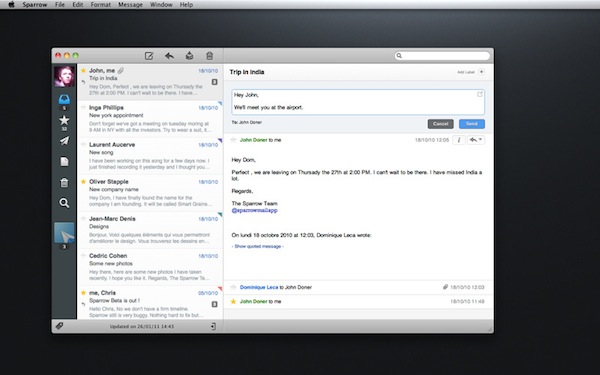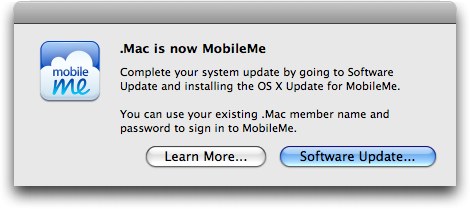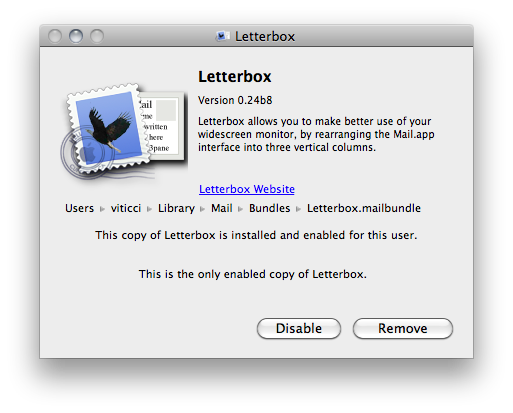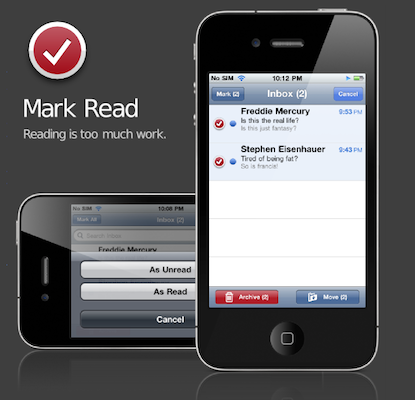Since its release in the Mac App Store last week, Gmail desktop client Sparrow has been sitting among the top paid software charts and has gained a huge userbase. The app is clean, minimal and it perfectly blends the typical Gmail environment into a Mac-like package that reminds us of Tweetie. I like Sparrow, and although general IMAP support is still nowhere to be seen I have been using as my default email client for the past week (I use Gmail on a daily basis, more specifically Google Apps).
The developers are working hard on making Sparrow a full-featured email app for the desktop, and this begins today with the first update – available now in the Mac App Store. Sparrow 1.0.1 comes with improved sending speed for outgoing messages (it used to takes a few extra seconds to send an email in version 1.0), a finally-working menubar mode, basic AppleScript support – which I’ll make sure to try out. Loading times of conversation threads have been improved as well.
Sparrow 1.0.1 is available here. We look forward to version 1.1, which should bring IMAP compatibility and more.