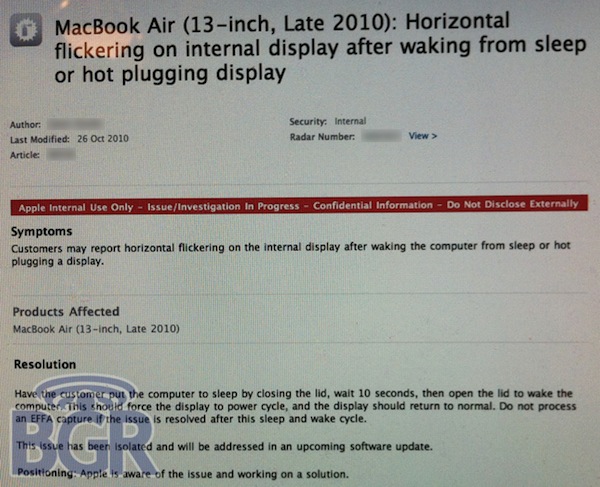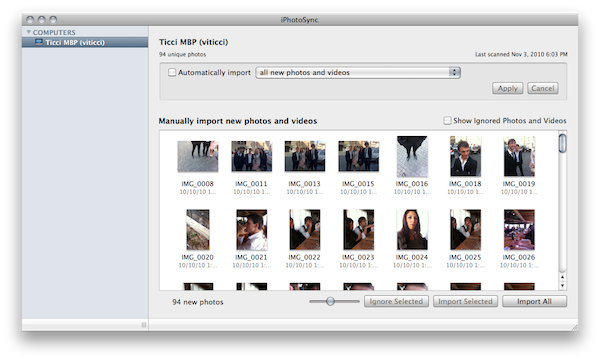If you have recently upgraded to iPhoto ‘11 (I bet many of you have) and you still haven’t found the time to set up that Dropbox-based library synchronization between all your computers you read about on some blog or forum board, perhaps you’d like to wait to give iPhotoSync a try. I was indeed about to drop my entire iPhoto library in Dropbox, but then I realized that iTunes (apps and music) was my priority, so I went for a local sync option. iPhotoSync is an app that can run in the background as an “agent” and allows you to sync iPhoto libraries across multiple Macs running on the same local network.
Developed by Haystack Software (the same guys behind Arq for Mac) and completely compatible with the latest iPhoto versions, iPhotoSync is really simple: make sure you have two Macs running iPhoto and iPhotoSync on the same local network, fire up the app on both Macs, let the iPhoto libraries communicate with each other. For instance, you’ll be able to pull all the new photos from another Mac’s iPhoto library, automatically sync photos added to a specific event, automatically sync photos added in the last month. Basically, iPhotoSync transfers photos back and forth.
Read more