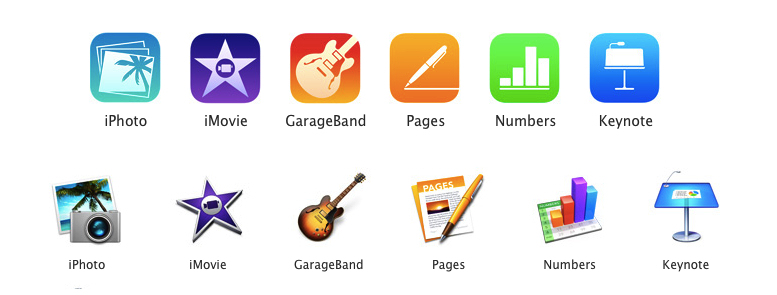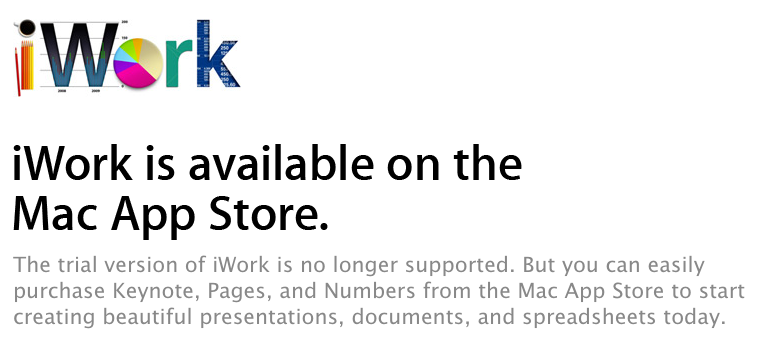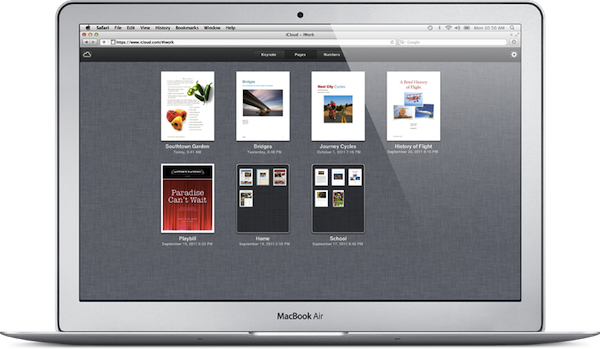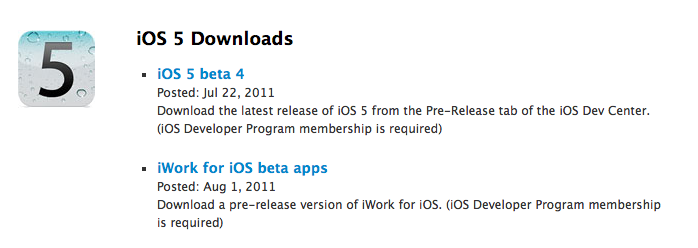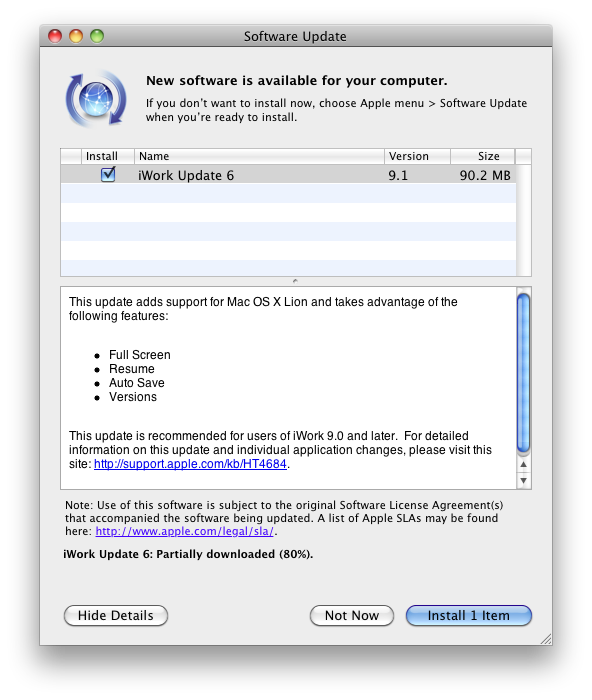Apple responds to iWork criticism:
The new iWork applications—Pages, Numbers, and Keynote—were released for Mac on October 22nd. These applications were rewritten from the ground up to be fully 64-bit and to support a unified file format between OS X and iOS 7 versions, as well as iWork for iCloud beta.
These apps feature an all-new design with an intelligent format panel and many new features such as easy ways to share documents, Apple-designed styles for objects, interactive charts, new templates, and new animations in Keynote.
In rewriting these applications, some features from iWork ’09 were not available for the initial release. We plan to reintroduce some of these features in the next few releases and will continue to add brand new features on an ongoing basis.
I’m glad I didn’t believe Apple was a company that didn’t care about advanced users anymore (as the narrative goes in some corners of the Internet these days). I still think that Apple should avoid this kind of software launches (no criticism is better than criticism, after all), but I’ll take promised features over nothing. If Apple can’t afford to ship more complete rewrites on day one (and it’s not like Apple didn’t think this would happen), being communicative about future changes is obviously better than silence (and we have plenty of precedents).
AppleScript “improvements” have been announced for Numbers and Keynote, but not for Pages (who’s going to tell Pierre Igot?). Seems like a curious omission.