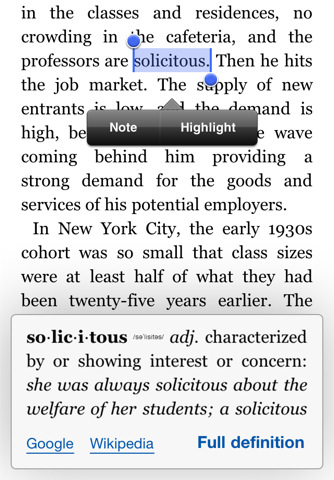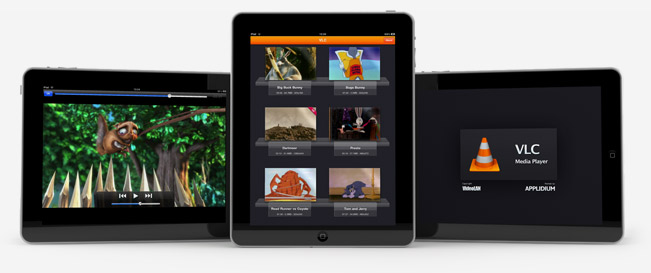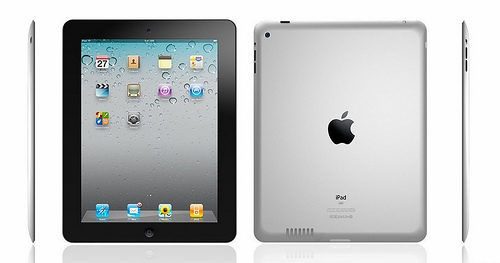An important update to the official Kindle app for iOS (free and universal for iPhone and iPad) was released earlier today. Version 2.5 of the app adds much requested features that should satisfy all the Kindle users on the iOS platform that have been asking for functionalities such as proper multitasking support and access to the free Internet archive of Project Gutenberg books.
Kindle 2.5 for iOS, in fact, can now download books in the background leveraging iOS 4 APIs and supports thousands of ebooks downloaded through Project Gutenberg. Most of all, the app can now load files from any other iOS app thanks to the “Open in” feature seen in Safari, Mail and any other iPhone or iPad app that can forward files to other applications that can open a specific file type. This means you can now add your own files to the Kindle app, or even better drag & drop files into it using iTunes’ File Sharing. To add books in this way, simply connect your device to iTunes, head over the Apps tab in the device’s info screen, and drag files onto the Kindle section right below the iOS Springboard preview window. The bad news is that, like the actual Kindle, epub books don’t seem to be supported at this time.
Other new features and improvements in this update include bug fixes, a new book indicator and better image zooming. You can get Kindle for iOS for free here.