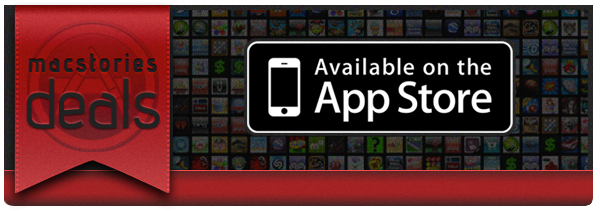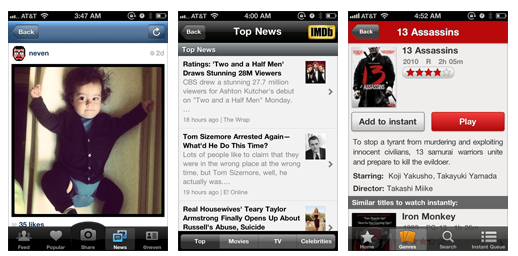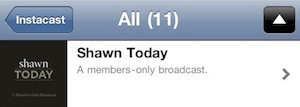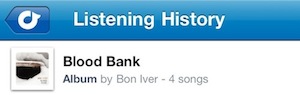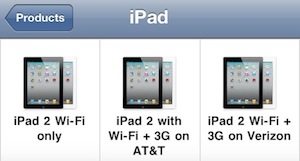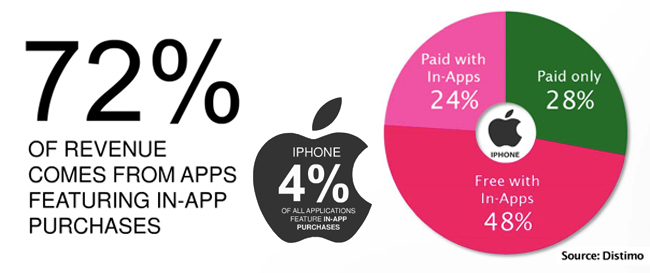Here are today’s @MacStoriesDeals on iOS, Mac, and Mac App Store apps that are on sale for a limited time, so get them before they end!
Posts tagged with "iOS"
#MacStoriesDeals - Friday
#MacStoriesDeals - Thursday
Here are today’s @MacStoriesDeals on iOS, Mac, and Mac App Store apps that are on sale for a limited time, so get them before they end!
Labeling iOS’ Back Button→
Labeling iOS’ Back Button
Neven Mrgan shares a solid piece of advice for iOS app designers and developers: A Back button labeled “Back” is never a good option.
As he notes, Apple never labels the “Back” button – the left-pointing arrow at the top of most iOS apps – “Back”. They provide context as to how a parent view (the previous screen) should be shown in the button’s label.
This is a widespread issue, present in many extremely popular apps.
This is redundant and it provides no context. Note that Apple never does this, not in any app. Instead, they provide either the full title of the previous view, or an abbreviated/truncated version of it.
He offers some do/don’t examples in his blog post. Here’s a series of screenshots from my iPhone, showing apps that correctly use the “Back” button:
One of my favorite examples, the Rdio app for iPhone:
And here’s Apple in the Apple Store app:
The button itself means “back”, so the additional “Back” label is not an option. These are the minor details that make great apps, well, great.
#MacStoriesDeals - Wednesday
Here are today’s @MacStoriesDeals on iOS, Mac, and Mac App Store apps that are on sale for a limited time, so get them before they end!
In-App Purchase Revenue Growing as Developers Adopt “Freemium” Model
Many developers build iOS software hoping that their app will be the next Angry Birds, but they struggle at what price to sell it. A free app can bring downloads but your pockets are still empty. Maybe you should consider adding in-app purchases to your app, no matter the base price. Distimo has released a new report that suggests that in-app purchases are the way to go if you want to make money in the App Store. In-app purchases account for 72% of revenue, improving from 28% at this time last year. Here’s another stunning number, only 4% of apps in the App Store even offer in-app purchases.
Freemium apps (free to download, but require an in-app purchase to expand the app) are growing particularly faster in the in-app purchasing paradise. Free app downloads have increased by 34% since 2010 while paid downloads only grew 7% in the same time frame. Distimo’s research only covered the Top 200 in each category, but that’s a strong selection of the App Store’s money makers.
Freemium apps made up 48% of total App Store revenue while paid apps with in-app purchases accounted for 24%; the remaining 28% came from paid apps. If you look at the top grossing apps for the iPhone (iPod Touch) and iPad App Stores, freemium games take up several spots. Freemium apps also account for 65% of the Top 100 grossing games in the US App Store.
Besides games offering in-app purchases, comic apps are also making waves, especially in the iPad App Store. Magazines are one more category that is taking advantage of the freemium pricing model.
GigaOM didn’t envision this exactly back in February when Apple let in-app subscriptions into the stores. “Essentially, it looks like more and more developers are embracing the idea that making recurring payments an attractive option for App Store shoppers is the key to coming up with a sustainable business model. Apple’s isn’t the only store where developers are figuring that out, either. In-app purchases are already in use by 68 percent of the 25 top grossing Android apps, despite only being introduced in March of this year.”
Could we possibly see the day when there aren’t “regular” paid apps in the Top 300 grossing list? What do you prefer as a user – a one-time fee to buy the entire app, or having to keep putting quarters into your Apple arcade machine? [via GigaOM]
#MacStoriesDeals - Tuesday
Here are today’s @MacStoriesDeals on iOS, Mac, and Mac App Store apps that are on sale for a limited time, so get them before they end!
#MacStoriesDeals - Monday
Here are today’s @MacStoriesDeals on iOS, Mac, and Mac App Store apps that are on sale for a limited time, so get them before they end!
#MacStoriesDeals - Friday
Here are today’s @MacStoriesDeals on iOS, Mac, and Mac App Store apps that are on sale for a limited time, so get them before they end!
Report: Apple Enters Into An Agreement With TSMC For A6 And A7 Chip Production
DigiTimes is today reporting on claims from industry sources who say that Apple has signed a partnership agreement with Taiwan Semiconductor Manufacturing Company (TSMC). The agreement will see TSMC produce the A6 chip as previously reported but also the A6’s successor, presumably dubbed the A7.
It now means that Samsung is no longer the exclusive manufacturer of chips for Apple’s iOS devices, which could be related to the current legal battles between the two companies. Sources have also told DigiTimes that TSMC has secured a favourable price, with little impact on TSMC’s profitability.
Apple and TSMC, however, have not yet talked about backend manufacturing, the sources said. It is likely that Apple will have TSMC and the other dedicated packaging and testing house split the orders due to TSMC’s limited available capacity for backend services, the sources speculated.
[Via DigiTimes]