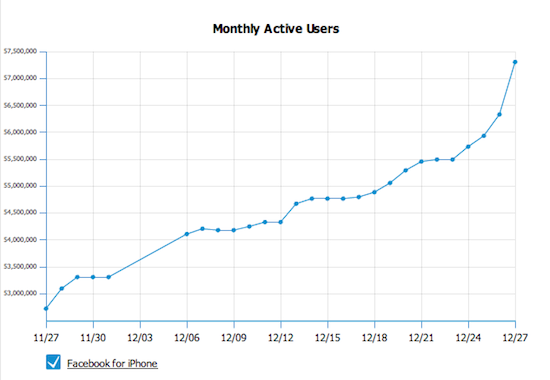When short URLs first arrived on the scene, I was rather excited at the prospect of simply using a good looking “designer” URL to vainly share links on Twitter. Short URLs provide brand reassurance: MacStories, Engadget, Gizmodo, TechCrunch, and other sites now sport custom short URLs that verify the links we share lead back to our site. However, links from Bit.ly, CloudApp cl.ly links, and Twitter’s t.co links have become nothing more than a nuisance. If I use a service like TinyGrab, I know their short URLs will most likely lead to a snapshot someone has taken of their material. With more anonymous (everything) URL shorteners, there’s no way to verify its trust without using software that allows you to preview the long URL before you click through. We’ve seen their validity ruined plenty of times on Twitter through various attacks such as the cross-site request forgery attack that amused us for a few hours earlier this year, but I’ve simply lost trust in these “brands.”
While I didn’t need McAfee to be skeptical of weird Twitter users asking me if I want a free iPad, they predict short URLs will continue to annoy the tech savvy as the computer-illiterate continue to click through short URLs to whatever tomfoolery exists on the other side. McAfee’s other big claim: OS X could be the next target for malware kiddies.