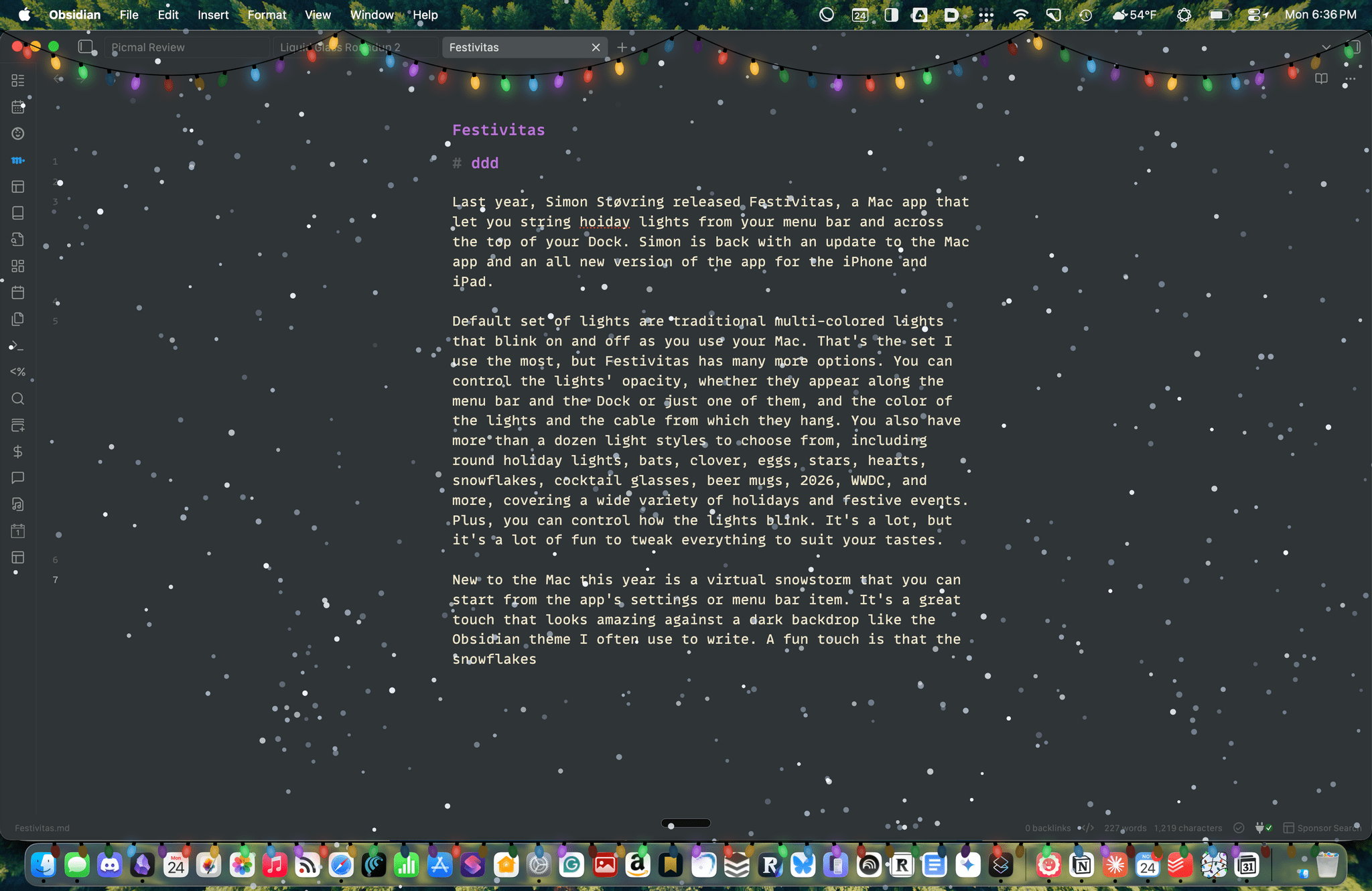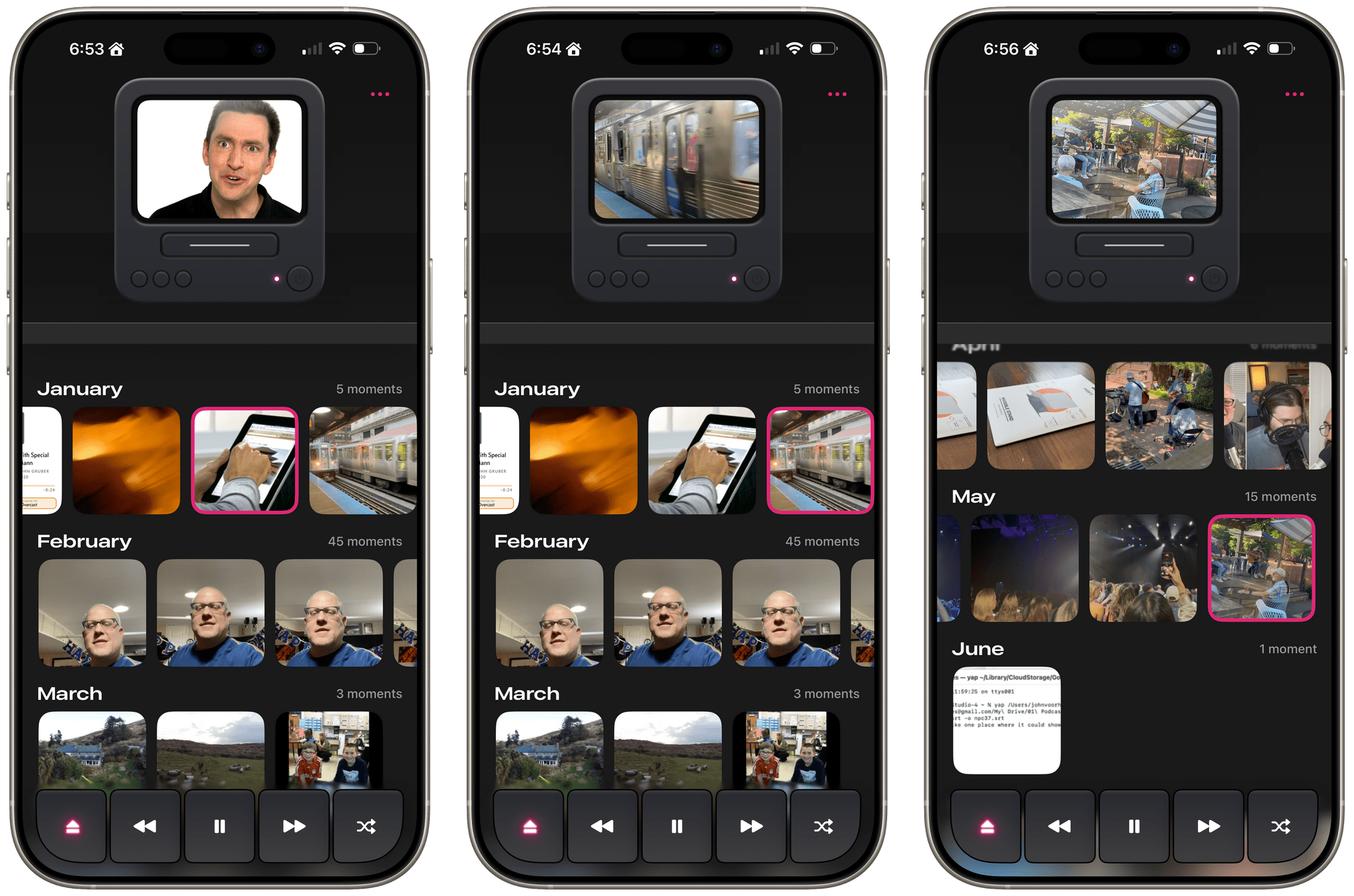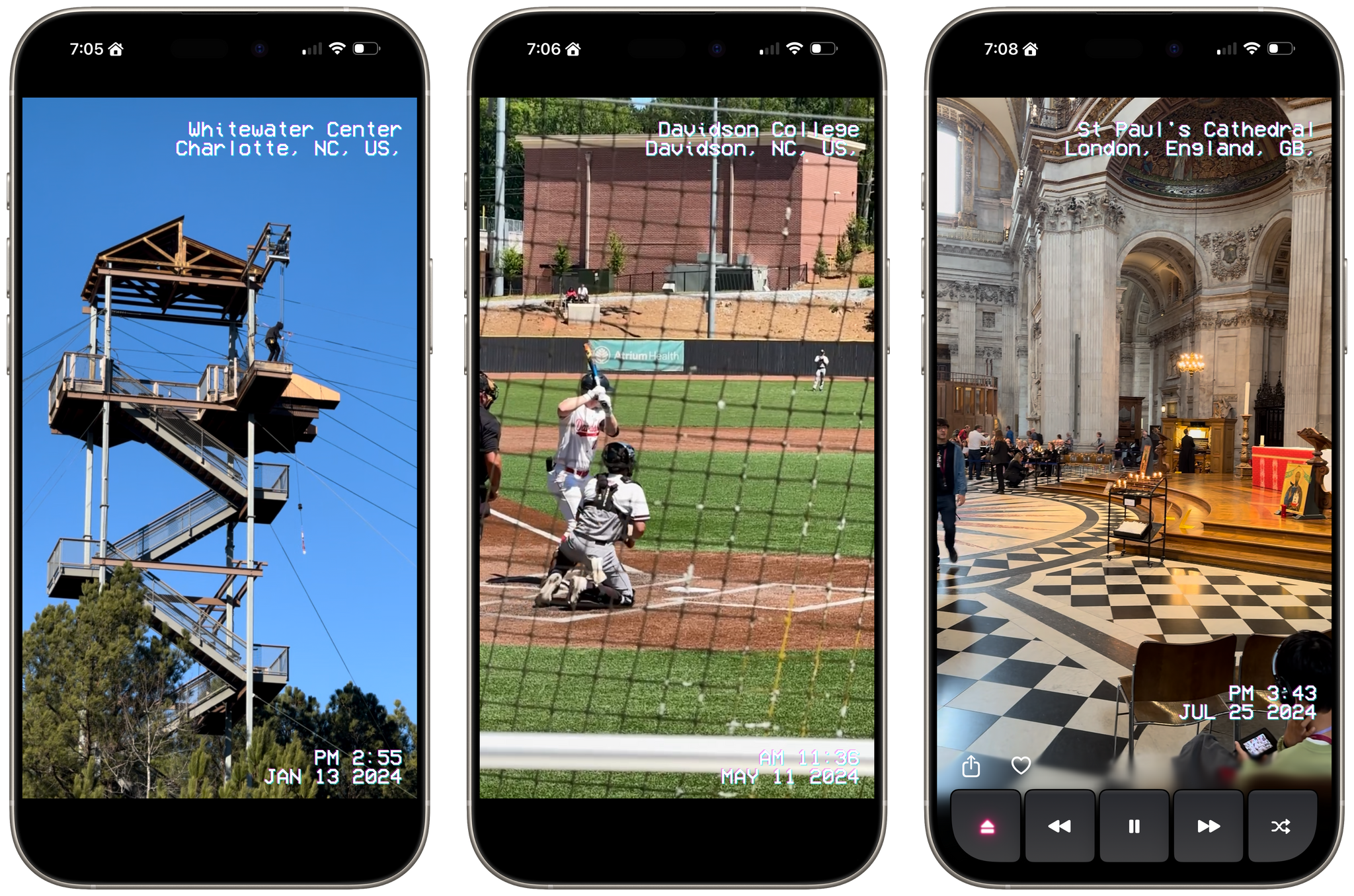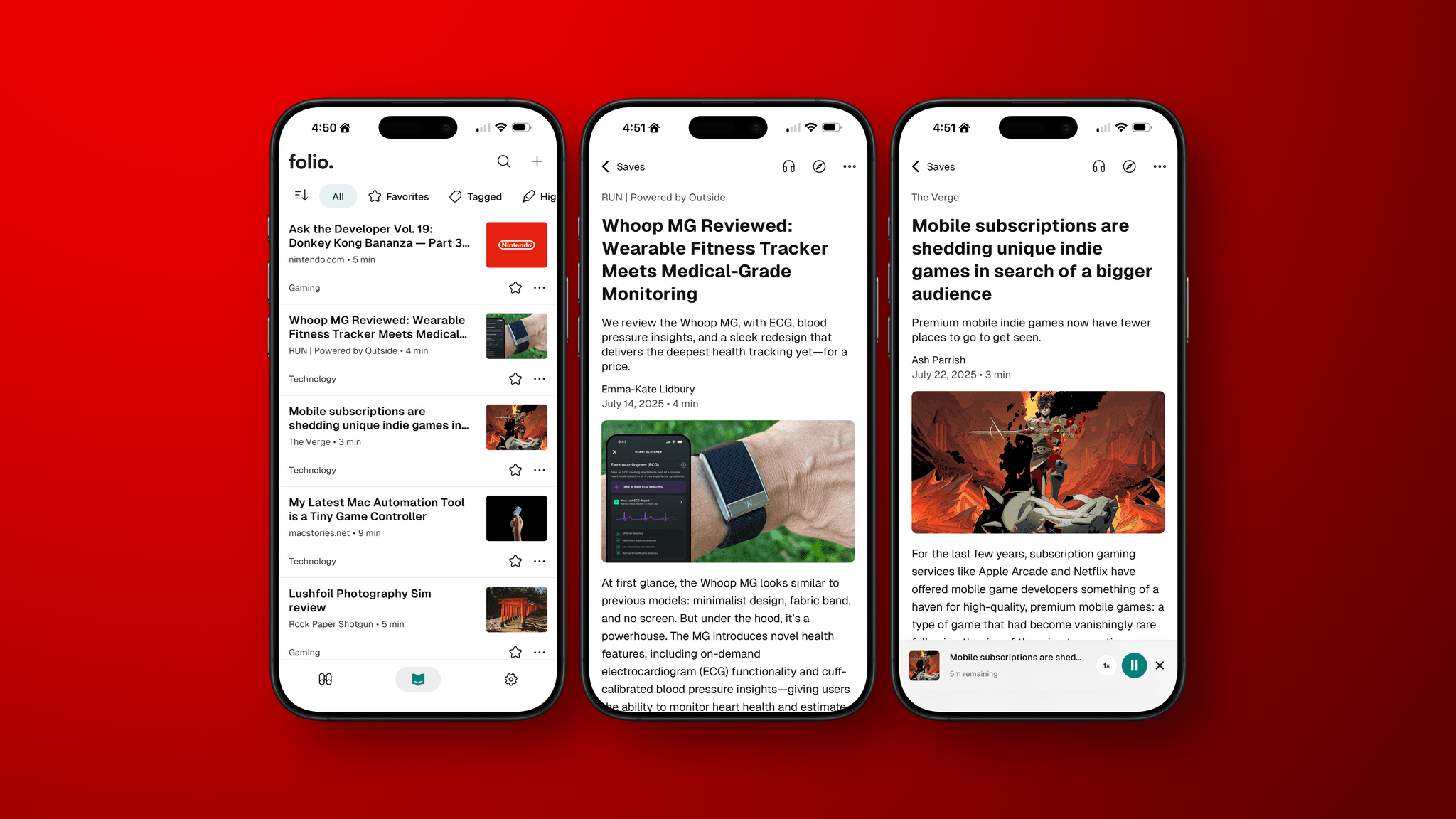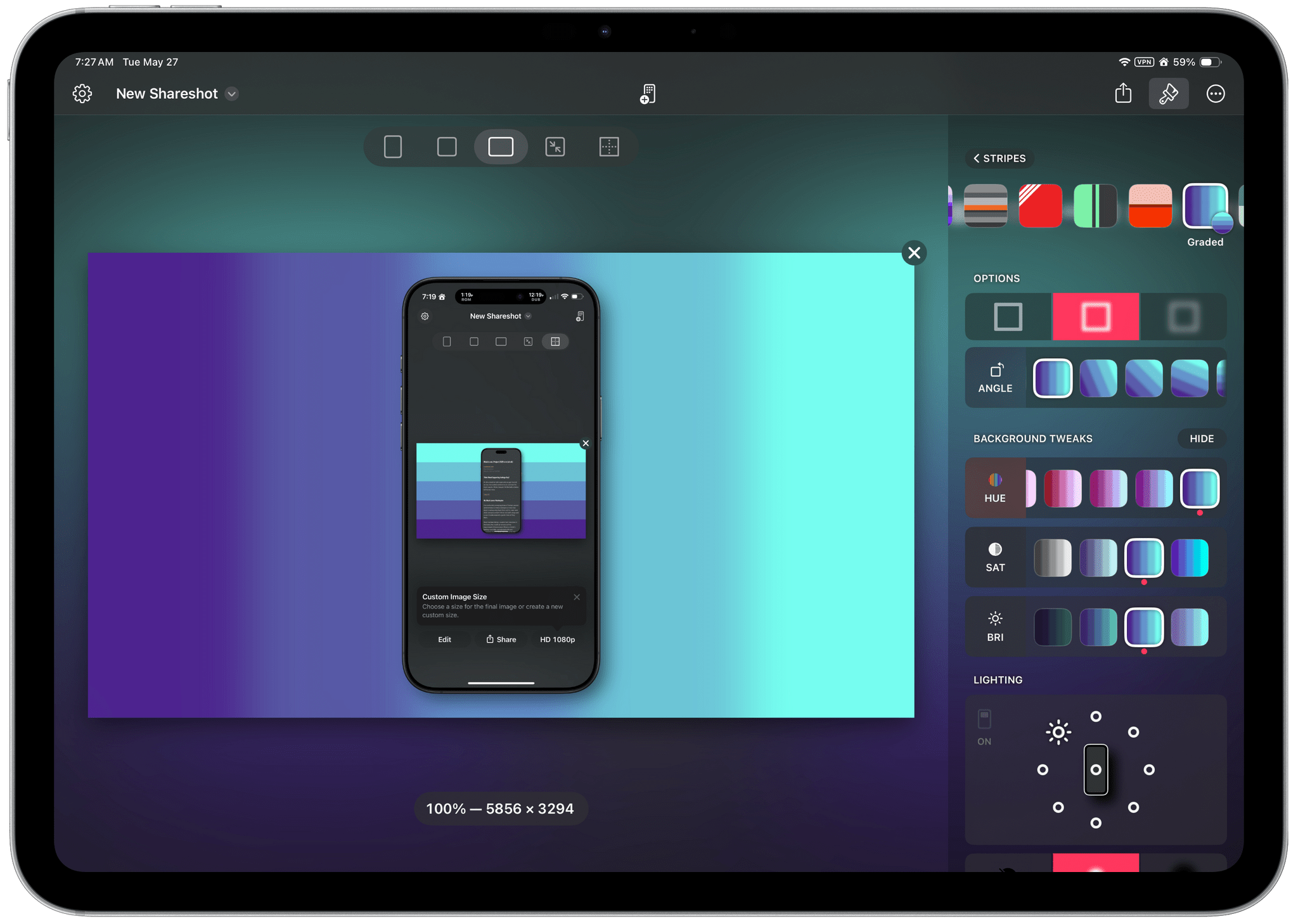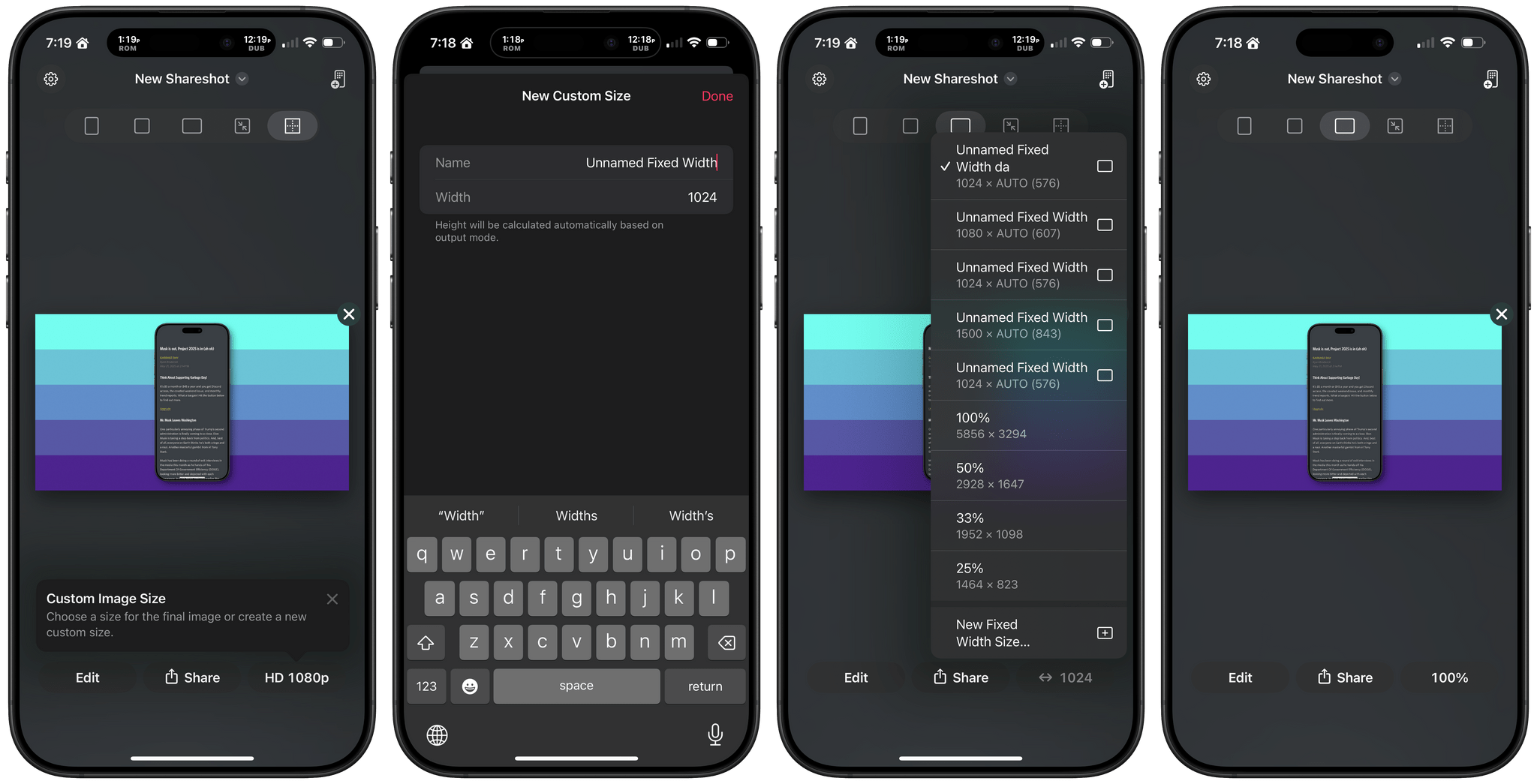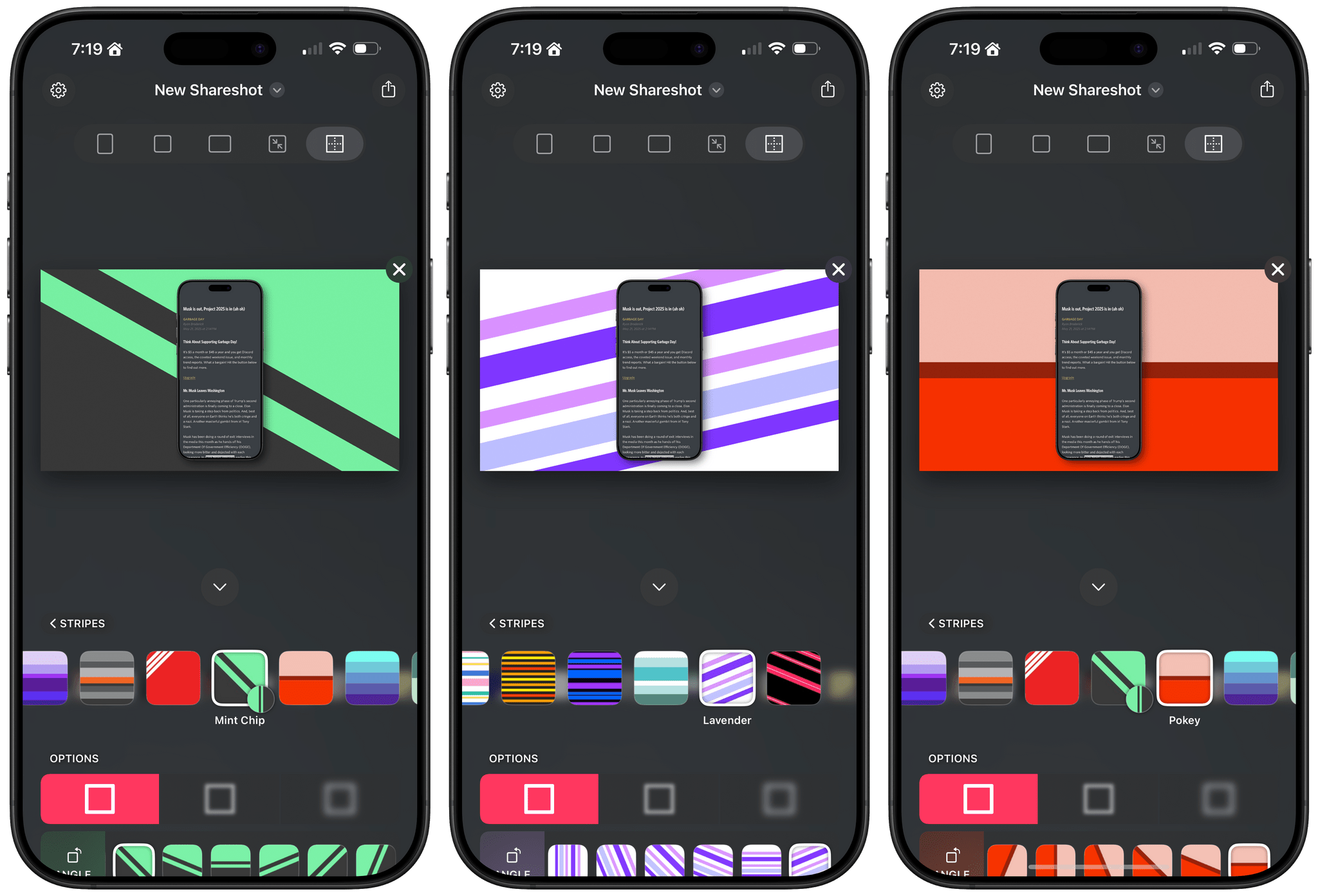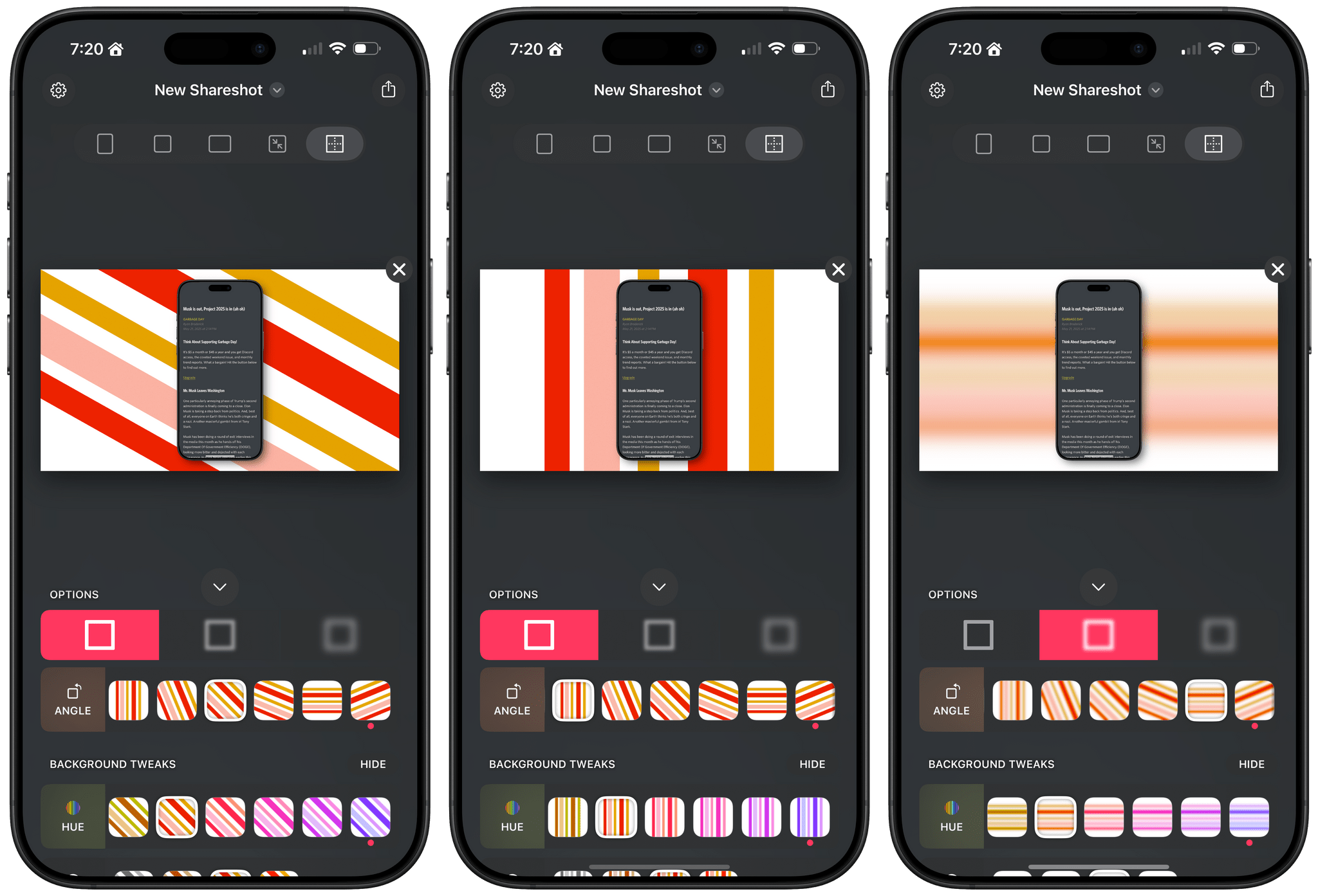Letterboxd today announced full details of its previously teased Letterboxd Video Store, along with a launch date of December 10. It was also revealed that members will be able to access films on the platform via the existing Letterboxd app on iOS, iPadOS, and tvOS, as well as AirPlay, Chromecast, Android, and web.
Letterboxd claims Video Store is “the next evolution of the platform’s core mission of film discovery”. It builds on the hugely successful community platform, where members can log, rate, and review their film-watching, as well as follow and interact with other members’ reviews and film lists.
Video Store will follow a transactional video-on-demand rental model with no subscriptions, and the company says, “each title has been selected based on genuine member demand, while leaving room for discoveries the community has yet to find”. Pricing will take into account country, film availability, and life cycle. Launch films will be priced between $3.99 and $19.99 in the U.S.
Video Store will launch with just nine films, which seems to indicate how hand-picked the titles are and how difficult they may have been to procure. The initial batch – split across two themed “shelves” with more to come – includes Todd Haynes’s directorial debut, a restored Filipino classic, and a Cannes 2025 award winner.
Regarding the launch, co-founder and CEO Matthew Buchanan said:
We’re incredibly proud of what we and our community have built. We take their lead, and believe that has been integral to Letterboxd’s success. They tell us what’s really happening—a 1980s action film suddenly trending, a festival title from two years ago still being added to watchlists.
Video Store lets us act on that real demand, whether it’s helping a distributor unlock value from a forgotten gem in its vault or giving a filmmaker direct access to the audience they’ve been building on our platform. It’s our way of saying to the industry: let’s harness this interest to get films to the people who want them most.
Despite the very small collection of launch films, this is a big move for Letterboxd, a company that has so far resisted expanding beyond its core, beloved community framework. As a frequent user of the platform, I will be interested to see how they build on this and which films they add going forward.
Letterboxd wants this to be a way to champion filmmakers, find hidden gems, draw films out of vaults, and support the filmmaking ecosystem as a whole. In a time when traditional film studios are being swallowed up by big tech, it’s a refreshing approach to work directly with filmmakers, sales agents, and distributors to make films available to viewers.
What’s also interesting is the technological access to Letterboxd Video Store. Renting these titles will be as easy as opening Letterboxd’s existing app, and having direct access via Apple TV is a big win in my book.
Letterboxd Video Store launches December 10 at Letterboxd.com and in the Letterboxd app for iOS, iPadOS, tvOS, and Android. It will be accessible in the United States, Canada, the United Kingdom, Ireland, France, Spain, Australia, New Zealand, Germany, Austria, Italy, Sweden, Norway, Denmark, Finland, Iceland, the Netherlands, Poland, Portugal, Belgium, Switzerland, Greece, and Cyprus.