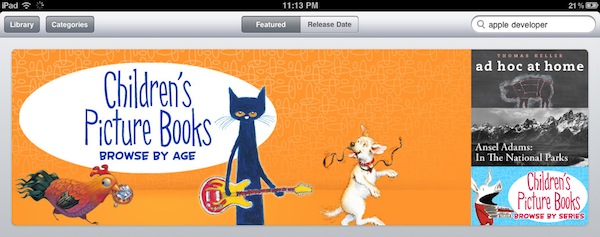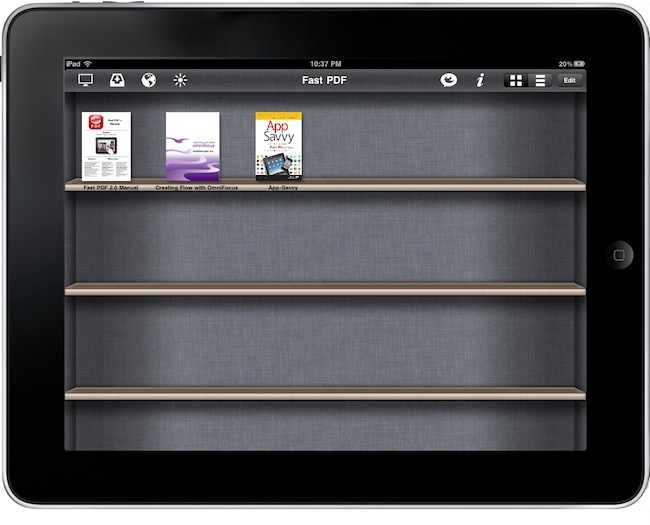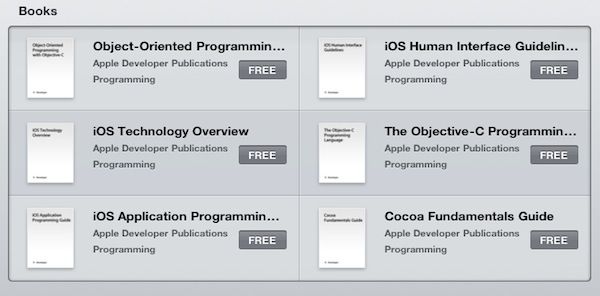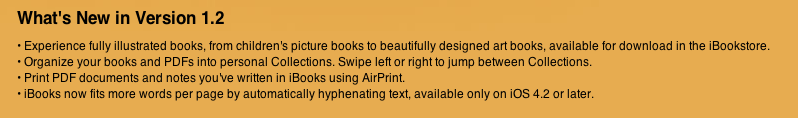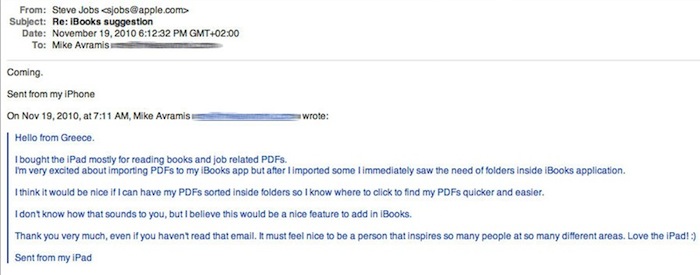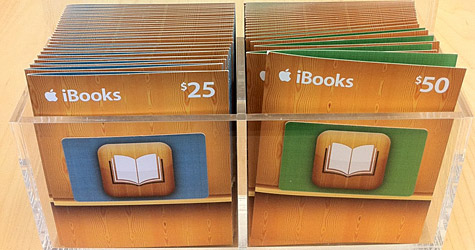With the release of iBooks 1.2, Apple added the possibility to display illustrated books in its ebook reading application. The illustrated books weren’t available in the Store on the iBooks 1.2 launch day, but they are now. And they’re featured in the homepage of the iBookstore with a series of banners that want you to notice the availability of the Children’s Picture Books.
Most of the books in the Store are sold at $9.99, but there are many ranging from $3.99 to $12.99. The format of illustrated books is different, and you’ll have to manually zoom in iBooks if you want to get a closer look at the details. I don’t get why the app doesn’t open them in full-screen by default. Anyway, go check on the iBookstore, as there are plenty of them.