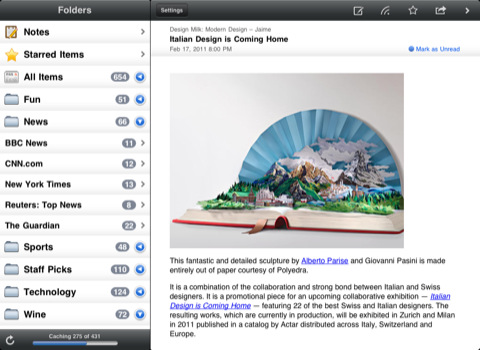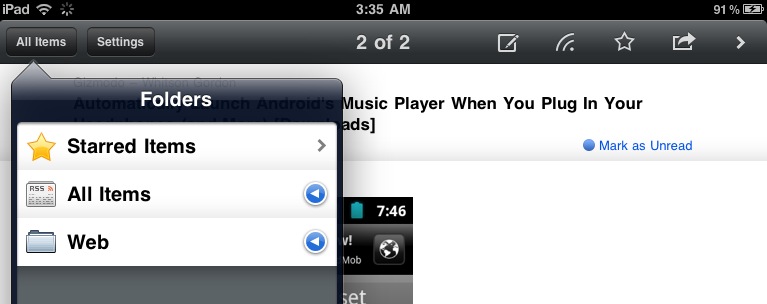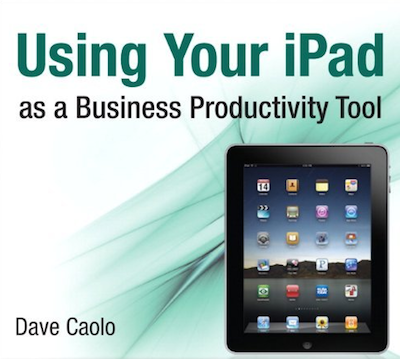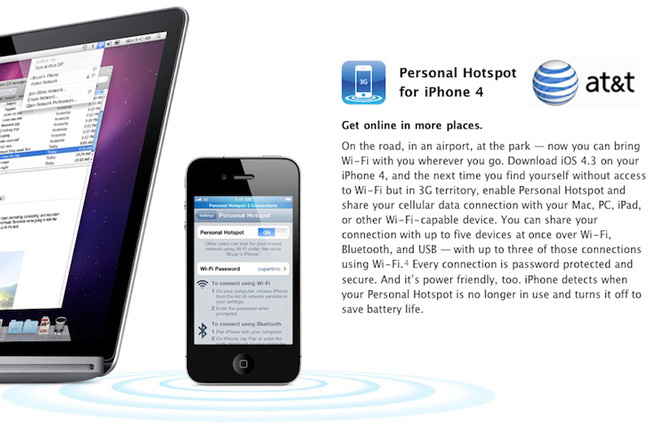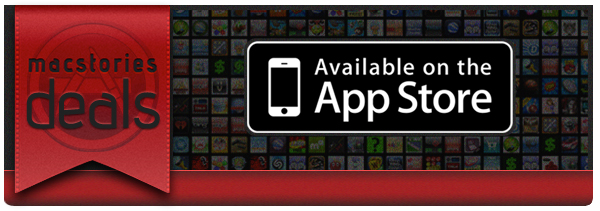Back in the day when Reeder was not around and Google didn’t have a great optimized version of Reader for iPhones and iPod touches, RSS app Byline was the choice of many. The app featured a minimal and elegant UI following the standards of Apple’s interface guidelines (something that Silvio Rizzi’s Reeder eventually did not), synced with Google Reader and, again, was just popular. With time and the invasion of RSS apps in the App Store many users switched over to something else, some grew tired of RSS apps entirely, some stayed with Byline.
The app is making a comeback today, with a shiny new version 4.0 that introduces a couple of new features, design improvements and, finally, iPad support. As for the new features and fixes, this update introduces a new Edit button you can actually slide to mark all feeds as read. It’s a kind of neat gesture I’d personally like to see implemented in other apps. It’s not something Apple created, of course, but it feels native. Speed of Google Reader sync has been improved as well – Byline feels more responsive now and it’s almost as fast as Reeder at syncing unread feeds and caching items for offline usage. In the Settings, the old options have been kept: Twitter sharing, Instapaper and Read It Later support for articles you don’t want to check out right away. A couple of touches to the UI here and there are a welcome addition, too.
The iPad version comes bundled in the new Universal application, which can be upgraded to ad-free for a limited-time offer of $5.99 through in-app purchase. The iPad counterpart of Byline unsurprisingly follows Apple’s standards for UI approach: you’ve got a sidebar in landscape mode with all your feeds and folders, a popover in portrait with the same functionalities. The article view is as clean as before, although I would have liked to see some additional interface love here. Sometimes it almost feels too clean. But I have to say, it’s fast, reliable and definitely gets its job done. Byline for iPad looks a lot like the iPhone version – your call if this is a bad thing or not.
Byline 4.0 (universal) is available for free here.