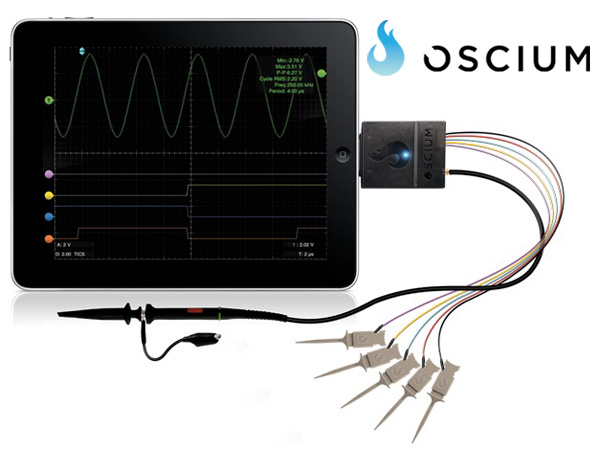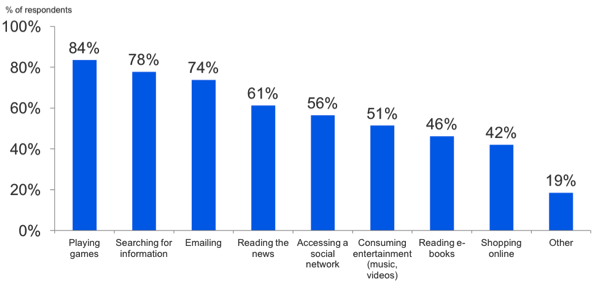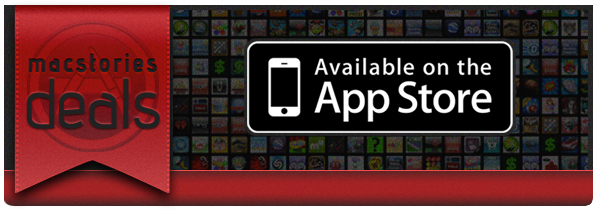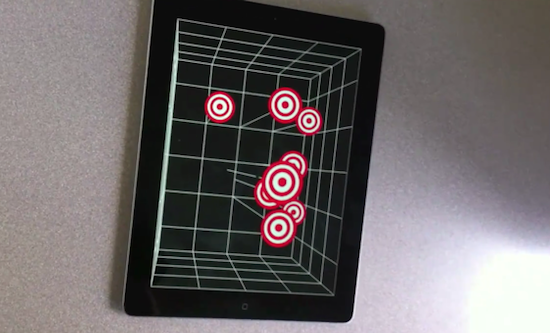Quickly prototyping iPad designs doesn’t have to be done on a chalkboard, in Keynote wireframes, or via an iPad app. To get things down quickly without leaving a mess, whiteboards are perfect with your favorite dry erase markers for easy swiping and wiping across Design Commission’s iPad Dry Erase Board. Give your design a project title and screen name, and quickly mark down your favorite interface with your choice of black and red dry erase markers, topped with foam erasers to quickly undo mistakes. Not only is the board gridded and marked so you can quickly get the right perspective on your navigation headers and tab bars, but the back of the dry erase bar features a legend (an interaction key) chock full of iPad symbols, terminology, and descriptors for common iPad symbols and icons. You’ll find lots of subtle additions such as guides for positioning the sidebar in the right the place, and other additional alignment tools in conjunction with the dotted grid that helps you sketch pixel (erm, marker) perfect designs. Being able to collaborate on a whiteboard (or five) and pass around designs in the office can be a huge benefit for those not attracted to the iPad screen, and it’s made from the same folks who’ve delivered various other iPhone, iPad, and browser stencils. Available on UI Stencils for $24.95, you can pick yourself up a whiteboard for designing the next great iPad app.
[UI Stencils via TUAW, Swissmiss]