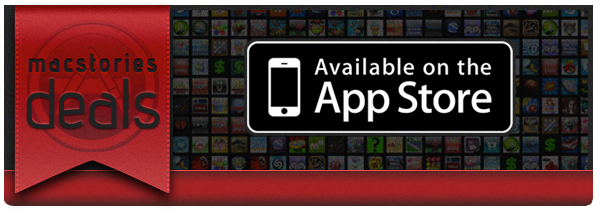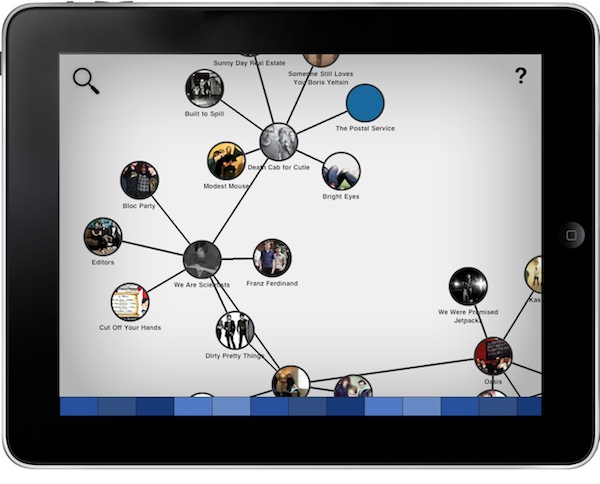We don’t know whether Steve Jobs knew the iPad would turn out to be a popular music instrument or not, but it’s undeniable that more and more artists every week are coming out with videos showing their live performances entirely based on the tablet. Even the Gorillaz created an album using only iPad apps. In the video embedded after the break, you can take a look at the functionalities offered by a new music app for the iPad called “OMGuitar” that, according to the Amidio developers, is the most innovative and realistic “guitar synth” for iOS.
The app lets strum away on your iPad’s screen and captures the speed and “emotion” of your strumming. You can choose between 6 different guitar models (from the most classic one to the electric Les Paul) and play through an interface that’s divided in two parts: one for the notes and chords, one for the actual strumming. The developers write:
The strings themselves respond to the speed of strumming and the distance between themselves and the initial screen tap. The player is supposed to strum with one finger and place the second finger on the guitar at any time for muting all the strings. With such approach, many common guitar playing techniques can be easily accomplished.
OMGuitar employs an absolutely new way of choosing chords called CH#RD. More than 300 chords are basically at the fingertips. Only one finger is needed to play all the common chords, such as Minor, 7th, Major 7th, power chords, 6th chords, diminished or suspended. For more special chords, one more finger is needed. In total, there is access to 23 chord variations per every root note, which is more than enough for any song.
OMGuitar is available at $14.99 in the App Store. While we think you shouldn’t really try to go to an audition with an iPad as your main instrument, we’re still hoping in the future that won’t look weird. Perhaps in a few years. [Youtube via TUAW]
Read more