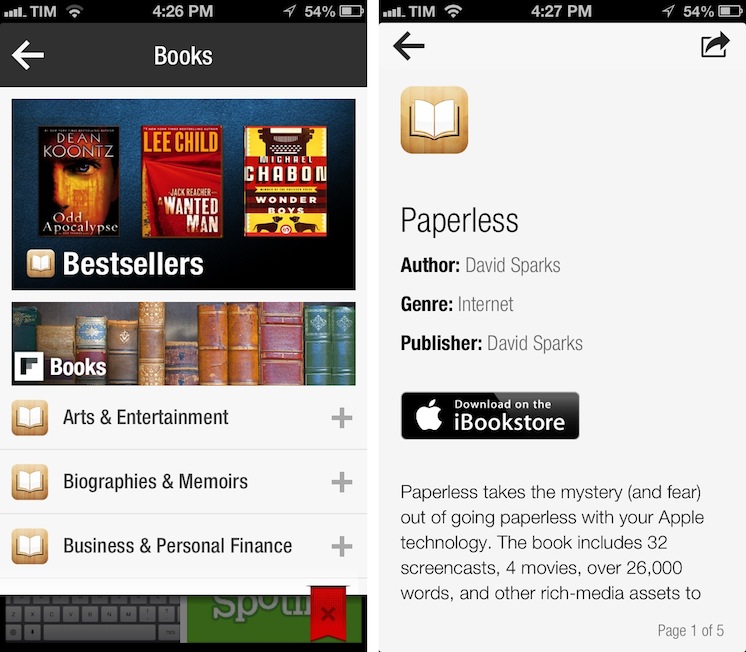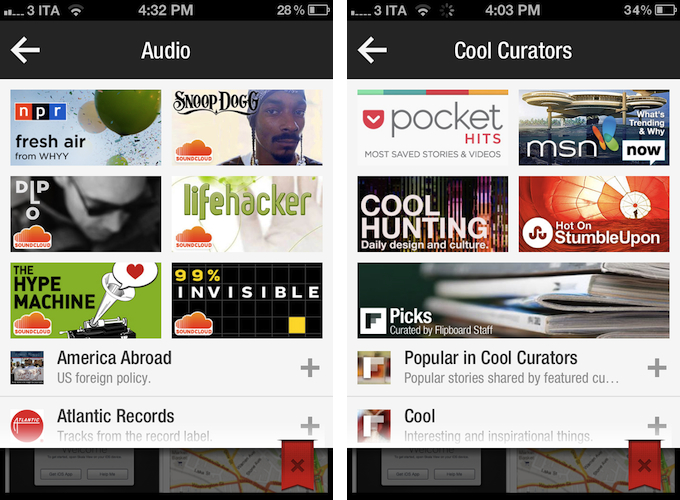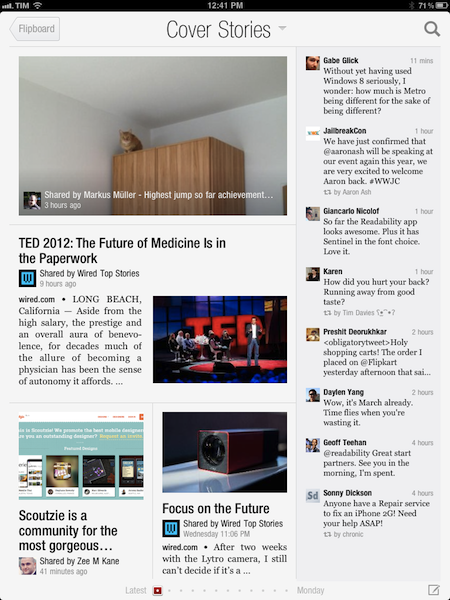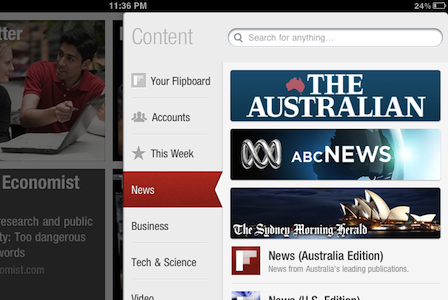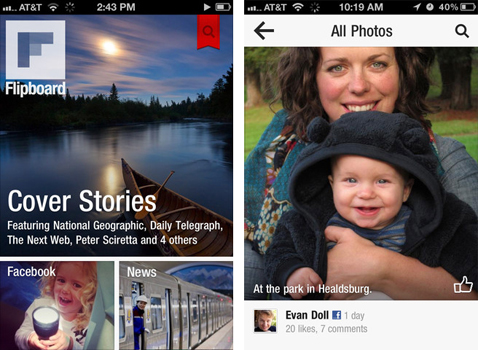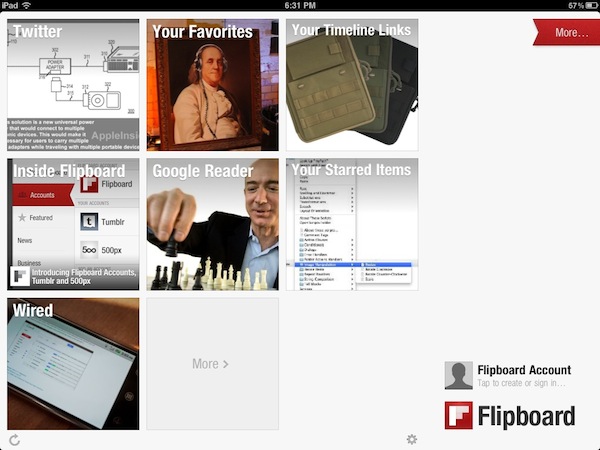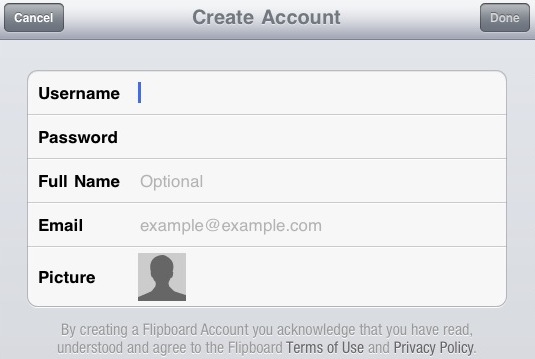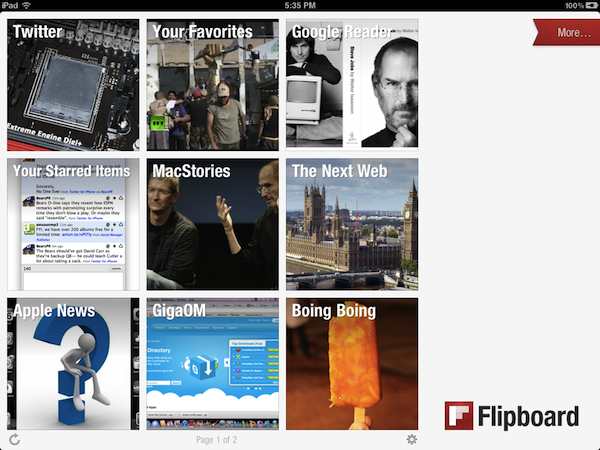Mike Walsh reports at MediaPost (via The Next Web) about Flipboard’s latest section: Apple’s iBookstore. In an update to the in-app catalog released today, Flipboard is now featuring a “Books” category that embeds previews of books from Apple’s store, available for purchase upon clicking a “Buy” button in Flipboard.
The new section – spanning 25 categories including literature, travel guides, biographies and cookbooks – lets users flip through catalog-like pages of books, with brief descriptions and cover art images. Each title has a link to the book’s page on the iBookstore to streamline purchases from the Flipboard app on the iPhone, iPad, iPad mini and iPod touch. The new books section is available in 10 countries at launch: The U.S., Canada, the U.K., Australia, Brazil, France, Germany, The Netherlands, Italy, and Spain.
There are some points to be made about this interesting Flipboard initiative. Firstly, as we seen earlier this year with the Levis partnership, Flipboard has turned into a magazine of all-things Internet-related, rather than a prettier interface for blog posts and status updates. Flipboard supports articles, videos, audio podcasts, photography, social networks, and, now, Books. On the other hand, the launch of the Books section is reminiscent of an old rumor which claimed Flipboard was thinking about TV shows and movies; perhaps Flipboard was indeed considering that kind of media from iTunes, but went with Books first.
Books categories and descriptions have been redesigned for Flipboard: iTunes pages are stripped out of unnecessary clutter and they’re presented as elegant previews in Flipboard. The interesting detail is how Flipboard is requiring users to buy books: rather than using the new SKStoreProductViewController class of the StoreKit API in iOS 6, upon tapping the “Download on the iBookstore” button Flipboard will open a web view and ask the user to launch iTunes. It works, but it isn’t exactly the best purchasing experience when apps like Mail have showed it is possible to show a modal iTunes window to buy media without leaving the app, yanking out the user into iTunes.
Why doesn’t Flipboard follow Mail’s example and use an in-app iTunes window to let users buy books without leaving the app? I believe the reason lies in affiliate links: apparently, SKStoreProductViewController doesn’t work with affiliate links for now, and Flipboard is, according to The Next Web and MediaPost, using these links to generate a 5% commission off every sale made from Flipboard links. It is, essentially, a way to monetize the new section without asking the user for anything in return (we use affiliate links here at MacStories as well).
In trying the new section, I’m impressed by how iTunes content has been reformatted to fit Flipboard’s style; I’d only suggest to remove links to books made with iBooks Author from the iPhone version, as iTunes will report an error when trying to open them from an iPhone.
The new Books section doesn’t require an app update and is available on Flipboard now.