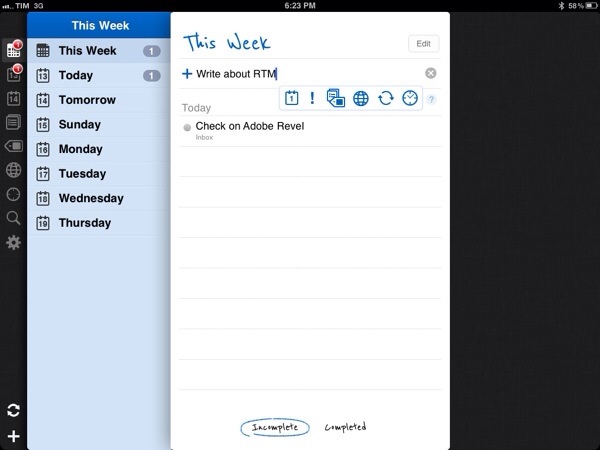For the past couple of years, I’ve been using OmniFocus to keep track of my projects and tasks. I love OmniFocus: it is a trusted system from developers I respect with an amazing set of native apps, constantly updated to take advantage of the latest features Apple has to offer. Yet for as much as I’d trust OmniFocus to handle everything for me, when personal needs change, habits are re-imagined and your workflow has to be finely tuned in a different way, software that is not meant for the purpose can only cover so much before you figure out it’s time to move on.
In the past months, some things changed in my personal life, I started a couple of new projects (including the next two iterations of MacStories), hired new people, and started helping out my girlfriend more with her job, too. To keep track of all this, I used to rely on OmniFocus, which worked extremely well until I realized I wasn’t really following any GTD methodology anymore and I had tweaked the app and made compromises with the software that turned OF into a beast it really isn’t. At the same time, I realized a part of my job – writing for this site – just can’t fit into OmniFocus’ style, at least not in the way I work. Which is to say, my colleagues use OmniFocus to manage their articles, and it works pretty well for them.
I compromised because I love OmniFocus too much. I have a deep respect for The Omni Group – a piece of history in Apple’s third-party development scene – and I have spent hours just browsing the company’s forums to read more about how people use Omni Group apps to get things done. I have dedicated Evernote notebooks just for OmniFocus and OmniOutliner, full with tips, stories, AppleScripts and lots of other cool resources. But it comes a point when, even if a specific software is flexible enough to allow for a huge amount of customization, spending hours learning and tweaking isn’t worth it anymore, especially when you have actual work to get done and people to report to. And tweaking is not getting work done, although it can give you such illusion sometimes.
I’ve been working exclusively from my iPad and iPhone for the past two months. Most recently, I got back to writing full-time again and decided to use my iPad for that, too. In this short period of time, I have used a different set of tools than OmniFocus to get things done, and this ‘experiment’ seems to be working so far.
I don’t blame it on OmniFocus. Like I said that app is fantastic, and version 2.0 is on my wish list of apps I’m looking forward to this year. I kept denying this, but the way I work (and, more generally, live) has changed in the last months of 2011; the app I used to manage my tasks wasn’t the perfect tool for the job anymore. So I stopped tweaking and moved on.
I’m now using a combination of Remember The Milk, Todo.txt and iCloud calendar. This setup is very simple, really, and I can assure you it’s more straightforward then what I had done with OmniFocus over the years.
Why do I use these tools?
- I don’t have access to my Mac 24/7 anymore. I work from different places, and 80% of the time I prefer to keep my iPad with me than a MacBook. Obviously, the tweaks and adjustments I had made on my Macs didn’t carry over to iOS devices.
- Articles, app releases, website management and finances are all different kinds of tasks. I used to keep them in OmniFocus, and tweak the app and its view options to fit the way I worked. It turns out, having separate tools for different sets of tasks is helping me focus more and avoid distractions. Articles need research and are more text-oriented; app releases only need a quick ping or alert; finance and website management can go into a proper GTD app with lists, due dates, etc..
- iOS is essential to me. When I was taking a look at some new options out there, I made sure what I was looking at had an iOS app available. Even better when it’s iPhone and iPad. You’d be surprised to know how many startups are still launching with an iPhone app on day one.
- Everything has to live in the cloud, possibly in the cloud that I already use. With this setup, the only ‘new cloud’ is Remember The Milk – Todo.txt lives in Dropbox and I’m already using iCloud for many other things.
With these prerequisites in mind, finding stable, fast, good-looking tools for getting things done was rather easy. I prefer tools with great community support, from developers I trust. And I trust RTM, Gina Trapani and Apple to deliver a delightful experience that won’t be abandoned any time soon.
Whilst I’ll have a more in-depth look at my updated workflow soon, and in spite of this ‘experiment’ being relatively young and still ongoing, I thought it’d be interesting the share the how besides the reasons why I have switched to new tools.
.txt
Todo.txt is literally a todo.txt file that lives in my Dropbox and is formatted in plain text. In case you need more good reasons to love plain text, David Sparks has an excellent post over at Macworld. I use Todo.txt to have the simplest list of articles I am working on (or will be soon) available on any platform at any given time with a minimal interface. I like to keep my articles (titles, not the actual articles) in a simple list because they’re a whole set of tasks of their own and I don’t like to give them tags, put them in a list, or assign them a due date. When I’m writing, I’m writing. I don’t need to move between contexts to change my writing – I just need a list where I can pick a post, then it’s all about firing up a text editor. Todo.txt provides an open approach to plain text lists with a fantastic command line interface and a recently released iOS app. I, however, open the todo.txt file with TextEdit on my Mac, and use Alfred to quickly append new items to the end of it. Last, I like to keep my article list date free because, unless I have a deadline to meet at all costs (e.g. having a review for a specific product posted on launch day), I’ve never managed MacStories based on a schedule decided in advance. News happen and interesting discussions come up all the time, and having to choose between meeting the schedule and posting relevant news items isn’t ideal at all. To me, due dates on articles are useless. So Todo.txt it is.
Remember The Milk
In looking for a replacement to OmniFocus, I ended up with Remember The Milk as I believe it offers the right mix of cloud-based functionalities, iOS apps and GTD-oriented workflows without having a steep learning curve.
I think Peter Rukavina summed it up best:
In short, Remember the Milk, at least so far, is hitting a nice sweet spot of “simple enough that I’ll use it” and “complete enough that it lets me track what I need to track” without venturing into the woods of project managementy overkill.
Remember The Milk is powerful but it doesn’t make you feel guilty if you’re not using all of its features. At least that’s my impressions after these few weeks. RTM doesn’t have a native Mac app: they have a web app, which is good because it works in any web browser, but I hope they’ll give it some much needed UI updates soon – right now, it’s just functional. I capture tasks through a number of apps: email, Siri, Alfred, Smart Add. Depending on what I’m doing during a specific moment of the day, I most likely have an RTM-enabled app or service a few taps away. If you’re doing email import I recommend Captio on iOS; otherwise, Smart Add’s easy-to-learn syntax is just as good as it gets.
I use Remember The Milk to, well, remember everything. I keep a few lists in it (I’ve only added “MacBook Media Server Project” and “Tactics Ogre” lists to the default ones) and I only use the tag “mac” to signal those items that specifically require an action when I’m at my Mac (I’ve created a “Mac Today” smart list, which lets me see all the things I have to do while I’m at my Mac in the morning). I use the inbox a lot; I attach notes to tasks (especially when I’m building my party in Tactics Ogre) and I like the visual difference between ‘Incomplete’ and ‘Completed’ tasks.
Remember The Milk’s iOS apps are very good. I’m using the iPad as my main computer these days, and it helps that RTM’s dedicated iPad app is well-thought and uses an innovative panel-based interface similar to Twitter for iPad. Last, because I’m a paying RTM subscriber (I like to pay for the software I use), I get all the Pro features of Remember The Milk including blazing fast cloud sync and push between devices.
Calendars
Starting to use calendars more was an obvious choice when my girlfriend asked my why I was keeping NBA game times and “iTunes timezone app releases” in OmniFocus. Some things don’t need to be a task with tags, contexts and due dates: I use calendar for events that will happen at a specific time in the future (such as Roo Roo Run coming out at 5 AM in iTunes) and to keep track of my upcoming schedule with a nicely-looking visual aid. I use Apple’s Calendar (iCal on OS X) to access and manage my iCloud account.
I’ll report back on the results of this software experiment in a few weeks. But I don’t think there will be anything new to write, as I’ve been working like this for weeks and I only found myself getting more things done, rather than tweaking.
The lesson, I guess, is that whilst we all have preferences and ‘favorite apps’, when a tool doesn’t fit its purpose anymore it’s time to change it. Whatever works for you.