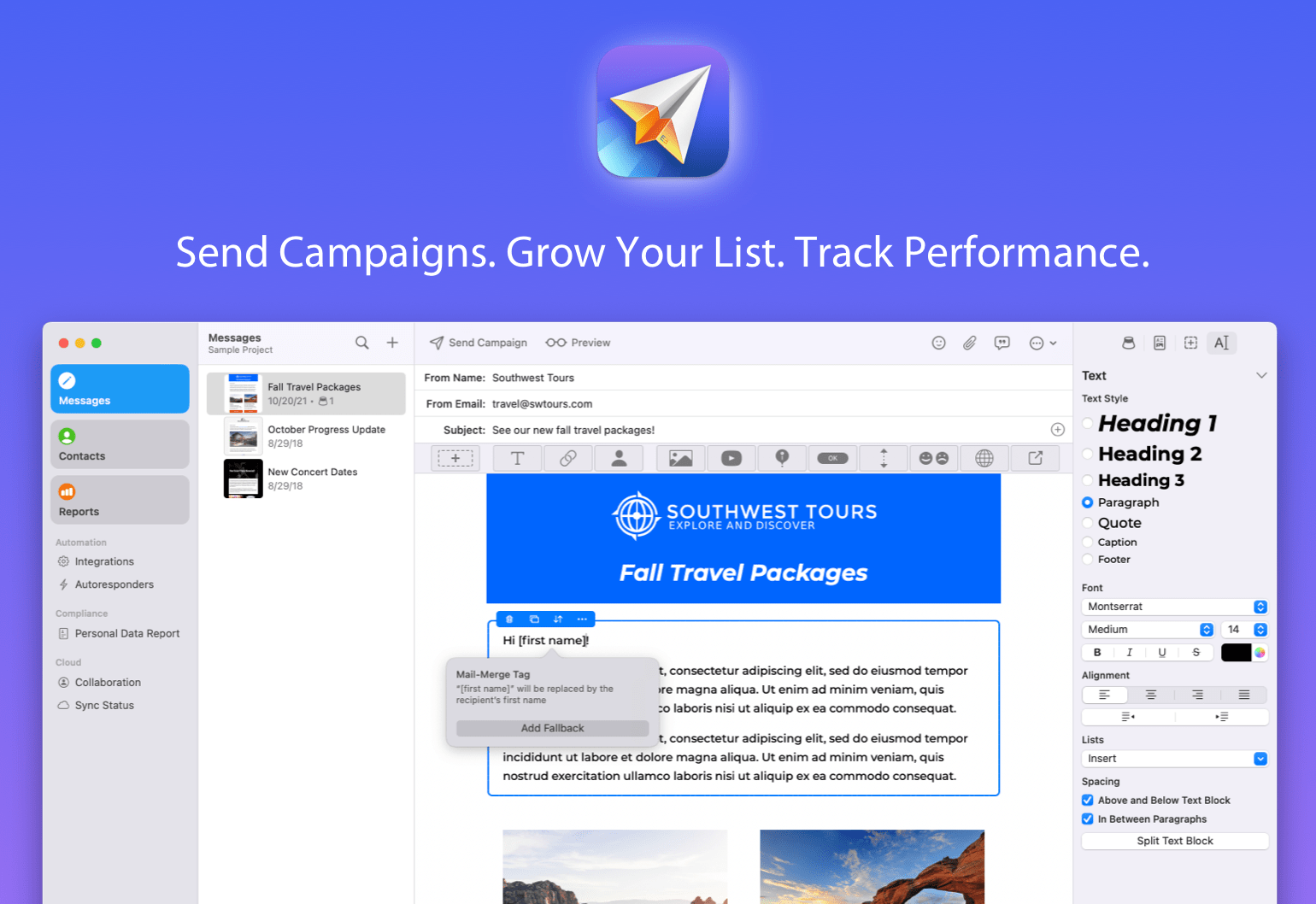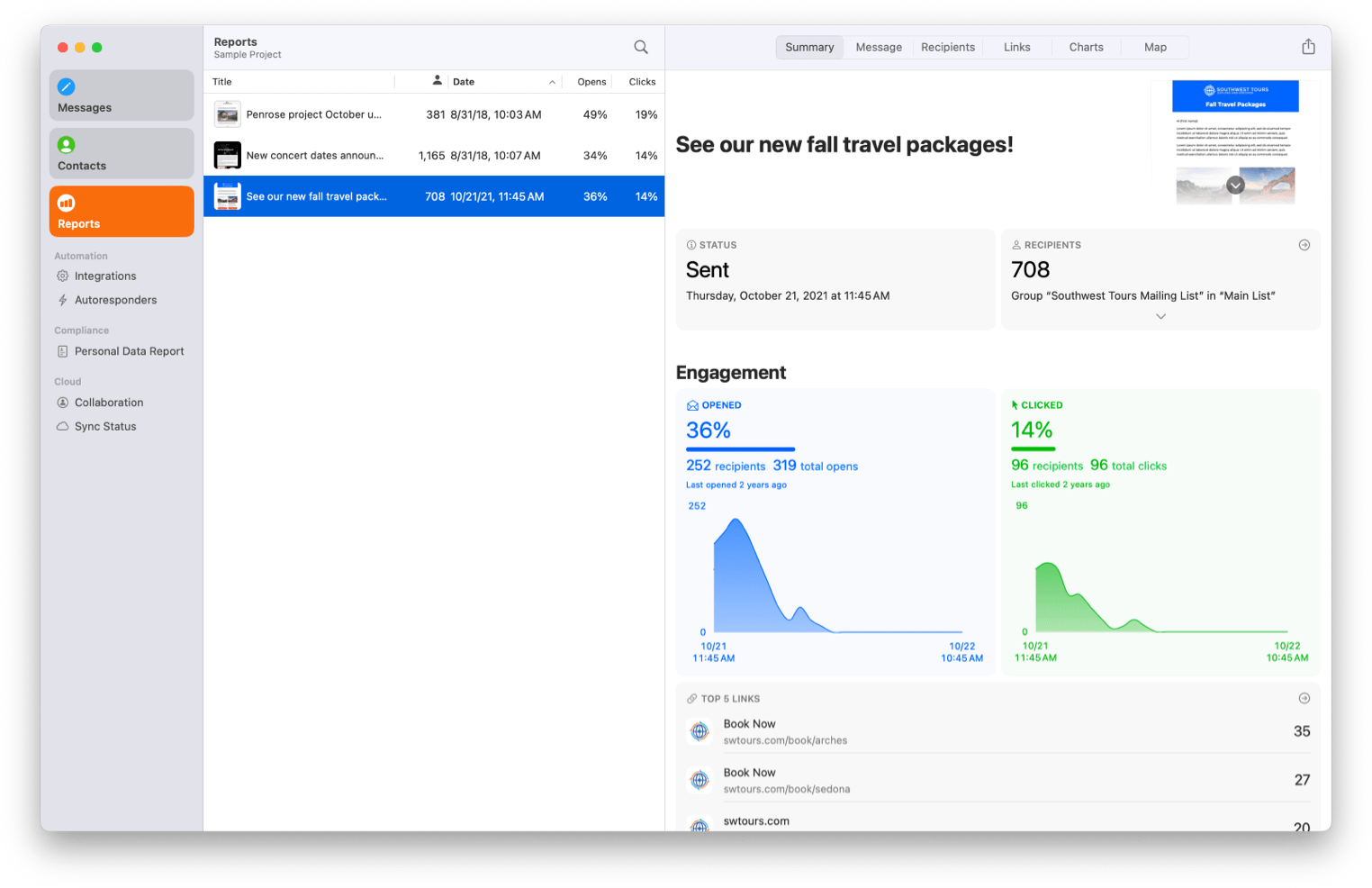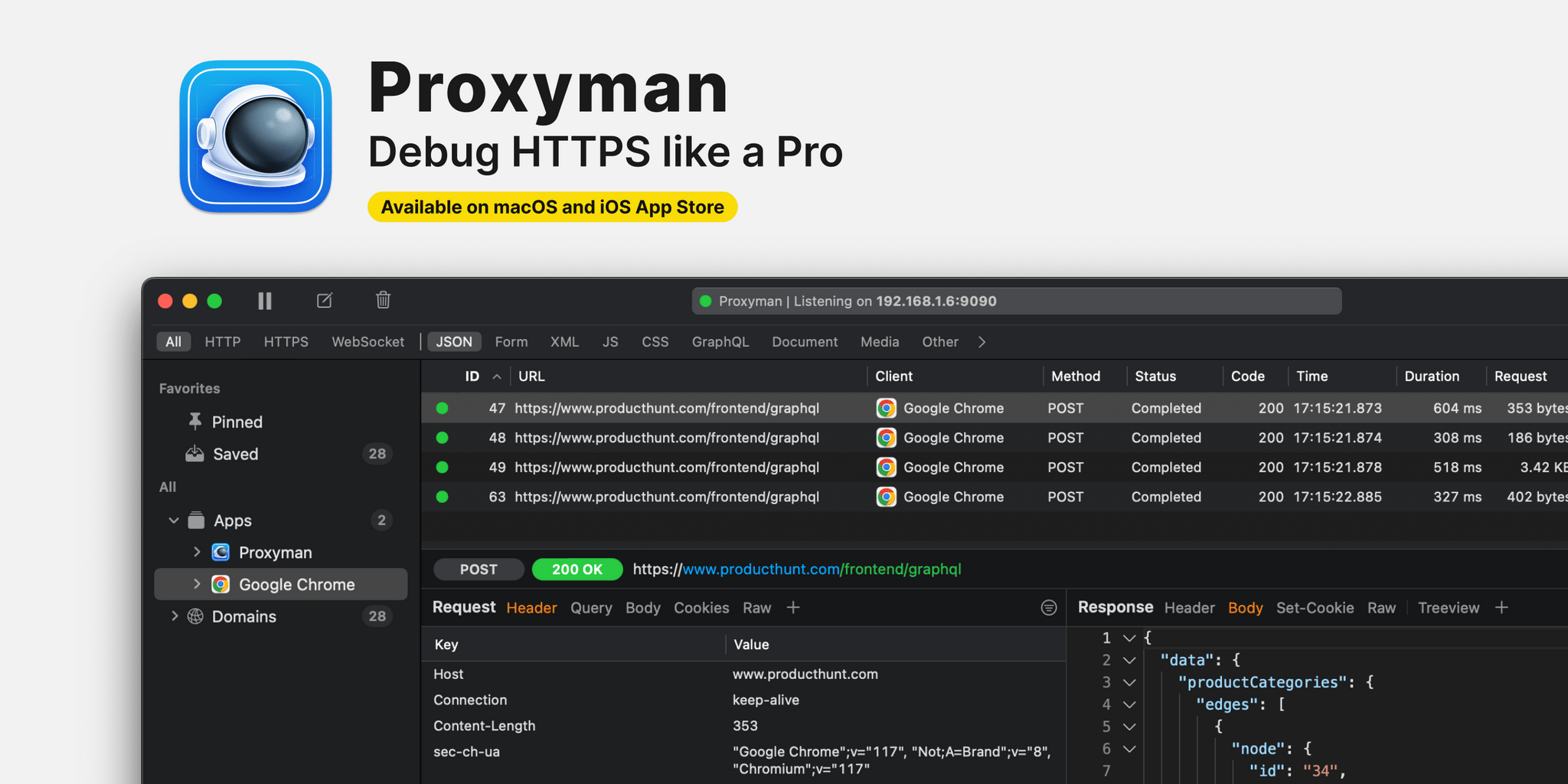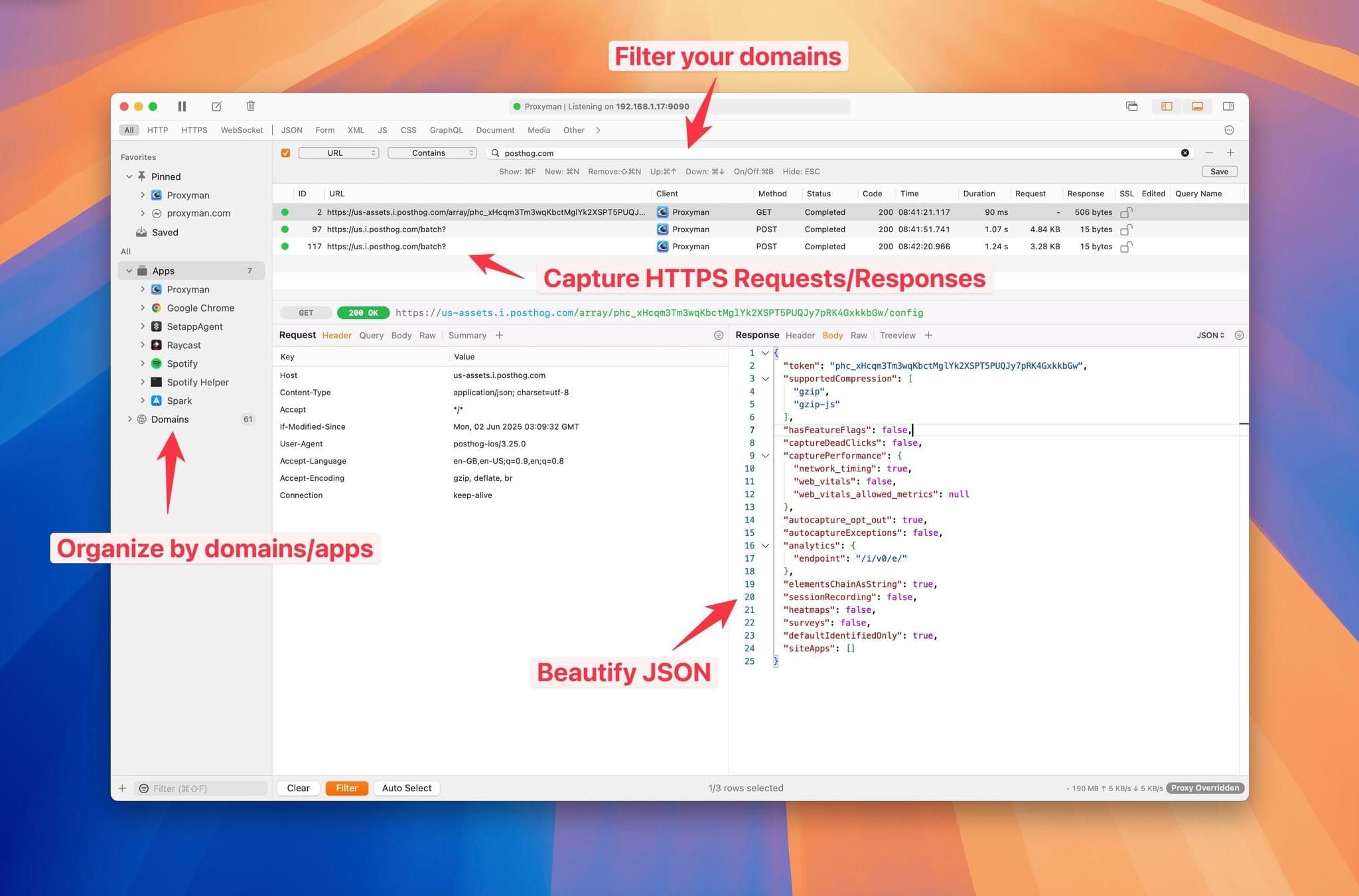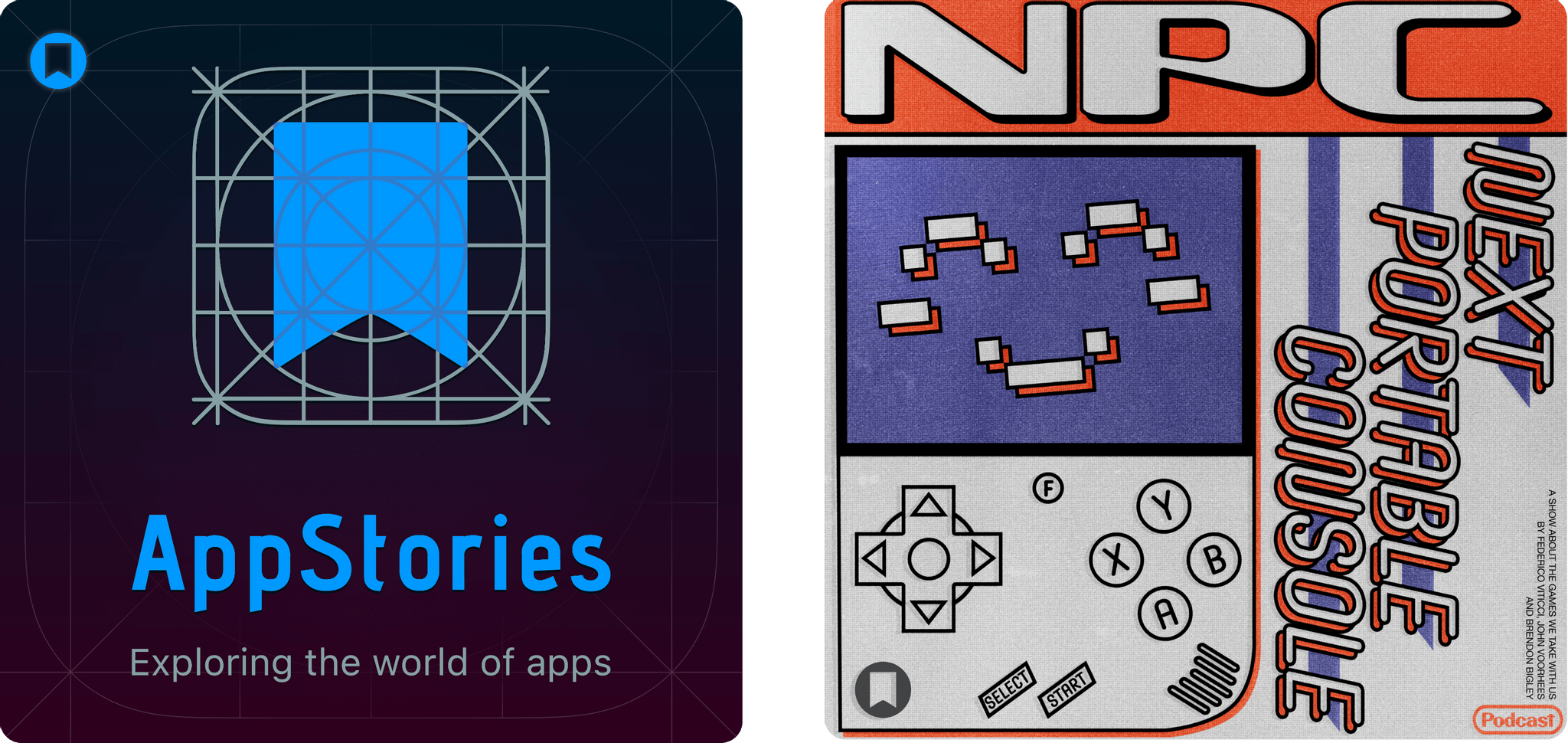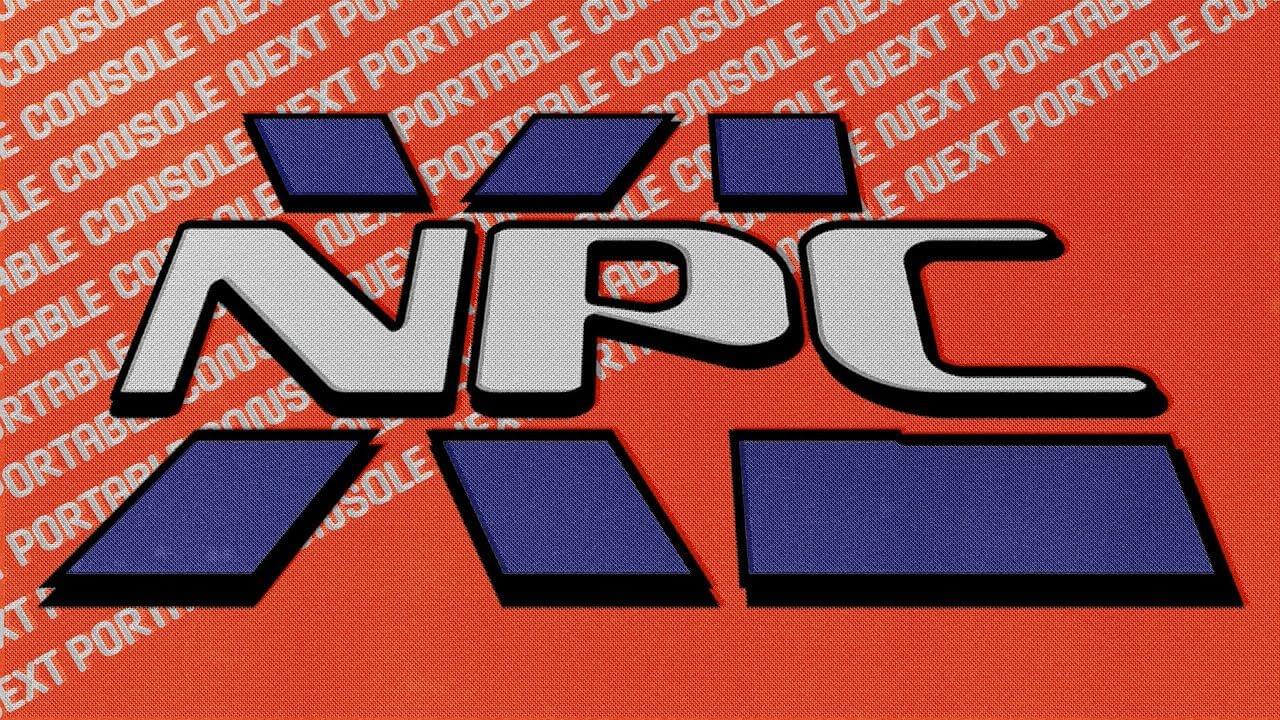It’s a cool, sunny morning at Apple Park as I’m walking my way along the iconic glass ring to meet with Apple’s SVP of Software Engineering, Craig Federighi, for a conversation about the iPad.
It’s the Wednesday after WWDC, and although there are still some developers and members of the press around Apple’s campus, it seems like employees have returned to their regular routines. Peek through the glass, and you’ll see engineers working at their stations, half-erased whiteboards, and an infinite supply of Studio Displays on wooden desks with rounded corners. Some guests are still taking pictures by the WWDC sign. There are fewer security dogs, but they’re obviously all good.
Despite the list of elaborate questions on my mind about iPadOS 26 and its new multitasking, the long history of iPad criticisms (including mine) over the years, and what makes an iPad different from a Mac, I can’t stop thinking about the simplest, most obvious question I could ask – one that harkens back to an old commercial about the company’s modular tablet:
In 2025, what even is an iPad according to Federighi?